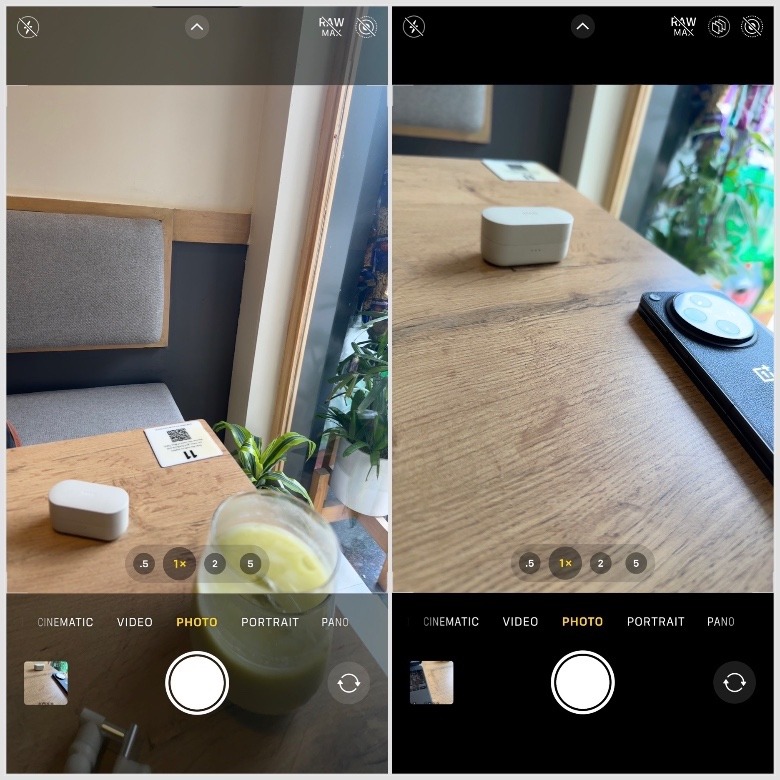staff@slashgear.com (Nadeem Sarwar)
2024-05-31 06:15:33
www.slashgear.com
As mentioned above, expanded field of view can come in handy when you are in two minds regarding the composition of a shot, particularly when you are not sure how the inclusion or removal of certain elements will look in the final image.
The feature is buried in the Settings for the Camera app, so toggling it on or off isn’t a straightforward process. Here are the steps you need to follow to enable it:
- Open the Settings app on your iPhone.
- Scroll down and tap on Camera.
- On the next page, scroll down, and enable the View Outside the Frame switch under the Composition header.
In the two images above of the iPhone Camera app, the image on the right is the normal view as seen from the standard camera lens, with solid black bars at the top and bottom where the camera controls are located. The image on the left shows a semitransparent view of those same black bars representing the expanded frame view as seen by the ultra-wide camera lens on your iPhone. If you like the expanded view, simply toggle to 0.5x mode to activate the ultra-wide camera and click the picture.