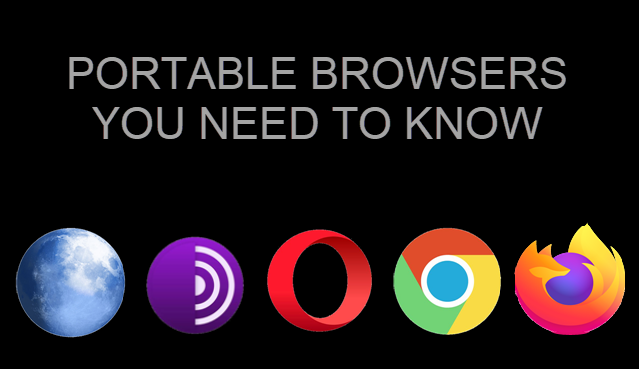
Do you frequently find yourself switching between computers, craving the consistency of your preferred browser setup? Enter portable browsers – the unsung heroes of digital mobility. In this comprehensive exploration, we’ll dissect the intricacies of portable browsers, examining their functionality, advantages, and potential limitations. Join me as we unravel the technical nuances of these versatile tools, shedding light on how they facilitate seamless browsing across devices.
Embedded within this blog post lies an exhaustive list of portable browsers, meticulously curated to cater to diverse preferences and requirements. Whether you’re drawn to established players or eager to experiment with lesser-known alternatives, this guide equips you with the knowledge to navigate the portable browser landscape with confidence.
So, let’s get started!
What are Portable Browsers?
Portable browsers are versions of web browsers designed to run from a portable storage device, such as a USB flash drive, without needing to be installed on the host computer. This means you can carry your browser and all your personal data with you, ensuring a consistent browsing experience wherever you go without compromising the security of your data.
Popular Portable Browsers
Portable Firefox
Portable Firefox is a version of Mozilla Firefox that can be run from a USB drive. It allows you to sync your Firefox account, keeping your bookmarks, passwords, and add-ons intact. With regular updates, it ensures you have the latest security patches and features.
Portable Google Chrome
Portable Google Chrome offers a similar experience, allowing you to sync your Google account and maintain bookmarks, extensions, and settings. Chrome’s incognito mode and various privacy settings are also available in this portable version.
Portable Opera
Portable Opera provides all the features of the desktop version, including a built-in ad blocker and VPN. It syncs with Opera accounts, ensuring your settings and bookmarks are always with you, and includes unique features like Flow and an integrated messenger.
Portable Tor Browser
Portable Tor Browser is ideal for those who prioritize privacy and anonymity. It routes your traffic through the Tor network, protecting against tracking and surveillance. All user data is stored securely on the USB drive, leaving no traces on the host computer. (The Tor Browser is not inherently portable, but with some tweaks, you can make it portable.)
Portable Pale Moon
Portable Pale Moon is an open-source browser based on Firefox code. It’s customizable and lightweight, maintaining compatibility with older Firefox add-ons. It also offers Pale Moon Sync for bookmarks and settings.
Additional Portable Browsers
- Google Chrome Portable (Freeware) – Fast, simple, themeable browser
- Gopherus Portable – Console gopher client
- Iron Portable – Advanced web browser
- K-Meleon Portable – Lightweight, customizable browser
- Lagrange Portable – Geminispace browser
- LibreWolf Portable – Web browser
- Links Portable – Text-based browser
- Lynx Portable – Text-based browser
- Maxthon Portable (Freeware) – Fast, powerful browser
- Mozilla Firefox, Portable Edition – The award-winning web browser that’s safe and secure
- Mozilla Firefox Developer Edition, Portable – Browser with built-in development tools
- Opera, Portable Edition (Freeware) – Lightweight, customizable browser
- Opera GX, Portable Edition (Freeware) – Customizable gaming browser
- Otter Browser Portable – Customizable web browsing
- Private Browsing by PortableApps.com – Enhanced private browsing
- QupZilla Portable – Lightweight web browser
- SeaMonkey, Portable Edition – Complete internet suite (browser, email, chat, newsgroups)
- Supermium Portable – Web browsing with legacy compatibility
Benefits of Using Portable Browsers
- Privacy: Ensures browsing history, cookies, and other data are stored on the portable device, not the host computer.
- Consistency: Maintain your browser settings, bookmarks, and extensions across different computers.
- Convenience: No need to install the browser on each new computer, saving time and avoiding potential restrictions.
- Security: Configure the browser to enhance security and privacy, ideal for use on potentially insecure public computers.
Drawbacks of Using Portable Browsers
- Performance: Running a browser from a USB drive can sometimes be slower compared to running it from a hard drive.
- Storage Space: Portable browsers require sufficient space on the USB drive for the application and user data.
- Device Dependency: If you lose or damage your USB drive, you lose access to your browser and data.
- Compatibility: Some portable browsers may not be fully compatible with all plugins or websites.
How to Use a Portable Browser
- Download the Portable Version: Obtain the portable browser from the official website or a trusted source.
- Extract to USB Drive: Extract the downloaded files directly to a USB drive.
- Run the Browser: Execute the browser file from the USB drive on any compatible computer.
- Configure Settings: Customize settings, add bookmarks, and install necessary extensions as needed.
Conclusion
Portable browsers are a fantastic solution for anyone who needs to use multiple computers while maintaining their personal browsing experience. Whether you’re a frequent traveler, a student using public computers, or just someone who values privacy and convenience, portable browsers can make your digital life easier and more secure. I hope this guide has provided you with all the information you need to get started with portable browsers. Happy browsing!
Before you go here are some highly rated USB flash drives on sale at Amazon that you could use for your portable browser software.
- SanDisk Ultra Flair USB 3.0 Flash Drive: With its sleek design and fast transfer speeds, this USB drive is perfect for storing portable browsers and other data on the go. See price on Amazon.
- Samsung BAR Plus USB 3.1 Flash Drive: Known for its durable metal casing and reliable performance, this USB drive offers both style and functionality for your portable browsing needs. See price on Amazon.
- PNY Turbo Attaché 3 USB 3.0 Flash Drive: This affordable yet high-performance USB drive boasts fast read and write speeds, making it an excellent choice for transferring and running portable browsers seamlessly. See price on Amazon.
- Kingston Digital DataTraveler SE9 G2 USB 3.0 Flash Drive: Featuring a compact and sturdy design, this USB drive offers ample storage capacity and reliable performance for storing your portable browsers. See price on Amazon.
- Corsair Flash Voyager GTX USB 3.1 Premium Flash Drive: If you’re looking for top-of-the-line performance and durability, this premium USB drive delivers with its high-speed transfer rates and rugged construction. See price on Amazon.
Disclaimer: As an Amazon Associate, Techcratic may earn from qualifying purchases.














![Massive Apple deal event – M3 iPad Air all-time low, AirPods, M4 MacBooks $300 off, more [Updated]](https://techcratic.com/wp-content/uploads/2025/08/AirPods-Pro-2-AirPods-4-360x180.jpg)


























































![BASENOR 3PCS Tesla Model Y Model 3 Center Console Organizer [Carbon Fiber Edition]…](https://techcratic.com/wp-content/uploads/2025/08/71R5dfCR9FL._AC_SL1500_-360x180.jpg)















![Alien: Romulus – 4K + Blu-ray + Digital [4K UHD]](https://techcratic.com/wp-content/uploads/2025/08/81fBb0Z1egL._SL1500_-360x180.jpg)








