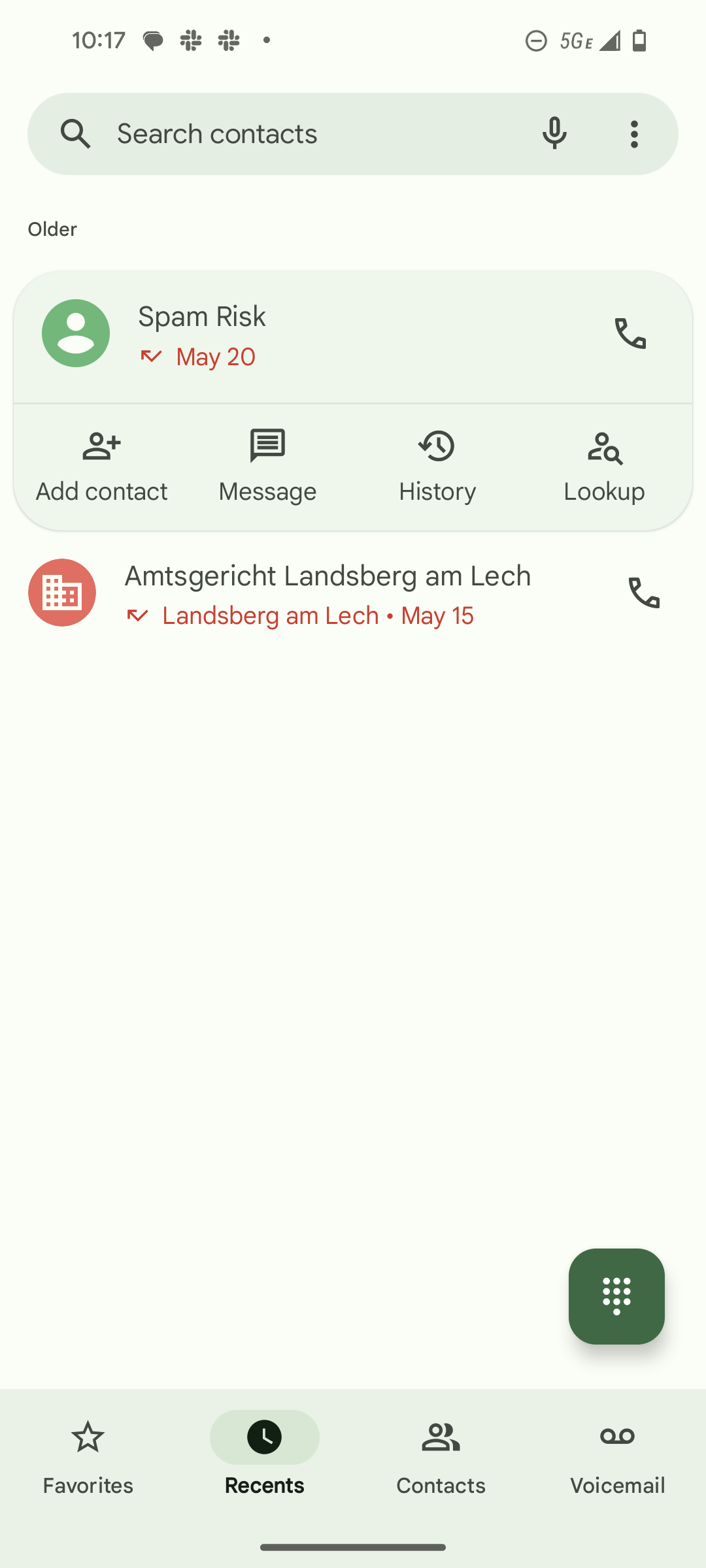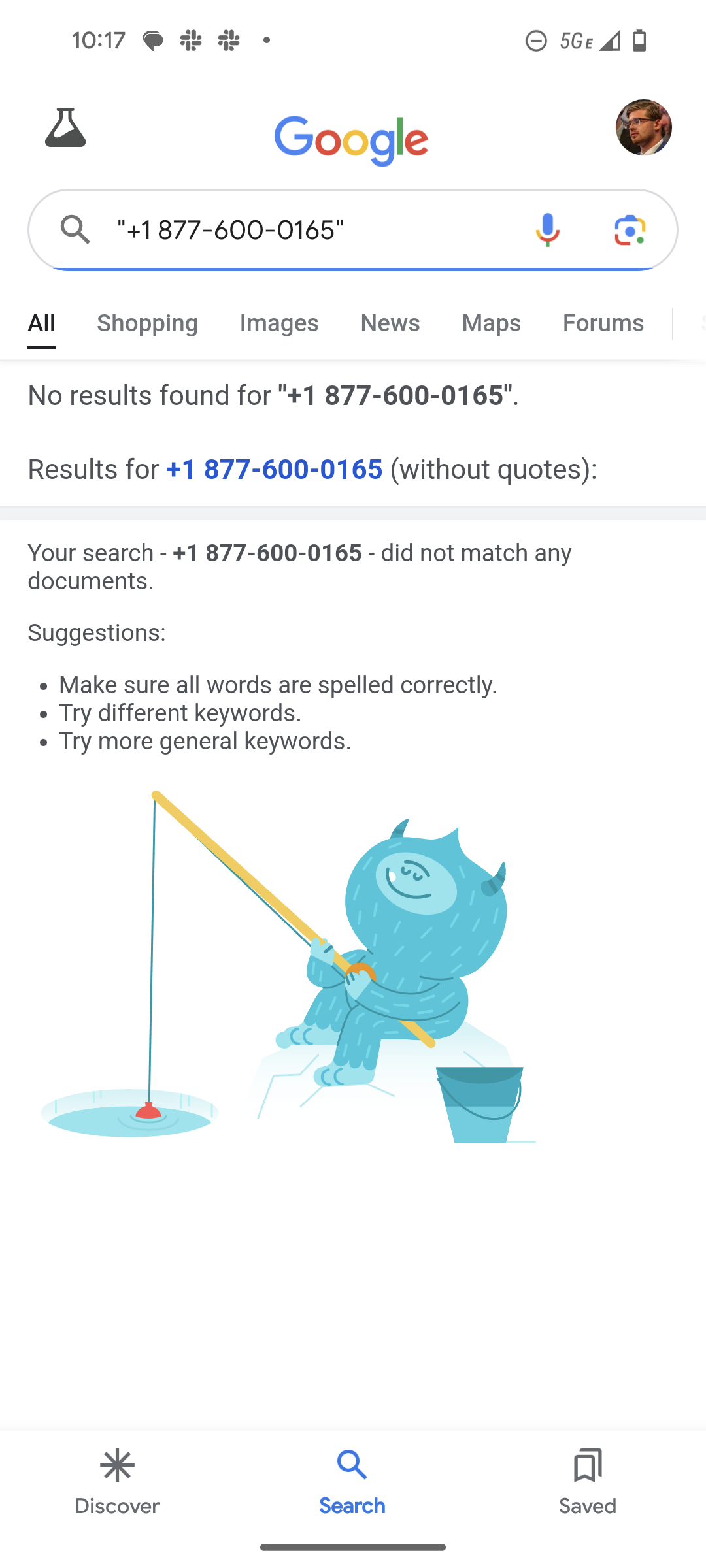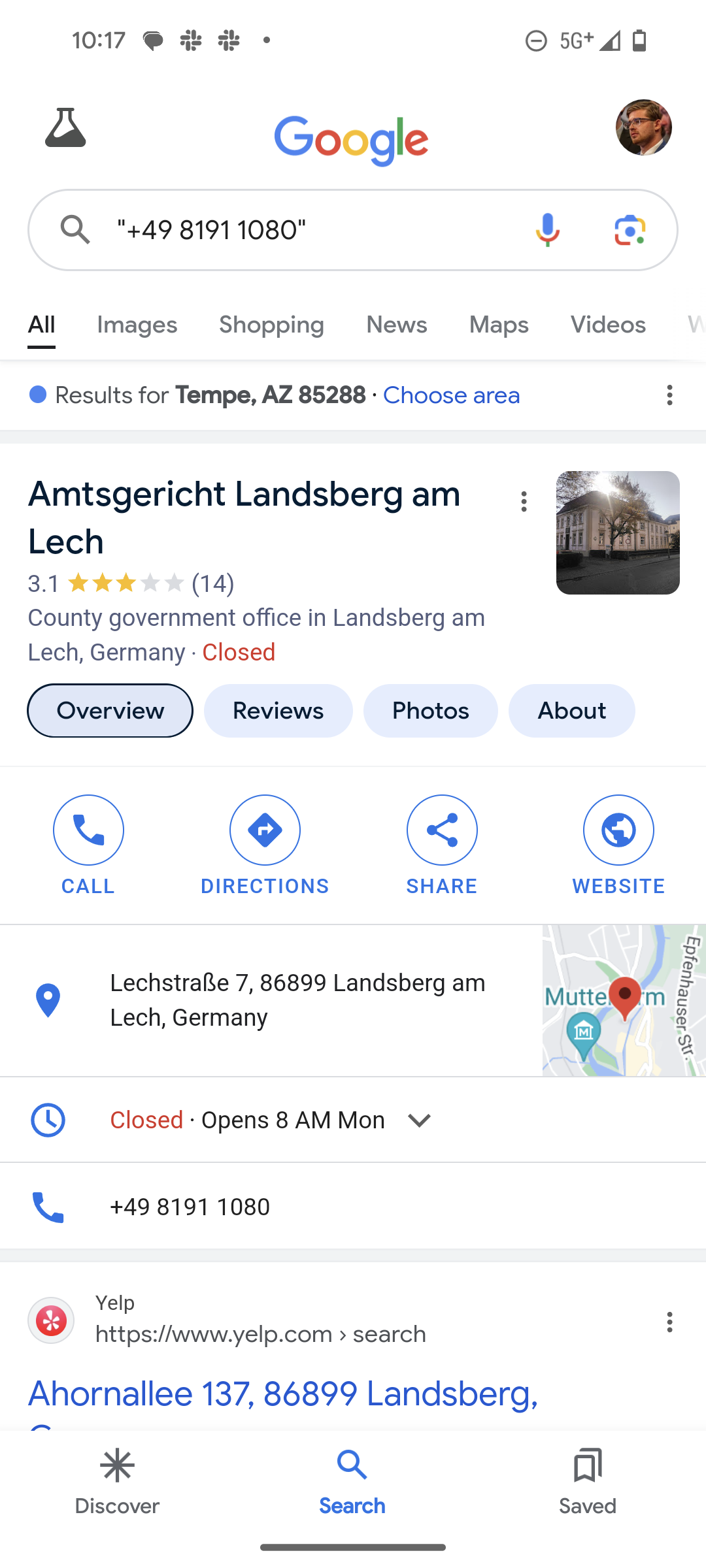bradypsnyder@gmail.com (Brady Snyder)
2024-06-15 02:16:18
www.androidcentral.com
What you need to know
- Google’s latest Pixel Feature Drop for June 2024 adds a feature called Lookup to the Phone app.
- The new button simplifies the process of reverse-searching phone numbers, and it’s helpful for figuring out whether a call you missed is worth a call back.
- It’s live in the latest Phone by Google app beta, and should be expanding to all users soon.
Google recently announced everything included in the June Pixel Feature Drop, and one of the smaller features is called Lookup. It’s a new tool in the Phone by Google app that’ll make it easier for users to find out who’s behind an unknown number. While it might not be as exciting as other features included in the Pixel Feature Drop, like display output support, it’s still a notable addition to the best smartphones. Having a way to reverse-search a phone number can save you time and stress by letting you know whether it’s worth calling someone back.
Lookup was announced with the recent Feature Drop, but it’s not available for everyone yet. For now, it’s included in the Phone by Google app for beta testers. We saw it in version 133 of the beta, but it was first spotted by 9to5Google in version 132. After installing the Google Phone app beta, you’ll see a new fourth option underneath your recent missed calls when you select them.
Previously, tapping a missed call in the Recents tab of the Phone by Google app presented three options: Add contact, Message, and History. To search for a phone number, users needed to manually copy the number and search it in Google or the browser of their choice. Some people certainly used this method, but you needed to be “in the know” for it to work. There wasn’t anything on the phone by Google app that told you how to reverse-search a phone number.
Now, that fourth option — Lookup — does just that. It’s a new button in the Phone by Google that takes the effort out of the process of looking up a phone number. While the feature isn’t groundbreaking by itself, the important part of this is that Lookup is now front-and-center in the Phone by Google app. More people will see it, more people will use it, and hopefully more people will avoid wasting time on scammers because of it.
How the new Lookup feature works
The Phone by Google app already has some protections against scam calls within, like adding a Scam Risk tag in the Caller ID when a number is known to be associated with scams. Your cellular carrier might offer some protection, too. However, there isn’t anything to help you figure out whether an unknown number or missed call is worth a call back from the Google Phone app. That’s where Lookup comes in. After trying it on a Google Pixel 8a, this might save users quite a bit of time.
The way it works is simple. When you see a missed call in the Recents tab of the Phone by Google app, you probably don’t know what it’s about — especially if the call is from an unknown number and the person didn’t leave a voicemail message. Even if they did leave a message, it may be misleading. Law enforcement agencies across the U.S. have issued warnings over the last few months about phone scams involving police impersonation, where scammers use real names, addresses, and offices to trick unknowing citizens. One way to verify if a call is legitimate is to use the Lookup feature.
Tapping the Lookup button immediately opens a page in Google Search that’ll help you find out more about where a call came from. Using the full phone number, including country code, Google may pull up results explaining the origin of your missed call. In one of our tests, Google wasn’t able to tell us anything about an unknown number.
However, in another test, Lookup in Phone by Google worked exactly as intended. It told me that the missed call was from a county government office in Germany. Since I’ve had no connection to Germany, I now know that the call was either an honest mistake or a scam, and there’s no reason to call back. Spoofing a phone number is easier than ever, and it’s entirely possible that a scammer could use a seemingly legitimate number to try and trick people. By uncovering the origin of calls with Lookup, you won’t waste your time on calling back people who don’t have any real reason for contacting you.
How it’ll help users avoid scams

Lookup is going to have the most impact for people who aren’t as savvy at detecting potential scams. For seasoned tech users, the Lookup tool will simplify the process of reverse searching a number, but it doesn’t add any new functionality. However, it’s going to be a game-changer for people who may not have even thought to Google Search the unknown number that called them. By putting the new Lookup button right in front of users, more people are going to use it in the Google Phone app.
Aside from simply averting scams, Lookup is going to save users time. As we mentioned earlier, phone scams are becoming more advanced. A scammer posing as a police or court officer could have a thorough script and correct information, making it difficult to identify whether it’s a scam or a serious problem. When it becomes clear that the call is a scam — the bad actors usually ask people to make payment through sketchy means — you may have already wasted a half hour believing it was real.
Using the Lookup tool might have revealed that the call wasn’t coming from a real office before someone even called back. It’s not only going to save people time, but also their money and identity from theft. Any time tech companies can make it easier for us to avoid online scams, it’s appreciated, and that’s exactly what this new feature does.












































![[Vinesauce] Vinny – The Super Mario Bros. Movie 2nd Trailer Reaction](https://techcratic.com/wp-content/uploads/2024/11/1731940802_maxresdefault-360x180.jpg)