tips@androidcentral.com (Nickolas Diaz)
2024-06-26 17:22:56
www.androidcentral.com
What you need to know
- WhatsApp beta version 2.24.14.5 brings a new shortcut to the video messaging experience.
- A few testers have spotted this shortcut, which lets them quickly respond to video messages by tapping it instead of opening the app’s old menu.
- WhatsApp recently started a test for a default option to send photos and videos in HD quality.
The latest WhatsApp beta is reportedly improving the texting experience with video messages in chat threads.
A dive into version 2.24.14.5 of the WhatsApp beta on Android, WABetaInfo discovered a new shortcut for video message replies (via Android Police). The beta now displays a small icon beside a video message, which looks like a camera with a reply arrow moving left.
An update like this should breathe a little more convenience into the previous video replying system. WhatsApp requires users to rediscover a video manually and head into its menu before creating their reply. The shortcut cuts out the extra steps by offering a quick, easy-to-tap button to reply and send.
It’s unclear when this update will arrive for all stable users of the messaging app, however, the new beta version is available via the Play Store.
The post adds that the quick reply shortcut is appearing for “some” testers, meaning its rollout is still ongoing, and more should see it as the week progresses.
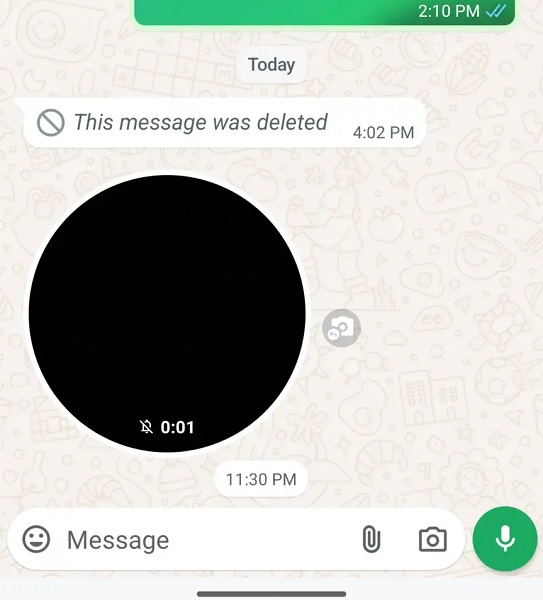
This beta version marks the second iterative update to improve the video experience in WhatsApp as another boosted its quality. Appearing in beta version 2.24.13.10 earlier in June, the service tested an option to set the default quality of uploads as HD. Testing showed that WhatsApp intends to allow HD uploads of photos and videos once its testing concludes.
The move to bring videos into the mix is likely due to the addition of HD photo uploads last August. The platform warns that choosing to upload at HD quality will consume more bandwidth and storage space.
A more recent stable update improved the app’s video and voice calling experience. WhatsApp rolled out updates such as “Speaker Spotlight” and finally brought audio to the screen-sharing feature. Moreover, older devices received an update, which should help facilitate crystal clear calls no matter how old the device is on Android and iOS.
Source Link



































































