tips@androidcentral.com (Nickolas Diaz)
2024-07-08 15:30:18
www.androidcentral.com
What you need to know
- Google is preparing version 2 of its Safety Check feature for Chrome on Android to bolster users’ security measures.
- The early experimental build shows Safety Check will run in the background to “regularly” monitor a user’s safety settings for irregularities.
- Chrome’s desktop version received a Safety Check update earlier this year, which provided users with “personalized” recommendations.
It seems that Google is preparing to bolster Chrome’s security on Android devices following a similar update for computers.
An update for Chrome on Android, which will bring stronger security strength via Safety Check, was spotted by MSPowerUser (via Android Authority). Discovered through its experimental Chrome Canary build, the Safety Check v2 build shows Google’s plans for the feature to run “regularly” in the background.
The purpose of it will be to check your device’s browser for safety/security irregularities. According to the experimental build’s description, this involves Chrome on Android’s settings as the check “ensures” you’re running the safest options.
Version 2 of Safety Check also expands what it monitors and alerts users to. The test build shows new options for Chrome’s updates, permissions, notifications, and the Safe Browsing collection of settings. If any of these changes are made, Chrome’s safety alerts for Android users will be produced so they can get things back in line.
The upcoming Safety Check update will prominently display if a user has any compromised passwords. A convenient button to hop into your Password Manager is likely there as a quick way of changing those credentials for your safety.
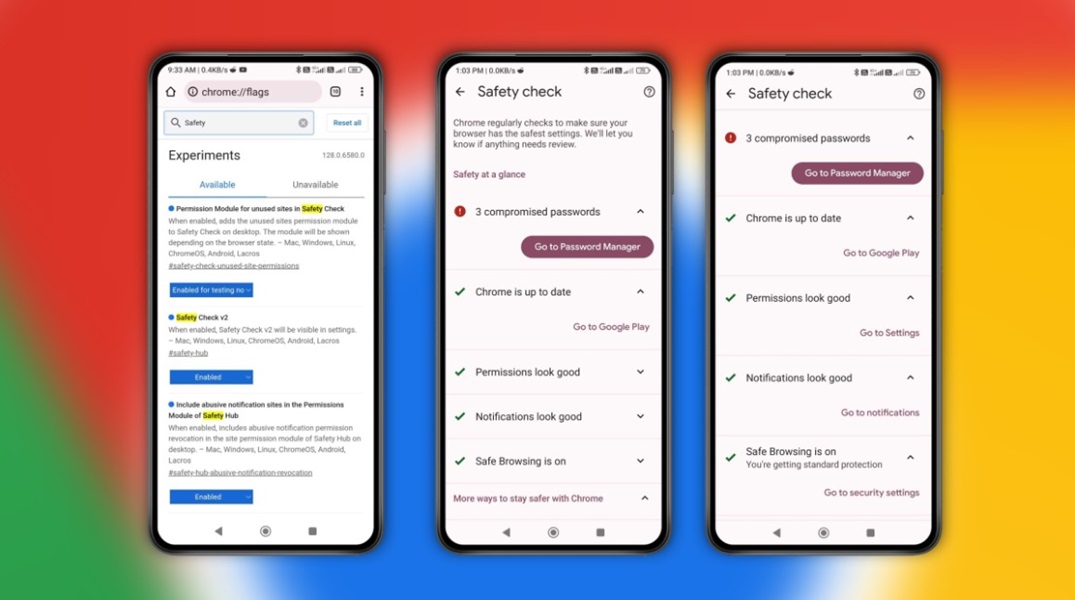
While it looks like Google is nearly done with developing Safety Check’s next upgrades, there’s no clear indication of when users can expect its rollout.
The company updated Safety Check for desktops earlier this year, which brought “personalized” recommendations. Users were given details about previously granted permissions so they could revisit them and make changes if necessary. Alongside that, the PC update was one for Android’s Incognito tabs. Users gained biometric authentication so they could lock those tabs when closing the browser.
It was a feature iOS users had already, and now Android users can utilize it.
Google has another feature for its Chrome Android users, which involves an offline version of the Read Aloud feature. Tucked behind a hidden flag, Google’s code showed plans for users to have the browser read articles to them without an internet connection. The feature was given the codename “Read Aloud Background Playback” within the strings.



























































![PANIC!!! UFO Sightings OVER Oregon! [UFO SPLIT's APART] Family Reaction! 2015](https://techcratic.com/wp-content/uploads/2024/11/1732693864_maxresdefault-360x180.jpg)









