Aashna Gheewalla
2024-07-18 14:50:00
www.cnet.com
Amazon Prime Day has technically ended, and some Prime members may have decided that the subscription wasn’t for them. We’re here to make sure you have all the information you need before hitting the cancel button.
If you’re considering canceling your membership, remember you’re going to lose access to a few services and lose many benefits as well. This includes free two-day shipping, Prime Music and Video, exclusive discounts and more. But if there wasn’t much value to you, I’m sure you can find a different place to spend your $15 per month or $139 per year.
Keep reading to see how to cancel your Prime subscription. We’ll also sum up in more detail the Amazon services you’ll no longer have access to.
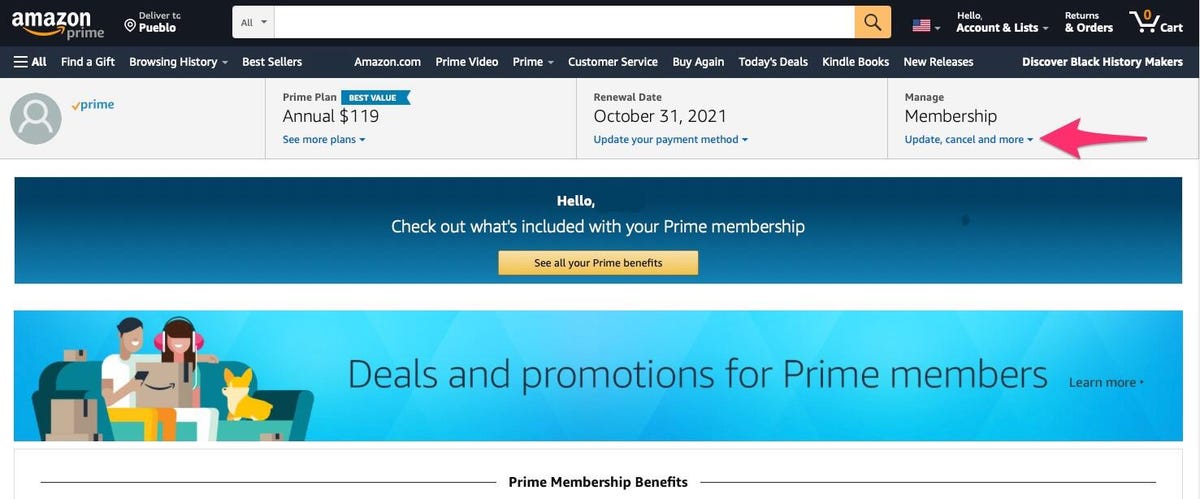
Before you close your Amazon account, cancel your Prime subscription.
How to cancel your Amazon Prime subscription
Here is how to cancel your Amazon Prime subscription. First, sign in to your Amazon account and click the Account drop-down and choose Your account. Then, select Prime membership. Next, click Update, cancel and more under the Manage membership heading, followed by End membership. It will show you a bunch of icons reminding you of the benefits of Prime. Click Continue to cancel on the bottom right.
If you’re having trouble following those steps, don’t worry. You can also simply visit this support page and click the End membership button to jump straight to the right page. They will give you a few options to read over before officially canceling your membership:
- Cancel your membership today and get a refund depending on how many days were left in your cycle
- Option to switch to a monthly instead of yearly subscription
- Pause your membership on your renewal date instead of canceling
- Wait until your renewal date to cancel your membership
If you want to cancel your membership completely, you’ll need to decide if you want to cancel today for a partial refund or wait out the rest of the month or year (depends on your plan). Once you’ve made your decision, select the option on the screen and then press End membership now. It’s on the right side of the screen in a bold yellow button.

How can I get a refund when canceling Amazon Prime?
The only way to get any sort of refund is by going through the steps above.
For a monthly plan, if your membership renews at the end of the month but you want to cancel it today, Amazon will offer you a refund of however many days you had left in your cycle.
For the annual plan, the same logic applies. If you cancel your membership halfway through your year, you will get a refund of half of what you paid for the full year membership.
What will I lose access to?
A few examples of what you’ll lose access to: Prime Video, Amazon Music, Amazon Photos, Audible and all Kindle content in addition to free, two-day shipping on Amazon Prime items.
If you change your mind and decide you want to rejoin Amazon Prime, follow these steps to resubscribe to Amazon Prime.
Source Link



























![Canon DSLR Camera [EOS 90D] with 18-135 is USM Lens | Built-in Wi-Fi, Bluetooth, DIGIC 8…](https://techcratic.com/wp-content/uploads/2024/11/71wFDlXt6L._AC_SL1500_-360x180.jpg)

































![PANIC!!! UFO Sightings OVER Oregon! [UFO SPLIT's APART] Family Reaction! 2015](https://techcratic.com/wp-content/uploads/2024/11/1732693864_maxresdefault-360x180.jpg)







