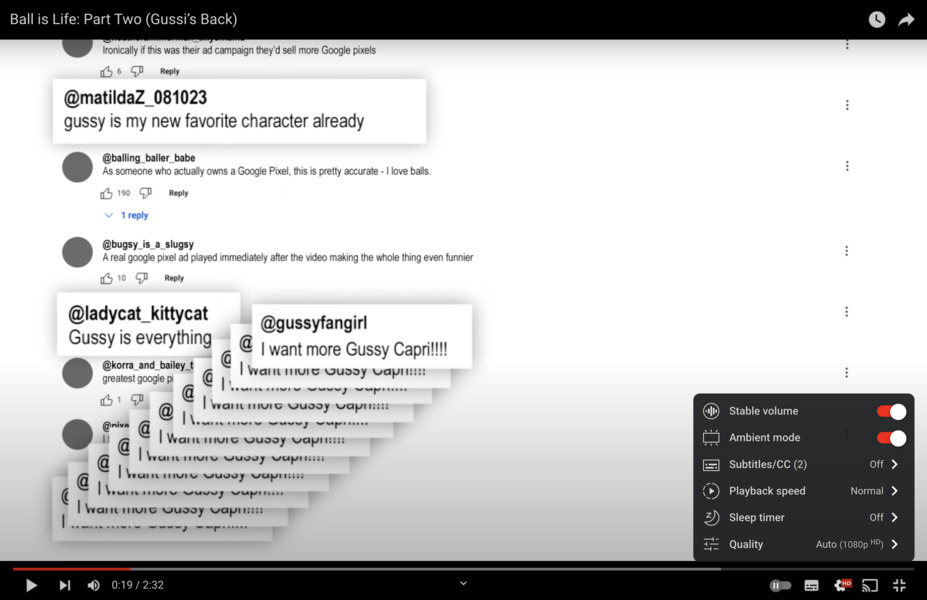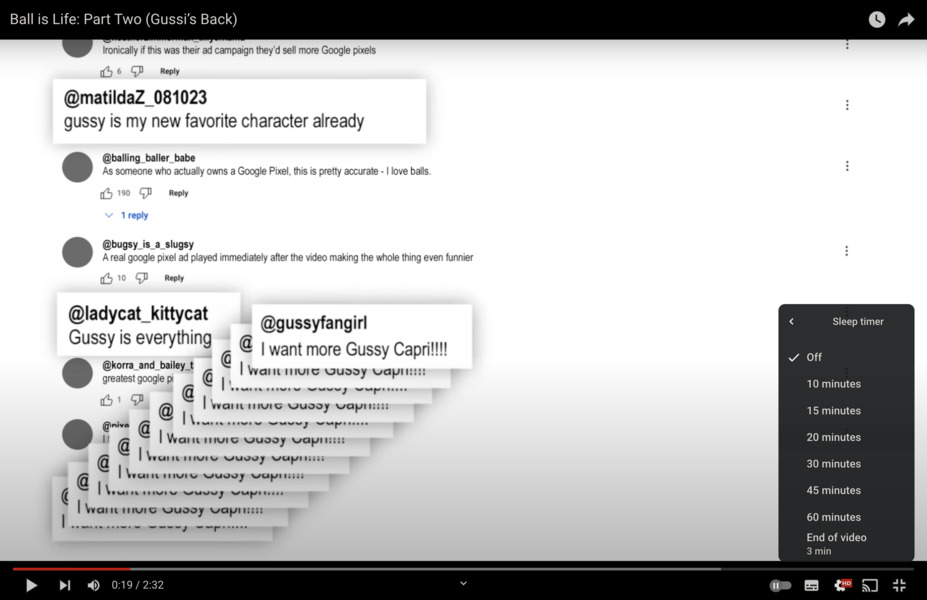vishnu.skar@gmail.com (Vishnu Sarangapurkar)
2024-08-12 10:30:58
www.androidcentral.com
What you need to know
- YouTube has a new feature for Premium users in the testing phase.
- Dubbed Sleep Timer, it works similarly to what we have seen on the YouTube Music app.
- It allows users to pause the playback after a certain period of time, ranging from 10 minutes to one hour.
A sleep timer in an app is a lifesaver, especially for media apps. While plenty of music apps already have this handy feature, Google is now experimenting with it for YouTube.
The feature is currently available for YouTube Premium subscribers and works similarly to what we have seen on the YouTube Music app. Users can select any random video on YouTube, hit play, and head to the little settings icon where they can find the new “Sleep timer” option.
Digging in further gives them a few options, like the ability to select several minutes ranging from 10, 15, 20, 30, 45, and 60 minutes. You can also sync it up with the video’s run time.
This new feature is especially handy for those who love to watch videos or stream playlists before bed—it’s perfect if you tend to doze off mid-play. As 9to5Google notes, the best part is that it won’t mess up your watch history or mess with future recommendations from the platform.
As mentioned, the feature is currently experimental, and YouTube allows Premium subscribers to test it out until September 2.
You can find this feature on both the mobile and web versions of the platform. If the feedback is good—and it probably will be, given how useful this feature is—it’s likely to roll out for everyone soon.
YouTube has been testing several new features lately, with the most recent one being intended to help creators serve up less disruptive ads. The service is experimenting with picture-in-picture (PiP) mid-roll ads, where the content shrinks into PiP mode while the ad takes over most of the screen—or possibly the reverse. You can spot this new option under “Monetization” in the Live Control Room.
Support Techcratic
If you find value in our blend of original insights (Techcratic articles and Techs Got To Eat), up-to-date daily curated articles, and the extensive technical work required to keep everything running smoothly, consider supporting Techcratic with Bitcoin. Your support helps me, as a solo operator, continue delivering high-quality content while managing all the technical aspects, from server maintenance to future updates and improvements. I am committed to continually enhancing the site and staying at the forefront of trends to provide the best possible experience. Your generosity and commitment are deeply appreciated. Thank you!
Bitcoin Address:
bc1qlszw7elx2qahjwvaryh0tkgg8y68enw30gpvge
Please verify this address before sending any funds to ensure your donation is directed correctly.
Bitcoin QR Code
Your contribution is vital in supporting my efforts to deliver valuable content and manage the technical aspects of the site. To donate, simply scan the QR code below. Your generosity allows me to keep providing insightful articles and maintaining the server infrastructure that supports them.

Privacy and Security Disclaimer
- No Personal Information Collected: We do not collect any personal information or transaction details when you make a donation via Bitcoin. The Bitcoin address provided is used solely for receiving donations.
- Data Privacy: We do not store or process any personal data related to your Bitcoin transactions. All transactions are processed directly through the Bitcoin network, ensuring your privacy.
- Security Measures: We utilize industry-standard security practices to protect our Bitcoin address and ensure that your donations are received securely. However, we encourage you to exercise caution and verify the address before sending funds.
- Contact Us: If you have any concerns or questions about our donation process, please contact us via the Techcratic Contact form. We are here to assist you.
Disclaimer: As an Amazon Associate, Techcratic may earn from qualifying purchases.






































![Lost Lands 8: Sand Captivity CE [03] Let's Play walkthrough – Part 3](https://techcratic.com/wp-content/uploads/2024/11/1731796040_maxresdefault-360x180.jpg)















![CIA Whistleblower Sitting On Biggest UFO Secrets [Lue Elizondo Interview]](https://techcratic.com/wp-content/uploads/2024/11/1731796200_maxresdefault-360x180.jpg)




![UFO UAP SIGHTING [MUFON CASE] USA 2023](https://techcratic.com/wp-content/uploads/2024/11/1731759426_maxresdefault-360x180.jpg)