tips@androidcentral.com (Nickolas Diaz)
2024-08-19 21:09:12
www.androidcentral.com
What you need to know
- An APK dive offers an early glimpse into Google’s plans to integrate Pixel Screenshots in Circle to Search.
- After highlighting an area, users can “save” a photo to Pixel Screenshots to return later and leverage Gemini’s capabilities for rediscovery.
- The Pixel Screenshots app debuted alongside several more Pixel 9 AI features like “Call Notes” and Gemini Live.
Google may continue iterating on Circle to Search by implementing a recently debuted AI-based feature.
An APK teardown by Android Authority shows that Google is reportedly working on integrating Pixel Screenshots into Circle to Search. As shown in the demo, when highlighting a portion of your screen, users will find a new “Save” button in the options row above the selected area.
It seems Google will produce a splash screen when users tap that button for the first time. The company states that saving what’s been circled will help you “remember what you find.” It adds, “the highlighted section of your screen will be saved to screenshots.” This is about Pixel Screenshots as attempting to view the photo throws you into the app — and the image in question.
Users can add a note about the screenshot or share it alongside information about when it was taken.
The integration was spotted in the Google app’s latest beta version (15.32.37.29.arm64). There’s no telling when this will roll out, despite how far along the development appears.
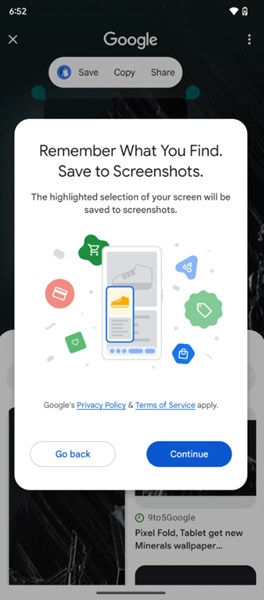
Another aspect of this integration is the text box beneath a saved screenshot from Circle to Search that states “Processing Paused.” It explains that the screenshot taken is not “AI enabled” and informs the user that they must do so in their settings to leverage Gemini’s intelligence.
This is where the rediscovery side of Pixel Screenshot’s implementation into Circle to Search comes into play.
Following the Pixel 9, one exciting feature was Pixel Screenshots and how Google is increasing the usefulness of such pictures. Aside from automatic organization, the feature leverages Gemini’s AI to process and understand the available information in a photo. Additionally, users can inquire about something specific to Gemini in the screenshot to help.
In other cases, the app will recognize where a screenshot was snapped (like Google Maps) and ask the user if they’d like to research it.
This was one of a few Pixel 9 exclusive Gemini features that Google detailed during its event last week. Gemini Live was the other side of things; a conversational variant of the model that helps users understand a host of topics. Gemini’s new overlay brings text-to-image generation to more places like Messages and Gmail.
Support Techcratic
If you find value in our blend of original insights (Techcratic articles and Techs Got To Eat), up-to-date daily curated articles, and the extensive technical work required to keep everything running smoothly, consider supporting Techcratic with Bitcoin. Your support helps me, as a solo operator, continue delivering high-quality content while managing all the technical aspects, from server maintenance to future updates and improvements. I am committed to continually enhancing the site and staying at the forefront of trends to provide the best possible experience. Your generosity and commitment are deeply appreciated. Thank you!
Bitcoin Address:
bc1qlszw7elx2qahjwvaryh0tkgg8y68enw30gpvge
Please verify this address before sending any funds to ensure your donation is directed correctly.
Bitcoin QR Code
Your contribution is vital in supporting my efforts to deliver valuable content and manage the technical aspects of the site. To donate, simply scan the QR code below. Your generosity allows me to keep providing insightful articles and maintaining the server infrastructure that supports them.

Privacy and Security Disclaimer
- No Personal Information Collected: We do not collect any personal information or transaction details when you make a donation via Bitcoin. The Bitcoin address provided is used solely for receiving donations.
- Data Privacy: We do not store or process any personal data related to your Bitcoin transactions. All transactions are processed directly through the Bitcoin network, ensuring your privacy.
- Security Measures: We utilize industry-standard security practices to protect our Bitcoin address and ensure that your donations are received securely. However, we encourage you to exercise caution and verify the address before sending funds.
- Contact Us: If you have any concerns or questions about our donation process, please contact us via the Techcratic Contact form. We are here to assist you.
Disclaimer: As an Amazon Associate, Techcratic may earn from qualifying purchases.
























































![UFO UAP SIGHTING [MUFON CASE] USA 2023](https://techcratic.com/wp-content/uploads/2024/11/1731759426_maxresdefault-360x180.jpg)











