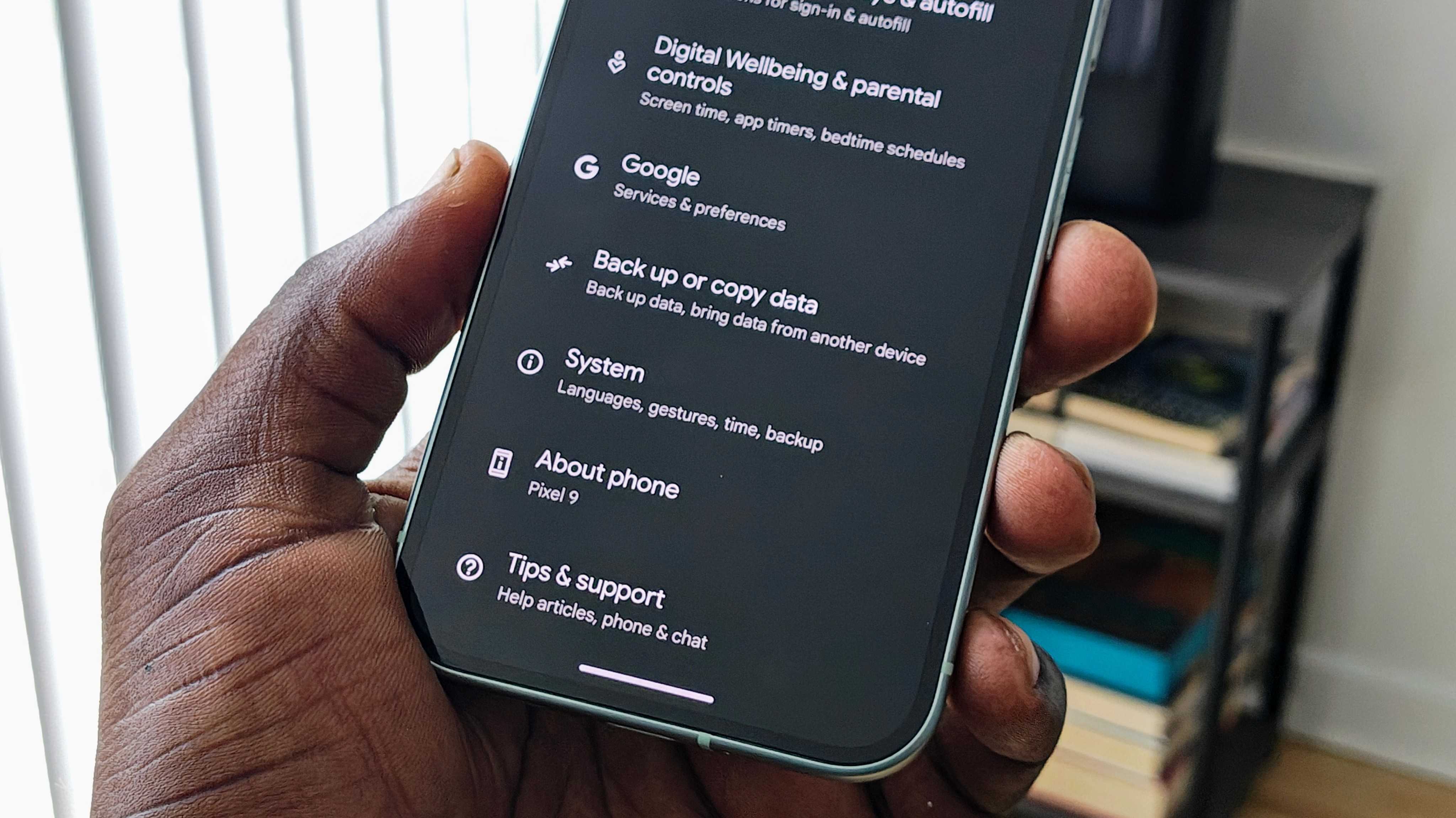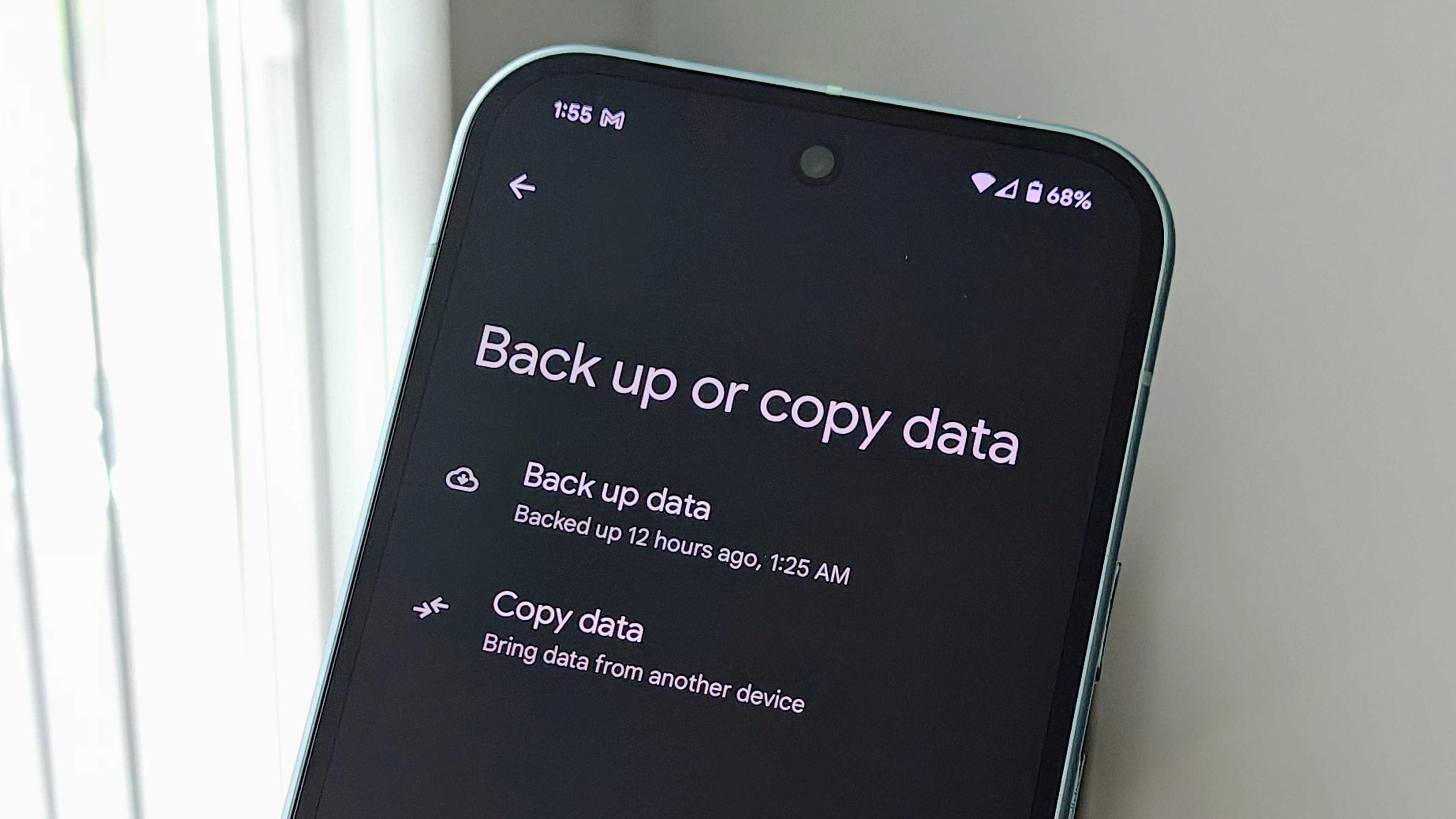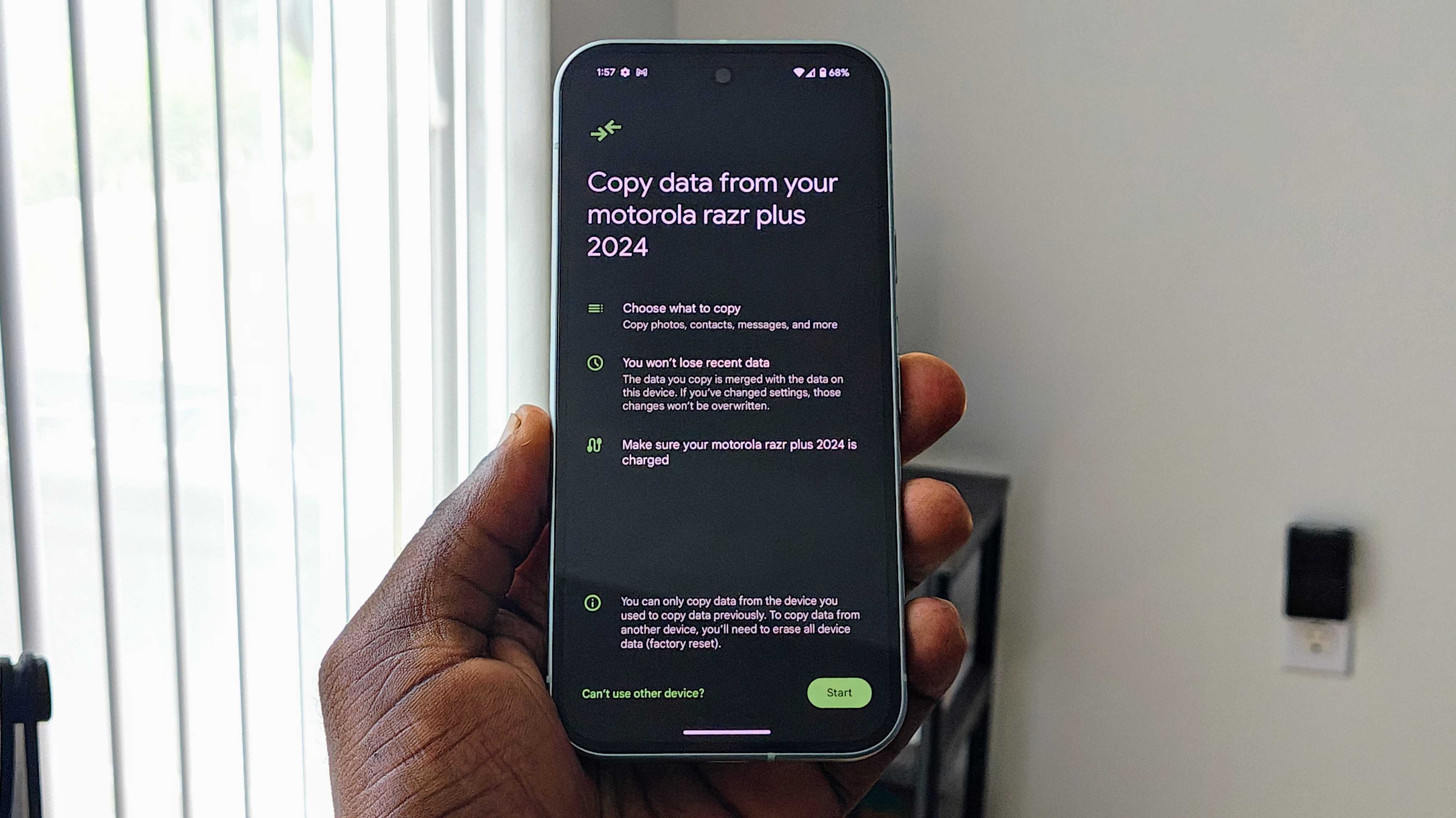tips@androidcentral.com (Nickolas Diaz)
2024-08-21 17:18:06
www.androidcentral.com
What you need to know
- A report shows Google’s addition of a “Backup and Copy data” option on the Pixel 9 series, which brings anytime data transfers from old phones.
- Google explains that users can copy photos, messages, and more from an old phone at any time without wiping their device.
- This feature is similar to a recently discovered feature earlier this year called “Restore Anytime.”
Google finally brings a data transferring capability to the Pixel 9 that’s a total time saver.
As Mishaal Rahman at Android Authority pointed out, Google brought seamless data transfer from your old device to the Pixel 9 series. Rahman discovered a new “Backup or copy data” option within the Pixel 9’s Settings.
The backup option has always remained consistent as it tosses your pre-approved data into the Cloud for safekeeping. However, Google has added a “Copy data” button to let users “bring data from another device.”
Opening this expands its full contents, informing users they can “choose” what to bring over from an older Android phone. The page states users can select photos, contacts, messages, and more. It’s worth noting that nothing brought over will replace what you’ve done on the Pixel 9 after setup; it simply merges.
Additionally, our internal tests show that this method isn’t as granular as it should be, especially when compared to methods like Samsung’s Smart Switch. You can bring over photos; however, you’re unable to get specific and choose only a select number of pictures or albums.
As Rahman also notes, the Pixel 9’s new “copy” option lets users transfer things over little by little or all at once at a later date. Previously, Google’s data restoration page was only offered during initial setup, meaning if you weren’t interested, it disappeared only to resurface after a total data wipe.
Interestingly, we’ve seen a feature similar to this earlier this year, dubbed “Restore Anytime.” The function was two-pronged as users could be in for faster data transfer speeds as Google works to implement the cable method with Wi-Fi. Moreover, Restore Anytime refers to Google’s development of an Android that lets users copy data at any point to a new device without wiping the phone.
This mirrors what the company has done with the Pixel 9 series. Restore Anytime’s initial code discovery didn’t mention Pixel device exclusivity, so perhaps there’s a chance all Android phones will adopt this new function.
Google launched the Pixel 9 series last week, and availability is expected to start on August 22. Our review of the devices shows that Google’s implementation of more AI is more than just a slew of buzzwords — some are exciting.
Not only will users get to play with “Add Me” and “Zoom Enhance,” but Gemini Live enters as a new conversational variant to cover a wide range of topics.

One Vision
Google’s Pixel 9 Pro XL is the largest of the smartphone trio with a 6.8-inch display and a slightly bigger battery. At its core, the device functions similar to the Pro model and offers the same great Gemini AI experience that you’d expect.
Support Techcratic
If you find value in our blend of original insights (Techcratic articles and Techs Got To Eat), up-to-date daily curated articles, and the extensive technical work required to keep everything running smoothly, consider supporting Techcratic with Bitcoin. Your support helps me, as a solo operator, continue delivering high-quality content while managing all the technical aspects, from server maintenance to future updates and improvements. I am committed to continually enhancing the site and staying at the forefront of trends to provide the best possible experience. Your generosity and commitment are deeply appreciated. Thank you!
Bitcoin Address:
bc1qlszw7elx2qahjwvaryh0tkgg8y68enw30gpvge
Please verify this address before sending any funds to ensure your donation is directed correctly.
Bitcoin QR Code
Your contribution is vital in supporting my efforts to deliver valuable content and manage the technical aspects of the site. To donate, simply scan the QR code below. Your generosity allows me to keep providing insightful articles and maintaining the server infrastructure that supports them.

Privacy and Security Disclaimer
- No Personal Information Collected: We do not collect any personal information or transaction details when you make a donation via Bitcoin. The Bitcoin address provided is used solely for receiving donations.
- Data Privacy: We do not store or process any personal data related to your Bitcoin transactions. All transactions are processed directly through the Bitcoin network, ensuring your privacy.
- Security Measures: We utilize industry-standard security practices to protect our Bitcoin address and ensure that your donations are received securely. However, we encourage you to exercise caution and verify the address before sending funds.
- Contact Us: If you have any concerns or questions about our donation process, please contact us via the Techcratic Contact form. We are here to assist you.
Disclaimer: As an Amazon Associate, Techcratic may earn from qualifying purchases.






















































![UFO UAP SIGHTING [MUFON CASE] USA 2023](https://techcratic.com/wp-content/uploads/2024/11/1731759426_maxresdefault-360x180.jpg)