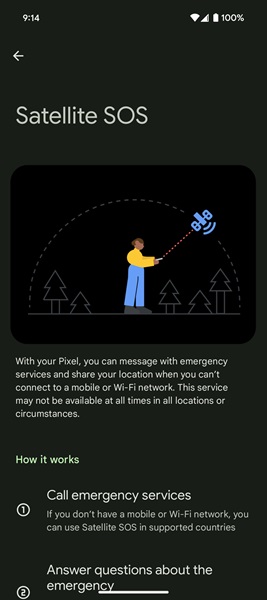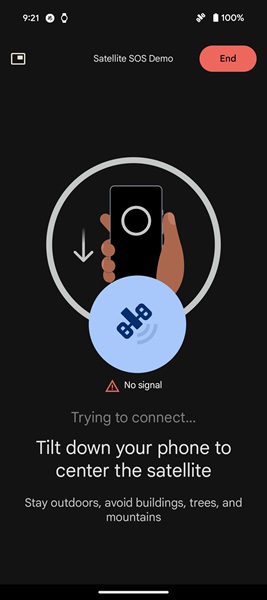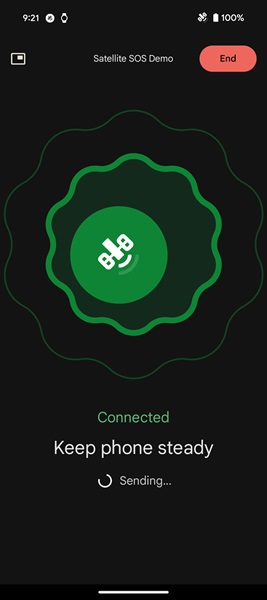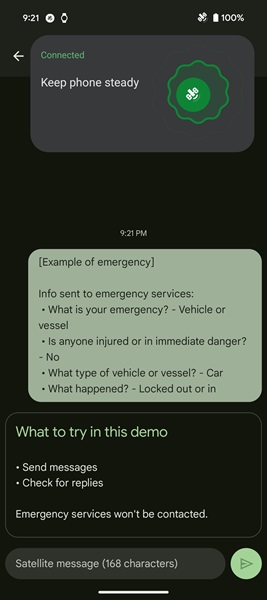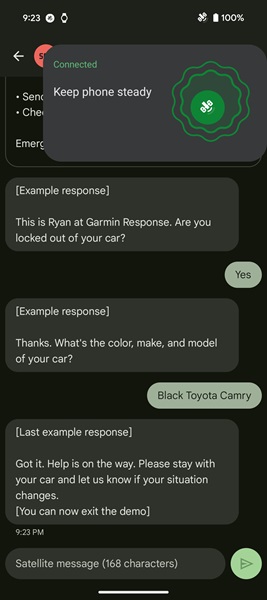tips@androidcentral.com (Nickolas Diaz)
2024-08-22 15:09:55
www.androidcentral.com
What you need to know
- Google’s Satellite SOS feature for the Pixel 9 is available, and users can try a demo to see how it works.
- The demo skips the usual on-screen questions; however, it will let you establish a satellite connection and simulate a discussion with the Response Team.
- Google leverages tech from Skylo and Garmin’s Response Team to help transmit messages from the Pixel 9 to a satellite before reaching help.
Google’s satellite SOS emergency feature on the Pixel 9 is available now. Testing it would actually trigger an emergency response, but you can (and should) see how it works with Google’s interactive demo.
Pixel 9 owners can head into Settings > Safety & emergency > Satellite SOS. You can then tap the “Try a demo” button. For this demo, your device will skip all of the usual on-screen questions while also shutting off your mobile, Wi-Fi, and Bluetooth connections. The questions involve crucial bits of information like how many people are lost, how long have you been lost, and the nature of your emergency.
The company states that users can message and share their location with authorities to seek help.
To get started, users are met with a fun graphic instructing them where they should turn to be in line with a nearby satellite. The more you turn and approach the right angle, the more the satellite’s graphic will shift until it’s in the center of your screen. Users are advised to remain outside and in clear view of the sky until this process is completed.
Once the graphic shines green, keep your phone still until it has established a stable connection. After, your Pixel 9 will automatically submit the answers to the on-screen questions (if this were a real scenario) to the Garmin Response Team. It may take a moment, but someone from your team should respond with some more follow-up questions.
After enough is received, they will then dispatch 911 to your location.
In a real scenario, Google states that after your initial contact with emergency services and you still need help, users should tap “yes, I still need help.” This option will appear during the “End Satellite SOS?” screen. The company states that tapping “no” will end communications and call off the authorities.
Additionally, the feature’s page in Settings will state that users must set Google Messages are their default SMS app. It adds that Satellite SOS is included with your device for free for two years. Google has not stated what such pricing will look like after this period ends.
Google’s Satellite SOS feature on the Pixel 9 and Pixel 9 Pro helps users feel like they’re never truly alone, especially in critical moments. How it works seems reminiscent of Apple’s version; however, Google leverages tech from Skylo and Garmin to get things going. Skylo handles the sending, receiving, and routing side of the Pixel 9’s SOS function to users, connecting your phone to the satellite.
Garmin’s involvement brings its 24/7 Response Team into things as they work to locate where you are using the information from Skylo’s side.

Support Techcratic
If you find value in our blend of original insights (Techcratic articles and Techs Got To Eat), up-to-date daily curated articles, and the extensive technical work required to keep everything running smoothly, consider supporting Techcratic with Bitcoin. Your support helps me, as a solo operator, continue delivering high-quality content while managing all the technical aspects, from server maintenance to future updates and improvements. I am committed to continually enhancing the site and staying at the forefront of trends to provide the best possible experience. Your generosity and commitment are deeply appreciated. Thank you!
Bitcoin Address:
bc1qlszw7elx2qahjwvaryh0tkgg8y68enw30gpvge
Please verify this address before sending any funds to ensure your donation is directed correctly.
Bitcoin QR Code
Your contribution is vital in supporting my efforts to deliver valuable content and manage the technical aspects of the site. To donate, simply scan the QR code below. Your generosity allows me to keep providing insightful articles and maintaining the server infrastructure that supports them.

Privacy and Security Disclaimer
- No Personal Information Collected: We do not collect any personal information or transaction details when you make a donation via Bitcoin. The Bitcoin address provided is used solely for receiving donations.
- Data Privacy: We do not store or process any personal data related to your Bitcoin transactions. All transactions are processed directly through the Bitcoin network, ensuring your privacy.
- Security Measures: We utilize industry-standard security practices to protect our Bitcoin address and ensure that your donations are received securely. However, we encourage you to exercise caution and verify the address before sending funds.
- Contact Us: If you have any concerns or questions about our donation process, please contact us via the Techcratic Contact form. We are here to assist you.
Disclaimer: As an Amazon Associate, Techcratic may earn from qualifying purchases.





















































![Teenage Mutant Ninja Turtles – Season 3, Volume 1: Alien Invasion, Ways of the Warrior [DVD]](https://techcratic.com/wp-content/uploads/2024/11/518165SCXGL-340x180.jpg)