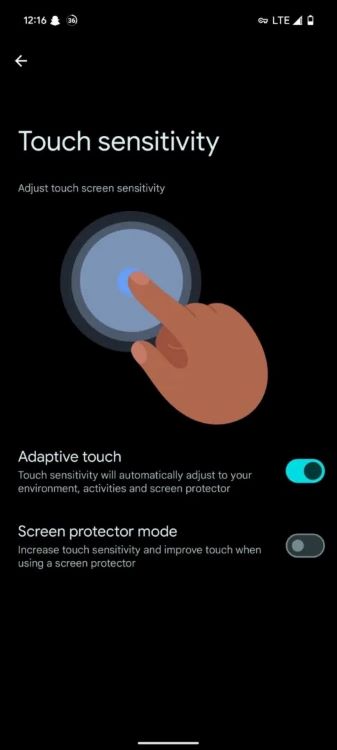techkritiko@gmail.com (Jay Bonggolto)
2024-08-25 23:10:25
www.androidcentral.com
What you need to know
- The Pixel 9 series quietly added “Adaptive Touch,” which makes it more responsive with wet fingers or screens, even though Google didn’t mention it during the launch event.
- You’ll find a new Adaptive Touch option in the Display settings that adjusts touch sensitivity based on your environment and whether you have a screen protector.
- Adaptive Touch is enabled by default on the Pixel 9, Pixel 9 Pro, and Pixel 9 Pro XL.
The Pixel 9 series has quietly picked up “Adaptive Touch,” a handy feature that improves responsiveness with wet fingers or screen protectors. This detail emerged after the launch, despite Google not highlighting it during the event.
As reported by Mishaal Rahman over at Android Authority, there’s a new Adaptive Touch option in the Display settings. When you turn it on, it automatically tweaks your device’s touch sensitivity depending on your surroundings, how you’re using it, and if there’s a screen protector in the mix.
Even though Google didn’t officially announce it, it’s not surprising that Adaptive Touch didn’t come up at the Made by Google 2024 event for the Pixel 9 series.
The feature is now confirmed to be enabled by default on the Pixel 9, Pixel 9 Pro, and Pixel 9 Pro XL. It was rumored back in March, but it’s officially here, especially handy when your fingers are wet.
It’s perhaps worth noting that the screen protector mode toggle is still available, probably for those who prefer to manually handle screen protector detection instead of using Adaptive Touch.
Side-by-side tests reveal a big contrast between the Pixel 9 with Adaptive Touch and the older Pixel 8 Pro. In Android Authority’s video, the Pixel 9 nails touch sensitivity, even with wet fingers, while the Pixel 8 Pro without the feature has issues with erratic screen jumps and zooming.
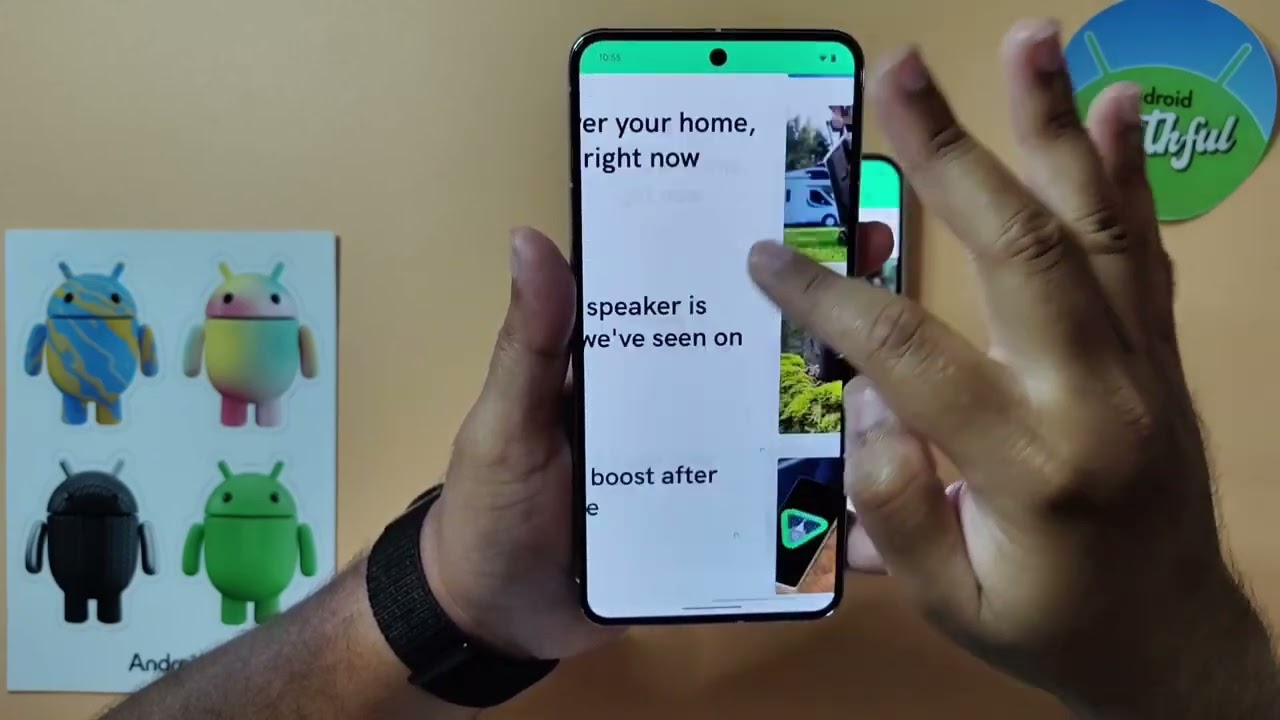
Adaptive Touch comes pre-enabled on the Pixel 9, so you’re all set from the get-go. While it’s hard to see why you’d want to turn it off, you can still find the option in the settings if you change your mind.
The Pixel 9 launch event was short and heavily focused on AI, which probably meant there wasn’t time to cover every cool feature of the new flagship phones from Google. Still, the advanced AI tech definitely boosts the appeal of the Pixel 9 series.
Support Techcratic
If you find value in our blend of original insights (Techcratic articles and Techs Got To Eat), up-to-date daily curated articles, and the extensive technical work required to keep everything running smoothly, consider supporting Techcratic with Bitcoin. Your support helps me, as a solo operator, continue delivering high-quality content while managing all the technical aspects, from server maintenance to future updates and improvements. I am committed to continually enhancing the site and staying at the forefront of trends to provide the best possible experience. Your generosity and commitment are deeply appreciated. Thank you!
Bitcoin Address:
bc1qlszw7elx2qahjwvaryh0tkgg8y68enw30gpvge
Please verify this address before sending any funds to ensure your donation is directed correctly.
Bitcoin QR Code
Your contribution is vital in supporting my efforts to deliver valuable content and manage the technical aspects of the site. To donate, simply scan the QR code below. Your generosity allows me to keep providing insightful articles and maintaining the server infrastructure that supports them.

Privacy and Security Disclaimer
- No Personal Information Collected: We do not collect any personal information or transaction details when you make a donation via Bitcoin. The Bitcoin address provided is used solely for receiving donations.
- Data Privacy: We do not store or process any personal data related to your Bitcoin transactions. All transactions are processed directly through the Bitcoin network, ensuring your privacy.
- Security Measures: We utilize industry-standard security practices to protect our Bitcoin address and ensure that your donations are received securely. However, we encourage you to exercise caution and verify the address before sending funds.
- Contact Us: If you have any concerns or questions about our donation process, please contact us via the Techcratic Contact form. We are here to assist you.
Disclaimer: As an Amazon Associate, Techcratic may earn from qualifying purchases.


















































![J1772 Charging Adapter for Tesla Model 3 Y S X [Safety Certified] 80 Amp 240V AC Fast…](https://techcratic.com/wp-content/uploads/2024/11/71Mii9k40bL._AC_SL1500_-360x180.jpg)