tips@androidcentral.com (Nickolas Diaz)
2024-08-26 22:52:58
www.androidcentral.com
What you need to know
- An APK teardown of the recent Google app beta shows Google is planning to move the location of “Trusted Places” and improve its management capabilities.
- The feature was spotted within your device’s Location settings and its home page offers clearer adding, adjusting, and deletion functionality.
- There is speculation that Trusted Places will soon show your “Extend Unlock” settings after Google rolls it out.
Your device security is a hot topic, but Google might improve one setting that helps you feel at ease in places you trust.
According to an APK teardown by AssembleDebug and Android Authority, Google is seemingly preparing to deliver an upgrade to “Trusted Places.” Version 24.34.33 of the Google app beta holds signs of better management for such places. The teardown showed that users can soon find the feature easier by heading into Settings > Location > Trusted Places.
From there, users will find the feature listed among several others with the description “tap to manage.”
Doing so will show that the places you trust “are not shared with Google” and are saved on your device. Users can specify certain places at “home,” “work,” and more through its customization option. The new home for “Trusted Places” comes with a revamped menu as users can add, adjust, and delete locations they no longer need.
The page also reiterates that “Trusted Places” will provide certain location-based settings based on what you’ve saved. Those familiar with the feature since the old days of Android 5 (Lollipop) will know that one of its functions is to keep your phone unlocked at a trusted location.
The publication states that many of these upgrades and changes aren’t working properly in the teardown. No surprise there as Google is most likely in development still, with no telling when we could expect it. One can hope that it’ll arrive with or sometime after Android 15.
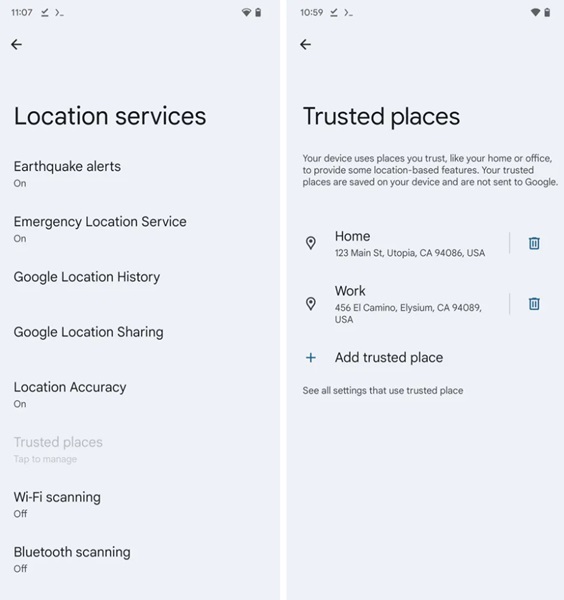
An upgrade for Android’s “Trusted Places” is likely long overdue as it’s (currently) buried in a slew of menus. Moreover, these changes can pair well with Google’s “Extend Unlock.” During its rebrand from Smart Lock, it was discovered that the Extended version would “keep this device unlocked while it’s on you, at specific places that you trust, or near your connected devices.”
The publication mentions that the teardown shows a “see all settings that use trusted places” tagline at the bottom. That could indicate a much closer partnership between several of Android’s personal security settings.
Of course, this is an easy alternative to Watch Unlock as that feature requires your Pixel Watch to be nearby to open the phone.
Android’s “Trusted Places” might feel like a niche feature, especially considering most users will likely want their device locked and secure. However, in the interest of device security, Google is working on Private Spaces for Android 15. The feature lets users store apps they don’t want others to see in a separate place on their device. Such a feature might work well with Trusted Places as it steps back into frame.
Support Techcratic
If you find value in our blend of original insights (Techcratic articles and Techs Got To Eat), up-to-date daily curated articles, and the extensive technical work required to keep everything running smoothly, consider supporting Techcratic with Bitcoin. Your support helps me, as a solo operator, continue delivering high-quality content while managing all the technical aspects, from server maintenance to future updates and improvements. I am committed to continually enhancing the site and staying at the forefront of trends to provide the best possible experience. Your generosity and commitment are deeply appreciated. Thank you!
Bitcoin Address:
bc1qlszw7elx2qahjwvaryh0tkgg8y68enw30gpvge
Please verify this address before sending any funds to ensure your donation is directed correctly.
Bitcoin QR Code
Your contribution is vital in supporting my efforts to deliver valuable content and manage the technical aspects of the site. To donate, simply scan the QR code below. Your generosity allows me to keep providing insightful articles and maintaining the server infrastructure that supports them.

Privacy and Security Disclaimer
- No Personal Information Collected: We do not collect any personal information or transaction details when you make a donation via Bitcoin. The Bitcoin address provided is used solely for receiving donations.
- Data Privacy: We do not store or process any personal data related to your Bitcoin transactions. All transactions are processed directly through the Bitcoin network, ensuring your privacy.
- Security Measures: We utilize industry-standard security practices to protect our Bitcoin address and ensure that your donations are received securely. However, we encourage you to exercise caution and verify the address before sending funds.
- Contact Us: If you have any concerns or questions about our donation process, please contact us via the Techcratic Contact form. We are here to assist you.
Disclaimer: As an Amazon Associate, Techcratic may earn from qualifying purchases.



























































![Darkman Trilogy [Blu-ray]](https://techcratic.com/wp-content/uploads/2024/11/81O0DPjiK9L._SL1500_-360x180.jpg)









