techkritiko@gmail.com (Jay Bonggolto)
2024-08-26 02:16:49
www.androidcentral.com
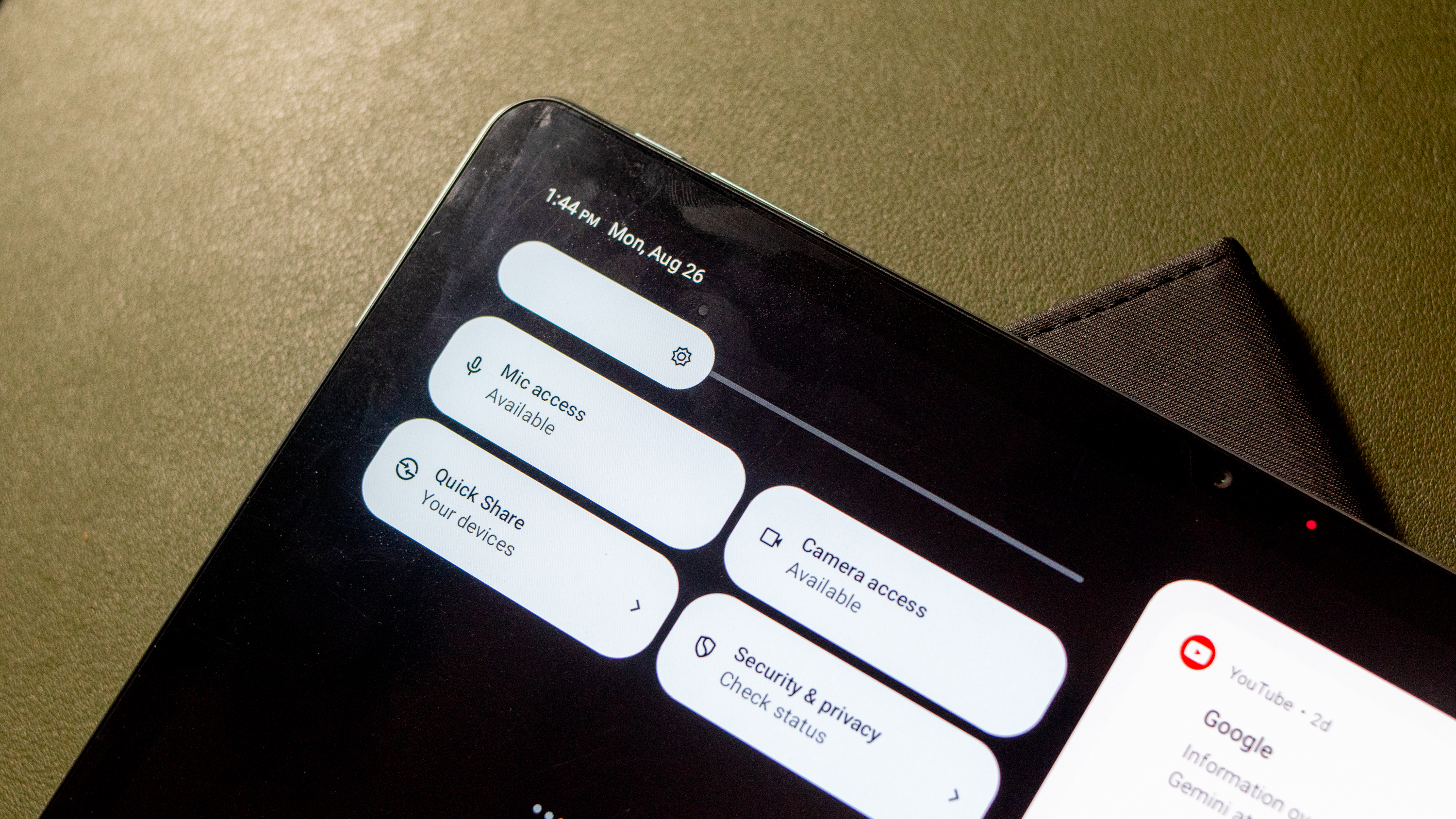
What you need to know
- The latest beta version of Google Play services hints at a drag-and-drop feature for Quick Share, similar to what’s already available on Windows.
- Currently, Quick Share doesn’t support drag-and-drop on larger Android devices like tablets and foldables.
- The feature was showcased in a demo, but it’s still in development and files aren’t transferring yet.
Google’s Quick Share, the Android version of Apple’s AirDrop, is set to get a big upgrade that could make sharing files on Android tablets a lot easier.
Recent insights from the beta version of Google Play services, courtesy of Android Authority, hint at a new drag-and-drop feature coming to Quick Share on Android. It looks like it’ll work much like the current Quick Share experience on Windows.
Although Google’s Quick Share has made it easier to transfer files between devices, it doesn’t work the same across all platforms. While you can drag and drop files on Windows with Quick Share, this handy capability is still missing on larger Android devices like tablets and foldables.
But an APK teardown of the latest Google Play Services beta (24.34.32) shows that Google is working on adding drag-and-drop capability to Quick Share.
For the uninitiated, Quick Share is a handy app that makes it easy to transfer files between devices wirelessly. It works across Android phones, tablets, Chromebooks, and Windows PCs, offering a great option for those who don’t use Apple products.
But people using tablets and foldable devices currently have to go through a few steps to share files on Android—selecting the files, tapping the Share button, and then choosing from the sharesheet, which includes Quick Share among other options. So, adding a simple drag-and-drop gesture would make file sharing on larger screens much easier and more intuitive.
More importantly, the upcoming drag-and-drop capability will help close the gap between Android and Windows, giving Android users a level of ease similar to what Windows users enjoy.
While Android Authority got the feature up and running and gave a demo of what it can do, it’s not fully operational yet. The video shows that users can drag multiple files to the recipient’s name, but the files aren’t actually transferring at this stage.
Support Techcratic
If you find value in our blend of original insights (Techcratic articles and Techs Got To Eat), up-to-date daily curated articles, and the extensive technical work required to keep everything running smoothly, consider supporting Techcratic with Bitcoin. Your support helps me, as a solo operator, continue delivering high-quality content while managing all the technical aspects, from server maintenance to future updates and improvements. I am committed to continually enhancing the site and staying at the forefront of trends to provide the best possible experience. Your generosity and commitment are deeply appreciated. Thank you!
Bitcoin Address:
bc1qlszw7elx2qahjwvaryh0tkgg8y68enw30gpvge
Please verify this address before sending any funds to ensure your donation is directed correctly.
Bitcoin QR Code
Your contribution is vital in supporting my efforts to deliver valuable content and manage the technical aspects of the site. To donate, simply scan the QR code below. Your generosity allows me to keep providing insightful articles and maintaining the server infrastructure that supports them.

Privacy and Security Disclaimer
- No Personal Information Collected: We do not collect any personal information or transaction details when you make a donation via Bitcoin. The Bitcoin address provided is used solely for receiving donations.
- Data Privacy: We do not store or process any personal data related to your Bitcoin transactions. All transactions are processed directly through the Bitcoin network, ensuring your privacy.
- Security Measures: We utilize industry-standard security practices to protect our Bitcoin address and ensure that your donations are received securely. However, we encourage you to exercise caution and verify the address before sending funds.
- Contact Us: If you have any concerns or questions about our donation process, please contact us via the Techcratic Contact form. We are here to assist you.
Disclaimer: As an Amazon Associate, Techcratic may earn from qualifying purchases.




















































![2024 Upgrade Tesla Model Y Sunshade Roof [Never Sag, No Gaps, Nano Ice-Crystal Coatings]…](https://techcratic.com/wp-content/uploads/2024/11/61USyoncEvL._AC_SL1500_-360x180.jpg)







![Japanese Movie – The X From Outer Space (Uchu Dai Kaijyu Girara) [Japan BD] SHBR-263](https://techcratic.com/wp-content/uploads/2024/11/81rV3BDVGJL._SL1024_-360x180.jpg)






