tips@androidcentral.com (Nickolas Diaz)
2024-08-27 14:40:52
www.androidcentral.com
What you need to know
- Google highlighted the widespread rollout of its new “quick reply” box in Gmail for all personal and Workspace individual accounts.
- A new text box now appears in conversations for quick replies with the option to expand the box for the full-length email window with formatting choices.
- Google states other Workspace users under select domains will begin receiving this on August 26, though Workspace Labs users are left out for now.
Google is making replying to emails snappy with an all-new experience rolling out on mobile devices.
The company detailed the update rolling out on Android devices in a Workspace blog post. Google is chucking the old reply, reply all, and forward options in a conversation for a new Message-like textbox. Starting soon, this new pill-shaped area will be housed at the bottom of an email for quick replying.
Google sees this as the best way for users to send “quick, lightweight” responses as you won’t need to open a separate window.
Tapping on the box will show “compose email” with a drop-down menu at the top left, which says “Reply” by default. Interacting with that will show additional options like forward and “change recipient.” Users can also quickly submit an attachment with the paperclip icon on the left.
Moreover, Google states it has included an option for long-form replies via the expansion icon. Expanding the box will shift the app to the screen users are used to when replying to emails on mobile. This full-length response display offers extra formatting options that the quicker, texting-like variant forgoes.
The good news here is that Google states all personal Google accounts and Workspace individual subscribers now have this feature.
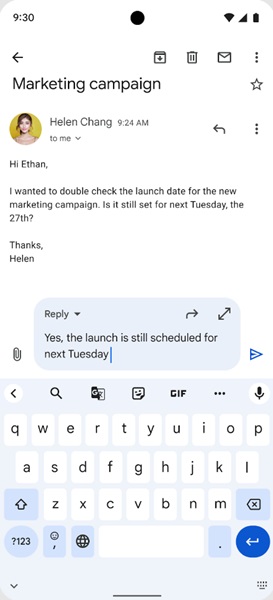
Other Workspace customers under rapid release and scheduled domains should begin seeing it as of August 26. The company warns that anyone testing new generative AI experiences through Workspace Labs will not see this new reply experience. Meanwhile, those on iOS will pick this up “later this year.”
Aside from a better emailing experience, Google detailed a new feature for Gmail, powered by Gemini, that polishes your drafts with a tap. Users can find “Polish” under the AI’s “Help me write” option. The company states that you can paste or write your rough ideas, and Gemini will sort them into a comprehensive email before sending them.
The only downside is that Workspace and Google One AI customers can utilize this useful feature.
Additional Gemini features in Gmail include summaries, reply suggestions, and shortcuts for the “Refine my draft” selection of AI options.
Support Techcratic
If you find value in our blend of original insights (Techcratic articles and Techs Got To Eat), up-to-date daily curated articles, and the extensive technical work required to keep everything running smoothly, consider supporting Techcratic with Bitcoin. Your support helps me, as a solo operator, continue delivering high-quality content while managing all the technical aspects, from server maintenance to future updates and improvements. I am committed to continually enhancing the site and staying at the forefront of trends to provide the best possible experience. Your generosity and commitment are deeply appreciated. Thank you!
Bitcoin Address:
bc1qlszw7elx2qahjwvaryh0tkgg8y68enw30gpvge
Please verify this address before sending any funds to ensure your donation is directed correctly.
Bitcoin QR Code
Your contribution is vital in supporting my efforts to deliver valuable content and manage the technical aspects of the site. To donate, simply scan the QR code below. Your generosity allows me to keep providing insightful articles and maintaining the server infrastructure that supports them.

Privacy and Security Disclaimer
- No Personal Information Collected: We do not collect any personal information or transaction details when you make a donation via Bitcoin. The Bitcoin address provided is used solely for receiving donations.
- Data Privacy: We do not store or process any personal data related to your Bitcoin transactions. All transactions are processed directly through the Bitcoin network, ensuring your privacy.
- Security Measures: We utilize industry-standard security practices to protect our Bitcoin address and ensure that your donations are received securely. However, we encourage you to exercise caution and verify the address before sending funds.
- Contact Us: If you have any concerns or questions about our donation process, please contact us via the Techcratic Contact form. We are here to assist you.
Disclaimer: As an Amazon Associate, Techcratic may earn from qualifying purchases.




























![Pioneer [Blu-ray]](https://techcratic.com/wp-content/uploads/2024/11/81EmJG9mivL._SL1500_-360x180.jpg)








































