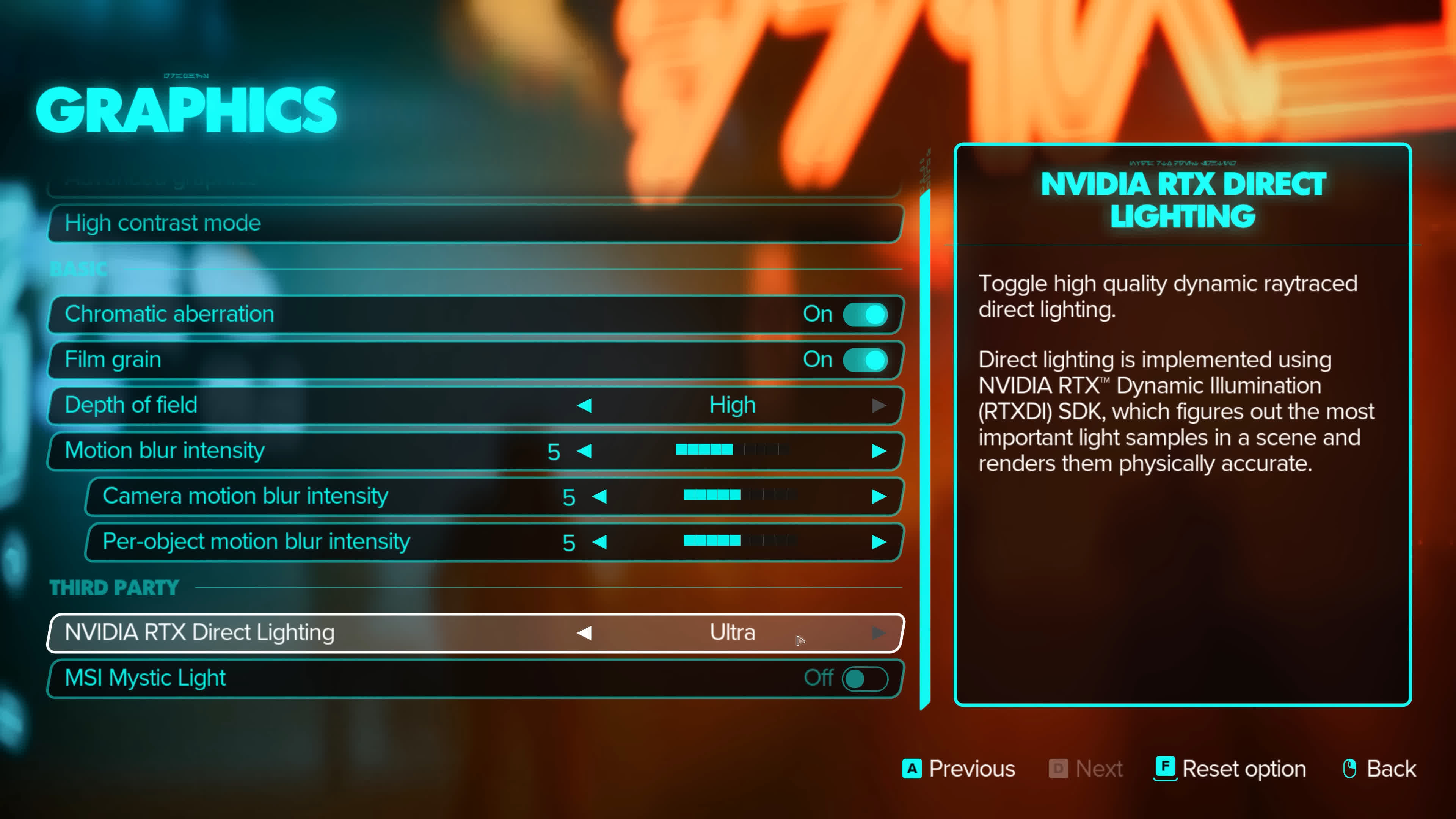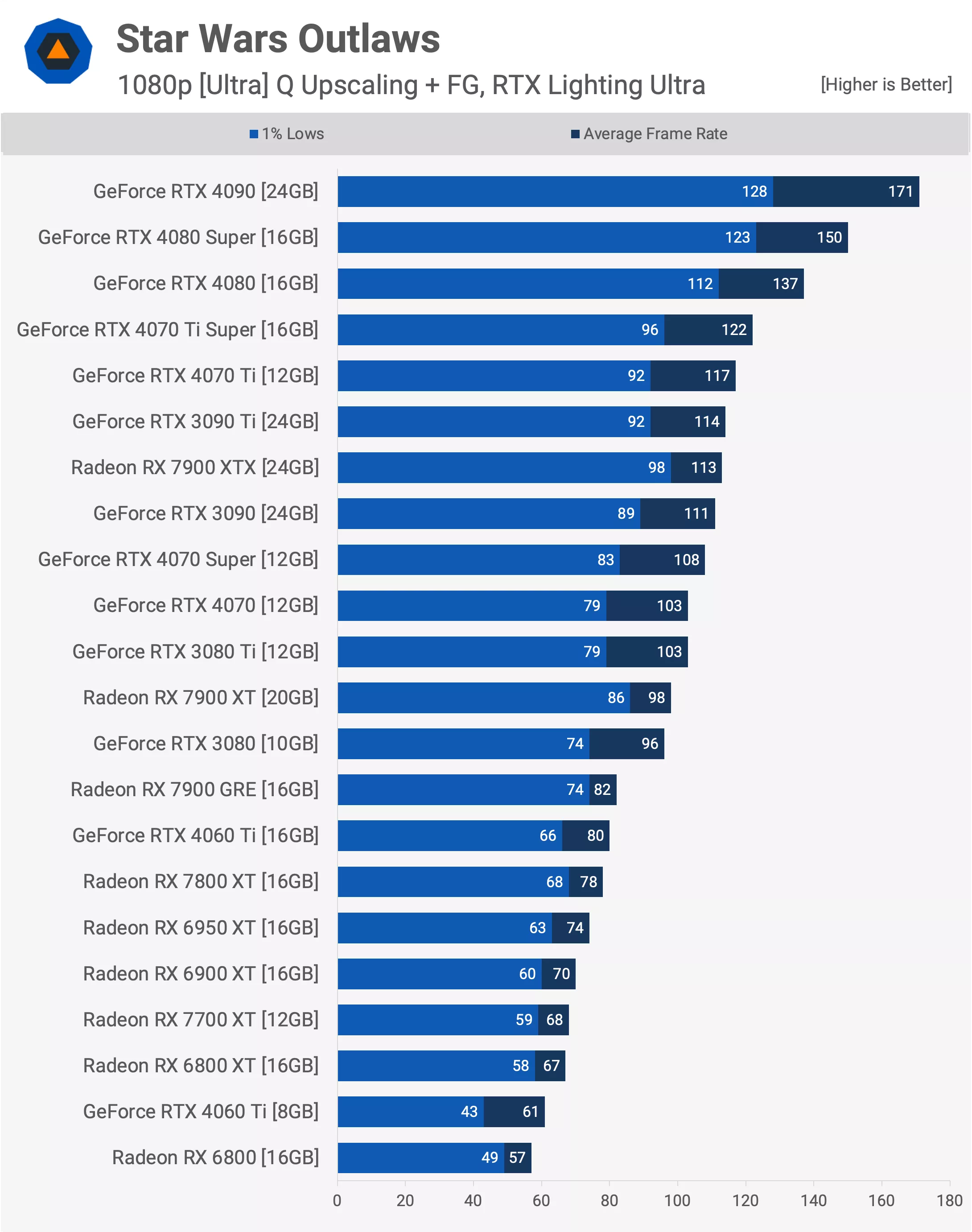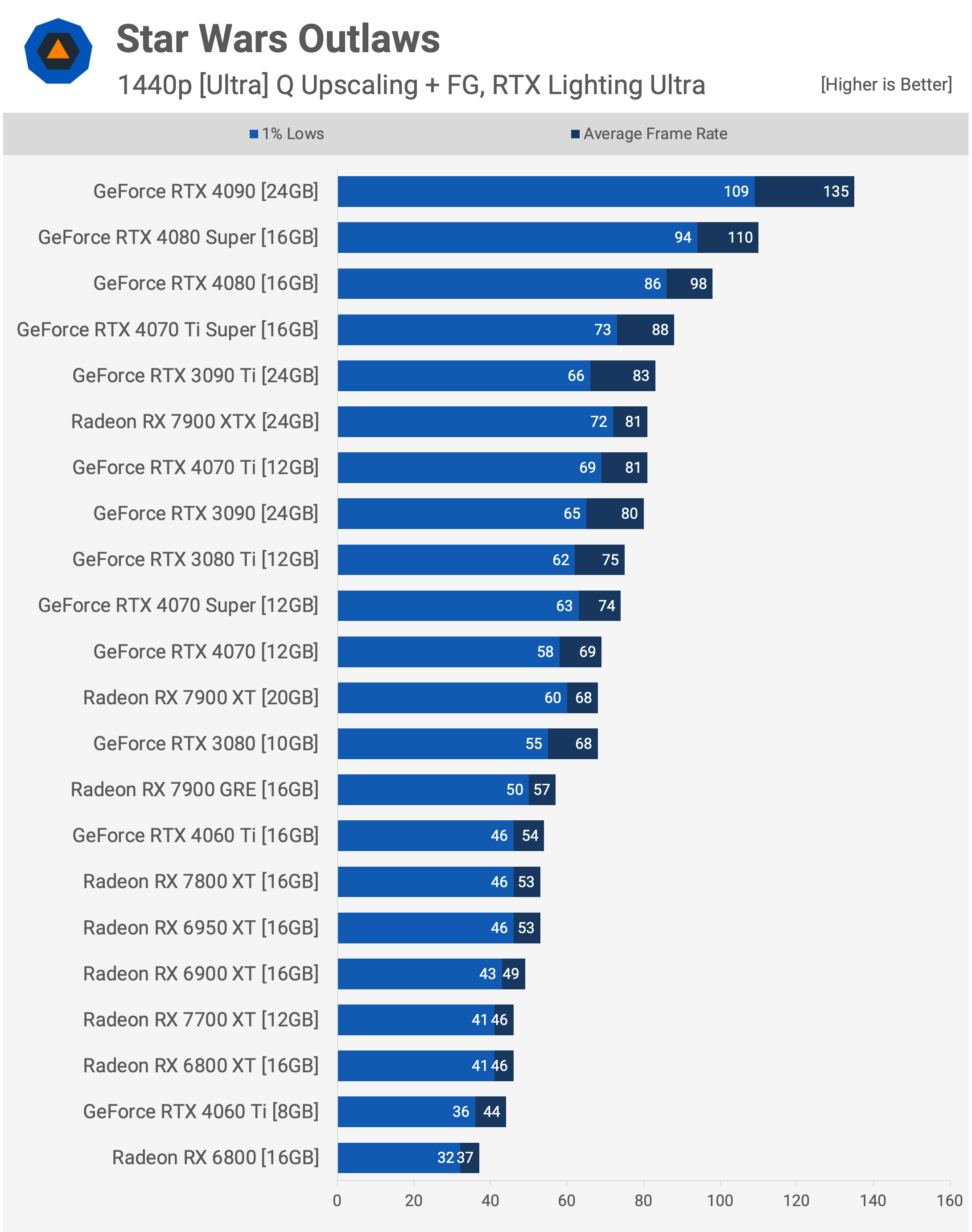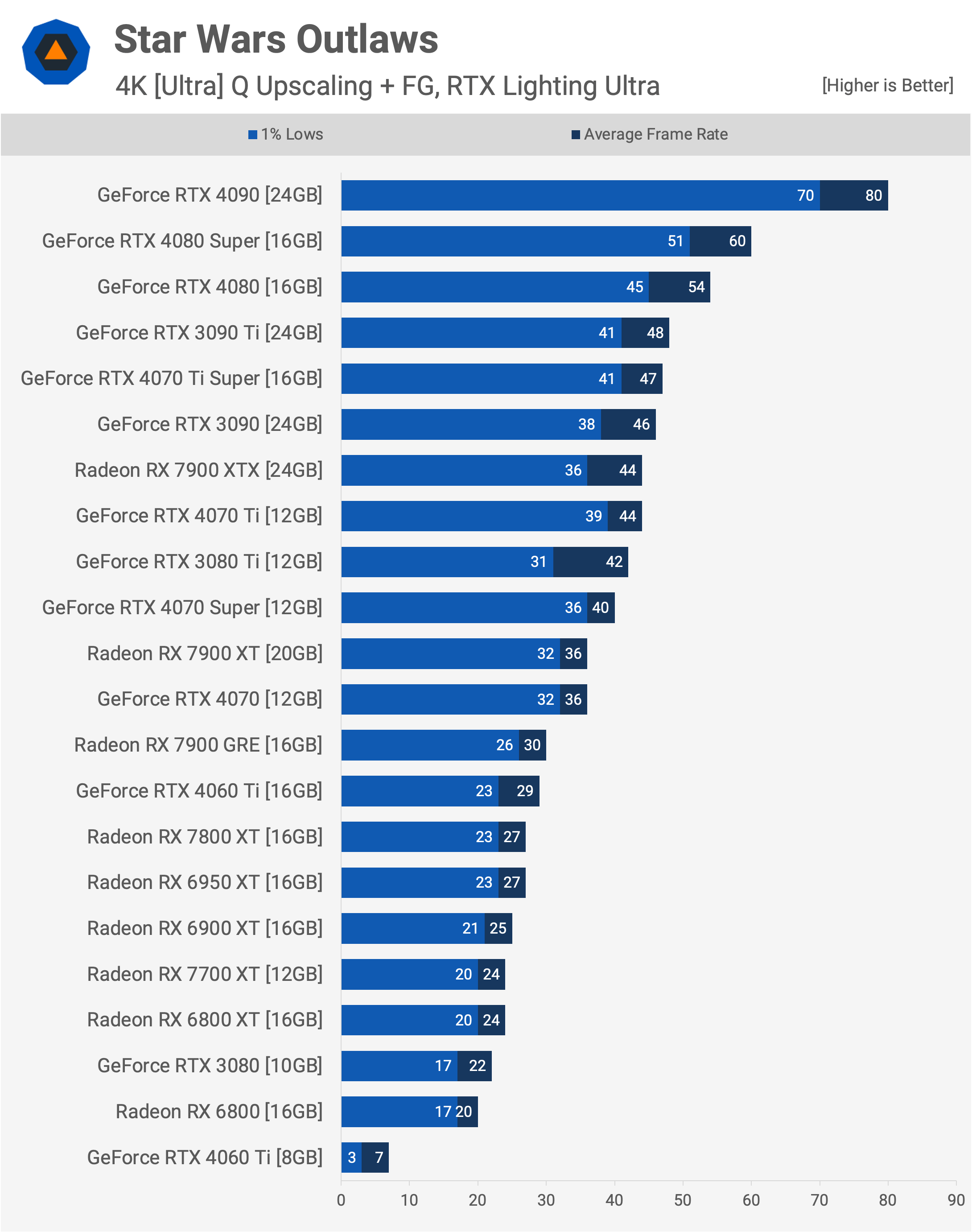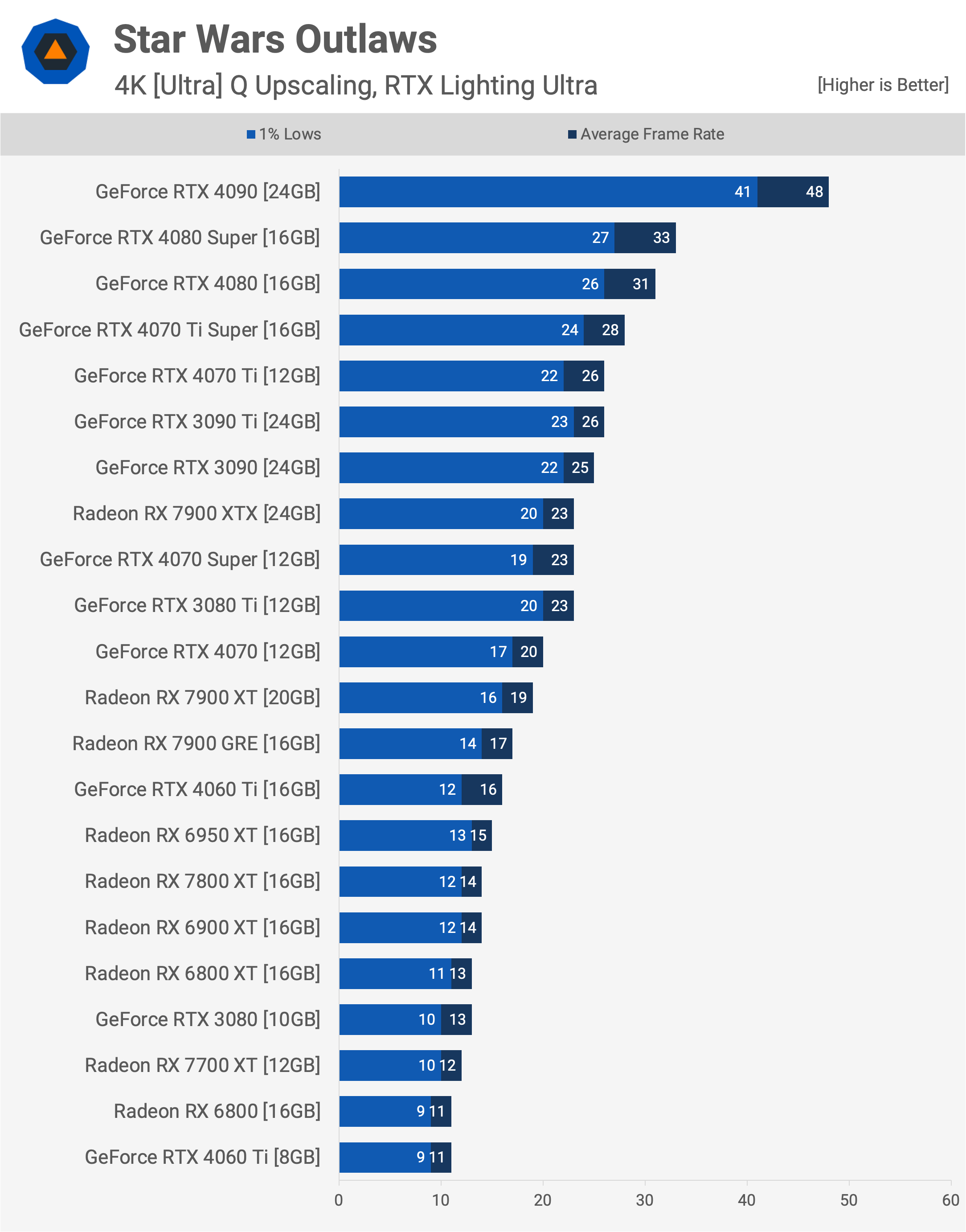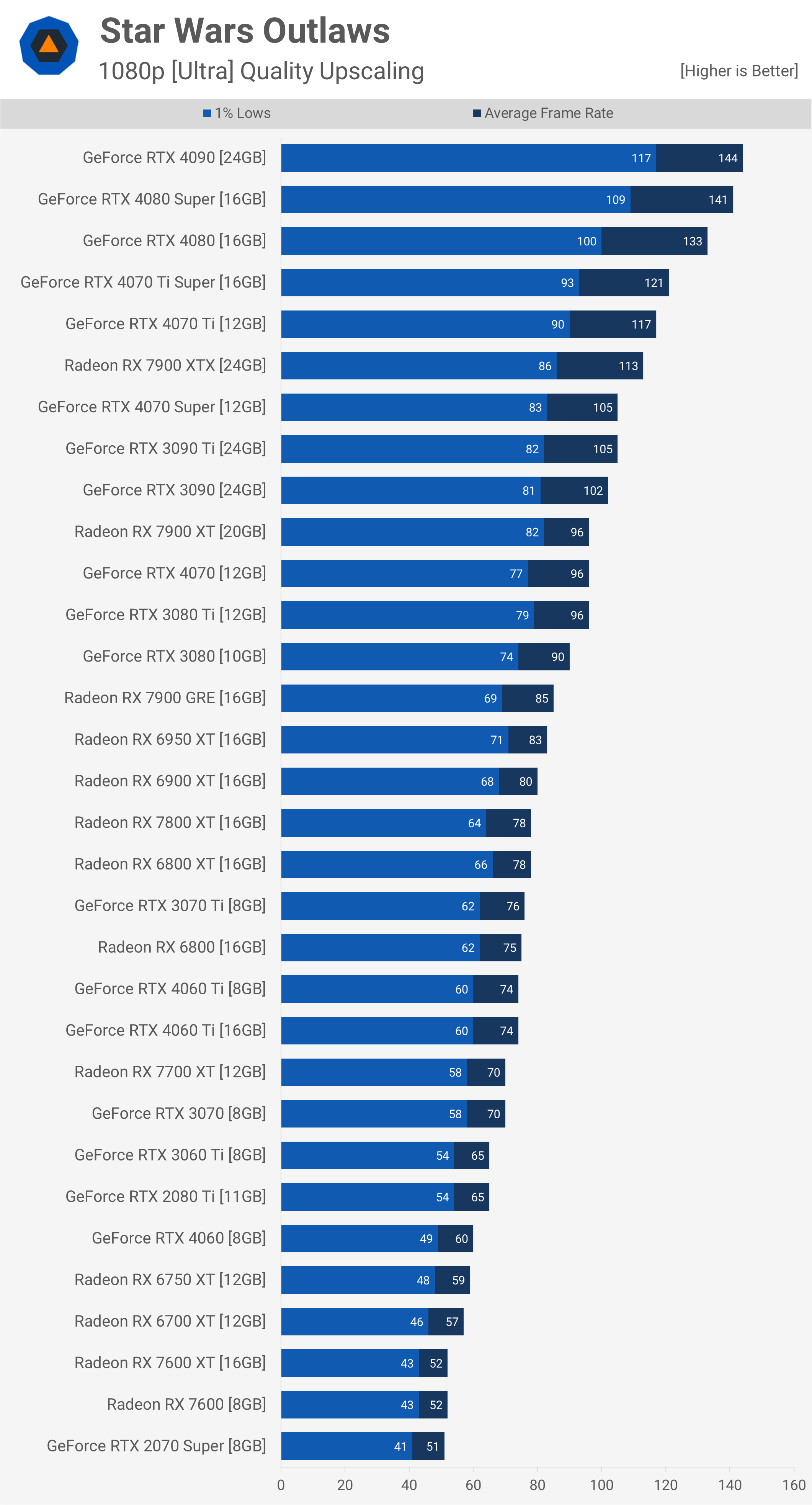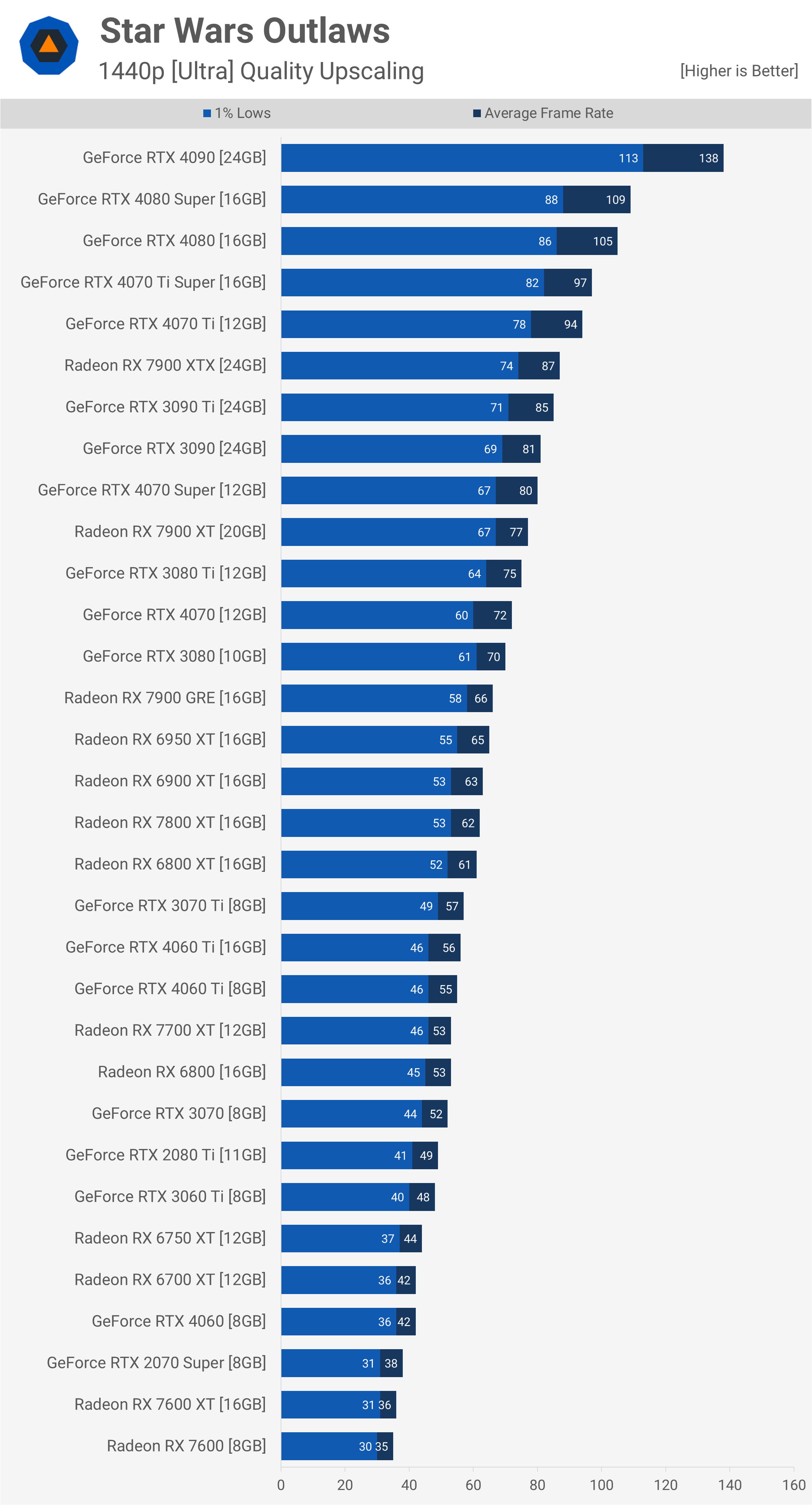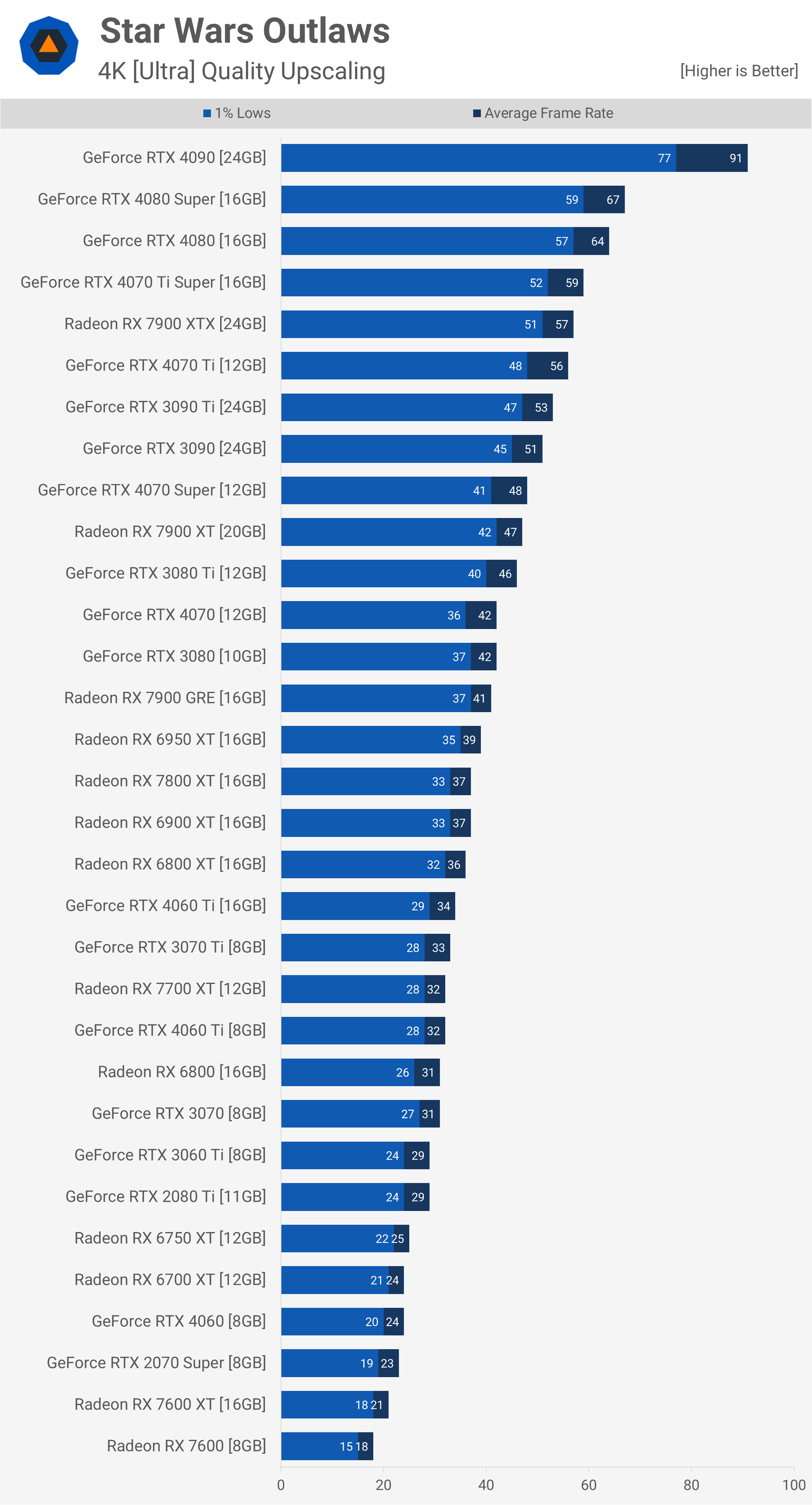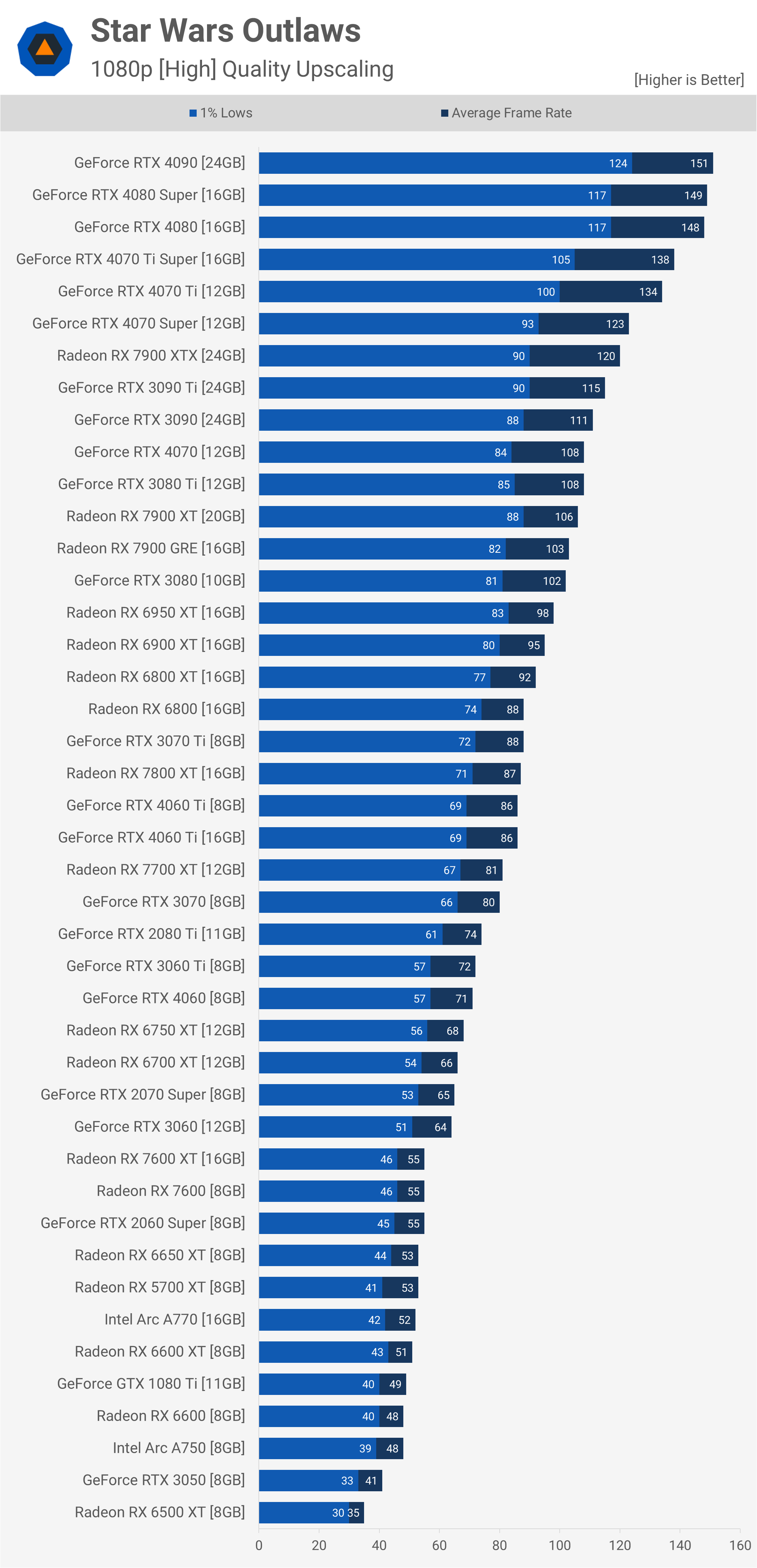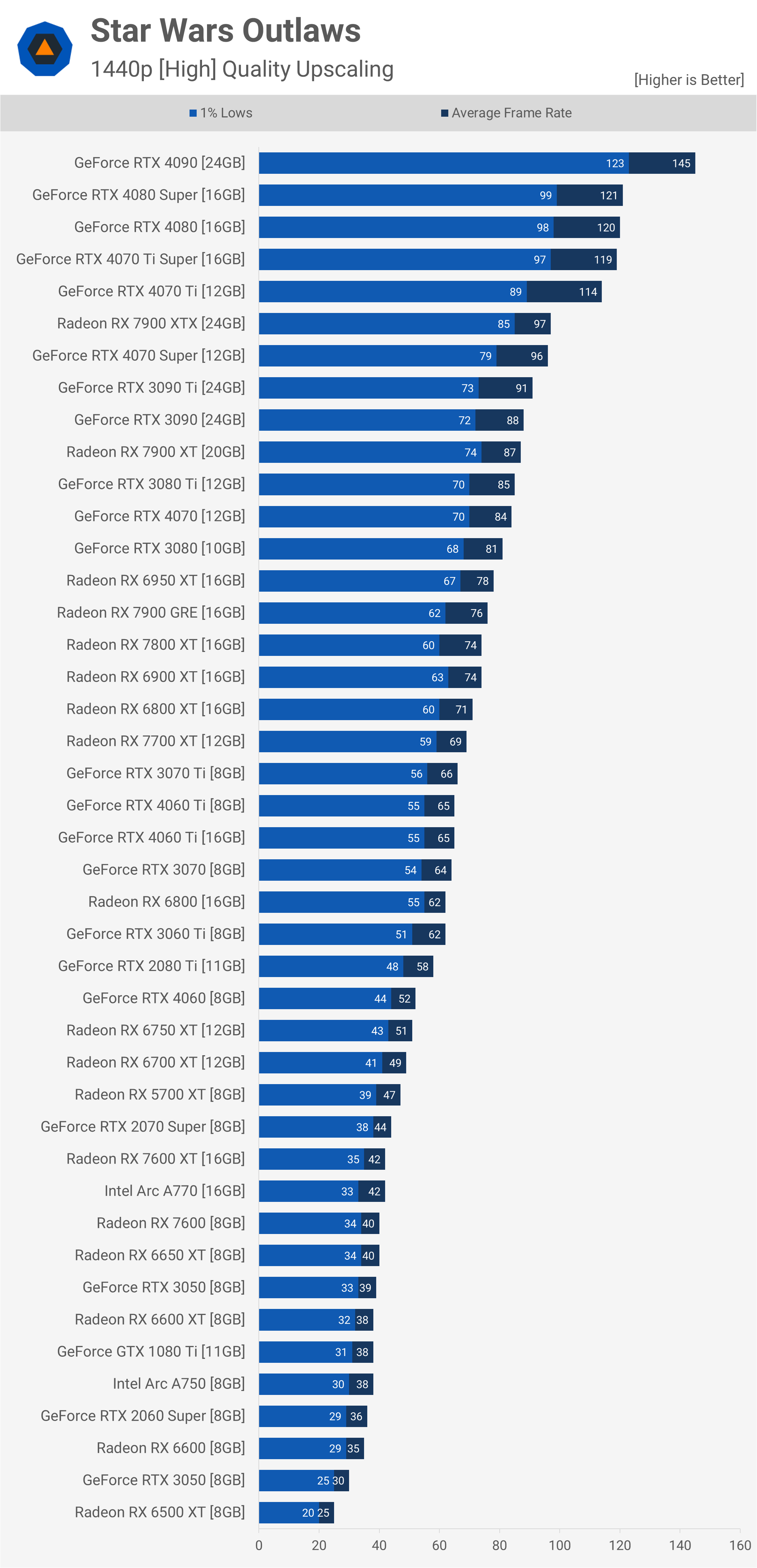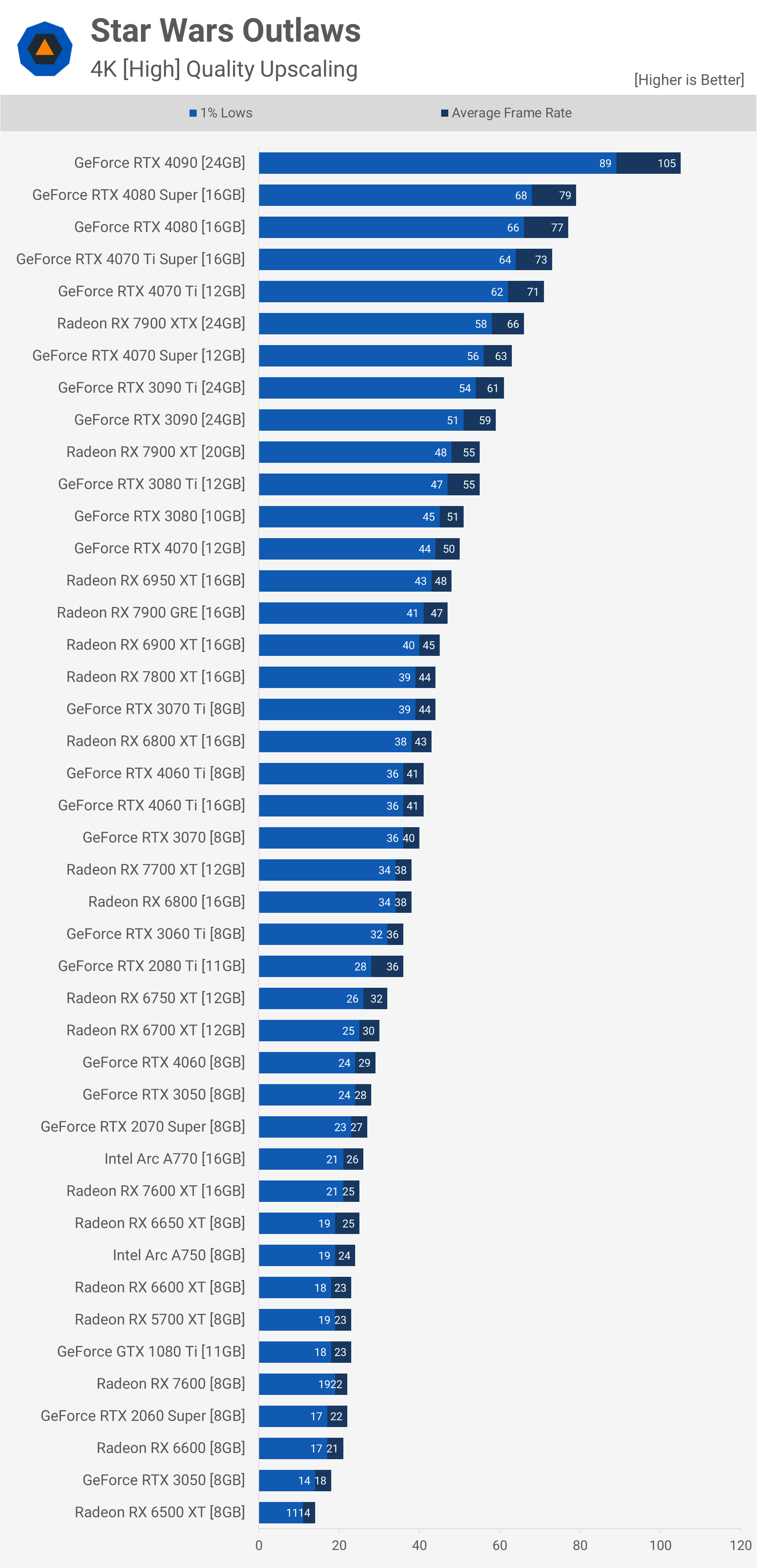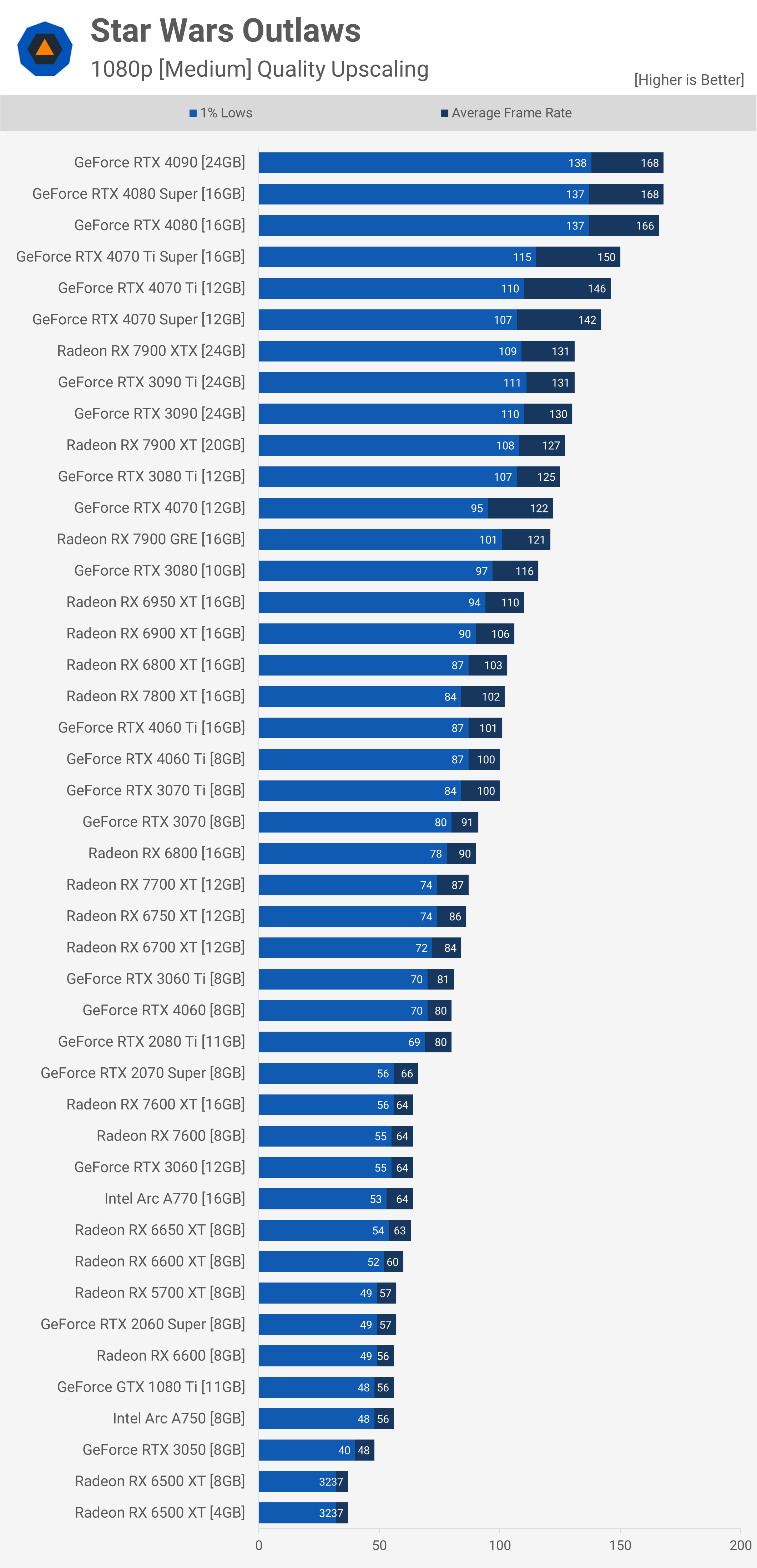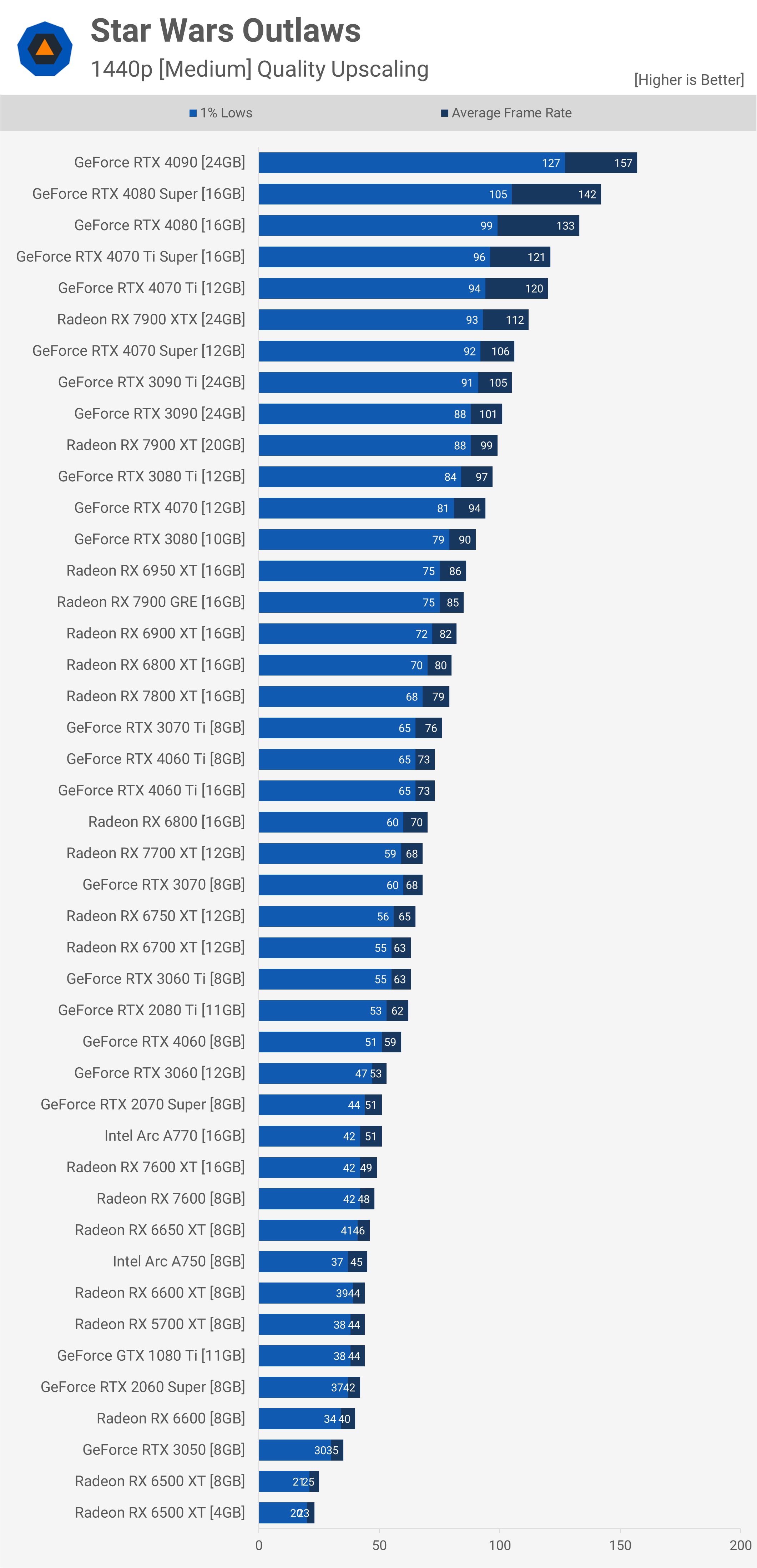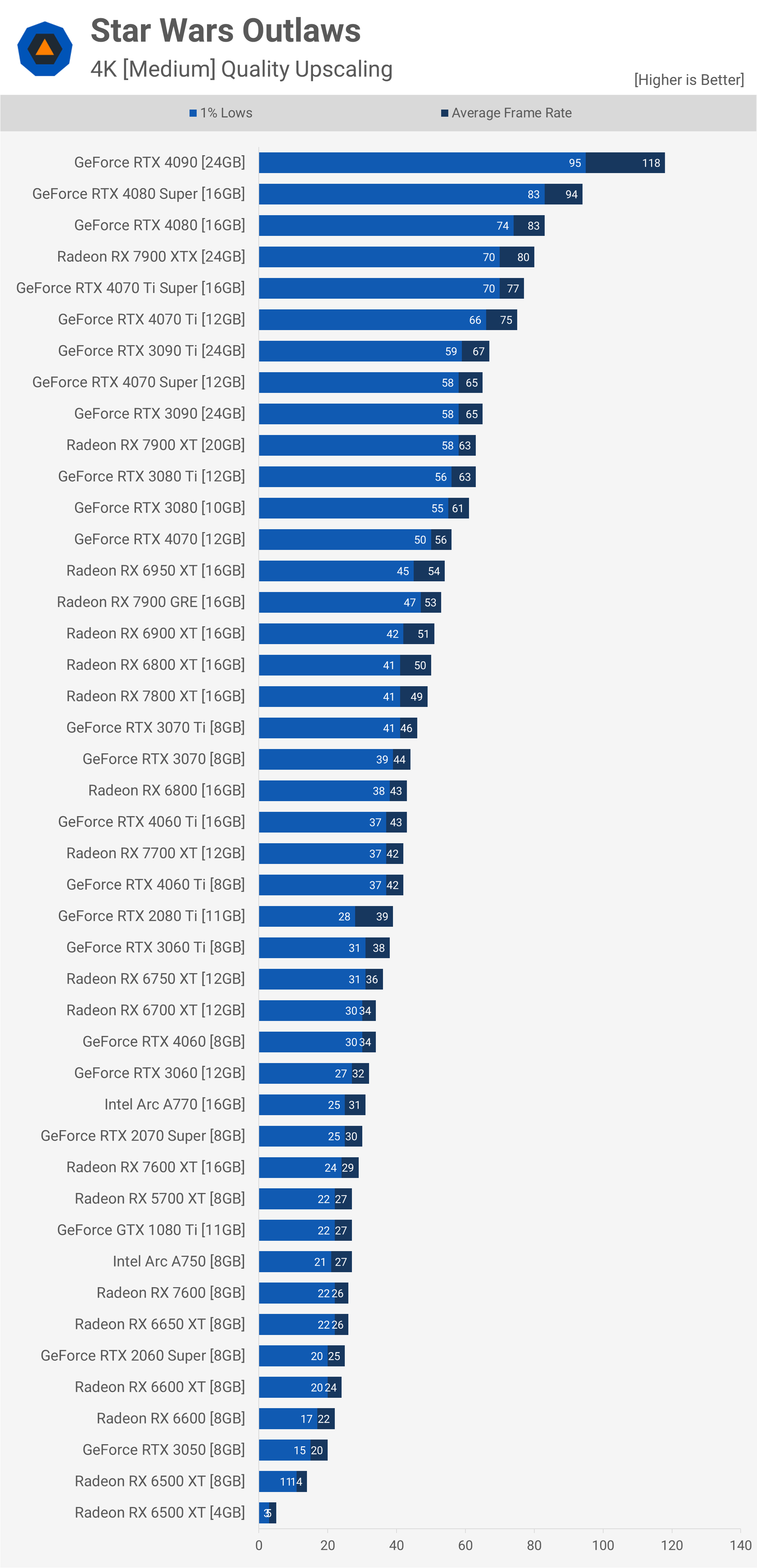2024-09-02 07:09:00
www.techspot.com
Star Wars Outlaws is a new open-world action-adventure game by Ubisoft, and not another god-awful Star Wars TV series, so for that, we’re thankful. But is it a good game? Well, we’re not here to review it, but with an average critic rating of 73, it seems at least decent. Honestly, aside from a few broken animations and some graphical glitches – which shouldn’t be present in the final version – it played well up until the point where we stopped playing and started benchmarking.
Today, we’re doing the usual thing where we lock ourselves in the benchmark lab for a few days, causing us to lose any sense of time and messing up our circadian rhythm worse than your PC after the last Windows update. Anyway, this isn’t about our psychosis, but rather all the data that resulted from it…
First things first: the benchmark pass. After playing the game for a few hours, we decided to test on the arid moon known as ‘Toshara.’ Essentially, the test starts when exiting the ‘Gambling Parlour’ and ends when we exit the main building. The test is carried out with the character sprinting and takes 30 seconds to complete.
We chose this area because it’s very demanding on both the CPU and GPU. For example, the Ryzen 7 7800X3D saw CPU usage hover between 65-80%, which is very high. We suspect many CPUs will struggle with this title, especially in the more demanding sections.
Now for the test conditions: we have five configurations, each tested at three resolutions, all using the 16:9 aspect ratio with up to 43 GPUs. This gives us 522 data points in total, so we have a lot to cover. All five configurations have been tested using quality upscaling with the ‘fixed mode,’ as we believe this is how most gamers will play the game.
We then have two configurations using RTX Direct Lighting – one with frame generation enabled and the other without. There’s also the more standard ‘ultra,’ ‘high,’ and ‘medium’ preset testing, again with quality upscaling enabled. GPUs that support DLSS 3 frame generation used that, while the rest used FSR frame generation.
It’s also worth noting that the game uses ray tracing for all presets. You can enable additional third-party RT effects, but by default, the game uses raytraced contact shadows, diffuse reflections, and specular reflections. The low preset, which we’re not testing, doesn’t completely disable these effects; rather, it sets them to low. The medium preset leaves these options on low but increases the resolution to medium. The high preset sets these RT options to medium, while the ultra preset sets them to high.
Finally, for testing the GeForce GPUs, we’re using Game Ready Driver 560.94, and for the Radeon GPUs, Adrenalin Edition 24.7.1. AMD has now released a minor update for this title but unfortunately it arrived after we had completed our testing. We’ve also included the Intel Arc A770 and A750, though they were only benchmarked in the medium and high presets, as performance using the current driver was quite poor – not entirely unexpected given the AMD and Nvidia GPUs they typically match up with. Let’s now get into the data.
Test Setup
| CPU | AMD Ryzen 7 7800X3D |
| Cooling | be quiet! Pure Loop 2 FX 360mm |
| Motherboard | Gigabyte X670E Aorus Master [BIOS F32b] |
| Memory | G.Skill Trident Z5 RGB 32GB DDR5-6000 [CL30-38-38-96] |
| ATX Case | MSI Prospect 700R |
| Power Supply | Kolink Regulator Gold ATX 3.0 1200W |
| Storage | TeamGroup T-Force Cardea A440 M.2 PCle 4 NVMe SSD 4TB |
| Operating System | Windows 11 |
| Display Driver | Nvidia Game Ready Driver 560.94 |
| AMD Adrenalin Edition 24.7.1 | |
| Intel Arc 32.0.101.5972 |
Bench: Ultra Upscaling + Frame-Gen, RTX Lighting Ultra
For this first set of results, we’re enabling frame generation along with the RTX Direct Lighting option, which has been maxed out with the ultra setting. We’re using quality upscaling for all the benchmarks in this benchmark review. For the GPUs that don’t support DLSS 3 Frame Generation, we’re using FSR Frame Generation.
At just 1080p, the game is extremely demanding under these conditions. While higher-end GPUs run it with ease, given that we are using frame generation, you’ll need a minimum of 80 fps, as going lower than that starts to feel really subpar. Ideally, you’ll want 100 fps under these conditions, because we’re not just talking about achieving 100 fps, but rather the smoothness provided by frame generation.
In this case, you’ll ideally want an RTX 3080, 7900 XT, or RTX 4070, as all averaged around 100 fps. The 7900 XTX was only able to match the RTX 3090 Ti and RTX 4070 Ti, with the RTX 4080 being 21% faster.
The slowest GPU you’d want to use under these conditions, in our opinion, is the 7800 XT and 4060 Ti 16GB. Interestingly, the 16GB version of the 4060 Ti was 31% faster than the 8GB model in this test, strongly suggesting that 8GB of VRAM isn’t enough for these settings.
At 1440p, things naturally become more challenging for the GPU as it has to render more pixels, and only a few models are capable of delivering our optimal 100 fps experience. The RTX 4080 is almost there, and the 4080 Super comfortably exceeds that, so naturally, the same is true for the 4090.
Again, with frame generation enabled, you’ll want an absolute minimum of 80 fps, especially for a shooter. This means the RTX 3090, 4070 Ti, and 7900 XTX are about as slow as you’d want to go under these conditions. The RTX 4060 Ti starts to become a significant bottleneck at 1440p, but even so, the 16GB version is still 23% faster than the 8GB model.
At 4K, the game is unsurprisingly extremely difficult to run, and as a result, even the mighty RTX 4090 failed to hit 100 fps, falling well short of our minimum target of 80 fps. You could increase the amount of upscaling at this resolution, but with the quality setting in use, it becomes a challenging endeavor.
Bench: Ultra Upscaling, RTX Lighting Ultra
For this set of results, we’re disabling frame generation, so this is the base frame rate. As you can see, the RTX 4090 is only good for 110 fps at 1080p, with a significant drop to the RTX 4080 Super at just 83 fps. Under these conditions, 80 fps is still highly playable, so that’s a solid result.
Many will even find 60 fps to be a good experience, and if you’re in that camp, GPUs such as the 7900 XTX, RTX 3090, and 4070 Super will work well. Below that, though, performance starts to resemble that of consoles.
At 1440p with RTX Direct Lighting enabled, the RTX 4090 is only averaging 81 fps, while the 4080 Super averaged just 60 fps. Frame rates in other areas of the game will be higher, of course, as we believe we’re testing in a particularly demanding section of the game, but even so, this is brutal on GPUs.
At 4K, you’ll either need to crank up the upscaling or enable frame generation, which doesn’t help with input. Ideally, just disabling RTX Direct Lighting would be our recommendation here.
Bench: Ultra Upscaling
For those of you who don’t prefer additional ray tracing effects or frame generation, in this test, we’re simply enabling the ultra preset with quality upscaling.
Under these conditions, the RTX 4090 is able to achieve 144 fps at 1080p, offering great high-refresh-rate performance. However, not everyone has a 4090, so let’s look at some other GPUs. More affordable models like the 4070 Ti are still impressive, delivering 117 fps, slightly more than the 113 fps we saw from AMD’s flagship 7900 XTX.
We’re still seeing almost 100 fps with the 7900 XT and RTX 4070, which are excellent results. Even more mid-tier offerings, such as the 7800 XT and 4060 Ti, were able to surpass 60 fps. In fact, achieving 60 fps with the ultra preset and quality upscaling enabled at 1080p isn’t that difficult; the RTX 4060 and the previous generation 6750 XT both achieved this.
Increasing the resolution to 1440p slightly reduces the performance of the RTX 4090, as we are somewhat CPU-limited in our test scene. We’re still looking at over 100 fps with the 4080 Super and 4080, and the 4070 Ti still managed to outperform the 7900 XTX.
For over 60 fps, you’ll only need a 6800 XT/7800 XT or an RTX 3080/4070. However, current-generation mid-range to low-end parts like the RTX 4060 Ti struggled here, with the RTX 4060 managing only 42 fps and the 7600 XT just 36 fps.
At 4K, the RTX 4090 drops to an average of 91 fps, which is still great, but it means pushing 60 fps on a more affordable GPU isn’t going to happen. The 4080 Super, for example, averaged just 67 fps, and the standard 4080 just 64 fps. Beyond that, everything else is below 60 fps, so you’ll either need to increase the level of upscaling you’re using or lower the native resolution.
Bench: High Quality Upscaling
Now we’re downgrading to the high preset, and again, quality upscaling is enabled. At 1080p, we’re CPU-limited at the high-end, which is why the RTX 4080, 4080 Super, and 4090 have all clustered around 150 fps.
Pushing past 100 fps is relatively easy for the higher-end GPUs. We see that both the RTX 3080 and 7900 GRE are capable of rendering 100 fps or better in our test. For 60 fps or better, you’ll only need an RTX 3060, 2070 Super, or 7600 XT. As you might expect in an Nvidia-sponsored title, GeForce GPUs currently have a significant performance advantage. For example, the RTX 4060 is almost 30% faster than the 7600 XT.
Moving to 1440p, we find the game is now less CPU-limited, particularly when using anything slower than the RTX 4090. The 7900 XTX is still much slower than the RTX 4080, and in fact, it only matches the RTX 4070 Super, making it slightly faster than the RTX 3090 Ti.
Again, rendering over 60 fps on average wasn’t too difficult, even at 1440p. For this, you’ll need an RTX 3060 Ti or RX 6800. This means relatively affordable current-generation GPUs, such as the 7700 XT and RTX 4060 Ti, will work well – or well enough, considering the current state of the GPU market.
At 4K using the high preset, the RTX 4090 averaged 105 fps, and the 4080 Super managed 79 fps. The 7900 XTX finds itself between the 4070 Super and 4070 Ti, while the 7900 XT is comparable to the old RTX 3080 Ti, with just shy of 60 fps. Beyond that, you’re better off dialing back to 1440p.
Bench: Medium Quality Upscaling
The final preset we’ve tested is medium, again with quality upscaling enabled. At 1080p, we find performance limited to just shy of 170 fps with the RTX 4080, 4080 Super, and 4090.
The 7900 XTX seems to fare even worse here, rendering just 131 fps, which is good performance overall, but it’s nearly 10% slower than the 4070 Super. Essentially, AMD is only matching the performance of Nvidia’s previous-gen flagship, the RTX 3090 Ti.
The good news is most GPUs were able to render well over 60 fps under these conditions. The old RTX 2080 Ti, for example, averaged 80 fps, which is the same level of performance seen from the RTX 4060 and 3060 Ti.
For around 60 fps, the 6650 XT, Arc A770, and RX 3060 will work, and you can probably make do with the A750, GTX 1080 Ti, RX 6600, RTX 2060 Super, or 5700 XT.
Moving up to 1440p, the RTX 4090 is still good for 157 fps, though we are seeing some separation between it and the 4080s, as the game becomes more GPU-limited. Again, the 7900 XTX finds itself between the 4070 Super and 4070 Ti, while the 7900 XT is only slightly faster than the RTX 4070.
The 7800 XT averaged 79 fps, slightly faster than the 4060 Ti 16GB. For just over 60 fps, the RTX 3060 or 6700 XT will work. Beyond that, you’re getting into the low 50s or worse.
Finally, at 4K, the RTX 4090 is still rendering comfortably over 100 fps, but it’s the only GPU to do so at this resolution. In fact, there’s a much smaller selection of GPUs able to push past 60 fps. For this, you’ll need the RTX 3080, 3080 Ti, 7900 XT, or anything above.
What We Learned
So there you have it. As usual, if you want to crank up the ray tracing effects with all the bells and whistles, you better have an RTX 4090, or at the very least an RTX 4080. Nvidia loves to showcase sponsored titles like this with RT effects dialed up to the max, displaying screenshots of RTX on and off. But really, this is only exciting for those who have spent well over $1,000 on their GPU, and realistically much closer to $2,000.
Even with frame generation enabled at 1440p, there are just a few GeForce GPUs that can deliver a truly impressive experience, and the cheapest option would be the $800 RTX 4070 Ti Super, but you’re really relying on frame generation to make it work. In reality, you’re looking at a 50-ish fps experience with that GPU when maxing out the game at 1440p.
For many of you, 1440p using the ultra preset with some quality upscaling will make more sense. Ray tracing effects are still enabled here, which is why the Radeon GPUs struggled. But under these conditions, rendering over 60 fps was possible on a wide range of AMD and Nvidia GPUs. So in that sense, the game does scale quite well, and using what we believe to be more realistic quality settings, it’s not difficult to achieve highly playable performance.
We know this will be a controversial thing to say, but for an open-world game that’s often loaded with NPCs, the performance we’re seeing is quite good. Are there bugs? You bet. Is there room for optimization? Absolutely! So take this as a baseline – things should only get better from here.
Having said all that, we’ve only played the game on the Ryzen 7 7800X3D, and we suspect performance might become problematic with much slower CPUs. That might be something to explore in the near future.
Shopping Shortcuts:
Support Techcratic
If you find value in Techcratic’s insights and articles, consider supporting us with Bitcoin. Your support helps me, as a solo operator, continue delivering high-quality content while managing all the technical aspects, from server maintenance to blog writing, future updates, and improvements. Support innovation! Thank you.
Bitcoin Address:
bc1qlszw7elx2qahjwvaryh0tkgg8y68enw30gpvge
Please verify this address before sending funds.
Bitcoin QR Code
Simply scan the QR code below to support Techcratic.

Please read the Privacy and Security Disclaimer on how Techcratic handles your support.
Disclaimer: As an Amazon Associate, Techcratic may earn from qualifying purchases.



















































![2024 Upgrade Tesla Model Y Sunshade Roof [Never Sag, No Gaps, Nano Ice-Crystal Coatings]…](https://techcratic.com/wp-content/uploads/2024/11/61USyoncEvL._AC_SL1500_-360x180.jpg)








![Japanese Movie – The X From Outer Space (Uchu Dai Kaijyu Girara) [Japan BD] SHBR-263](https://techcratic.com/wp-content/uploads/2024/11/81rV3BDVGJL._SL1024_-360x180.jpg)