2024-09-30 08:51:44
afewthingz.com
Along the years I have tested various browser bookmarking systems.
And for 10 years, I’ve realised that the best bookmarking system is already built-in to most browsers (Firefox, Chrome), and that is:
files!
See the video, the drag-and-drop creates a .url shortcut file:
Just that. You drag and drop the URL to the Desktop or any folder.
No browser extension needed.
-
Want to delete/copy/move/rename a bookmark? Just delete/copy/move/rename the file.
-
Want to organize your bookmarks? Use directories in your filesystem, as usual.
-
Want to join the bookmark to a work-in-progress in its dedicated directory? Just copy the file there, you’ll have the bookmarks grouped with your other files:
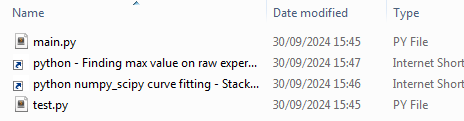
-
Want to backup all your bookmarks? They are just
.urlfiles in folders, so you can do a backup with all your other documents. -
Want to sync them with other devices? Use the same sync system as your other documents (Syncthing is great)
-
Want to use your bookmarks in multiple browsers? No problem, you just drag and drop the bookmark file into the browser, and it opens automatically
-
Want to change your main browser? No need to do anything, you just keep the bookmark files (no need to “export” anything, no need to install a browser extension to save the bookmarks and/or convert them to another format…)
-
Want to search among your thousands of bookmarks? Just use your OS’s search among all .url files
-
Want to add tags to your bookmarks? Just rename the file
Super bookmarking system.urlintoSuper bookmarking system #productivity.urland later you can search your bookmarks with tags, example query in your favorite OS’s file search tool: “bookmarking #productivity” -
Want to do some data mining on your thousands of bookmarks? You can do it with any programming language, since a
.urlfile is just that:[InternetShortcut] URL=https://www.afewthingz.com/browserbookmark
That’s it!
This has worked for decades with Firefox, Chrome, Internet Explorer, and probably others, at least on Windows.
Remarks:
Support Techcratic
If you find value in Techcratic’s insights and articles, consider supporting us with Bitcoin. Your support helps me, as a solo operator, continue delivering high-quality content while managing all the technical aspects, from server maintenance to blog writing, future updates, and improvements. Support Innovation! Thank you.
Bitcoin Address:
bc1qlszw7elx2qahjwvaryh0tkgg8y68enw30gpvge
Please verify this address before sending funds.
Bitcoin QR Code
Simply scan the QR code below to support Techcratic.

Please read the Privacy and Security Disclaimer on how Techcratic handles your support.
Disclaimer: As an Amazon Associate, Techcratic may earn from qualifying purchases.















































![[2024 Upgrade] INSAUTO Tesla Model Y Windshield Sunshade Umbrella-Protect Car from Sun…](https://techcratic.com/wp-content/uploads/2024/12/61aJHRkDWTL._AC_SL1392_-360x180.jpg)



















