2024-10-04 14:52:46
mitmproxy.org
We are excited to announce the release of mitmproxy 11, which introduces full support for HTTP/3 in both transparent
and reverse proxy modes. We’re also bringing in a ton of DNS improvements that we’ll cover in this blog post.
Editorial Note:
Hi! I’m Gaurav Jain, one of the students selected for this year’s Google Summer of Code program to work on mitmproxy.
During this summer, I’ve worked on improving various low-level networking parts of mitmproxy some of which include
HTTP/3 and DNS. You can find my project report here.
HTTP/3
HTTP/3 now “just works” for reverse proxies. Your mitmproxy instance will listen for
both TCP and UDP packets and handle all HTTP versions thrown at it:
$ mitmproxy --mode reverse:https://http3.is
Our transparent proxy modes now all support HTTP/3 as well:
$ mitmproxy --mode wireguard
$ mitmproxy --mode local
$ mitmproxy --mode transparent
We have successfully tested HTTP/3 support with Firefox, Chrome, various cURL builds, and other clients to iron out
compatibility issues.
The only major limitation we are aware of at this time is that Chrome does not trust user-added Certificate Authorities for QUIC.
This means you will either need to provide a publicly trusted certificate (e.g. from Let’s Encrypt), start Chrome with
a command line switch, or accept that it falls back to HTTP/2. Alternatively, Firefox doesn’t do such shenanigans.
For more HTTP/3 troubleshooting tips, you can check out #7025.
Bringing HTTP/3 support to mitmproxy is a major effort that was started in 2022 by Manuel Meitinger and Maximilian Hils.
QUIC and HTTP/3 make up an increasing share of network traffic in the wild, and we’re super excited to have this ready
and enabled by default now!
Improved DNS Support
With the advent of DNS HTTPS records and new privacy enhancements such as Encrypted Client Hello (ECH), mitmproxy’s DNS
functionality is becoming increasingly important. We’re happy to share multiple advancements on this front:
Support for Query Types Beyond A/AAAA
mitmproxy’s old DNS implementation used getaddrinfo to resolve queries. This is convenient because everything is taken
care of by libc, but the getaddrinfo API only supports A/AAAA queries for IPv4 and IPv6 addresses. It doesn’t allow us
to answer queries for e.g. HTTPS records, which are used to signal HTTP/3 support.
To overcome this limitation, we’ve reimplemented our DNS support on top of Hickory DNS, a Rust-based DNS library.
Using Hickory, we now obtain the operating system’s default nameservers on Windows, Linux, and macOS and forward
non-A/AAAA queries there. This behavior can also be customized with the new dns_name_servers option:
$ mitmdump --mode dns --set dns_name_servers=8.8.8.8
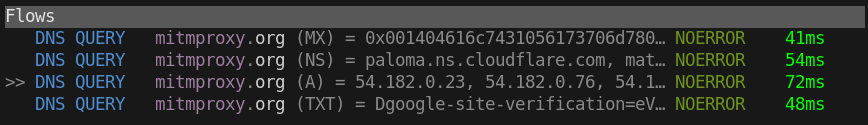
Skipping /etc/hosts
By switching to Hickory, we now also have the option to ignore the system’s hosts
file (/etc/hosts on Linux) with the new dns_use_hosts_file option. We plan to move mitmproxy’s internal
DNS resolution to Hickory as well, at which point this feature will become incredibly useful in allowing transparent
redirection on the same machine for specific domains. At the moment, such a setup would cause mitmproxy to recursively
connect to itself because we always take the hosts file into account.
$ echo "192.0.2.1 mitmproxy.org" >> /etc/hosts
$ mitmdump --mode dns
$ dig @127.0.0.1 +short mitmproxy.org
192.0.2.1
$ mitmdump --mode dns --set dns_use_hosts_file=false
$ dig @127.0.0.1 +short mitmproxy.org
3.161.82.13
Support for DNS-over-TCP
DNS uses UDP by default, but may also use TCP to support records that do not fit into a single UDP packet. mitmproxy has
previously gotten away with only supporting UDP, but now that we support arbitrary query types, message size and thus
TCP support is more important. Long story short, DNS-over-TCP works with mitmproxy 11!
Stripping Encrypted Client Hello (ECH) Keys
Unless a custom certificate is configured, mitmproxy uses the Server Name Indication (SNI) transmitted in the TLS
ClientHello to construct a valid certificate. Conversely, if no SNI is present, we may not be able
to generate a certificate that is trusted by the client.
Encrypted Client Hello (ECH) is an exciting new technology to increase privacy on the web. In short, the client uses
the new DNS HTTPS records to obtain an ECH key before establishing a connection, and then already encrypts the initial
ClientHello handshake message with that key. If both DNS queries and handshake are encrypted, passive intermediaries
cannot learn the target domain, only the target IP address (which is not conclusive for shared hosting and Content Delivery
Networks). This is a great advancement for privacy, but also breaks mitmproxy’s way of generating certificates.
To fix this, mitmproxy now strips ECH keys from HTTPS records. This way the client has no keys to encrypt the initial
handshake message with, and mitmproxy still learns the target domain and can construct a matching certificate.
Of course, ECH adds complexity for us and sometimes makes mitmproxy harder to use for our users. Nonetheless, we are
excited to see these privacy advancements being made for the rest of the web!
Acknowledgements
This work supported by Google Summer of Code under the umbrella of the Honeynet Project, and the
NGI0 Entrust fund established by NLnet. Thank you to my mentor Maximilian Hils for the
invaluable guidance and support.
Support Techcratic
If you find value in Techcratic’s insights and articles, consider supporting us with Bitcoin. Your support helps me, as a solo operator, continue delivering high-quality content while managing all the technical aspects, from server maintenance to blog writing, future updates, and improvements. Support Innovation! Thank you.
Bitcoin Address:
bc1qlszw7elx2qahjwvaryh0tkgg8y68enw30gpvge
Please verify this address before sending funds.
Bitcoin QR Code
Simply scan the QR code below to support Techcratic.

Please read the Privacy and Security Disclaimer on how Techcratic handles your support.
Disclaimer: As an Amazon Associate, Techcratic may earn from qualifying purchases.








































![The Legend of Zelda: Breath of the Wild – Hawa Koth Shrine Walkthrough [HD 1080P]](https://techcratic.com/wp-content/uploads/2024/11/1731550802_maxresdefault-360x180.jpg)







![2024 Newest Tesla Supercharger to CCS1 Charging Adapter [Max 500A, 1000V] NACS to CCS…](https://techcratic.com/wp-content/uploads/2024/11/81YgGp7X9dL._AC_SL1500_-360x180.jpg)




















