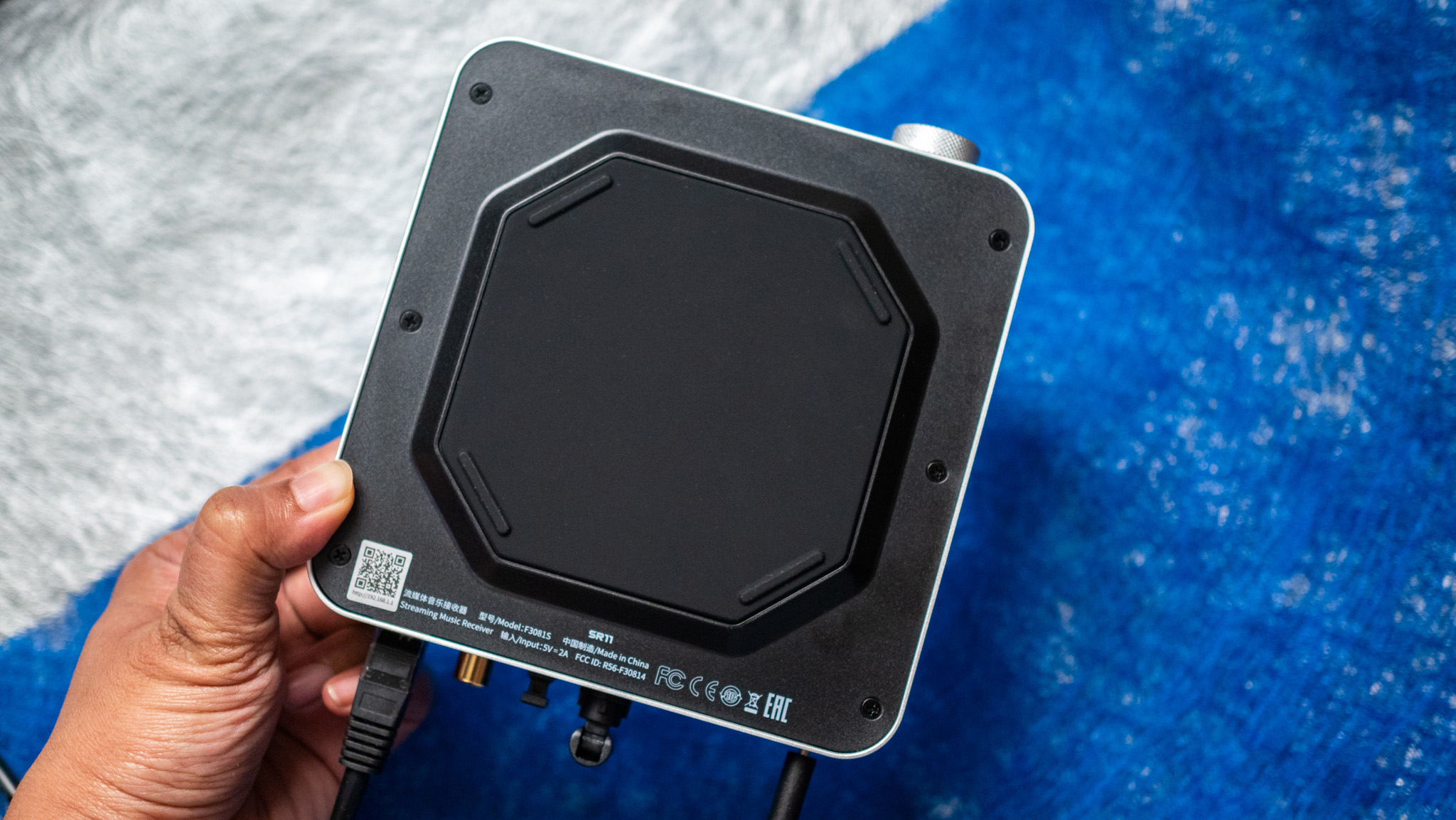harish.jonnalagadda@futurenet.com (Harish Jonnalagadda)
2024-10-17 01:50:00
www.androidcentral.com
Fiio has proven time and again over the last two years that it can venture into new categories and do a great job; whether it’s the all-in-one behemoth that is the R7, SP3 active speakers, or even something unconventional — like the KB3 mechanical keyboard.
Fiio’s latest entry is into network streamers with the debut of the SR11. It retails for $109, and that’s quite decent when you consider what’s on offer — the SR11 is meant to be a network streamer that can be easily connected to existing audio gear. As such, there’s no built-in DAC, and you will need to pair it with another device. In this instance, I used it with the brand’s excellent K11 R2R DAC — a variant of the K11.

While network streamers are still in their infancy, WiiM has an early lead in this segment on the back of terrific launches. I’m a huge fan of the WiiM Amp; it is an all-in-one device with the ability to power passive speakers, and all the connectivity you could ask for. While the Amp is costlier at $299, the WiiM Mini goes up against what Fiio is offering, and coming in at $89, it is an even better value — and you get a built-in DAC.
Where the SR11 is aiming to differentiate itself is Roon integration. I previously talked about how Roon transformed my music library, and if you use the service and need a reliable way to connect a stereo or other audio gear to your network, the SR11 is a great starting point.

As always, let’s start with the design. Fiio is known to reuse the same design where it makes sense — we’ve seen that extensively in the past with the K5 Pro and K7 DACs — and the brand went the same route with the SR11. The network streamer uses the same chassis as the K11 DAC, so you get the same squat profile with an LED panel at the front, and the dimensions are identical.
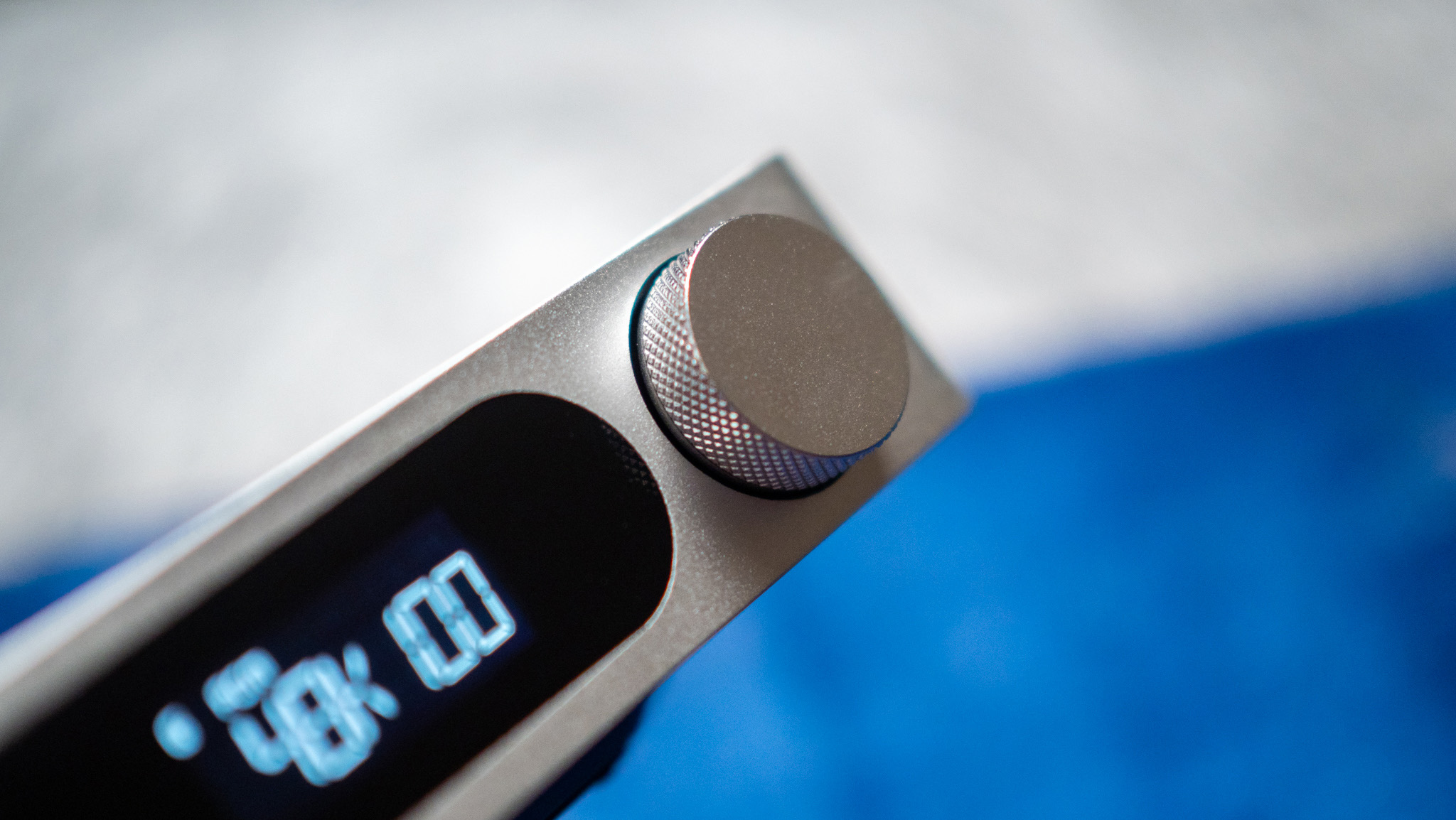
The SR11 uses an aluminum chassis as well, and that’s good to see in an affordable device. The build quality is just as great as the K11, and the Fiio logo at the top lights up — this can be disabled if you’re not keen on RGB lighting. There’s a control knob at the front that can be used to adjust the volume, and it is the default way to navigate the settings. It is a bit finicky as you have short and long-press controls, but if you’ve used a Fiio DAC in the past, you will be familiar with the system.

Basically, the SR11 combined with the K11 R2R creates an affordable stack that rivals significantly costlier products, and it is a terrific combination. Setting up the SR11 is a bit of a bother as it lacks Bluetooth, so you can’t just pair it with your phone and use Fiio Control to connect it with your home network. I’d recommend going the Ethernet route; that’s how I usually connect any network-enabled streamer, and it is significantly easier.

Once you set up the SR11, using it is relatively straightforward; it immediately showed up as an AirPlay device on my iPhone 16 Pro Max, and I didn’t see any issues in streaming songs to it — whether that’s in Spotify, Tidal, or Apple Music. While it’s good to see AirPlay, it doesn’t include AirPlay 2 integration, and it misses out on Spotify Connect and Tidal Connect.
You don’t get any Chromecast integration either, and that makes the SR11 effectively useless with Android phones — unless you have Roon. It shows up as a Roon endpoint, and you can use your Android device to cast music to the streamer this way. Otherwise, this isn’t the device to get — you should consider the $149 WiiM Pro instead; it has much better connectivity, but you don’t get Roon.

Another feature that’s missing is DLNA; Fiio is limiting that to test builds, and I don’t really understand why that’s the case. Essentially, you’re not getting as much in the way of connectivity, with the device aimed to be used with iPhones, or if you have Roon.
Because there’s no built-in DAC, the SR11 doesn’t need much in the way of power, and it is powered over USB-C. There’s a wall plug bundled in the box, but you can use it with any source as long as it delivers 10W of power. You also get USB-C and USB-A out, as well as optical and coaxial. There’s an antenna that does a good job delivering a strong signal, and of course, you get Ethernet.
I like the fact that Fiio bundled a remote with the device; it makes it much more convenient to use than the control knob. This is what I do with the K19 DAC as well, and I’m glad to see the remote included on a budget product. Connecting to another DAC via USB is as straightforward as it gets, and you can use just about any device.
The SR11 goes up to 768kHz/32-bit when using Roon (over USB), and AirPlay is limited to 44kHz/16-bit. I didn’t see any issues in either mode, and the SR11 does a good job as a network streamer; it recreates the sound without adding any unwanted dynamics, and that’s what you need in such a device.

When paired with the K11 R2R DAC and Beyerdynamic’s excellent DT990 Pro, the SR11 is able to deliver its full potential. You get an energetic bass with neutral mid-range and a vibrant treble, and as a source, the SR11 does what it needs to — get out of the way.
I don’t have any problems recommending the SR11, but it has its limitations. There isn’t an easy way to set it up, it misses out on Chromecast connectivity, and you don’t get Spotify Connect. But if you have an iPhone or use Roon and want an affordable streamer to connect to an existing stereo system, this is a great choice.

The SR11 doesn’t have Spotify Connect or Chromecast, but if you want a budget streamer with Roon integration, it stands out.
Support Techcratic
If you find value in Techcratic’s insights and articles, consider supporting us with Bitcoin. Your support helps me, as a solo operator, continue delivering high-quality content while managing all the technical aspects, from server maintenance to blog writing, future updates, and improvements. Support Innovation! Thank you.
Bitcoin Address:
bc1qlszw7elx2qahjwvaryh0tkgg8y68enw30gpvge
Please verify this address before sending funds.
Bitcoin QR Code
Simply scan the QR code below to support Techcratic.

Please read the Privacy and Security Disclaimer on how Techcratic handles your support.
Disclaimer: As an Amazon Associate, Techcratic may earn from qualifying purchases.















































![2024 Upgrade Tesla Model 3 Accessories Mud Flaps [Stay Clean, Protect Paint] All Weather…](https://techcratic.com/wp-content/uploads/2024/11/71zi71HyMhL._AC_SL1500_-360x180.jpg)













![CIA Whistleblower Sitting On Biggest UFO Secrets [Lue Elizondo Interview]](https://techcratic.com/wp-content/uploads/2024/11/1731796200_maxresdefault-360x180.jpg)