tips@androidcentral.com (Nickolas Diaz)
2024-10-21 16:20:00
www.androidcentral.com
What you need to know
- Google is pushing an update to Workspace customers that includes Gemini-backed summaries for unread conversations.
- A “summarize” button will appear when hovering over conversations and interacting with it produces a bulleted list of “important” information.
- Earlier in October, Google Chat picked up video messaging, an extension of its earlier voice messages update.
Google is rolling out an update for its Chat app that’ll tell you everything you need to know before opening a thread.
In a Workspace post, Google highlighted the beginning of its “Gemini in Chat” update that brings AI-backed summaries to busy conversations. The company states users will soon find a bulleted list of “important” points from an unread chat thread in the app. Google states the feature may help users “focus” and find what’s important before tackling other tasks.
Users opening Chat’s “Home” page on the web will find Gemini’s typical starry “summarize” button when hovering over an unread conversation. Clicking it will expand the single line like a drop-down menu. From there, users will see a “Summary” banner with the key points Gemini feels are important. Google states this is intended to be a “synopsis” of the conversation.
Google Gemini’s chat summaries are rolling out for mobile users, too. However, to surface them, users on mobile must long-press an unread chat thread. Gemini’s summaries will appear automatically above the app’s typical list of thread options.
Of course, Google includes its typical AI tagline that it could “get things wrong.” Users may want to hop in and check things out just to be safe. Additionally, the post states users can turn this off if they don’t want Gemini going through for synopsis purposes.
The update is rolling out for web, Android, and iOS users today (Oct 21) on rapid and scheduled release domains. Google Workspace customers with the following add-ons are eligible: Gemini Business, Enterprise, Education, Education Premium, and AI & Messaging.
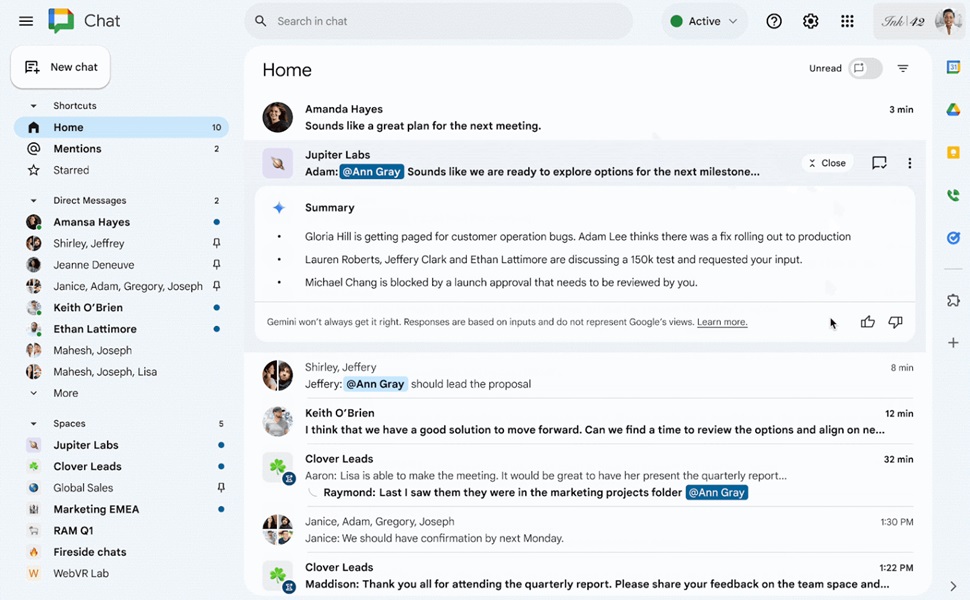
Google’s been upgrading Chat throughout 2024, with its most recent hitting users earlier in October. The update brought video messaging similar to what you’d experience in WhatsApp. Google gives users a way to record three-minute-long videos in the Chat app. These video messages can be sent in direct messages (one-on-one), group DMs, and spaces.
What’s more, this update is essentially an add-on to Google’s earlier update from March added voice messages to Chat. Users can tap the microphone icon to begin recording their voice instead of typing a text in a DM or group DM. Unfortunately, voice messages are restricted to Enterprise customers.
Support Techcratic
If you find value in Techcratic’s insights and articles, consider supporting us with Bitcoin. Your support helps me, as a solo operator, continue delivering high-quality content while managing all the technical aspects, from server maintenance to blog writing, future updates, and improvements. Support Innovation! Thank you.
Bitcoin Address:
bc1qlszw7elx2qahjwvaryh0tkgg8y68enw30gpvge
Please verify this address before sending funds.
Bitcoin QR Code
Simply scan the QR code below to support Techcratic.

Please read the Privacy and Security Disclaimer on how Techcratic handles your support.
Disclaimer: As an Amazon Associate, Techcratic may earn from qualifying purchases.




























![Pioneer [Blu-ray]](https://techcratic.com/wp-content/uploads/2024/11/81EmJG9mivL._SL1500_-360x180.jpg)








































