derrek.lee@futurenet.com (Derrek Lee)
2024-10-22 14:39:00
www.androidcentral.com
What you need to know
- Motorola is rolling out a new update to the 2024 Razr series.
- The update includes the September 2024 security patch and adds Circle to Search.
- Motorola previously revealed that the feature would be coming to its phones, but did not indicate when or which phones.
- The feature doesn’t appear to be available on the 2023 models.
After teasing us with the announcement that Circle to Search is coming to its phones, Motorola is finally launching the feature on its 2024 Razr series via a new update rolling out now.
The Motorola Razr Plus 2024 and the more affordable Razr 2024 are currently receiving a new update, which seems to be a regular security and stability update at first glance. The update release notes only mention the September 2024 security patch and stability improvements, but nothing else. However, after I finished installing the update, Circle to Search was live on both phones.
Circle to Search is a simple way to search what’s on your screen by pressing and holding the navigation bar and circling or selecting specific items. The feature works with images, text, and even audio, and it can translate what’s on your screen in a pinch. Think of it as a more accessible Google Lens.
The feature has been exclusive to Pixel and Samsung phones since its launch earlier this year but has recently started arriving on more phones.
Motorola previously stated that Circle to Search would be available on its devices, the company neglected to state which devices would get the feature or when. We asked for clarification, but so far we have not received an answer. That said, it appears the 2023 Razr models have not received Circle to Search after receiving the most recent software update.
As for the models that did receive it, the feature is enabled by default, so you can start circling and searching after the phone reboots. To disable Circle to Search, navigate to Settings > Gestures > System navigation, where you’ll find an option to toggle the feature off.
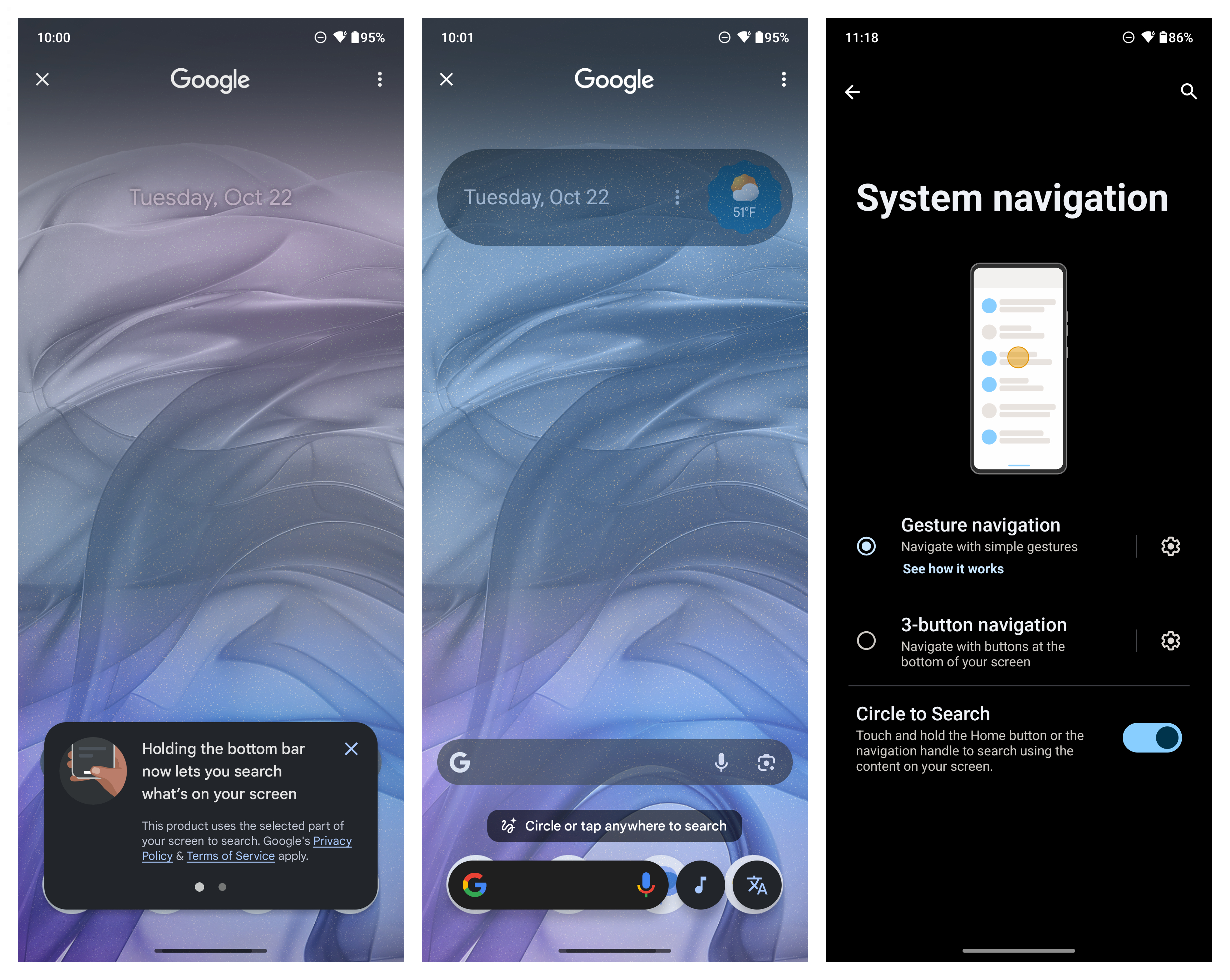
The update comes in at 1.05GB for the Razr Plus but just under 1GB for the Razr 2024.
Aside from Circle to Search, I also caught that the quick settings menu has a very pronounced fading effect when swiping out of it, something I didn’t notice before. Otherwise, I haven’t noticed anything else of note.
The first of many?
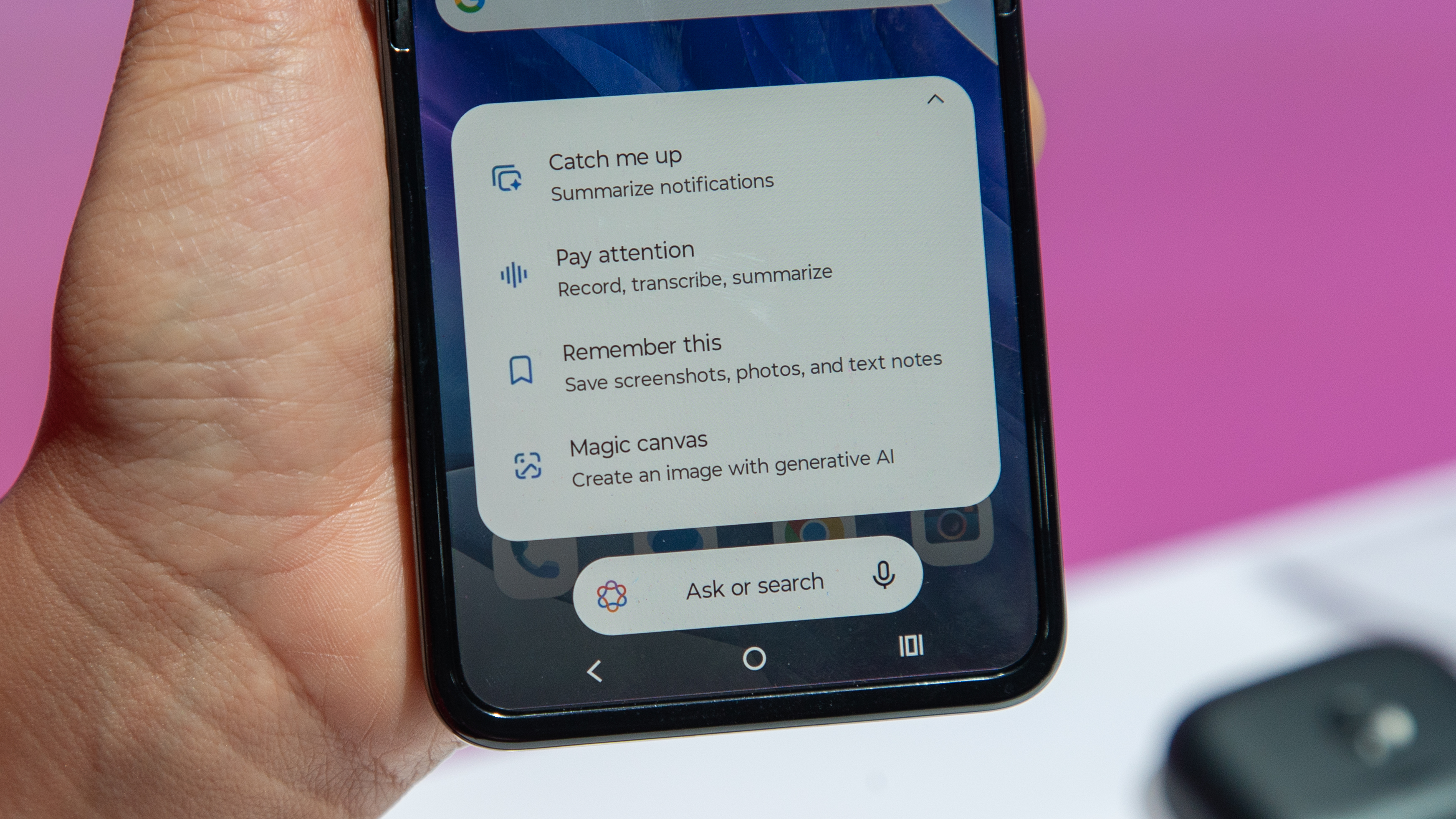
Curiously, this is the first update I’ve received since the phone launched in July, and that’s not from a lack of checking. Motorola, while not being the best with timely updates, is usually good at keeping its bi-monthly cadence, which was the case with the Razr Plus 2023.
It’s possible the company was preparing to add the feature and thus delayed the update. Still, it’s nice to see the feature being added so quickly after other OEMs like Honor are also getting Circle to Search.
In the meantime, Motorola is also preparing to add new Moto AI features to its phones. At Lenovo Tech World 2024, the company revealed that these features were currently in beta and being tested with a small group of Razr 50/Ultra and Edge 50 Ultra users. However, the beta would be extended by the end of the year for more users.
These features will be able to summarize your notifications, remember conversations, recall images, and more. Motorola is also testing a Large Action Model (LAM) that essentially navigates apps on your behalf, doing things like ordering coffee and booking an Uber, although this is only a proof-of-concept at the moment.

Now that Circle to Search is live on the Razr, hopefully Motorola’s update cadence will improve. We also expect Android 15 to arrive on Motorola phones at some point, but Motorola has been pretty mum regarding its update plans. So far, at least one Motorola phone has already received the Android 15 beta, which is a good sign.

The flip phone, perfected
The Motorola Razr Plus 2024 is a fantastic flip phone with a powerful chipset, great cameras, and a large cover screen to access your apps and more. The phone also features AI capabilities like Circle to Search, and it set to receive even more useful features.
Support Techcratic
If you find value in Techcratic’s insights and articles, consider supporting us with Bitcoin. Your support helps me, as a solo operator, continue delivering high-quality content while managing all the technical aspects, from server maintenance to blog writing, future updates, and improvements. Support Innovation! Thank you.
Bitcoin Address:
bc1qlszw7elx2qahjwvaryh0tkgg8y68enw30gpvge
Please verify this address before sending funds.
Bitcoin QR Code
Simply scan the QR code below to support Techcratic.

Please read the Privacy and Security Disclaimer on how Techcratic handles your support.
Disclaimer: As an Amazon Associate, Techcratic may earn from qualifying purchases.
























































![Aliens: Ultimate Aliens Collector’s Edition 4K [Includes Blu-ray and Digital Copy] – 3 Disc Set](https://techcratic.com/wp-content/uploads/2024/11/71VJW-A16VL._SL1390_-360x180.jpg)











