harish.jonnalagadda@futurenet.com (Harish Jonnalagadda)
2024-10-24 05:33:00
www.androidcentral.com
Dangbei is one of a quartet of Chinese projector manufacturers — alongside XGIMI, JMGO, and Formovie — that are dominating sales globally. Home projectors have gotten much more accessible in recent years thanks to the proliferation of Chinese brands, and that’s particularly true when you consider what the Mars Pro 2 has to offer: this projector uses a laser light source and goes up to 2450 lumen, exhaustive connectivity options, a sleek design, and Google OS with Netflix pre-installed.
The Mars Pro 2 goes up against the likes of the JMGO N1 Ultra and XGIMI’s recent Horizon S Max, but it manages to undercut both rivals, with Dangbei once again delivering a stellar value. The projector is routinely discounted to $1,359, and that makes it a great option to consider if you’re interested in picking up a new home projector.
I used the Mars Pro 2 for a month, and here’s why I think it is one of the best projectors in this category.
Dangbei Mars Pro 2: Pricing and availability

Dangbei unveiled the Mars Pro 2 (DBOX02) in May 2024, and the projector is now available globally. The Mars Pro 2 has a retail price of $1,899, but it is usually sold for $1,499, and I’ve seen it go down to as low as $1,299. As of writing, it is available on Amazon for $1,359, which is a very reasonable price.
If you’re interested in the projector, you should pick up the bundle that includes a gimbal stand; it makes setting up and using the Mars Pro 2 that much easier, and it is also available for $1,359 now. Don’t need 4K? There’s a standard model of the Mars available, and it has the same design, gets up to 2100 lumens, and costs $999.
Dangbei Mars Pro 2: Design

There are projectors that look stylish; XGIMI’s Horizon S Max uses gold accents liberally, and has a fabric cover that gives it added elegance. And portable options like the Xming Episode One and XGIMI MoGo 3 Pro have distinct styling that grabs attention, but with the Mars Pro 2, Dangbei went with a proven design instead of making the projector stand out.
The Mars Pro 2 has a black color scheme with a dark blue grille that covers the sides and back of the projector, and the design itself is decent. It reminds me of the Horizon Pro, and while it has an aluminum frame, the grille is plastic. There are no issues with the build quality, and the projector isn’t any bigger than its rivals.

The vents on the sides and back assist with airflow, and like other home projectors, you get a sizeable fan that takes care of active cooling. The fan is audible when the Mars Pro 2 is active, but it doesn’t get so loud as to be an annoyance. The right side is the intake, and the exhaust vents from the left instead of the back.

My only issue with the design is the use of glossy materials. The front fascia has a glossy panel, and the top also has a similar glossy finish, and both sides easily pick up dust and finger smudges and need constant cleaning. Dangbei should have used the same matte texture throughout.

Dangbei sells a gimbal stand accessory with the Mars Pro 2, and I highly recommend picking it up if you’re interested in the projector. I didn’t get the stand, and it was cumbersome to change the angle and height of the projector — this isn’t a problem if you’re going the ceiling-mounted route.
Dangbei Mars Pro 2: Features

The Mars Pro 2 has better connectivity than other projectors I tested recently. You get dual HDMI ports at the back, with one port offering eARC and the other based on the HDMI 2.1 standard. The dual USB-A ports allow you to plug in storage drives, and there’s optical out, Ethernet, and 3.5mm out. Other connectivity includes Wi-Fi 6 and Bluetooth 5.2, and I didn’t see any issues using the projector on my home network — it maintained a solid signal in the month I used it.
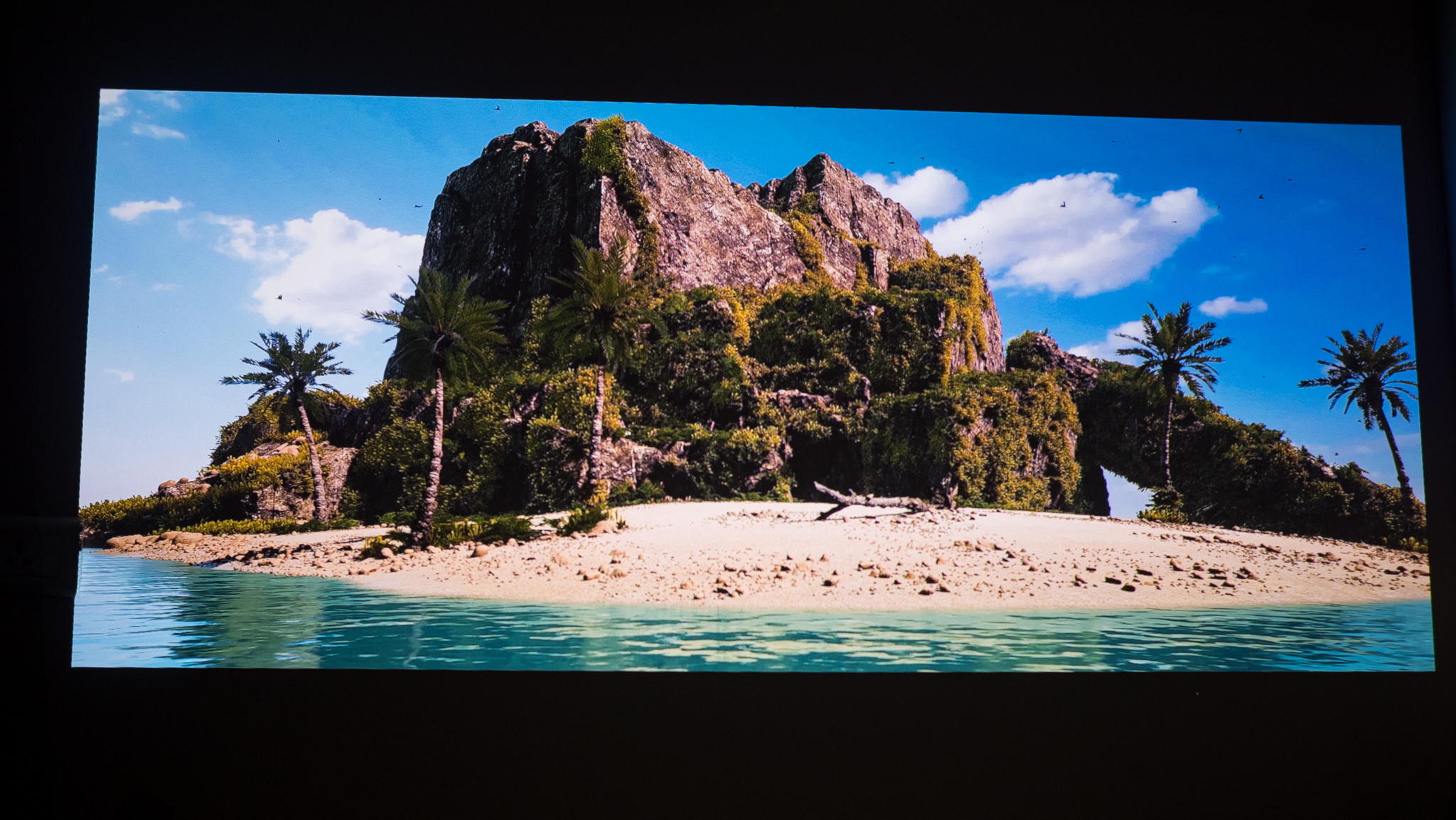
You get the usual features that are standard on all home projectors in this category, including auto keystone correction, autofocus, eye protection — when you get close to the lens — and obstacle avoidance. Auto keystone works reliably, but the Mars Pro 2 isn’t as fast as the Horizon S Max at correcting the image, and there were instances where it refused to do so at all — I had to use manual correction to set up the image instead.
Coming to the internals, the Mars Pro 2 is powered by the usual quartet of A53 cores, and you get 2GB of RAM and 32GB of eMMC 5.1 storage. The limited memory means you get the occasional stutter when navigating the Google TV interface, and projector manufacturers really need to start including at least 3GB of RAM as standard on their models.
Dangbei Mars Pro 2: Picture and sound quality

Dangbei did a great job with the Mars Pro 2 when it comes to the projection quality, and it is able to go up to 2,450 lumens. The projector has a 1.27:1 throw ratio, and is able to deliver up to a 200-inch image — I tested it at an 80-inch projection. It uses an ALPD laser light source with a quoted duration of 30,000 hours, and a 0.47-inch DMD chip.

The Mars Pro 2 doesn’t get quite as bright as the Horizon S Max, but it is on par with the JMGO N1 Ultra in this regard. You still get a bright projection, and you can use the projector during the day — even if there’s ambient light. There’s an auto brightness feature that does a good enough job, but I didn’t use it much outside of testing its efficacy at day and night.

Image quality itself is fantastic, and didn’t see any issues in this area. You get vibrant colors and decent contrast levels, and it does a great job with HDR content. There’s no Dolby Vision integration, but you get HDR10+, and a dedicated low-latency mode that lets you use the Mars Pro 2 with a console.
There are four picture modes, and you get a Custom mode that lets you tweak the colors and brightness to your preferences — you can tweak individual settings in each mode as well. I found color balance to be the best in Movie mode, but you can easily change modes or adjust colors. The dedicated Gaming mode toggle can be activated when you connect an HDMI source — like a console — and it switches to lower latency.

Brightness is great out of the box, but if you need the best the projector has to offer, you’ll need to enable High Performance mode. Doing so activates the fan at all times, but you get much better brightness levels, and this mode makes all the difference if you want to use the Mars Pro 2 during the day.
Onboard sound is great as well thanks to the dual 12W drivers, and it is loud enough that you can get away without a dedicated audio system. It isn’t as detailed as the Horizon S Max, but you still get good vibrancy overall.
Dangbei Mars Pro 2: Software
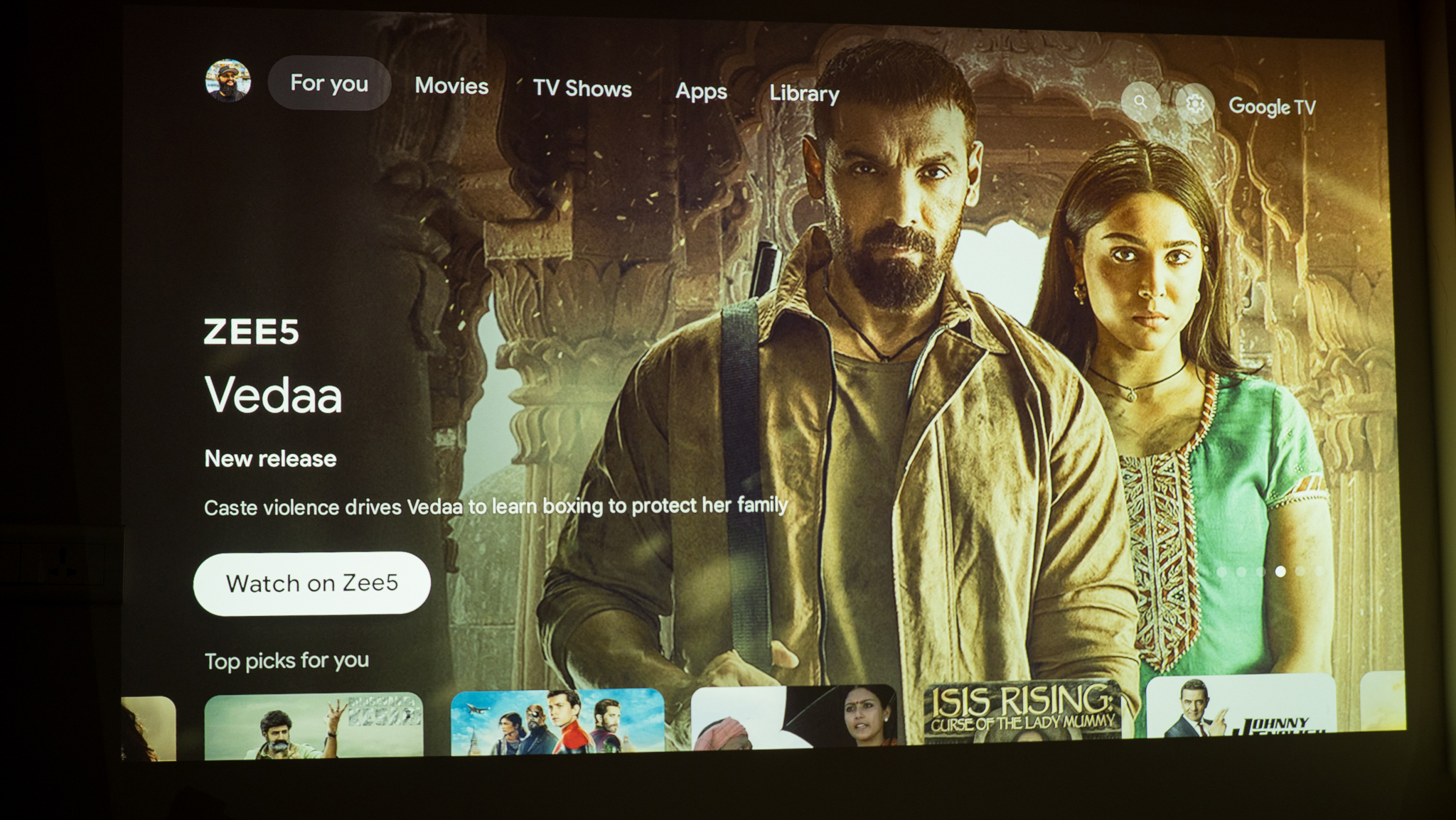
The Mars Pro 2 comes with a standard Google TV interface, and you get Netflix pre-installed. The other two projectors I mentioned in the section above — Horizon S Max and N1 Ultra — don’t have a reliable way to use Netflix, so its inclusion on the Mars Pro 2 gives the projector an advantage.

Other than that, you get the same Google TV interface as any other device. There’s a wall of ads when you go to the home screen, and you can install streaming services of your choice via the Play Store. The interface was laggy at times — mostly with HDR content — but it wasn’t a big problem. I found the interface to be better than that of most XGIMI projectors, but honestly, you will need to use a dedicated dongle if you want to make the most out of the projector — I recommend the Shield TV Pro.

You get a good remote as well; it has a curved back that makes it easy to hold, and there are dedicated buttons for YouTube, Netflix and Prime Video. It doesn’t have backlit buttons, but outside of that, I didn’t see any problems using it.
Dangbei Mars Pro 2: The competition

XGIMI’s Horizon S Max is the obvious challenger to the Mars Pro 2. The projector has a gimbal design, a brighter projector, and you get Dolby Vision integration. It is costlier at $1,899, and while it does a better job with HDR content and has a brighter image, you get a single HDMI port, and there’s no Netflix integration.
JMGO N1 Ultra is decent as well. It gets a smidgen brighter than the Mars Pro 2 in regular use, and I really like the gimbal-mounted design. The biggest issue with the projector is that it doesn’t have Netflix pre-installed; if that isn’t a problem, then the N1 Ultra is a good option at $1,399. The N1S Ultra is now available, and while it has Netflix, it is a hefty $2,399, and it doesn’t make any sense to shell out that much cash.
Dangbei Mars Pro 2: Should you buy it?

You should buy this if:
- You want a laser projector that can be used during the day
- You need great image and sound quality
- You want Google TV with Netflix
- You want good connectivity
You shouldn’t buy this if:
- You need a projector that’s relatively easy to set up and use
- You want a chassis that isn’t prone to dust
The Mars Pro 2 doesn’t have a flamboyant design, but it comes with the features you’ll actually end up using. It’s clear that Dangbei focused its attention on image quality and connectivity, and the Mars Pro 2 outshines its rivals in these areas. Google TV integration means you don’t have to worry about any streaming services being omitted, and pre-installed Netflix is a big differentiator.
The projector gets bright enough that you can easily use it during the day, and I didn’t see any issues in this regard in the month I used the Mars Pro 2. The image quality itself is among the best in this category, and you get decent onboard sound — enough to fill a small room.
What I also like is that the Mars Pro 2 doesn’t cost as much as its rivals; coming in at $1,359, it is a terrific value — particularly when you consider what you’re getting with the projector. If you’re in the market for a home laser projector and need something that’s versatile and has Google TV with Netflix, the Mars Pro 2 is the best choice under $1,500.
Support Techcratic
If you find value in Techcratic’s insights and articles, consider supporting us with Bitcoin. Your support helps me, as a solo operator, continue delivering high-quality content while managing all the technical aspects, from server maintenance to blog writing, future updates, and improvements. Support Innovation! Thank you.
Bitcoin Address:
bc1qlszw7elx2qahjwvaryh0tkgg8y68enw30gpvge
Please verify this address before sending funds.
Bitcoin QR Code
Simply scan the QR code below to support Techcratic.

Please read the Privacy and Security Disclaimer on how Techcratic handles your support.
Disclaimer: As an Amazon Associate, Techcratic may earn from qualifying purchases.
























































![PANIC!!! UFO Sightings OVER Oregon! [UFO SPLIT's APART] Family Reaction! 2015](https://techcratic.com/wp-content/uploads/2024/11/1732693864_maxresdefault-360x180.jpg)



















