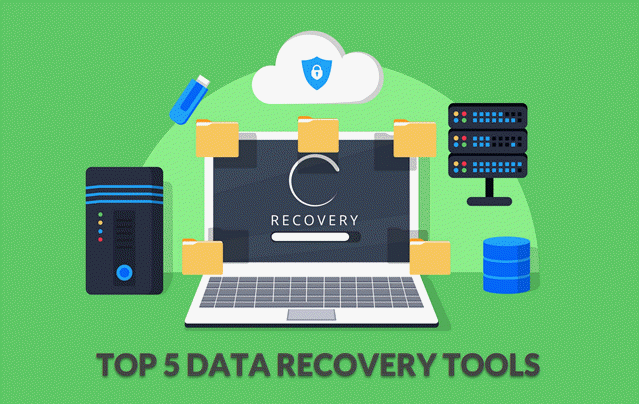
Losing data can be stressful, but there are free tools to help you recover lost files. Here are some top data recovery tools with pros, cons, and download links to get you started.
Top Free Data Recovery Tools
1. Recuva
Description: Recuva by Piriform is popular for its ease of use. It supports various file types and works on internal and external drives.
- Pros: Beginner-friendly, deep scan, supports damaged drive recovery
- Cons: Limited success with older files, Windows only
- OS Support: Windows
- Free Recovery Limit: Unlimited
- Key Features: Deep scan, damaged drive recovery
2. Disk Drill
Description: Disk Drill supports Windows and macOS with 500MB free recovery on Windows.
- Pros: User-friendly, supports many file types, Recovery Vault feature
- Cons: 500MB limit, some features require payment
- OS Support: Windows, macOS
- Free Recovery Limit: 500MB
- Key Features: Wide file support, Recovery Vault
3. PhotoRec
Description: Open-source PhotoRec excels at recovering lost photos, videos, and more. It’s powerful yet lacks a graphical interface.
- Pros: Multi-OS support, high success rate, free and open-source
- Cons: Text-based interface, limited damaged drive support
- OS Support: All major OS
- Free Recovery Limit: Unlimited
- Key Features: Open-source, high success rate
4. EaseUS Data Recovery Wizard Free
Description: Known for simplicity, EaseUS allows 2GB free recovery on Windows and macOS.
- Pros: Simple UI, file preview, supports multiple OS
- Cons: Limited to 2GB, can be slow on large drives
- OS Support: Windows, macOS
- Free Recovery Limit: 2GB
- Key Features: File preview, accessible UI
5. MiniTool Power Data Recovery
Description: MiniTool’s free version allows 1GB recovery and is great for photos and documents.
- Pros: Intuitive interface, supports deleted partition recovery
- Cons: 1GB limit, some features are paid-only
- OS Support: Windows
- Free Recovery Limit: 1GB
- Key Features: Deleted partition recovery
Tips for Successful Data Recovery
- Act Quickly: Attempt recovery as soon as possible for better results.
- Avoid Using the Drive: Limit drive activity to prevent overwriting data.
- Backup Regularly: Frequent backups reduce the risk of data loss.
Conclusion
These free tools offer solutions for data recovery, each with unique strengths. Choose based on your needs, file types, and technical comfort level.
Support Techcratic
If you find value in Techcratic’s insights and articles, consider supporting us with Bitcoin. Your support helps me, as a solo operator, continue delivering high-quality content while managing all the technical aspects, from server maintenance to blog writing, future updates, and improvements. Support innovation! Thank you.
Bitcoin Address:
bc1qlszw7elx2qahjwvaryh0tkgg8y68enw30gpvge
Please verify this address before sending funds.
Bitcoin QR Code
Simply scan the QR code below to support Techcratic.

Please read the Privacy and Security Disclaimer on how Techcratic handles your support.
Disclaimer: As an Amazon Associate, Techcratic may earn from qualifying purchases.














![Massive Apple deal event – M3 iPad Air all-time low, AirPods, M4 MacBooks $300 off, more [Updated]](https://techcratic.com/wp-content/uploads/2025/08/AirPods-Pro-2-AirPods-4-360x180.jpg)


























































![BASENOR 3PCS Tesla Model Y Model 3 Center Console Organizer [Carbon Fiber Edition]…](https://techcratic.com/wp-content/uploads/2025/08/71R5dfCR9FL._AC_SL1500_-360x180.jpg)















![Alien: Romulus – 4K + Blu-ray + Digital [4K UHD]](https://techcratic.com/wp-content/uploads/2025/08/81fBb0Z1egL._SL1500_-360x180.jpg)








