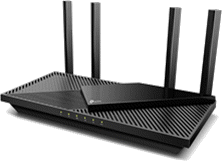Protecting Your Website: A Comprehensive Guide to Hardening Security
In today’s digital world, website security isn’t optional—it’s a must. Websites of all sizes, from personal blogs to enterprise platforms, face constant threats from hackers, bots, and malware. I understand how daunting it can feel to navigate this ever-changing security landscape. That’s why I’ve put together this guide, breaking down actionable steps you can take to protect your website right now.
Why Website Security Matters
A single breach can result in stolen data, financial loss, downtime, or even a permanent loss of trust with your visitors. Whether you’re running a small site or a complex e-commerce platform, keeping your website secure is about protecting your investment, your visitors, and your reputation.
Step-by-Step Strategies to Secure Your Website
- Keep Your Software Updated
Hackers often exploit vulnerabilities in outdated CMS platforms, plugins, and themes. Update your website software regularly, and don’t forget to check for updates in third-party tools like WordPress, Joomla, or custom-built frameworks. - Use HTTPS and SSL/TLS Certificates
Encrypt communication between your website and visitors by enabling HTTPS with an SSL/TLS certificate. Let’s Encrypt offers free SSL certificates and simple installation guides. - Strengthen Passwords and Authentication
Enforce strong password policies for all accounts on your site. Include two-factor authentication (2FA) for admin logins for an extra layer of protection. Use alphanumeric passwords of 22 characters or more. Store the password on a USB drive that is not connected to your computer. - Install a Web Application Firewall (WAF)
A WAF helps block malicious traffic and filter common threats like SQL injections, XSS, and brute force attempts. Many WAF solutions, such as Cloudflare, are available with free and premium tiers. - Regularly Back Up Your Data
Set up automated daily backups to a secure off-site location. This ensures you can recover quickly in the event of a data loss or cyber attack. - Perform Security Audits
Regularly scan your website for vulnerabilities using tools like Sucuri SiteCheck or Acunetix. These scans identify outdated software, malware, and configuration issues. - Set Proper Permissions and Secure File Directories
Limit access to sensitive files by setting permissions correctly. Use “read-only” permissions for configuration files likewp-config.phpand prevent public access to directories like/wp-includes. - Harden HTTP Headers
Add security headers like Content Security Policy (CSP) and X-Frame-Options to prevent clickjacking and other exploits. Use tools like SecurityHeaders to check your website’s configuration. - Educate Yourself and Your Users
Awareness is key. Train your team and educate yourself on recognizing phishing emails, malware, and suspicious activity. Implementing these habits can prevent a lot of trouble before it starts.
Essential Tools for Website Security
- Wordfence for WordPress-specific protection.
- Imunify360 for comprehensive server-level defense.
- Cloudflare for DDoS mitigation and WAF solutions.
Conclusion
Website security doesn’t have to be overwhelming. By following these steps and staying proactive, you can significantly reduce your risk of falling victim to cyber threats. If you have additional tips or questions, feel free to share them in the comments below. Together, we can create a safer internet for everyone.
Enhance Your Website Security with the TP-Link AX3000 WiFi 6 Router
Ensure secure, fast, and reliable internet access for your website with the TP-Link AX3000 WiFi 6 Router. With over 9K units sold in the past month and a high rating of 4.4 stars, this router is perfect for securing your network and boosting performance.
9K+ bought in the past month | 8,474 ratings | 4.4 stars out of 5
The TP-Link AX3000 WiFi 6 Router is the ideal choice for any website owner or business serious about safeguarding their digital assets and optimizing their network performance. And at just $109.99, it’s an excellent value!
Support Techcratic
If you find value in Techcratic’s insights and articles, consider supporting us with Bitcoin. Your support helps me, as a solo operator, continue delivering high-quality content while managing all the technical aspects, from server maintenance to blog writing, future updates, and improvements. Support innovation! Thank you.
Bitcoin Address:
bc1qlszw7elx2qahjwvaryh0tkgg8y68enw30gpvge
Please verify this address before sending funds.
Bitcoin QR Code
Simply scan the QR code below to support Techcratic.

Please read the Privacy and Security Disclaimer on how Techcratic handles your support.
Disclaimer: As an Amazon Associate, Techcratic may earn from qualifying purchases.














![Massive Apple deal event – M3 iPad Air all-time low, AirPods, M4 MacBooks $300 off, more [Updated]](https://techcratic.com/wp-content/uploads/2025/08/AirPods-Pro-2-AirPods-4-360x180.jpg)


























































![BASENOR 3PCS Tesla Model Y Model 3 Center Console Organizer [Carbon Fiber Edition]…](https://techcratic.com/wp-content/uploads/2025/08/71R5dfCR9FL._AC_SL1500_-360x180.jpg)















![Alien: Romulus – 4K + Blu-ray + Digital [4K UHD]](https://techcratic.com/wp-content/uploads/2025/08/81fBb0Z1egL._SL1500_-360x180.jpg)