2024-11-17 03:14:00
themythicalengineer.com

When it comes to setting up a wiki for your startup, you’ve probably looked at popular options like Confluence and Notion. While these tools are feature-rich, there’s one major drawback: they can get expensive really fast.
Most of these services charge per user per month (typically around $5), and even with enterprise negotiations, the costs can add up quickly as your team grows. Sure, they offer advanced features and granular access controls, but let’s be honest – most startups don’t need all those fancy features.
This is where self-hosted solutions shine. Your costs stay fixed regardless of how many employees join your company. After running a self-hosted wiki in production for over 3 years, I can confidently recommend Wiki.js as an excellent alternative to paid softwares.
Why Wiki.js?
Setting up Wiki.js is surprisingly simple – you can have it running in minutes using Docker Compose. The basic setup (Wiki.js + PostgreSQL) is quite lightweight and can run smoothly on a modest server with:
If you want better search capabilities, you can add Elasticsearch as well, but you’ll need to increase the resources to atleast:
In our case, we’ve grown to over 1,000 pages and nearly 400 users, and our setup is still going strong. The only maintenance I’ve had to do was adding Elasticsearch for improved search functionality.
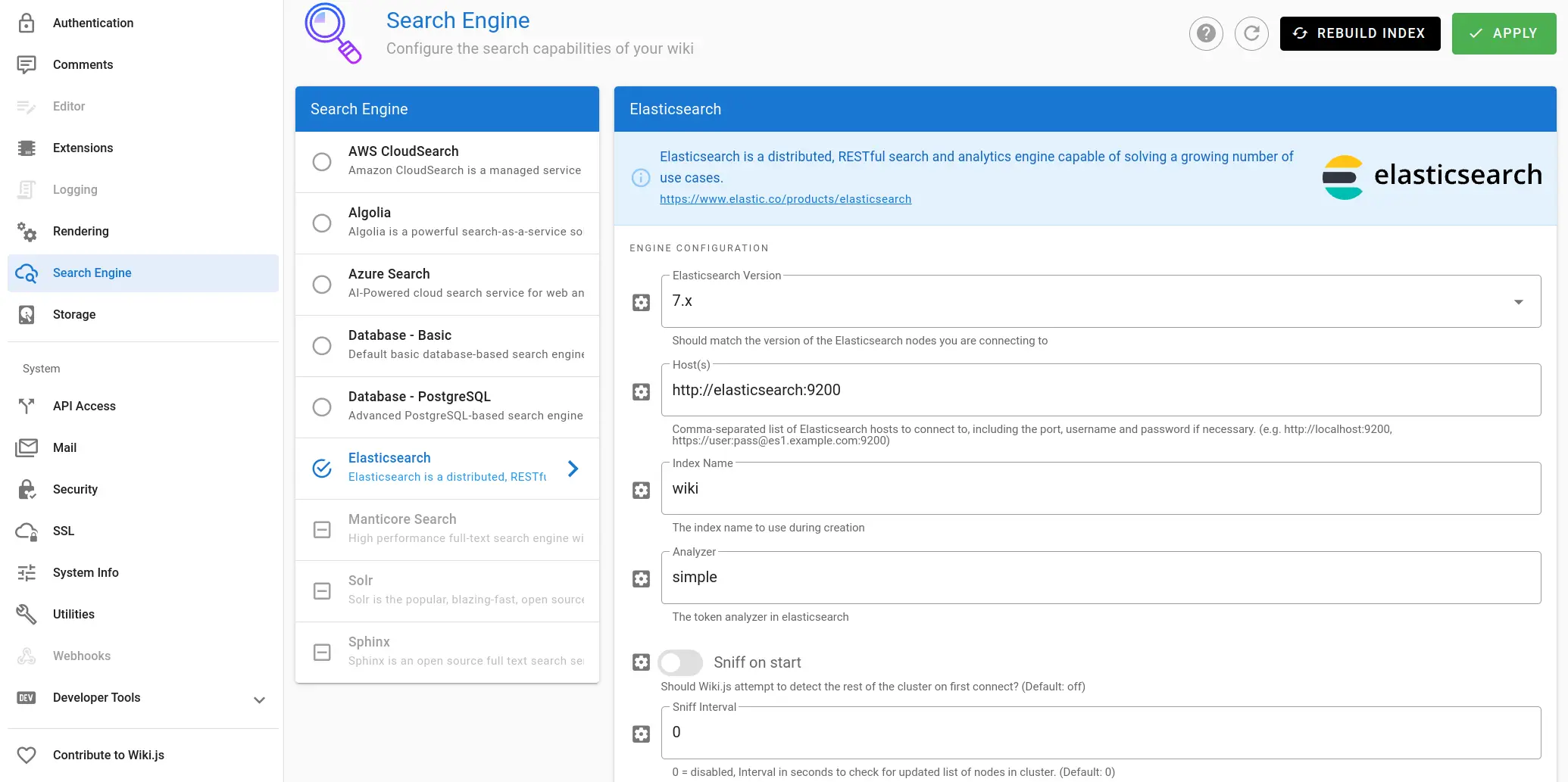
Cost Comparison
Let’s talk numbers. Here’s what you might pay running this on AWS EC2:
| Instance Type | vCPU | RAM (GiB) | On-Demand ($/hr) | Monthly On-Demand | Reserved 1-year ($/hr) | Monthly Reserved |
|---|---|---|---|---|---|---|
| t4g.medium | 2 | 4 | $0.0224 | $16.35 | $0.0142 | $10.37 |
| t4g.large | 2 | 8 | $0.0448 | $32.70 | $0.0283 | $20.66 |
To put this in perspective: if you had 400 users on a typical paid wiki platform charging $5 per user, you’d be looking at a $2,000+ monthly bill.
With a self-hosted solution, you will be paying less than $33/month even with the larger instance!
If you do need to scale up later, you can take small maintenance downtime to increase the instance size, or you can split the elasticsearch to a different instance.
Making It Production-Ready
To transform this into a production-ready setup, I recommend implementing the following things:
- Set up a custom domain like
wiki.yourcompany.com - Configure DNS and a Load Balancer to handle traffic
- Implement SSO with Google
- Restrict self-registration to your company domain (e.g., yourcompany.com)
- Set up hourly AMI backups of your EC2 instance
The Setup
Here’s the Docker Compose file you can use to do the complete setup:
services:
db:
image: postgres:16.4
expose:
- 5432
ports:
- 5432:5432
restart: unless-stopped
volumes:
- db-data:/var/lib/postgresql/data
environment:
POSTGRES_DB: wiki
POSTGRES_PASSWORD: pass # Change this to a strong password
POSTGRES_USER: root
wiki:
image: requarks/wiki:2.5
depends_on:
- db
environment:
DB_TYPE: postgres
DB_HOST: db
DB_PORT: 5432
DB_USER: root
DB_PASS: pass # Change this to a strong password
DB_NAME: wiki
restart: unless-stopped
ports:
- "80:3000"
elasticsearch:
image: docker.elastic.co/elasticsearch/elasticsearch:7.17.23
container_name: elasticsearch
restart: unless-stopped
ports:
- 127.0.0.1:9200:9200
environment:
- discovery.type=single-node
- xpack.security.enabled=false
- xpack.security.http.ssl.enabled=false
- xpack.license.self_generated.type=basic
volumes:
db-data:
P.S. One of my friend is looking for a job in Product / Marketing & Operations / Data Analytics Role.
He has good background in data analytics, mathematics and finance. He’s currently located in Bangalore, India, open to relocate and work in-office setup.
If you’re looking out for a great candidate, please connect directly to candidate on Phone, Email or Linkedin.
Please find the resume link here
Share this:
Support Techcratic
If you find value in Techcratic’s insights and articles, consider supporting us with Bitcoin. Your support helps me, as a solo operator, continue delivering high-quality content while managing all the technical aspects, from server maintenance to blog writing, future updates, and improvements. Support Innovation! Thank you.
Bitcoin Address:
bc1qlszw7elx2qahjwvaryh0tkgg8y68enw30gpvge
Please verify this address before sending funds.
Bitcoin QR Code
Simply scan the QR code below to support Techcratic.

Please read the Privacy and Security Disclaimer on how Techcratic handles your support.
Disclaimer: As an Amazon Associate, Techcratic may earn from qualifying purchases.






































![The Legend of Zelda: Breath of the Wild – Hila Rao Shrine Walkthrough [HD 1080P]](https://techcratic.com/wp-content/uploads/2024/11/1731866532_maxresdefault-360x180.jpg)



![The Legend of Zelda: Ocarina of Time 100% – Walkthrough [01]](https://techcratic.com/wp-content/uploads/2024/11/1731851301_maxresdefault-360x180.jpg)




![J1772 Charging Adapter for Tesla Model 3 Y S X [Safety Certified] 80A/240 VAC, Easy and…](https://techcratic.com/wp-content/uploads/2024/11/61OZaJ4ykL._AC_SL1500_-360x180.jpg)

















![The Legend of Zelda: Breath of the Wild – Hila Rao Shrine Walkthrough [HD 1080P]](https://techcratic.com/wp-content/uploads/2024/11/1731866532_maxresdefault-75x75.jpg)


