nickodiaz@sbcglobal.net (Nickolas Diaz)
2024-11-21 15:28:00
www.androidcentral.com
What you need to know
- Google reportedly showcased its new “Even Dimmer” mode for Android 16 in its first Developer Preview.
- The feature will let users drop their display’s brightness far lower than usual but through its brightness bar and an expected Quick Settings tile.
- Google was spotted working on “Extra Dim,” which “Even Dimmer” now replaced in Android 15 DP1.
- Android 16 is set to arrive in Q2 2025.
With Android 16’s first preview in the wild, a recent discovery suggests a slight revamp for its eye-health-focused feature.
According to Mishaal Rahman (Android Authority), Google has slightly reworked its lower brightness feature in the first Android 16 Developer Preview. Rahman states that “Extra Dim” has seemingly been reworked to “Even Dimmer” with the latest OS build. These features are reportedly the same; however, the latter has only surfaced on the Pixel 9.
Rahman states users must “manually” activate this “Even Dimmer” mode via the Accessibility page within Settings.
More importantly, the major change is that “Even Dimmer” will reportedly appear in Android’s brightness bar. This likely means users can lower their brightness even further through the Quick Settings menu.
The post reiterates that this feature is essentially an “additional dimming layer.” Discoveries show that Google intends users to utilize “Even Dimmer” in darker scenarios where you wouldn’t want a blindingly bright display. It’s worth mentioning that these lower brightness levels can only activate once the brightness bar is “at its lowest.”
Elsewhere, Rahman discovered that Android 16 Developer Preview 1 teases an upcoming Quick Settings tile for “Even Dimmer.” Rahman speculates that the setting in the Accessibility page will arrive before the tile.
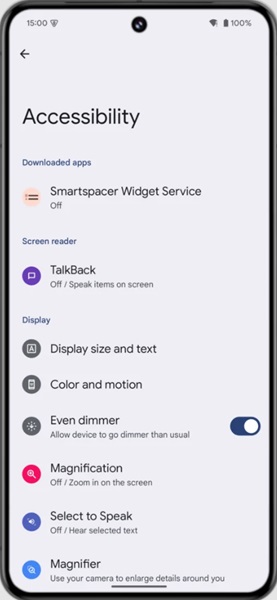
Google’s original plan, “Extra Dim,” was discovered earlier this year during the Android 15 beta. Most of its functionality seems similar to what was seen during Beta 1. Moreover, the report stated that testers could find it within the Adaptive brightness toggle via the Display settings page. This made it so users were required to go in and set this mode every time they wanted a (much) lower brightness.
Now, with Google seemingly reworking it and placing it outside the settings, users can quickly toggle, slide the bar, and go. However, one concern is how such a vastly lower brightness setting could affect those with PWM sensitivity.
Google just dropped its Android 16 Developer Preview 1, which is packed with several new features. This extremely early release signifies Google’s earlier planned schedule for the release of Android 16. According to its timeline, the next major OS is planned for a Q2 2025 release. Elsewhere, it seems the software could include a new trick to calm down those annoying notifications.
Android 16 could feature a “Notification Cooldown” feature that “softens” the volume/alert of notifications that constantly notify you.

Google’s Pixel 9 Pro XL is the largest of its available next-gen slab phones. The device delivers a thin build with strong cameras backed by several AI-based editing tools. Moreover, Google’s AI model Gemini is woven throughout the Pixel 9 Pro XL. Users will find an assortment of on-device AI tools for various daily tasks.

Keep your phone secure and easily accessible in your car with the Miracase Phone Holder for Your Car! This Amazon Best Seller is designed for easy installation and holds your phone firmly in place, ensuring a safe and convenient driving experience.
With a 4.3/5-star rating from 29,710 reviews, it’s a top choice for drivers! Plus, over 10,000 units sold in the past month! Get it now for just $15.99 on Amazon.
Source Link
Support Techcratic
If you find value in Techcratic’s insights and articles, consider supporting us with Bitcoin. Your support helps me, as a solo operator, continue delivering high-quality content while managing all the technical aspects, from server maintenance to blog writing, future updates, and improvements. Support Innovation! Thank you.
Bitcoin Address:
bc1qlszw7elx2qahjwvaryh0tkgg8y68enw30gpvge
Please verify this address before sending funds.
Bitcoin QR Code
Simply scan the QR code below to support Techcratic.

Please read the Privacy and Security Disclaimer on how Techcratic handles your support.
Disclaimer: As an Amazon Associate, Techcratic may earn from qualifying purchases.























































![Ted Lasso: The Richmond Way BD [Blu-ray]](https://techcratic.com/wp-content/uploads/2024/11/71IXM3sX7-L._SL1500_-360x180.jpg)


![Alien 3 [Blu-ray]](https://techcratic.com/wp-content/uploads/2024/11/91YlnAd8ibL._SL1500_-360x180.jpg)









