
Introduction to Let’s Encrypt
Let’s Encrypt is a free, automated, and open Certificate Authority (CA) that provides SSL/TLS certificates for securing websites and web applications. These certificates encrypt the connection between your server and your visitors’ browsers, ensuring the confidentiality and integrity of data transmitted over the internet.
Benefits of Let’s Encrypt
- Free SSL/TLS Certificates: Let’s Encrypt offers SSL/TLS certificates at no cost, making it accessible to everyone.
- Automated Renewal: Certificates are automatically renewed, eliminating the need for manual renewal and reducing the risk of expiration.
- Strong Encryption: Let’s Encrypt configures your server to use modern encryption standards, including Forward Secrecy, for enhanced security.
- Improved SEO: SSL/TLS encryption is a ranking factor in search engine algorithms, so securing your site with Let’s Encrypt can improve your SEO performance.
Before installing Let’s Encrypt, there are a few prerequisites you need to ensure are in place to successfully obtain and install SSL/TLS certificates:
- Domain Name: You must have a registered domain name for which you want to obtain SSL/TLS certificates. Let’s Encrypt requires a valid domain name to issue certificates.
- Server: You need access to a server where your website or web application is hosted. This server should have a public IP address and be accessible over the internet.
- Web Server Software: Let’s Encrypt supports various web server software, including Apache, Nginx, and others. Ensure that your server is running compatible web server software.
- SSH Access: You’ll need SSH access to your server to install Let’s Encrypt and configure SSL/TLS certificates. Make sure you have SSH credentials (username and password or SSH key) for accessing your server.
- Package Manager: Depending on your Linux distribution, you may need a package manager such as apt (for Debian/Ubuntu) or yum (for CentOS/RHEL) to install Let’s Encrypt client software.
- Root or Sudo Access: You’ll need root or sudo access to your server to install software packages and modify system configurations.
- Firewall Configuration: Ensure that your server’s firewall (e.g., iptables or ufw) allows incoming traffic on port 80 (HTTP) and port 443 (HTTPS) to enable Let’s Encrypt’s domain validation process.
- DNS Configuration: Make sure your domain’s DNS records are correctly configured to point to your server’s IP address. Let’s Encrypt will verify domain ownership through DNS records during the certificate issuance process.
- Valid Email Address: Let’s Encrypt requires a valid email address for account notifications and renewal reminders. Ensure that you have access to an email address where you can receive these notifications.
- No Server: If you don’t have a server, many hosting providers that offer cPanel include Let’s Encrypt integration, allowing users to easily obtain and install SSL/TLS certificates for their websites.
By ensuring that these prerequisites are met, you’ll be ready to proceed with the installation of Let’s Encrypt SSL/TLS certificates on your server. Following these steps will help you secure your website or web application with encrypted communication, enhancing the security and trustworthiness of your online presence. If you are ready then just follow the easy steps below to secure your web site.
Installing Let’s Encrypt on Your Server
Ubuntu/Debian
1. Install Certbot:
To begin, update the package index on your server to ensure you have the latest version of Certbot:
sudo apt-get update
Then, install Certbot and the Apache plugin:
sudo apt-get install certbot python3-certbot-apache
2. Obtain Certificates:
Once Certbot is installed, you can obtain SSL/TLS certificates for your domain(s) by running the following command:
sudo certbot --apache -d yourdomain.com -d www.yourdomain.com
Replace yourdomain.com with your actual domain name.
3. Automate Renewal:
Finally, test the automatic renewal of your certificates by running:
sudo certbot renew --dry-run
This command will simulate the renewal process and verify that it’s working correctly.
CentOS/RHEL
1. Install Certbot:
First, enable the EPEL repository on your server:
sudo yum install epel-release
Then, install Certbot and the Apache plugin:
sudo yum install certbot python2-certbot-apache
2. Obtain Certificates:
After Certbot is installed, obtain SSL/TLS certificates for your domain(s) with the following command:
sudo certbot --apache -d yourdomain.com -d www.yourdomain.com
Replace yourdomain.com with your actual domain name.
3. Automate Renewal:
Finally, test the automatic renewal of your certificates by running:
sudo certbot renew --dry-run
This command will test the certificate renewal process to ensure it’s functioning correctly.
Conclusion
Congratulations! You’ve successfully secured your server with Let’s Encrypt. By following this step-by-step guide, you’ve obtained SSL/TLS certificates for your domain(s) and configured automatic renewal to ensure ongoing security. Your website or web application now benefits from encrypted communication, improved security, and enhanced trustworthiness. If you have any questions or need further assistance, don’t hesitate to reach out to our support team. Happy secure browsing!
Master Your Server Security: Top-Selling Books to Safeguard Your Online Presence
- “Linux Server Security: Hack and Defend“ by Chris Binnie
- This book provides practical guidance on securing Linux servers against various threats, including malware, hackers, and unauthorized access. It covers topics such as network security, user authentication, encryption, and intrusion detection.
- “Hacking: The Art of Exploitation“ by Jon Erickson
- Although not exclusively focused on server security, this book offers valuable insights into how hackers exploit vulnerabilities in computer systems. It covers topics such as buffer overflows, shellcode development, and reverse engineering, which are relevant to understanding and defending against security threats.
- “Network Security Assessment: Know Your Network“ by Chris McNab
- This book provides a comprehensive guide to conducting network security assessments to identify vulnerabilities and weaknesses in server infrastructure. It covers topics such as network reconnaissance, vulnerability scanning, and penetration testing techniques.
These books cover a range of topics related to server security, from securing Linux servers to protecting web applications and conducting security assessments. They are highly rated by readers and offer valuable insights for anyone interested in enhancing their server security knowledge.
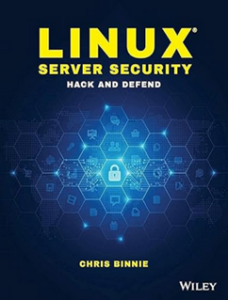 |
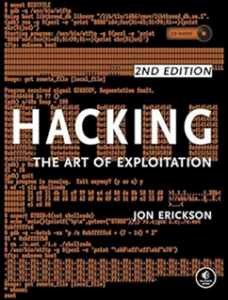 |
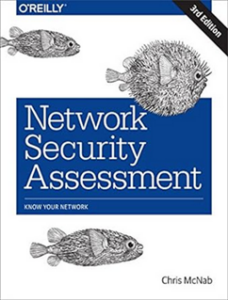 |
Support Techcratic
If you find value in Techcratic’s insights and articles, consider supporting us with Bitcoin. Your support helps me, as a solo operator, continue delivering high-quality content while managing all the technical aspects, from server maintenance to blog writing, future updates, and improvements. Support Innovation! Thank you.
Bitcoin Address:
bc1qlszw7elx2qahjwvaryh0tkgg8y68enw30gpvge
Please verify this address before sending funds.
Bitcoin QR Code
Simply scan the QR code below to support Techcratic.

Please read the Privacy and Security Disclaimer on how Techcratic handles your support.
Disclaimer: As an Amazon Associate, Techcratic may earn from qualifying purchases.














![Massive Apple deal event – M3 iPad Air all-time low, AirPods, M4 MacBooks $300 off, more [Updated]](https://techcratic.com/wp-content/uploads/2025/08/AirPods-Pro-2-AirPods-4-360x180.jpg)


























































![BASENOR 3PCS Tesla Model Y Model 3 Center Console Organizer [Carbon Fiber Edition]…](https://techcratic.com/wp-content/uploads/2025/08/71R5dfCR9FL._AC_SL1500_-360x180.jpg)















![Alien: Romulus – 4K + Blu-ray + Digital [4K UHD]](https://techcratic.com/wp-content/uploads/2025/08/81fBb0Z1egL._SL1500_-360x180.jpg)








