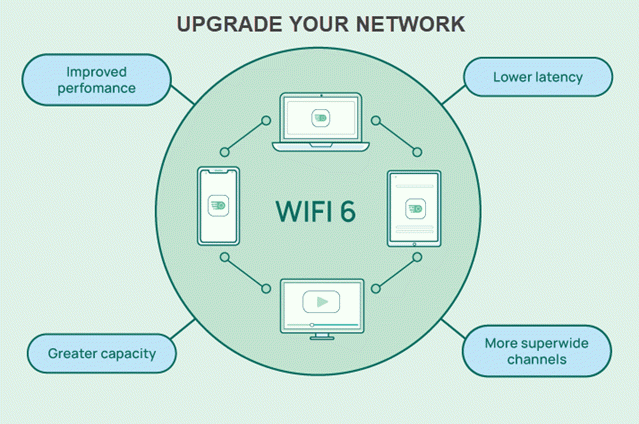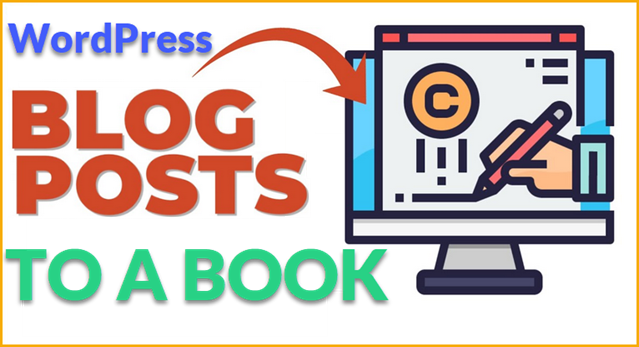
Turning a WordPress category filled with posts into a book can be a rewarding way to repurpose your content, reach new audiences, and even generate income. This guide will walk you through the process step by step, ensuring your final product is polished and professional.
Steps to Transform WordPress Posts into a Book
1. Organize Your Content
- Ensure Posts Are Well-Structured: Review each post for quality and cohesion. Edit posts as needed to improve readability and flow.
- Review and Categorize: Align posts with the book’s intended narrative. Group them into chapters or sections as appropriate.
2. Export Your Posts from WordPress
- Export Content:
- Go to your WordPress Dashboard.
- Navigate to Tools > Export.
- Select Posts and choose the desired category.
- Download the XML file.
- Use Plugins (Optional): Plugins like Print My Blog or PDF & Print by BestWebSoft can export your posts directly into PDF or book-friendly formats.
3. Convert the Content into a Book Format
There are two main approaches to convert your posts into a book:
Approach 1: Manual Copy-Paste & Formatting
- Open the XML file in a text editor or import it into a word processor like Microsoft Word or Google Docs.
- Organize posts into chapters or sections.
- Edit and format:
- Remove unnecessary code or WordPress tags.
- Ensure consistent formatting (e.g., fonts, margins).
- Add titles, subtitles, and a table of contents.
- Add additional sections like an introduction or conclusion.
Approach 2: Use a WordPress-to-eBook Converter
- Calibre:
- Import the XML or text content into Calibre.
- Edit metadata and format the content into EPUB, MOBI, or PDF.
- Scrivener:
- Import posts into Scrivener and organize them as chapters.
- Export your manuscript in various formats, such as PDF or Word.
4. Edit and Proofread the Content
- Proofread the entire manuscript or hire a professional editor.
- Fix formatting issues and ensure smooth transitions between posts.
5. Design the Cover
- Use tools like Canva or Adobe Spark to create a visually appealing cover.
- Ensure the design aligns with the book’s theme and content.
6. Publish or Print the Book
- Self-Publishing Platforms:
- Amazon Kindle Direct Publishing (KDP) for eBooks and paperbacks.
- Lulu or Blurb for print-on-demand and eBooks.
- IngramSpark for broader retail distribution.
- Print Books: Upload PDF files to a print service for physical copies.
7. Marketing Your Book
- Promote through your WordPress blog, social media, and email newsletters.
- Consider running promotional campaigns to increase visibility.
Conclusion
By following these steps, you can successfully transform your WordPress posts into a professional-quality book. Whether for personal use or commercial purposes, this process allows you to repurpose your content creatively and reach a broader audience.
Support Techcratic
If you find value in Techcratic’s insights and articles, consider supporting us with Bitcoin. Your support helps me, as a solo operator, continue delivering high-quality content while managing all the technical aspects, from server maintenance to blog writing, future updates, and improvements. Support innovation! Thank you.
Bitcoin Address:
bc1qlszw7elx2qahjwvaryh0tkgg8y68enw30gpvge
Please verify this address before sending funds.
Bitcoin QR Code
Simply scan the QR code below to support Techcratic.

Please read the Privacy and Security Disclaimer on how Techcratic handles your support.
Disclaimer: As an Amazon Associate, Techcratic may earn from qualifying purchases.
















































































![Dean Wolfe – “Unidentified Flying Objects” – Lyric Video [1990s Bedroom Tapes] UFOs](https://techcratic.com/wp-content/uploads/2025/07/1753065788_maxresdefault.jpg)