nickodiaz@sbcglobal.net (Nickolas Diaz)
2024-12-13 14:25:00
www.androidcentral.com
What you need to know
- Google highlighted the rollout of Gemini in Drive, which aims to help summarize a user’s folders, documents, spreadsheets, and more.
- Users can write their query for a folder in Drive’s side panel or they can navigate to a folder and hit the “summarize folder” button.
- Google recently updated Docs with additional Gemini help for crafting formatted documents while also unveiling Gemini 2.0.
Google is rolling out an update for Drive users that brings Gemini into its side panel with new tools.
The company highlighted the latest update in a Workspace post, stating Gemini can now summarize documents in Drive. Google explains that Gemini in Drive can only answer questions about your “text documents, PDFs, spreadsheets, and presentations.”
More specifically, with Gemini entering Drive’s side panel, Google states users can write their queries about a folder before the “@” symbol and the name of the folder; i.e., “summarize the files in @AndroidCentral.”
Additionally, Google gives the example of asking about the “theme of the content” within a folder.
Writing your prompt to Gemini isn’t the only avenue toward quick information as users will find a starry icon button in folders, too. Once you receive this update, navigating to a folder should display a “Summarize this folder” button beneath the navigation bar. Clicking this will automatically inform Gemini of your request and produce the side panel with its generated information.
There will also be a “suggestions” option alongside the likely ability for users to expand on what they’d like Gemini to surface via the text field.
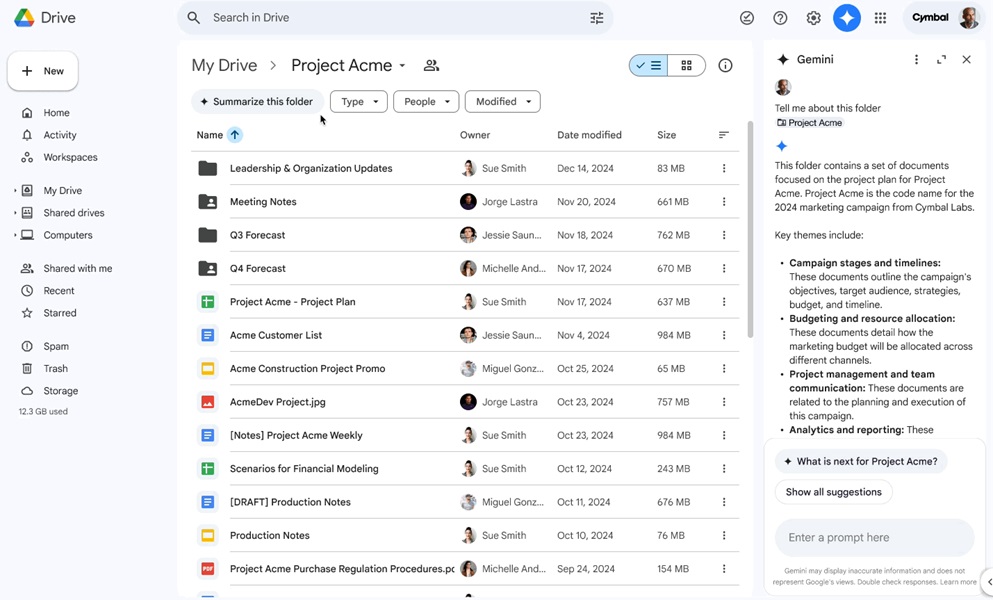
Alternatively, users can right-click on a document in their list and click “Ask Gemini” for information that way. The side panel expands its uses by letting users drag and drop documents into it instead of the “@” mention method.
The update started rolling out on December 11 for users under rapid and scheduled release domains. Workspace customers with Gemini Business, Enterprise, Education, Education Premium, and Google One AI Premium add-ons will have access to Gemini in Drive’s side panel for summarization.
Moreover, the company states users need to have “smart features and personalization” enabled before this feature is usable. Admins can turn this on by default for users if need be.
Gemini’s capabilities across Workspace have consistently grown, especially through its recent update for Docs. The AI utilizes a prompt — “help me create” — which is reminiscent of its recent smart home test for Google Home. Regardless, the Google Doc version lets the AI help users create formatted documents from scratch. The AI can also easily grab files from your Drive and incorporate them into a new file for you.
Elsewhere, Gmail picked up extra Gemini help via “contextual smart replies.” The update to its AI-generated replies will take into account what’s been said in your current line of messages before offering a quick suggestion. Additionally, Google unveiled Gemini 2.0 this week, which prepares to usher in a new “agentic era.”

Keep your phone secure and easily accessible in your car with the Miracase Phone Holder for Your Car! This Amazon Best Seller is designed for easy installation and holds your phone firmly in place, ensuring a safe and convenient driving experience.
With a 4.3/5-star rating from 29,710 reviews, it’s a top choice for drivers! Plus, over 10,000 units sold in the past month! Get it now for just $15.99 on Amazon.
Support Techcratic
If you find value in Techcratic’s insights and articles, consider supporting us with Bitcoin. Your support helps me, as a solo operator, continue delivering high-quality content while managing all the technical aspects, from server maintenance to blog writing, future updates, and improvements. Support Innovation! Thank you.
Bitcoin Address:
bc1qlszw7elx2qahjwvaryh0tkgg8y68enw30gpvge
Please verify this address before sending funds.
Bitcoin QR Code
Simply scan the QR code below to support Techcratic.

Please read the Privacy and Security Disclaimer on how Techcratic handles your support.
Disclaimer: As an Amazon Associate, Techcratic may earn from qualifying purchases.













































![Vrasly [2Pack] Magnetic Car Phone Holder Mount Alloy Folding Magnetic Car Phone Holder…](https://techcratic.com/wp-content/uploads/2025/01/61SYmubppaL._AC_SL1500_-360x180.jpg)























![Ancient Alien Origins: Science and Legend [DVD]](https://techcratic.com/wp-content/uploads/2024/12/617srwHmj9L._SL1000_-75x75.jpg)

