nickodiaz@sbcglobal.net (Nickolas Diaz)
2024-12-16 15:31:00
www.androidcentral.com
What you need to know
- Google highlighted the rollout of its ChromeOS M131 update for Chromebooks, which includes a “Safety Reset” for users.
- Another major inclusion is Flash notifications: a function that will flash a user’s screen to ensure they don’t miss important alerts.
- Google pushed M130 for Chromebooks and Chromebook Plus models in November with several AI features and OS-level security tools.
Google is returning with another update for its Chromebooks with a few new features to shore up its major November patch.
A Chromebook community post highlighted the update titled ChromeOS M131, which should start hitting devices today (Dec 16). While this update is lighter than the M130, Google is detailing a feature for Chromebooks called ChromeOS Back to Safety. As the title implies, the set of tools is intended to give users a clear look at the state of their laptop’s security and ways to improve their online/device safety.
The primary function of this feature is “Safety Reset.” Google’s on-device description states Safety Reset will “help remove unwanted pop-ups, fix network issues, and address other unexpected issues.” Specifically, this safety-focused refresh can reset your Chrome shortcuts, delete cookies, and temporary site data.
Google adds that Back to Safety will inform users of extensions they should disable and reset settings that could pose a threat to their device. Moreover, Safety Reset will not touch your bookmarks, history, or saved passwords.
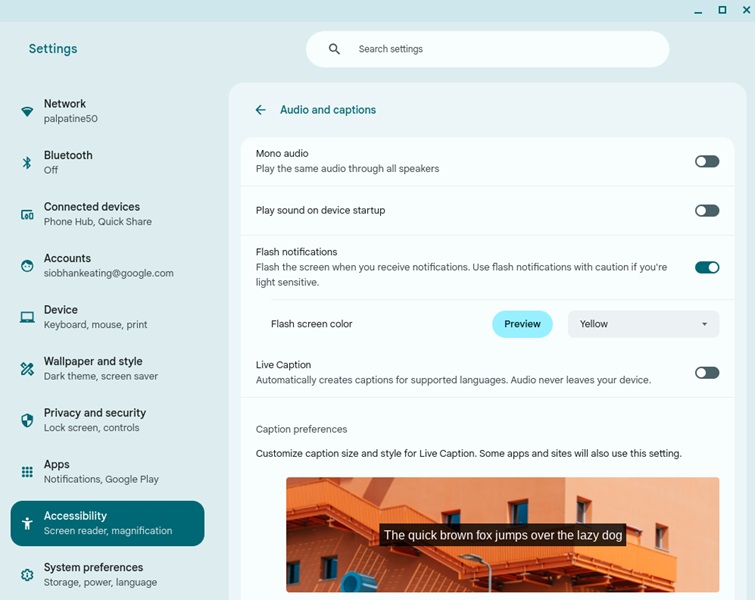
ChromeOS M131 is also adding a tool to help bring more awareness to your alerts via Flash notifications. Added into the Audio and Captions page of the Accessibility settings on your Chromebook, Google states Flash notifications will flicker or “flash the screen when you receive notifications.” The company states this feature could be useful for those who utilize screen magnification or for the hard of hearing.
Moreover, it seems these Flash notifications can be colored. The settings option for it indicates a “flash screen color” with a drop down menu. Google didn’t deliver specifics; however, we can see that a user’s screen could quickly flash yellow to grab your attention.
Google also states that light-sensitive users should take caution should they enable this feature.
The final portion of M131 includes a restyling update for ChromeOS’ AI-powered Quick Answers. Google reiterates that these responses provide the user with useful information via summaries, interactive outlines, and document Q&A. A separate support document states Quick Answers is accessible when right-clicking and can provide tools such as spell check, definitions, translations, and unit conversions.
ChromeOS M131 is rolling out today (Dec 16), so users should keep their eyes open as we go through the week.
This light M131 update adds a little more to what Chromebook and Chromebook Plus users experienced with the huge M130 patch. Chromebook Plus devices gained several AI features like “Help me read,” which assist users by getting to the core of an article or lengthy passage of text without them needing to read through it. The feature also includes a freeform Q&A function for follow-up questions.
Additionally, all Chromebook devices picked up OS-level privacy features in Chrome.

Keep your phone secure and easily accessible in your car with the Miracase Phone Holder for Your Car! This Amazon Best Seller is designed for easy installation and holds your phone firmly in place, ensuring a safe and convenient driving experience.
With a 4.3/5-star rating from 29,710 reviews, it’s a top choice for drivers! Plus, over 10,000 units sold in the past month! Get it now for just $15.99 on Amazon.
Support Techcratic
If you find value in Techcratic’s insights and articles, consider supporting us with Bitcoin. Your support helps me, as a solo operator, continue delivering high-quality content while managing all the technical aspects, from server maintenance to blog writing, future updates, and improvements. Support Innovation! Thank you.
Bitcoin Address:
bc1qlszw7elx2qahjwvaryh0tkgg8y68enw30gpvge
Please verify this address before sending funds.
Bitcoin QR Code
Simply scan the QR code below to support Techcratic.

Please read the Privacy and Security Disclaimer on how Techcratic handles your support.
Disclaimer: As an Amazon Associate, Techcratic may earn from qualifying purchases.














































![TouchDesigner tutorial[RealseseCamera][Particle][InteractiveArt]](https://techcratic.com/wp-content/uploads/2025/08/1755986049_maxresdefault-360x180.jpg)






































![Werewolf Bitches from Outer Space [DVD]](https://techcratic.com/wp-content/uploads/2025/08/61upPkjjMfL._SL1000_-360x180.jpg)











