2024-12-30 07:31:00
arstechnica.com
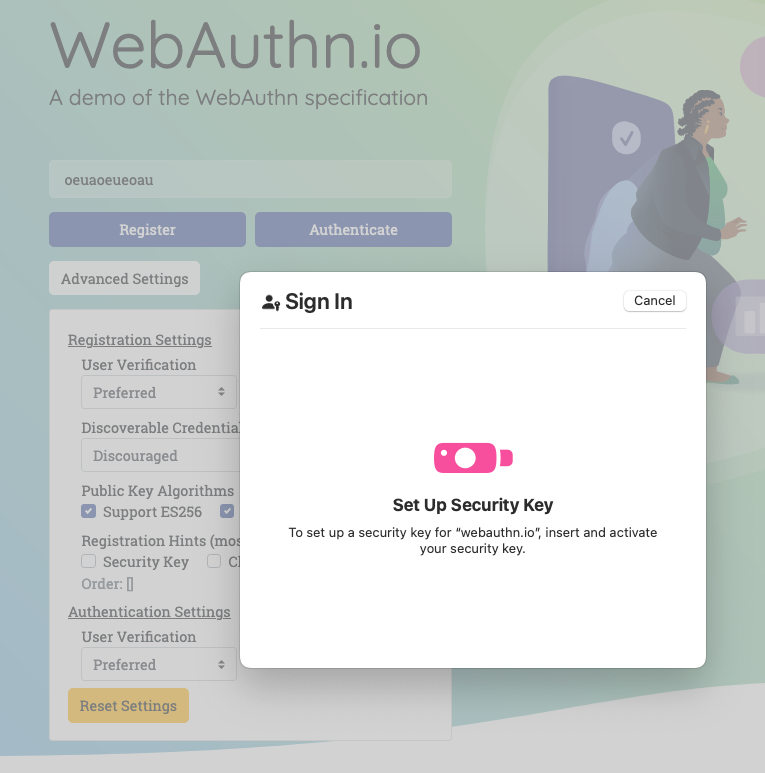
Dialog box finally allows the creation of a passkey on a security key.
The dueling dialogs in this example are by no means unique to macOS.
Too many cooks in the kitchen
“Most try to funnel you into a vendor’s sync passkey option, and don’t make it clear how you can use other things,” Brown noted. “Chrome, Apple, Windows, all try to force you to use their synced passkeys by default, and you have to click through prompts to use alternatives.”
Bruce Davie, another software engineer with expertise in authentication, agreed, writing in an October post that the current implementation of passkeys “seems to have failed the ‘make it easy for users’ test, which in my view is the whole point of passkeys.”
In April, Son Nguyen Kim, the product lead for the free Proton Pass password manager, penned a post titled Big Tech passkey implementations are a trap. In it, he complained that passkey implementations to date lock users into the platform they created the credential on.
“If you use Google Chrome as your browser on a Mac, it uses the Apple Keychain feature to store your passkeys,” he wrote. “This means you can’t sync your passkeys to your Chrome profile on other devices.” In an email last month, Kim said users can now override this option and choose to store their passkeys in Chrome. Even then, however, “passkeys created on Chrome on Mac don’t sync to Chrome in iPhone, so the user can’t use it seamlessly on Chrome on their iPhone.”
Other posts reciting similar complaints are here and here.
In short, there are too many cooks in the kitchen, and each one thinks they know the proper way to make pie.
I have put these and other criticisms to the test over the past four months. I have used them on a true heterogeneous environment that includes a MacBook Air, a Lenovo X1 ThinkPad, an iPhone, and a Pixel running Firefox, Chrome, Edge, Safari, and on the phones, a large number of apps, including those for LinkedIn, PayPal, eBay, Kayak, Gmail, Amazon, and Uber. My objective has been to understand how well passkey-based authentication works over the long term, particularly for cross-platform users.
Keep your files stored safely and securely with the SanDisk 2TB Extreme Portable SSD. With over 69,505 ratings and an impressive 4.6 out of 5 stars, this product has been purchased over 8K+ times in the past month. At only $129.99, this Amazon’s Choice product is a must-have for secure file storage.
Help keep private content private with the included password protection featuring 256-bit AES hardware encryption. Order now for just $129.99 on Amazon!
Support Techcratic
If you find value in Techcratic’s insights and articles, consider supporting us with Bitcoin. Your support helps me, as a solo operator, continue delivering high-quality content while managing all the technical aspects, from server maintenance to blog writing, future updates, and improvements. Support Innovation! Thank you.
Bitcoin Address:
bc1qlszw7elx2qahjwvaryh0tkgg8y68enw30gpvge
Please verify this address before sending funds.
Bitcoin QR Code
Simply scan the QR code below to support Techcratic.

Please read the Privacy and Security Disclaimer on how Techcratic handles your support.
Disclaimer: As an Amazon Associate, Techcratic may earn from qualifying purchases.































![Gungrave G.O.R.E. – Streets of Singapore (Grave) [G.O.R.E. Difficulty S-Rank]](https://techcratic.com/wp-content/uploads/2025/07/1752395632_maxresdefault.jpg)
































































