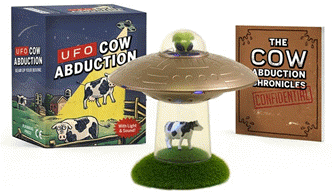![]()
In today’s digital age, your Android phone may be tracking more than you realize. From monitoring your usage patterns to listening to your conversations, these features are enabled by default and could be draining your battery and compromising your privacy. In this easy step by step article, I’ll show you how to disable these features, helping your phone run smoother, longer, and more securely.
Why You Should Disable These Tracking Features
Your Android phone is packed with features that constantly track your activities. This can have several negative impacts:
- Battery Drain: Features like data collection and background services can heavily consume your battery.
- Performance Lag: Running too many background processes can slow down your device.
- Privacy Concerns: Your device is potentially tracking everything you do, from app usage to your web searches.
Let’s walk through how to turn off three key features that could be compromising your phone’s performance and your privacy.
Step 1: Disable Personalization Using Shared Data
This feature allows apps to monitor your actions on your phone, including the apps you use and the data you share. Disabling it will help protect your privacy and improve battery life.
How to Disable It:
- Go to Settings on your phone.
- Scroll down and tap on Google.
- Next, tap on All Services.
- Scroll down to the Privacy & Security section.
- Tap on Personalize Using Shared Data.
- Toggle off the apps listed here to prevent them from tracking your activities.
Step 2: Turn Off Usage & Diagnostics
When enabled, this feature collects data on how you use your phone and sends it to Google. This data is used to improve services but also affects your battery and phone speed.
How to Disable It:
- Go back to Settings on your phone.
- Tap on Google and then All Services.
- Scroll to the Privacy & Security section and select Usage & Diagnostics.
- Toggle this option off to stop Google from collecting usage data.
Step 3: Stop Personalized Ads and Reset Advertising ID
Your Android phone tracks your interests and usage patterns to display personalized ads. While this may seem convenient, it can be intrusive and compromise your privacy. Fortunately, you can reset your advertising ID and turn off personalized ads.
How to Disable It:
- Go to Settings and tap on Google.
- Navigate to All Services and scroll to Privacy & Security.
- Tap on Ads to open the ads settings.
- Scroll down and tap on Reset Advertising ID.
- Confirm by tapping on Delete Advertising ID to remove the data collected by Google.
Conclusion: Enjoy a Faster, More Secure Android Experience
By following these steps, you will disable unnecessary tracking, improve your phone’s performance, and protect your privacy. Your Android device will run smoother and last longer on a single charge without all the background monitoring.
Remember, it’s important to periodically check your privacy settings and keep these features turned off to maintain the best possible experience with your device.
Get ready for out-of-this-world fun with the UFO Cow Abduction: Beam Up Your Bovine, the hilarious and quirky game that lets you “beam up” cows in your own UFO! With over 6,809 ratings and a 4.5-star average, it’s clear that players are loving the fun and challenge this game brings.
A hit with over 5,000 units sold just last month, you can grab your own copy for only $11.39 on Amazon! Whether you’re looking to add a little whimsy to your gaming collection or want a great gift for friends and family, this game delivers non-stop fun. Order now for just $11.39 at Amazon!
Support Techcratic
If you find value in Techcratic’s insights and articles, consider supporting us with Bitcoin. Your support helps me, as a solo operator, continue delivering high-quality content while managing all the technical aspects, from server maintenance to blog writing, future updates, and improvements. Support Innovation! Thank you.
Bitcoin Address:
bc1qlszw7elx2qahjwvaryh0tkgg8y68enw30gpvge
Please verify this address before sending funds.
Bitcoin QR Code
Simply scan the QR code below to support Techcratic.

Please read the Privacy and Security Disclaimer on how Techcratic handles your support.
Disclaimer: As an Amazon Associate, Techcratic may earn from qualifying purchases.