2025-01-17 10:30:00
www.pcworld.com
“Variable Refresh Rate” (VRR) technology like G-Sync and FreeSync dynamically adjusts the refresh rate of your monitor to the frame rate of the game, but they can sometimes cause undesirable side effects such as flickering. Monitors with VA and OLED panels are particularly affected, although some IPS and TN screens can also fall prey.
Fortunately, there are some methods to fix this problem. The flickering occurs because the frame rate in certain games fluctuates greatly or there are sudden variations in frame time, for example, when compiling shaders or loading new areas in open-world games. VA panels in particular are sensitive to voltage fluctuations caused by changes in the refresh rate, which can exacerbate flickering.
Further reading: Best monitors 2025: Gaming, 4K, HDR, and more

VRR actually ensures smooth playback of games, but can cause unpleasant flickering. Lowering the frame rates often provides a remedy.
MSI
A very simple way to eliminate the flickering is to deactivate VRR. Although this means that you have to fall back on V-Sync (vertical synchronization) and live with tearing effects, it reliably eliminates the flickering. The good news is that you can deactivate VRR for individual games in the GPU settings without switching off the technology for all applications.
Another option is to limit the frame rate in games that are prone to flickering. If you limit the maximum frame rate to a value that your GPU can keep constant, tearing can often be avoided. For games in which flickering is triggered by even the smallest fluctuations in the frame rate, it can help to limit the frame rate to a stable 60 FPS to avoid the problem.
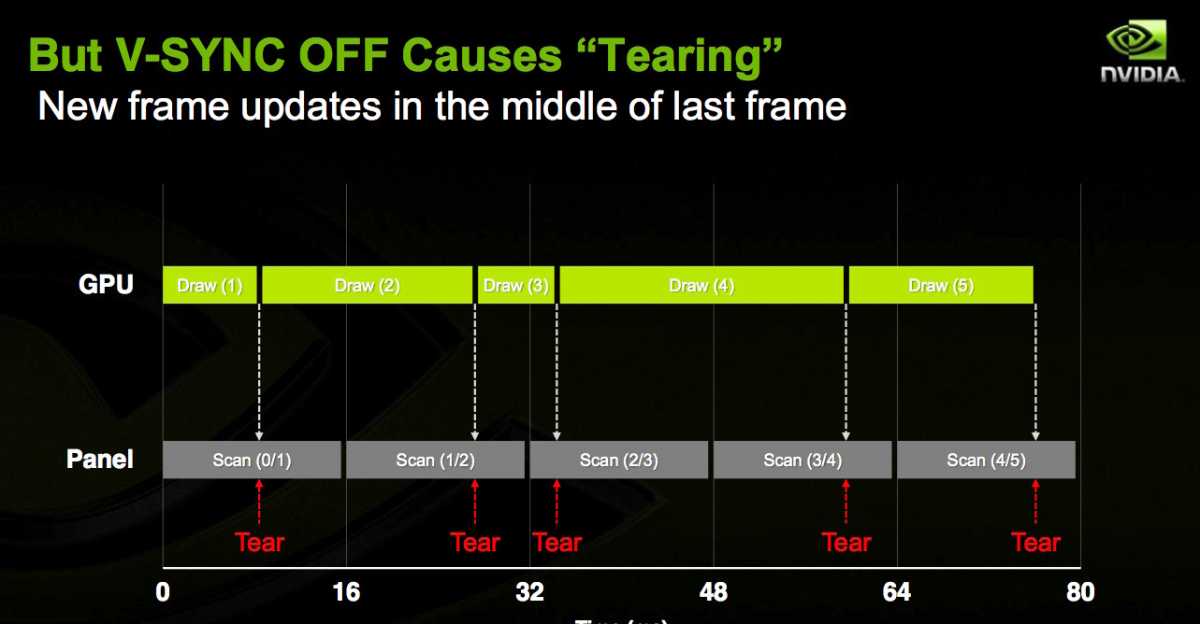
Activating V-Sync prevents the monitor display from flickering. However, you will then also have to accept the possibility of tearing.
IDG
If the flickering is less noticeable at higher frame rates, it can also be helpful to adjust the graphics settings so that your graphics card can constantly maintain a high frame rate above 75 FPS. At particularly high frame rates, around 100 FPS and above, you should no longer notice the VRR flickering.
If these methods are unsuccessful and you continue to suffer from the flickering, the last and most radical option is to change the monitor. If you have a display with a VA panel in particular, you can benefit from upgrading to an IPS panel, as this type of panel is rarely affected by VRR flickering. If you’re using an OLED monitor, a downgrade could be a solution, as these screens are particularly susceptible to flickering.
However, before you consider a new purchase, you should try out the other approaches. In many cases, minor adjustments to the settings can make a big difference and significantly reduce or even completely eliminate flickering.
This article originally appeared on our sister publication PC-WELT and was translated and localized from German.
An Amazon’s Choice and the #1 Top Seller, the Aura Digital Picture Frame has delighted millions of customers. With 12,183 ratings, an impressive 4.7 out of 5 stars, and over 8,000 units sold in the past month, this frame is a must-have for your home or as the perfect gift. Available now for just $139.00.
Recommended by The New York Times/Wirecutter, Wired, and featured on Oprah’s Favorite Things, the Aura Digital Picture Frame makes sharing and displaying photos with loved ones incredibly easy.
Send photos and videos directly from your phone to the frame in seconds using the Aura app. With free, unlimited storage, there are no fees, making this a hassle-free way to keep memories alive. The sleek design fits any home decor and comes with crystal-clear image quality to highlight every cherished moment.
Join the millions of happy customers who call Aura “a game-changer for photo sharing.” Order yours now for $139.00 on Amazon!
Support Techcratic
If you find value in Techcratic’s insights and articles, consider supporting us with Bitcoin. Your support helps me, as a solo operator, continue delivering high-quality content while managing all the technical aspects, from server maintenance to blog writing, future updates, and improvements. Support Innovation! Thank you.
Bitcoin Address:
bc1qlszw7elx2qahjwvaryh0tkgg8y68enw30gpvge
Please verify this address before sending funds.
Bitcoin QR Code
Simply scan the QR code below to support Techcratic.

Please read the Privacy and Security Disclaimer on how Techcratic handles your support.
Disclaimer: As an Amazon Associate, Techcratic may earn from qualifying purchases.




























































![[5-Yrs Free Data Recovery] GIGASTONE 256GB SD Card, 4K Camera Pro, A1 V30 SDXC Memory…](https://techcratic.com/wp-content/uploads/2025/09/51F2IcqgHrL._AC_SL1000_-360x180.jpg)





































