andrew.myrick@futurenet.com (Andrew Myrick)
2025-01-24 11:00:00
www.androidcentral.com
Beyond the Alphabet

Beyond the Alphabet is a weekly column that focuses on the tech world both inside and out of the confines of Mountain View.
Leading up to Galaxy Unpacked, there were a few rumblings that Samsung might consider ditching the S Pen, likely in order to save itself a few bucks. Thankfully, those rumors weren’t correct, and the S Pen is still alive and well with the Galaxy S25 Ultra.
It’s not just that we have a stowable stylus that makes the S25 Ultra intriguing even to those who don’t want an almost 7-inch phone. The S Pen provided quite a bit more functionality than just being able to doodle on the screen. However, with the S25 Ultra, Samsung decided to drop Bluetooth Low Energy, opting for more of a “dumb” S Pen.
Caught in the line of fire with this decision was Air Actions. For the unaware, this would let you perform various tasks when holding down the button on the side of the S Pen itself. You could even customize the gestures and what they did, or just stick to the confines of the Air Action menu that appeared on screen.

For one, I’m still kind of in disbelief that the S Pen is even still around. Companies are always looking for ways to cut costs, and I presume this might be next on Samsung’s list. At the same time, the S Pen does help the Galaxy S25 Ultra stand out for more than just its big screen or plethora of cameras.
Practically every other “big” phone out there forces you to use your digits as a stylus instead, but that doesn’t always provide the precision interactions you might be looking for. This is where the S Pen comes in, as it’s one of those “nice to have” features, at least whenever you remember that your phone has it.

When attending a briefing about the S25 series, Samsung was asked why it would remove a feature that had become a staple. In response, company representatives stated it would improve durability, but that’s not all.
As it turns out, the number of people who use Air Actions is shockingly low. Like, less than 1%. Oh, and it gets better. Of that, even fewer people actually use Air Actions, with the “the vast majority” of them only use it and the S Pen as a remote shutter.
Less than 1% of Galaxy S Ultra owners actually use Air Actions, with the majority of those only using it as a remote camera shutter.
In situations where the person with the Ultra also has either a Galaxy Watch or Ring paired, those individuals rely on their wearables to double as a remote camera shutter. But what if the person has neither of those but needs the remote shutter functionality? Samsung explained to us that the “palm gesture” is the most common way that people rely on to take hands-free pictures.
To try and put the “less than 1%” in perspective, let’s look at last year’s Galaxy S24 Ultra. Earlier this month, it was reported that between January and November 2024, Samsung sold 15.8 million Galaxy S24 Ultra units. Based on these numbers, 1% is just 158,000.
Since Samsung didn’t provide the specific percentage, we’ll just say that it was at 0.99% to avoid any speculation. So less than 158,000 people even used Air Actions, and an even smaller number only used Air Actions to take a hands-free picture. To Samsung, that’s like trying to find a single grain of sand on the beach. So, the company found the grain of sand and got rid of it.
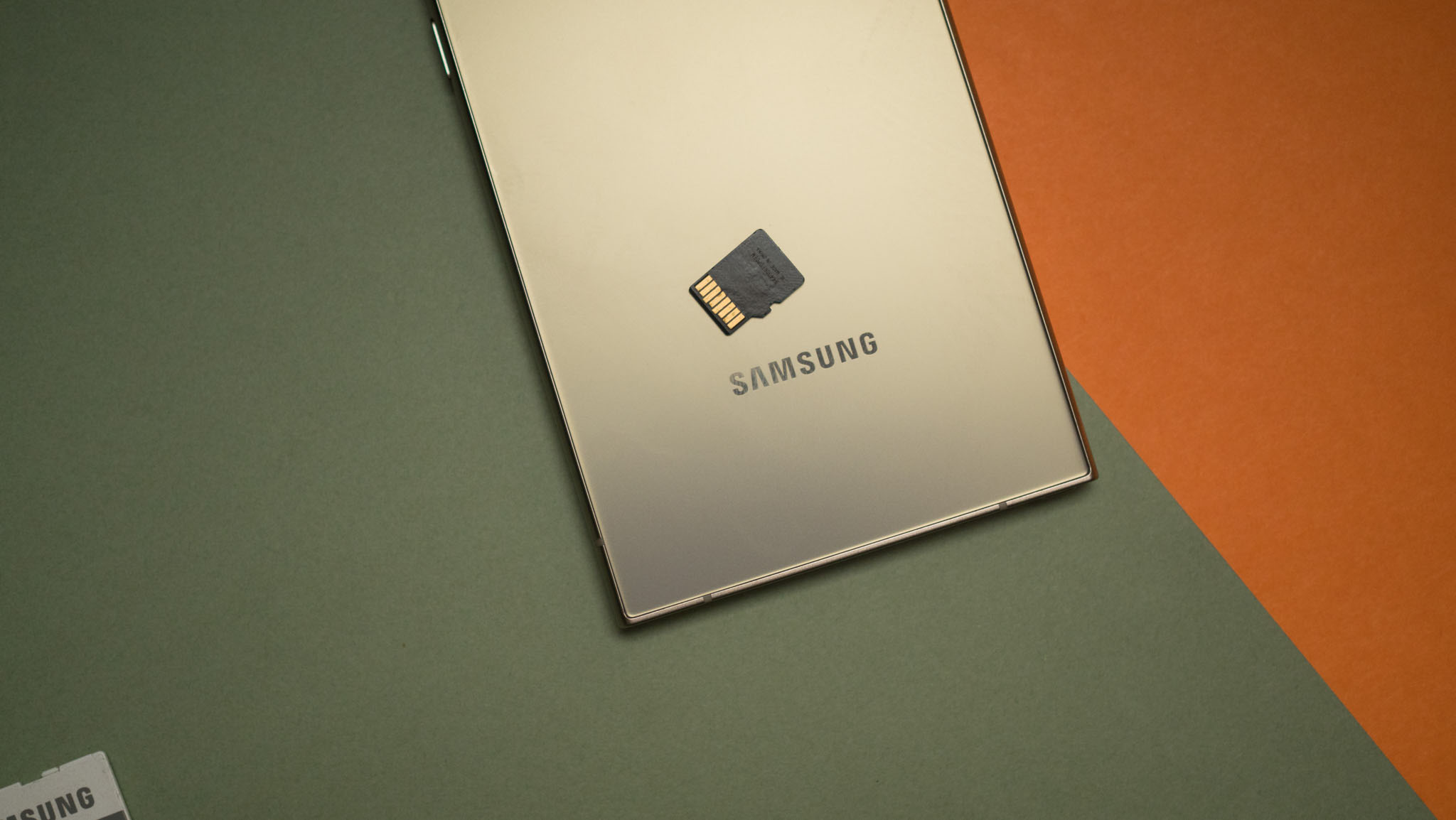
However, if you were to look around at the community response, you might think that this is as bad as when Samsung removed the headphone jack or microSD card slot. Even if Samsung’s numbers are somehow skewed, and more people used Air Actions than what we were told, it wasn’t enough to make any kind of impact.
So, instead, there’s outrage amongst the vocal minority despite Samsung having the data to back it up. Now, you could make the argument about why Samsung removed a feature that the overwhelming majority of people forget even exists. I wish I had an answer, but ultimately, Samsung no longer saw any benefit in keeping BLE in the S Pen, and now it’s gone.
Usually, I’m one of the first people to grab a pitchfork when it comes to unnecessary feature removals or design changes. This time, I’m in the “Who cares?” camp. I couldn’t really figure out why I didn’t care until it dawned on me — the S Pen Fold Edition doesn’t have Air Actions either.

Perhaps my opinion about the S25 Ultra’s S Pen changes would be different if I had never used a Galaxy Z Fold before. So, for me, it will just be “more of the same” once the S25 Ultra lands on my doorstep.
One other thing that I want to point out is that Air Actions and Air Command are not the same. There seems to be a bit of confusion around this, with some thinking that Samsung removed the latter when that’s not the case.
Air Commands is the menu that appears when you remove the S Pen and put a little bubble on your screen. Tapping said bubble opens a list of different actions, such as using Smart/AI Select, Screen Write, and more.

Air Actions are gestures that can be performed when pressing and holding the side button on the S Pen. These include being able to act as a remote camera shutter or even just interacting with your phone with a swish and flick.
Sure, I understand why someone might be upset if they relied on S Pen Air Actions all of the time. But it’s impossible for Samsung to cater to every single person who buys a Galaxy phone.
There’s always the possibility that something will get changed or removed, and sometimes, it’s something that doesn’t make any sense. But other times, like now, there’s no point in being “outraged” just for the sake of it.


Keep your phone secure and easily accessible in your car with the Miracase Phone Holder for Your Car! This Amazon Best Seller is designed for easy installation and holds your phone firmly in place, ensuring a safe and convenient driving experience.
With a 4.3/5-star rating from 29,710 reviews, it’s a top choice for drivers! Plus, over 10,000 units sold in the past month! Get it now for just $15.99 on Amazon.
Support Techcratic
If you find value in Techcratic’s insights and articles, consider supporting us with Bitcoin. Your support helps me, as a solo operator, continue delivering high-quality content while managing all the technical aspects, from server maintenance to blog writing, future updates, and improvements. Support Innovation! Thank you.
Bitcoin Address:
bc1qlszw7elx2qahjwvaryh0tkgg8y68enw30gpvge
Please verify this address before sending funds.
Bitcoin QR Code
Simply scan the QR code below to support Techcratic.

Please read the Privacy and Security Disclaimer on how Techcratic handles your support.
Disclaimer: As an Amazon Associate, Techcratic may earn from qualifying purchases.







































































