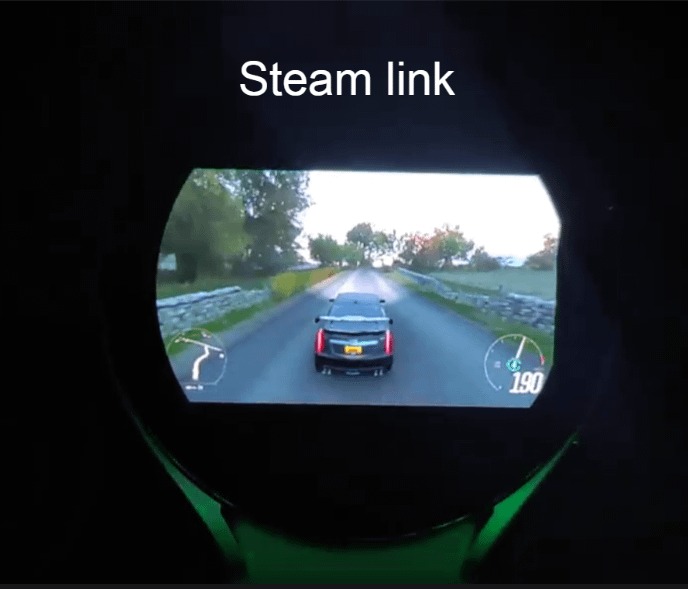techkritiko@gmail.com (Jay Bonggolto)
2025-02-03 18:44:00
www.androidcentral.com
What you need to know
- A tech-savvy Redditor, ZenonDesingk, got GTA, God of War, and Forza Horizon 4 running on the Galaxy Watch 5.
- After feeling let down by the available games, ZenonDesingk pushed the limits by sideloading APKs via ADB and the Bugjaeger app.
- With a PSP emulator and fine-tuned settings, the Galaxy Watch 5 ran games like GTA and Mortal Kombat at 60 FPS, while God of War hit a solid 30 FPS.
A tech-savvy user pulled off something pretty wild—they got Grand Theft Auto and God of War running on a Samsung Galaxy Watch 5.
A Redditor named ZenonDesingk managed to get God of War, Grand Theft Auto: Vice City, and even Forza Horizon 4 (streamed through Steam Link) running on their Galaxy Watch 5. TechRadar spotted the post and decided to dive into the subreddit to figure out how they made it happen.
ZenonDesingk shared that they bought a Galaxy Watch 5 after being impressed by a friend’s device. But when they checked out the available games, they were pretty let down. Still, the user didn’t give up. That open-ended flexibility became their driving force to push the watch’s limits.
However, when the usual methods of sideloading APKs—like Bluetooth or browser installs—didn’t work, ZenonDesingk had to step up. They turned to ADB and the Bugjaeger app, using Wi-Fi to transfer the needed APK files from their phone to the smartwatch.
Once the PSP emulator was installed and the DPI settings were fine-tuned, they brought some serious gaming action to the Galaxy Watch 5. Classics like GTA, Mortal Kombat, and Need for Speed: Most Wanted ran buttery smooth at around 60 FPS, while heavier titles like God of War still managed a solid 30 FPS.
Even though the Galaxy Watch 5 is a three-year-old device and not exactly the latest tech, it’s still holding its own—running emulated PSP games at a smooth 60 FPS. It’s a solid reminder of how capable its hardware still is, even by today’s standards.
Knowing touchscreen controls could only go so far, ZenonDesingk hooked up a Bluetooth gamepad to the Wear OS watch, making gameplay way more comfortable and accurate. With that hurdle out of the way, the only real limit left was the watch’s performance. And thanks to a bunch of emulators and the option to sideload Android games, the little smartwatch suddenly became a surprisingly versatile gaming machine.

Keep your phone secure and easily accessible in your car with the Miracase Phone Holder for Your Car! This Amazon Best Seller is designed for easy installation and holds your phone firmly in place, ensuring a safe and convenient driving experience.
With a 4.3/5-star rating from 29,710 reviews, it’s a top choice for drivers! Plus, over 10,000 units sold in the past month! Get it now for just $15.99 on Amazon.
Help Power Techcratic’s Future – Scan To Support
If Techcratic’s content and insights have helped you, consider giving back by supporting the platform with crypto. Every contribution makes a difference, whether it’s for high-quality content, server maintenance, or future updates. Techcratic is constantly evolving, and your support helps drive that progress.
As a solo operator who wears all the hats, creating content, managing the tech, and running the site, your support allows me to stay focused on delivering valuable resources. Your support keeps everything running smoothly and enables me to continue creating the content you love. I’m deeply grateful for your support, it truly means the world to me! Thank you!
|
BITCOIN
bc1qlszw7elx2qahjwvaryh0tkgg8y68enw30gpvge Scan the QR code with your crypto wallet app |
|
DOGECOIN
D64GwvvYQxFXYyan3oQCrmWfidf6T3JpBA Scan the QR code with your crypto wallet app |
|
ETHEREUM
0xe9BC980DF3d985730dA827996B43E4A62CCBAA7a Scan the QR code with your crypto wallet app |
Please read the Privacy and Security Disclaimer on how Techcratic handles your support.
Disclaimer: As an Amazon Associate, Techcratic may earn from qualifying purchases.