jerry.hildenbrand@futurenet.com (Jerry Hildenbrand)
2025-02-04 16:10:00
www.androidcentral.com
Google is a lot of things, but it started as a search company. It often seems to forget that people want to use Google Search and don’t care about ads or AI or any of the other things Google loves to do. Google became successful because it was so good at searching.
The company just sent out a tiny update to its Search widget. It probably isn’t the kind of update you’re thinking of because it’s not about shoving AI down your throat; it’s a small change that actually improves the widget. It’s been testing the update since last fall, and it seems like nothing is broken.
You can now set up a custom shortcut for your widget that adds a new icon to the bar and its associated behavior — unless you use a Pixel, of course, because that persistent bar on your screen hasn’t changed even though these settings seem like they should be there, too.
Anyhoo, you can now set up the Search widget to translate text, translate via the camera, search for the name of a song, search the weather, search sports news, act as a dictionary, search finance and stock prices, and help with your homework. Oh, you can still use it as a way to search the web, too.
Finding the settings is the most ridiculous Google thing ever — put the widget on your screen, tap the G icon, tap your profile picture in the upper right, choose Settings, then Customize Search widget. Once you’ve done all that, you’ll see a Shortcuts option. Tap it, and you’ll find them.
It’s like looking for pirate treasure, except it’s actually there.
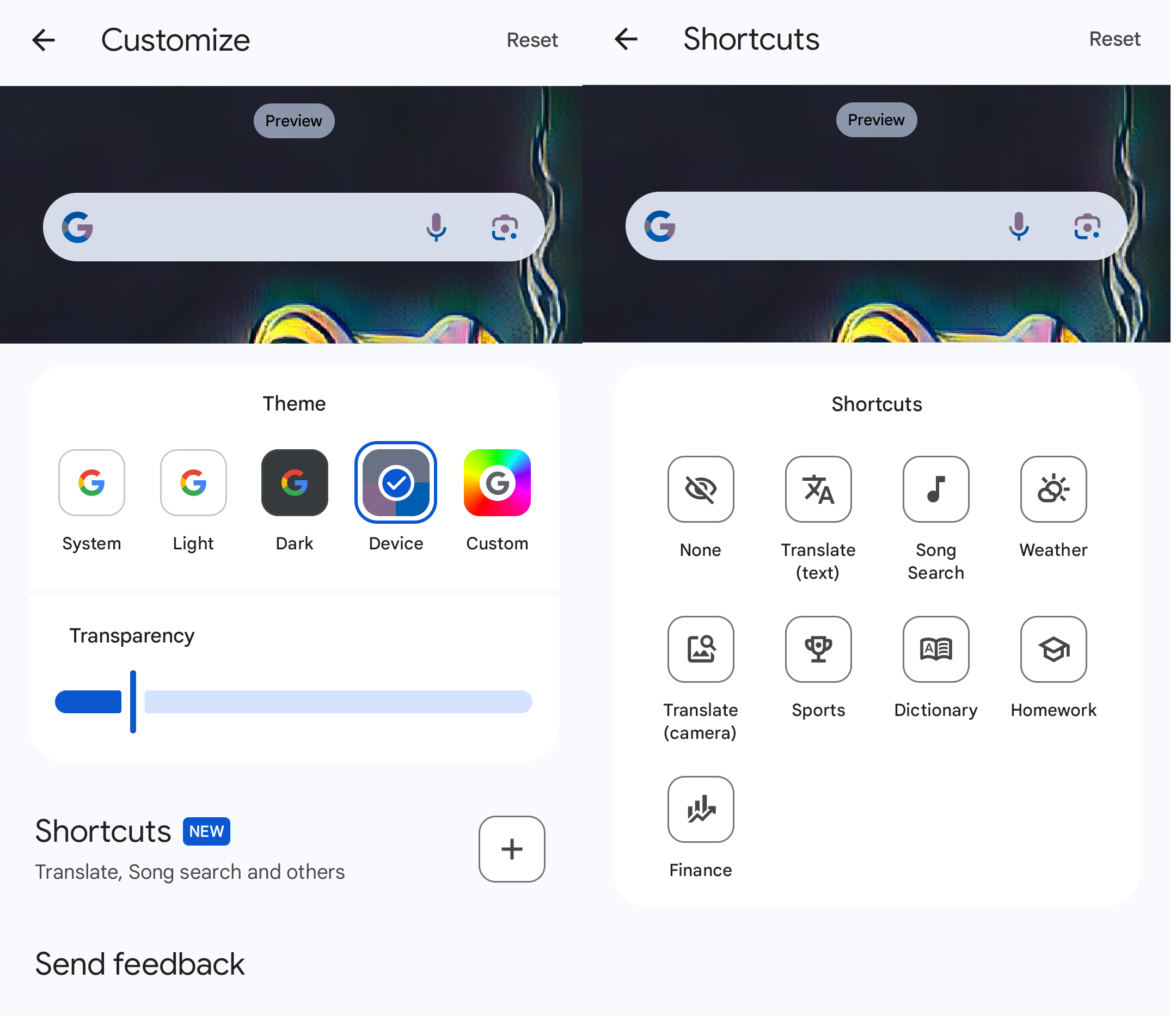
With many changes to the things your phone does and how it works, you’ll find a lot of disgruntled people who hate them. That’s why adding options instead of outright changing a behavior or feature is the better way. If you don’t care about any of these custom shortcuts, you don’t have to add one.
The real problem is that you probably didn’t know they were there or had any idea how to get to the settings. Google needs to work on communicating with its users.
I might use the translate or song search shortcut once in a while, but this is less about what you or I might like and more about the way Google updated a core app the right way. More like this, Google.

Keep your phone secure and easily accessible in your car with the Miracase Phone Holder for Your Car! This Amazon Best Seller is designed for easy installation and holds your phone firmly in place, ensuring a safe and convenient driving experience.
With a 4.3/5-star rating from 29,710 reviews, it’s a top choice for drivers! Plus, over 10,000 units sold in the past month! Get it now for just $15.99 on Amazon.
Help Power Techcratic’s Future – Scan To Support
If Techcratic’s content and insights have helped you, consider giving back by supporting the platform with crypto. Every contribution makes a difference, whether it’s for high-quality content, server maintenance, or future updates. Techcratic is constantly evolving, and your support helps drive that progress.
As a solo operator who wears all the hats, creating content, managing the tech, and running the site, your support allows me to stay focused on delivering valuable resources. Your support keeps everything running smoothly and enables me to continue creating the content you love. I’m deeply grateful for your support, it truly means the world to me! Thank you!
|
BITCOIN
bc1qlszw7elx2qahjwvaryh0tkgg8y68enw30gpvge Scan the QR code with your crypto wallet app |
|
DOGECOIN
D64GwvvYQxFXYyan3oQCrmWfidf6T3JpBA Scan the QR code with your crypto wallet app |
|
ETHEREUM
0xe9BC980DF3d985730dA827996B43E4A62CCBAA7a Scan the QR code with your crypto wallet app |
Please read the Privacy and Security Disclaimer on how Techcratic handles your support.
Disclaimer: As an Amazon Associate, Techcratic may earn from qualifying purchases.
















































![[Download] Intuitive 3D Modeling | Abstract Sculpture | FLIGHT | DANA KRYSTLE](https://techcratic.com/wp-content/uploads/2025/08/1755630966_maxresdefault-360x180.jpg)







































![[DEBUT COVER] Intergalactic Bound – Yunosuke / CircusP [MIKU EXPO 10th]](https://techcratic.com/wp-content/uploads/2025/08/1755598927_maxresdefault-360x180.jpg)















