nickodiaz@sbcglobal.net (Nickolas Diaz)
2025-02-07 15:29:00
www.androidcentral.com
What you need to know
- Google was reportedly spotted adding code to the first Android 16 beta regarding the user’s ability to rebind keyboard shortcuts.
- From the code, users can alter the combinations required to launch apps or to activate Android’s system controls.
- Google introduced a physical keyboard toolbar for shortcuts on Android last year while also bringing updates for it to Workspace apps.
- Android 16 beta 1 kicked off a couple of weeks ago, which was anticipated as Google looks to launch the software in Q2 2025.
A recent Android discovery suggests Google is gearing up to further evolve the keyboard experience for larger devices.
As spotted by Mishaal Rahman (Android Authority), the next iteration of Android’s OS could include the ability to rework your keybinds. Nothing is for sure; however, Rahaman noticed a large, new chunk of code in Android 16’s testing under a “Customize Keyboard Shortcut” tag.
So far, the only information Google has in its code are the basics: “press key to assign shortcut,” “customize,” and “remove shortcut” among error codes for combos and a cancel option.
Google already lets users who’ve attached physical keyboards access shortcuts via a plethora of key combinations. However, the new code suggests users may be able to swap those around for new combinations using previously mapped keys.
As Rahman speculates, the ability to rebind keyboard shortcuts will likely apply to apps and system controls. A few examples include opening programs like Chrome or Gmail, as well as other actions like screenshots, notification menus, and more.
Thecode was reportedly added to the first Android 16 beta for enrolled testers. Additionally, Rahman claims that this remapping function seems limited to altering what’s already provided to users. The publication is unsure if users will have the ability to create entirely new keyboard combos for shortcuts.
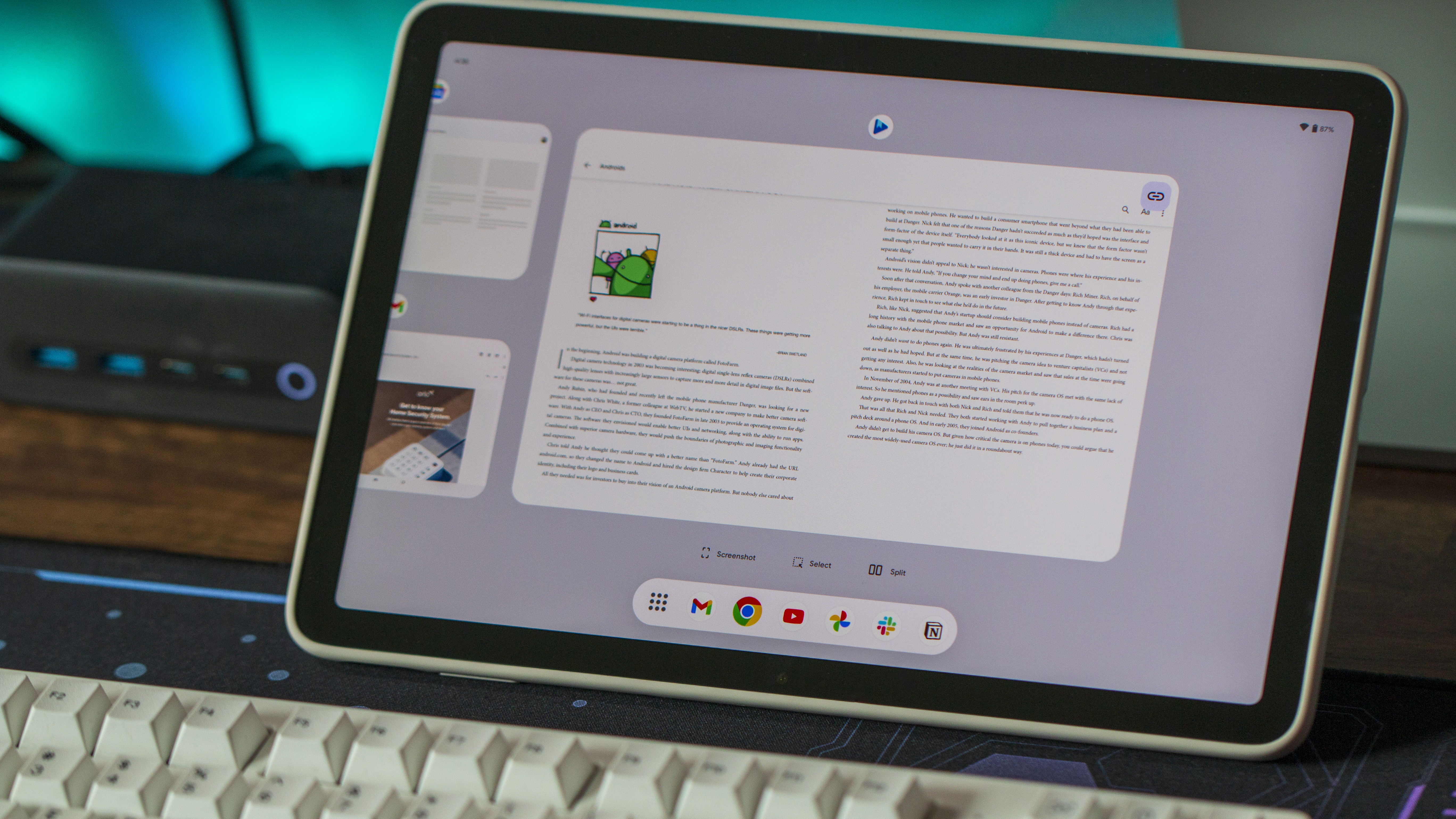
Google has been paying closer attention to the physical keyboard experience of its bigger Android devices since it added a more intuitive toolbar. Last year, the company pushed a Gboard update that brought a physical toolbar to users with USB-C or Bluetooth keyboards. When attaching the accessory, users would notice a floating pill-shaped bar at the bottom of their displays.
Tapping it would produce Android’s wide array of app shortcuts and system action keys. Users could also customize the new toolbar by toggling it on/off or adding the emoji keyboard to the mix. Google highlighted the ability for users to access translation tools from this bar, as well as your clipboard for copied content.
Another update hit larger devices using physical keyboards last summer, which involved Google’s Workspace apps like Gmail and Chat.
In other news, Google dropped Android 16 Beta 1 for enrolled Pixel testers in mid-January. We got a glimpse at the company’s other efforts at improving large Android device experiences via “app adaptability.” This is essentially a piece of code that ensures that users on foldables or tablets will see their apps displayed properly, across their entire screen as a ratio that keeps everything clear and sharp.
There’s no hiding the fact that Android 16 is supposed to drop far earlier than usual as Google eyes a Q2 2025 launch.

Keep your phone secure and easily accessible in your car with the Miracase Phone Holder for Your Car! This Amazon Best Seller is designed for easy installation and holds your phone firmly in place, ensuring a safe and convenient driving experience.
With a 4.3/5-star rating from 29,710 reviews, it’s a top choice for drivers! Plus, over 10,000 units sold in the past month! Get it now for just $15.99 on Amazon.
Help Power Techcratic’s Future – Scan To Support
If Techcratic’s content and insights have helped you, consider giving back by supporting the platform with crypto. Every contribution makes a difference, whether it’s for high-quality content, server maintenance, or future updates. Techcratic is constantly evolving, and your support helps drive that progress.
As a solo operator who wears all the hats, creating content, managing the tech, and running the site, your support allows me to stay focused on delivering valuable resources. Your support keeps everything running smoothly and enables me to continue creating the content you love. I’m deeply grateful for your support, it truly means the world to me! Thank you!
|
BITCOIN
bc1qlszw7elx2qahjwvaryh0tkgg8y68enw30gpvge Scan the QR code with your crypto wallet app |
|
DOGECOIN
D64GwvvYQxFXYyan3oQCrmWfidf6T3JpBA Scan the QR code with your crypto wallet app |
|
ETHEREUM
0xe9BC980DF3d985730dA827996B43E4A62CCBAA7a Scan the QR code with your crypto wallet app |
Please read the Privacy and Security Disclaimer on how Techcratic handles your support.
Disclaimer: As an Amazon Associate, Techcratic may earn from qualifying purchases.





























































![[5-Yrs Free Data Recovery] GIGASTONE 256GB SD Card, 4K Camera Pro, A1 V30 SDXC Memory…](https://techcratic.com/wp-content/uploads/2025/09/51F2IcqgHrL._AC_SL1000_-360x180.jpg)









































