Hannah Davies
2025-02-05 11:15:00
www.trustedreviews.com
Regret purchasing a game? Fear not – there might still be time to get your money back. Here’s how to return a game on Steam.
Steam has a relatively generous return policy that allows users to submit return requests so long as they’ve logged less than two hours of gameplay. The request also needs to be submitted within 14 days of the original purchase. “Even if you fall outside of the refund rules we’ve described, you can submit a request and we’ll take a look at it”, says Valve on its support page, though no are made promises on that one.
Once you’ve submitted your return request and it has been approved, it can take up to seven days for the money to appear in your bank account. If you choose to have the refund credited to your Steam Wallet, you can expect to see the money in 24-48 hours, making this the quicker option if you’re hoping to spend those credits on another title.
Valve will even let you refund a game and snag it again at a discount if that title goes on sale shortly after you purchase it. Just make sure your original purchase still fits within Steam’s return policy described above.
Got a title you want to return? Keep reading to learn how to do it in just a few easy steps.
What you’ll need
- A device with Steam access
- A Steam account
- A game to return
The Short Version
- Log into your Steam account
- Open the Help menu and choose Steam Support
- Click Purchases
- Select the game you’re returning
- Select I Would Like A Refund
- Click I’d Like To Request A Refund
- Choose where you want the money to go
- Select a reason for your return and click Submit Request
How to return a game on Steam
-
Step
1Log into your Steam account
You can return your game through your Steam account, meaning there’s no need to phone or email anyone. Start by signing into your Steam account as normal.
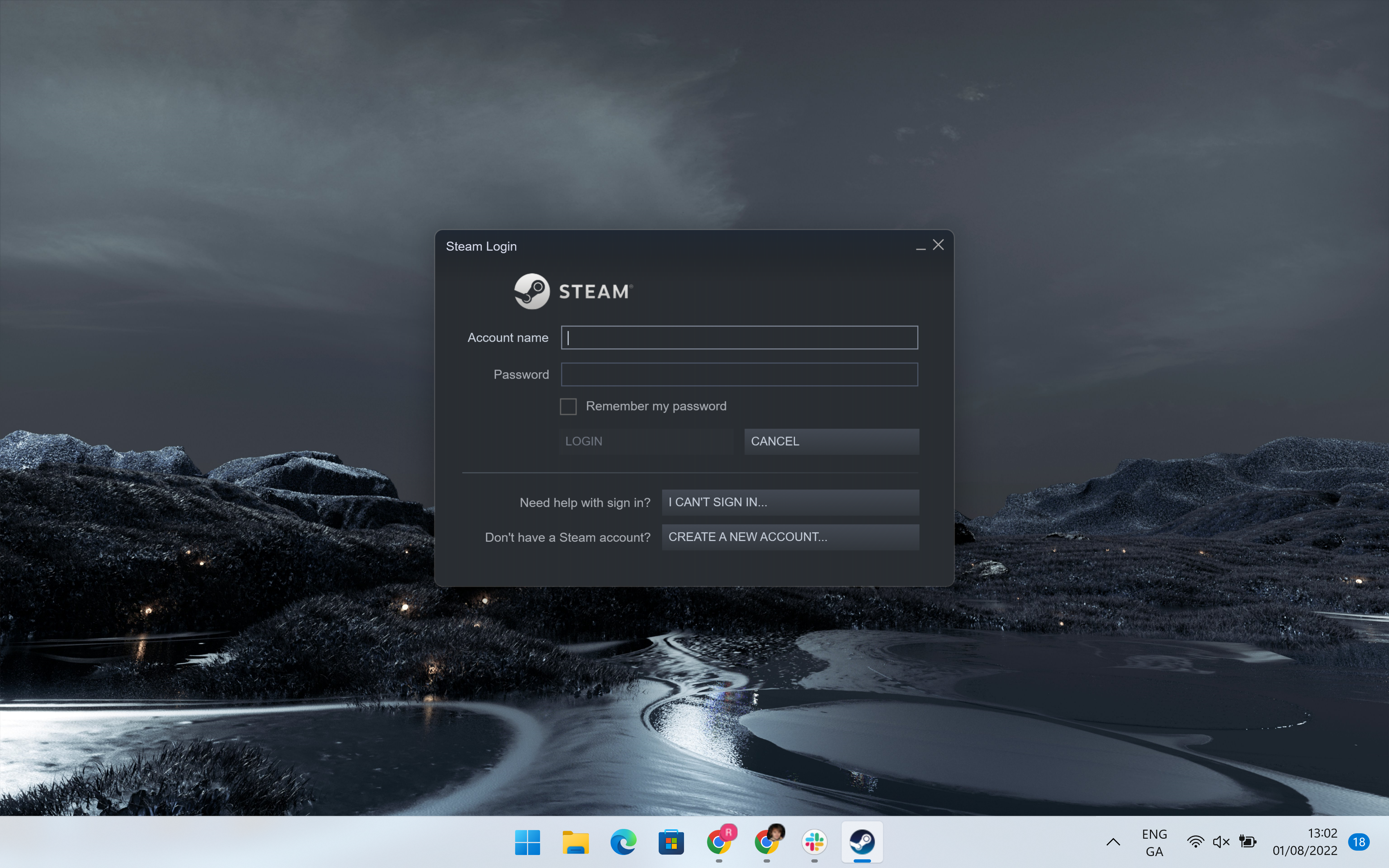
-
Step
2Open the Help menu and choose Steam Support
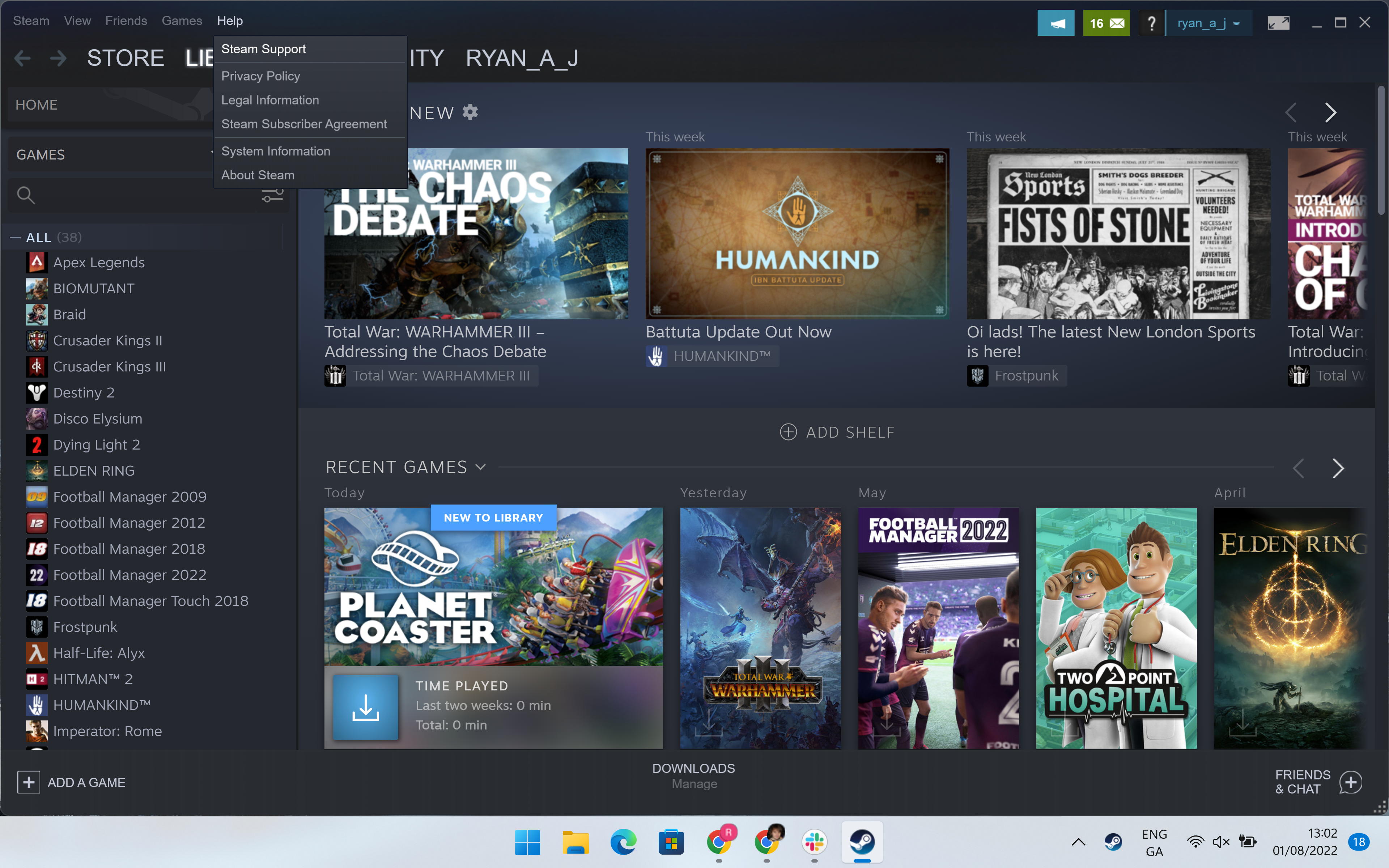
Click Help in the top left corner to open a drop-down menu and select Steam Support.
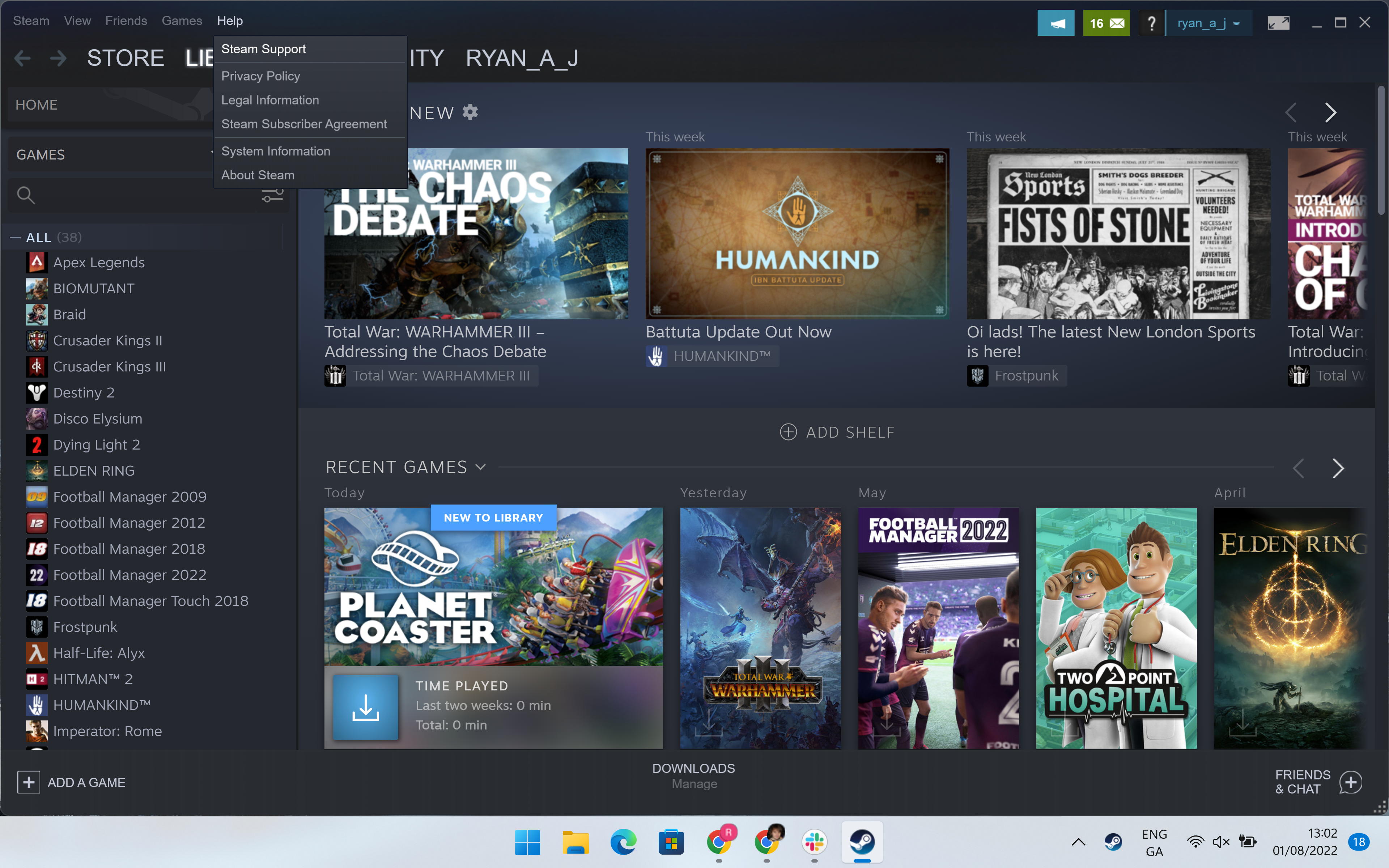
-
Step
3Click Purchases
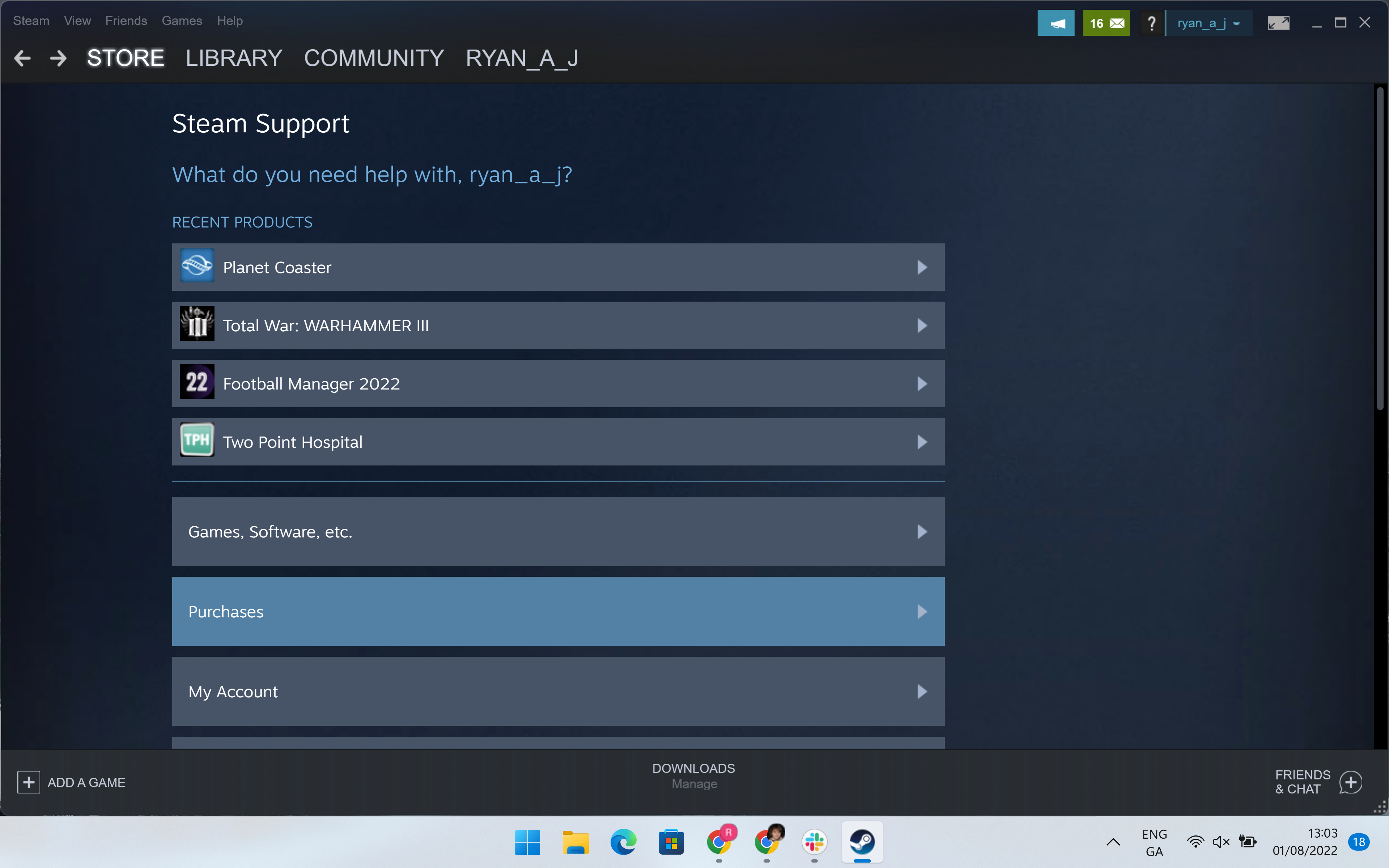
You can find this heading between Games, Software, Etc and My Account.
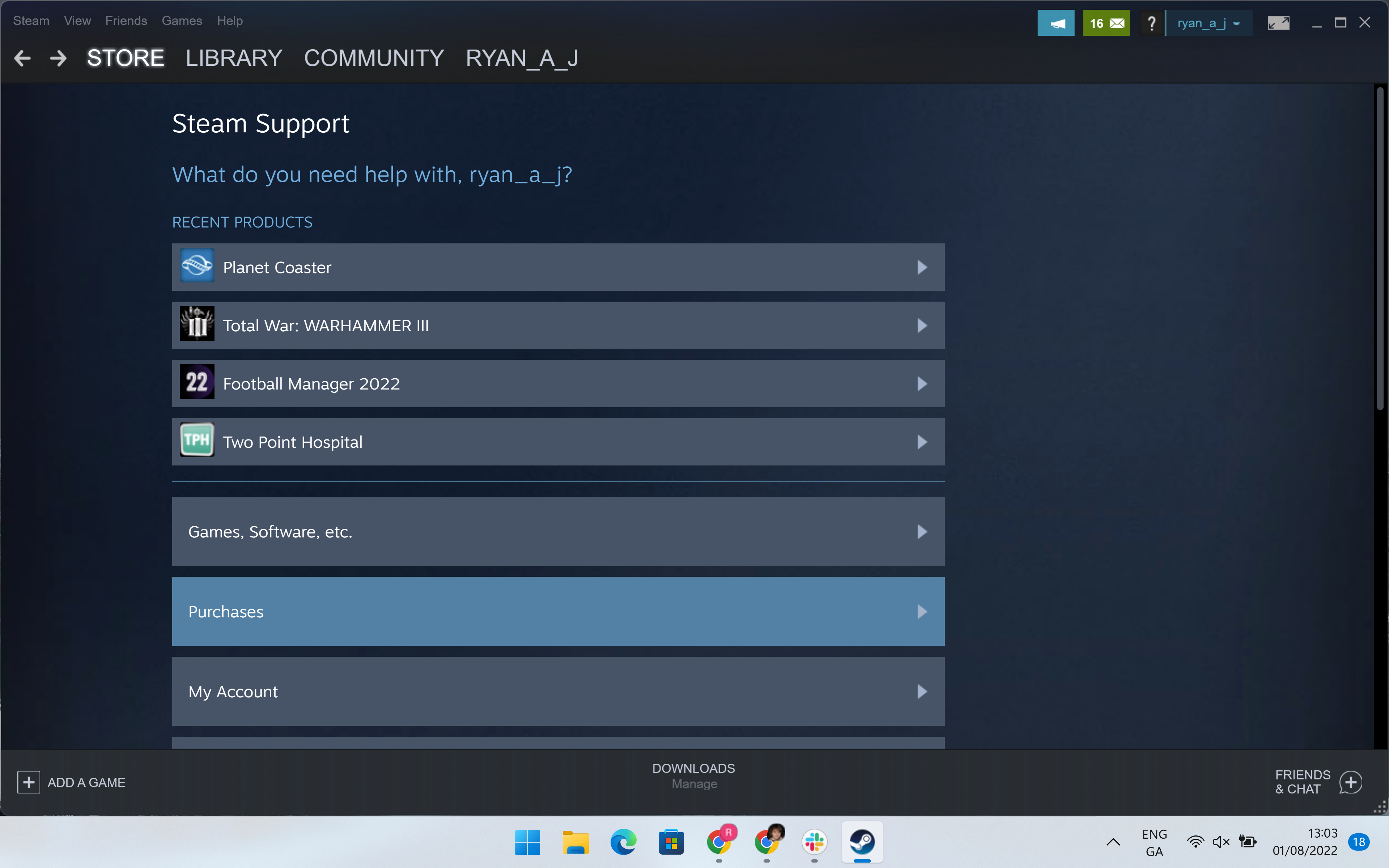
-
Step
4Select the game you’re returning
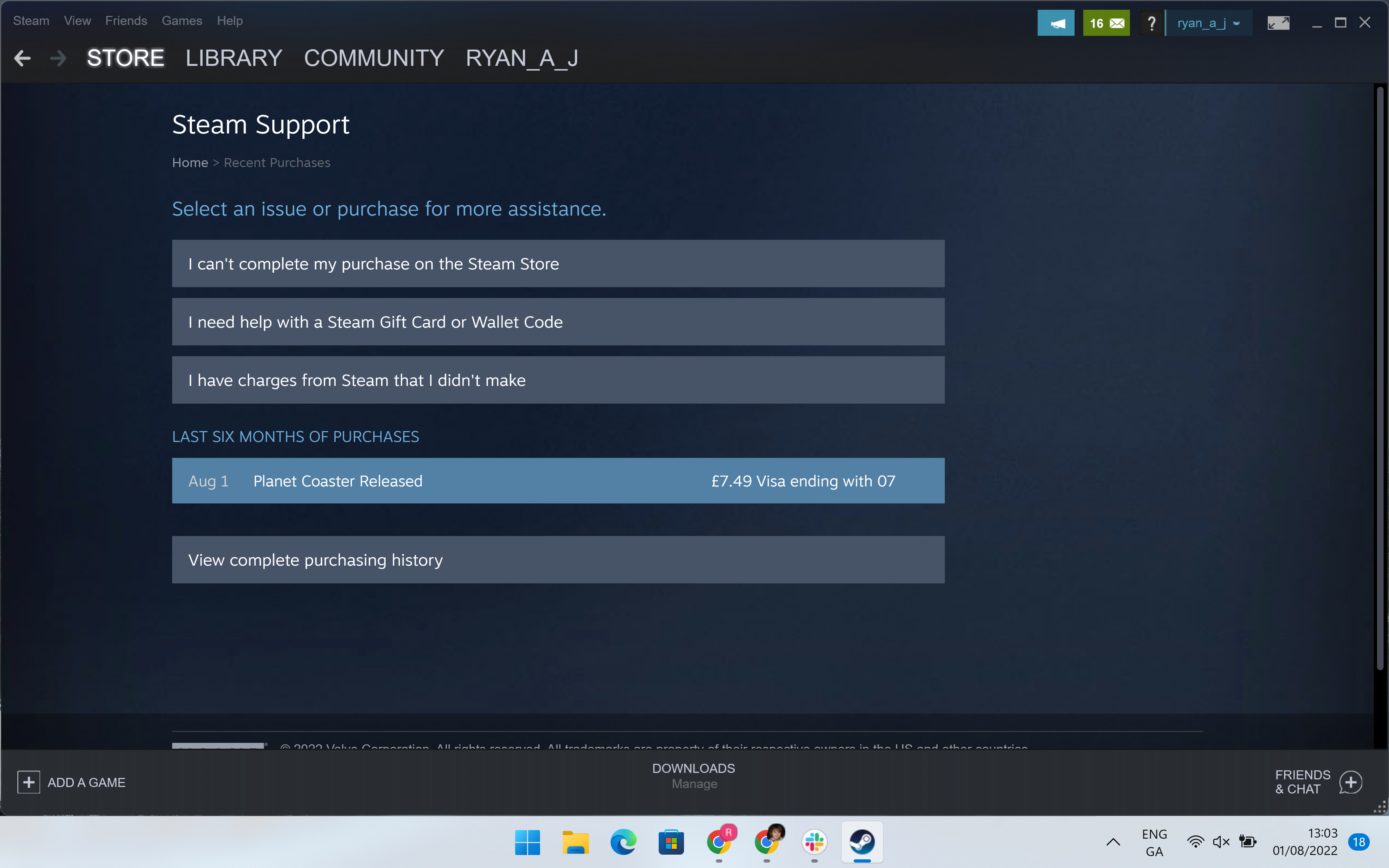
If you’re unable to see the game in this list, you may have bought it too long ago to comply with Steam’s refund policy.
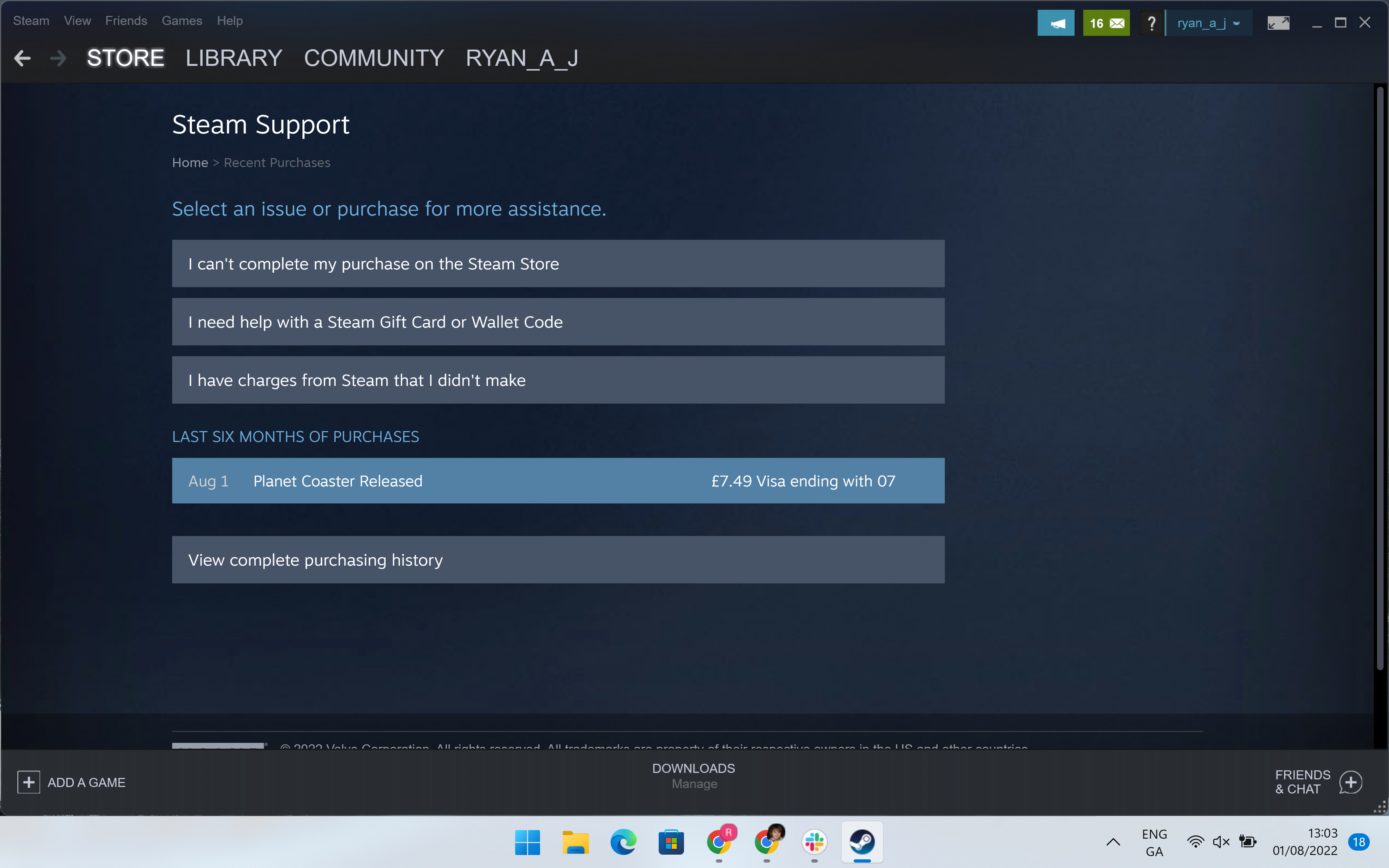
-
Step
5Select I Would Like A Refund
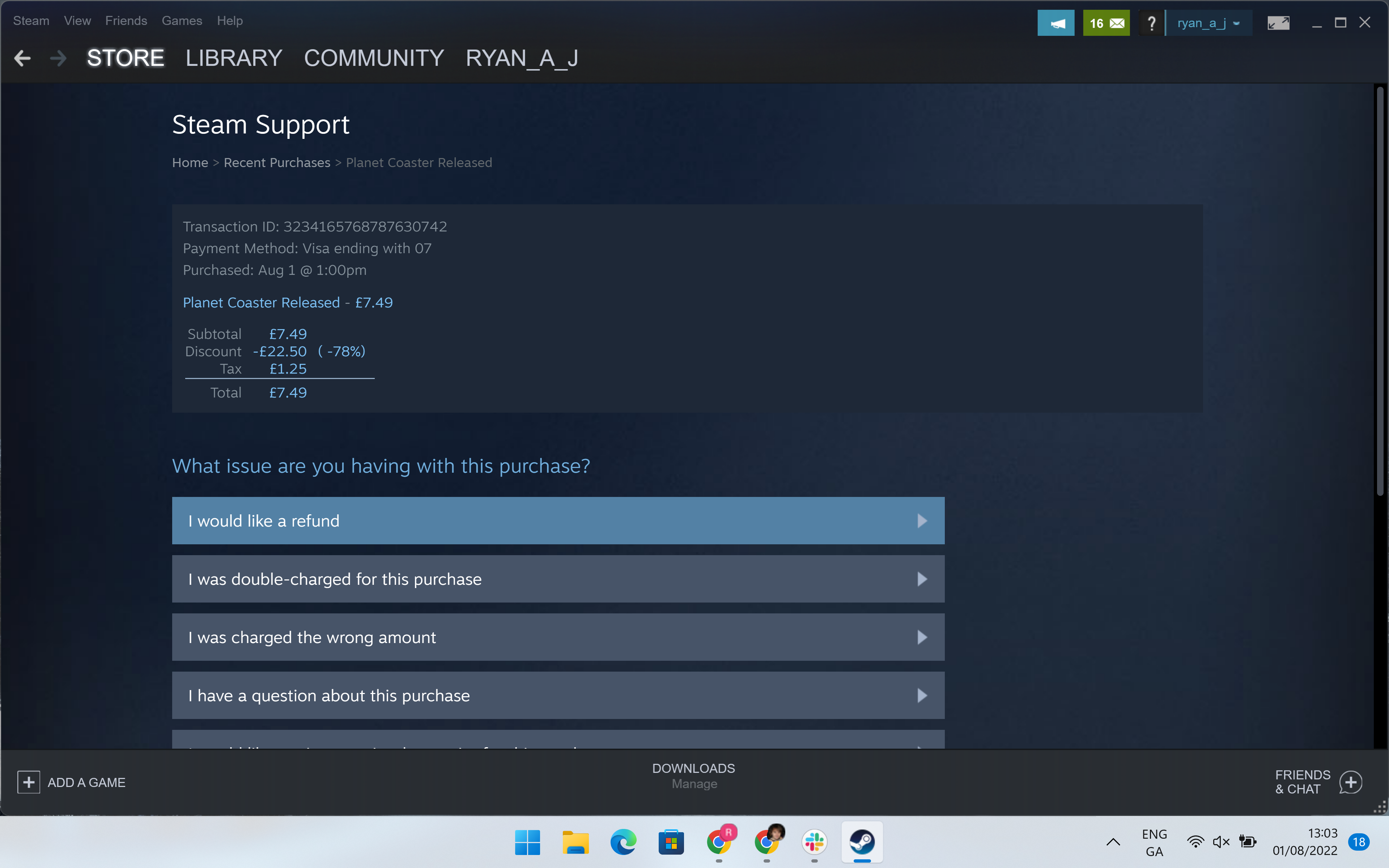
You can find this option below What Issue Are You Having With This Purchase.
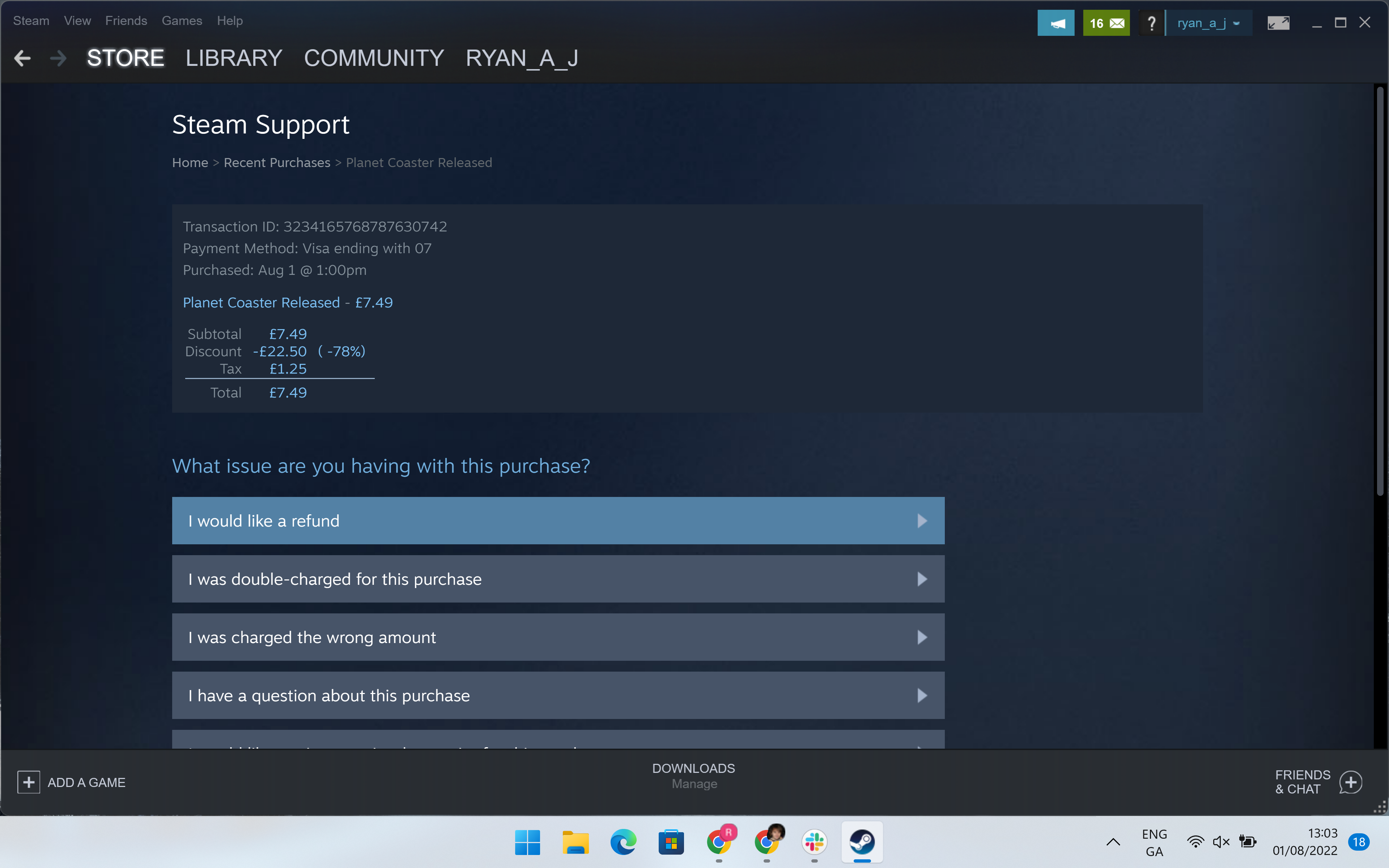
-
Step
6Click I’d Like To Request A Refund
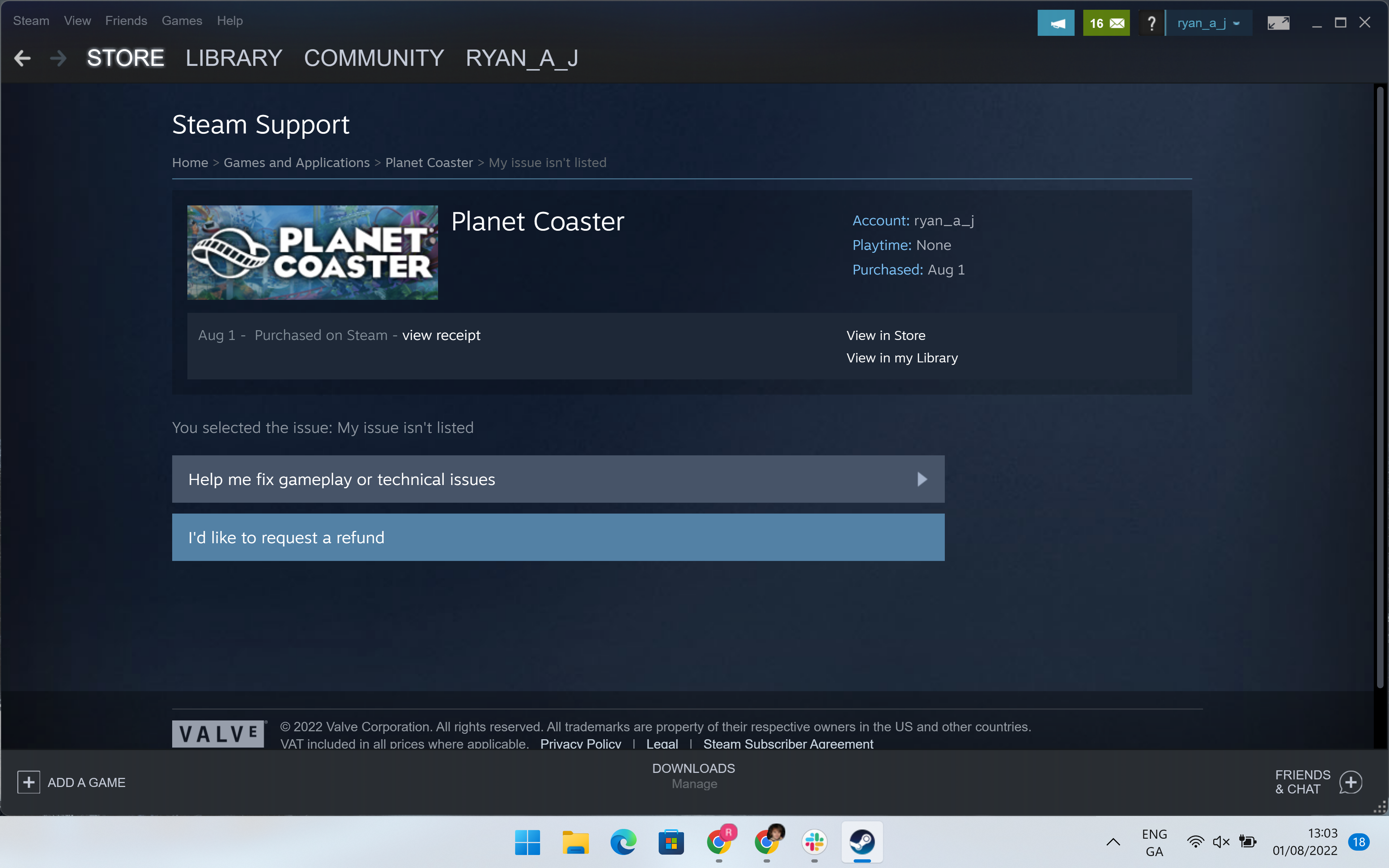
Steam will offer you help to fix a gameplay or technical issue before resorting to a refund. If this is the reason why you want to return the game, it may be worth exploring. If you’d prefer to simply return the game, click I’d Like To Request A Refund.
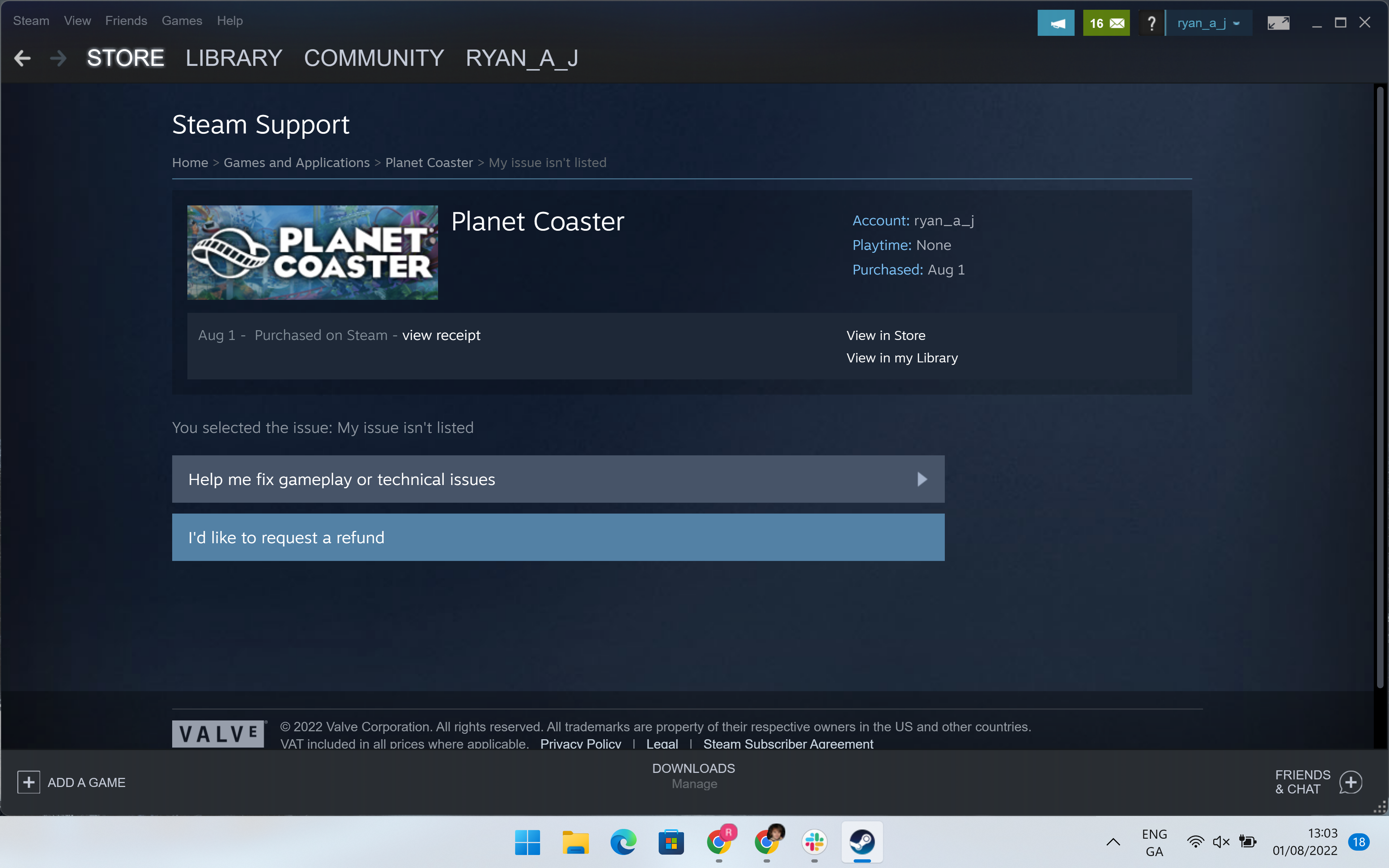
-
Step
7Choose where you want the money to go

Steam will give you two options for a refund. You can either have store credit sent to your Steam Wallet or you can get a refund through the payment card that you used to purchase the game.

-
Step
8Select a reason for your return and click Submit Request
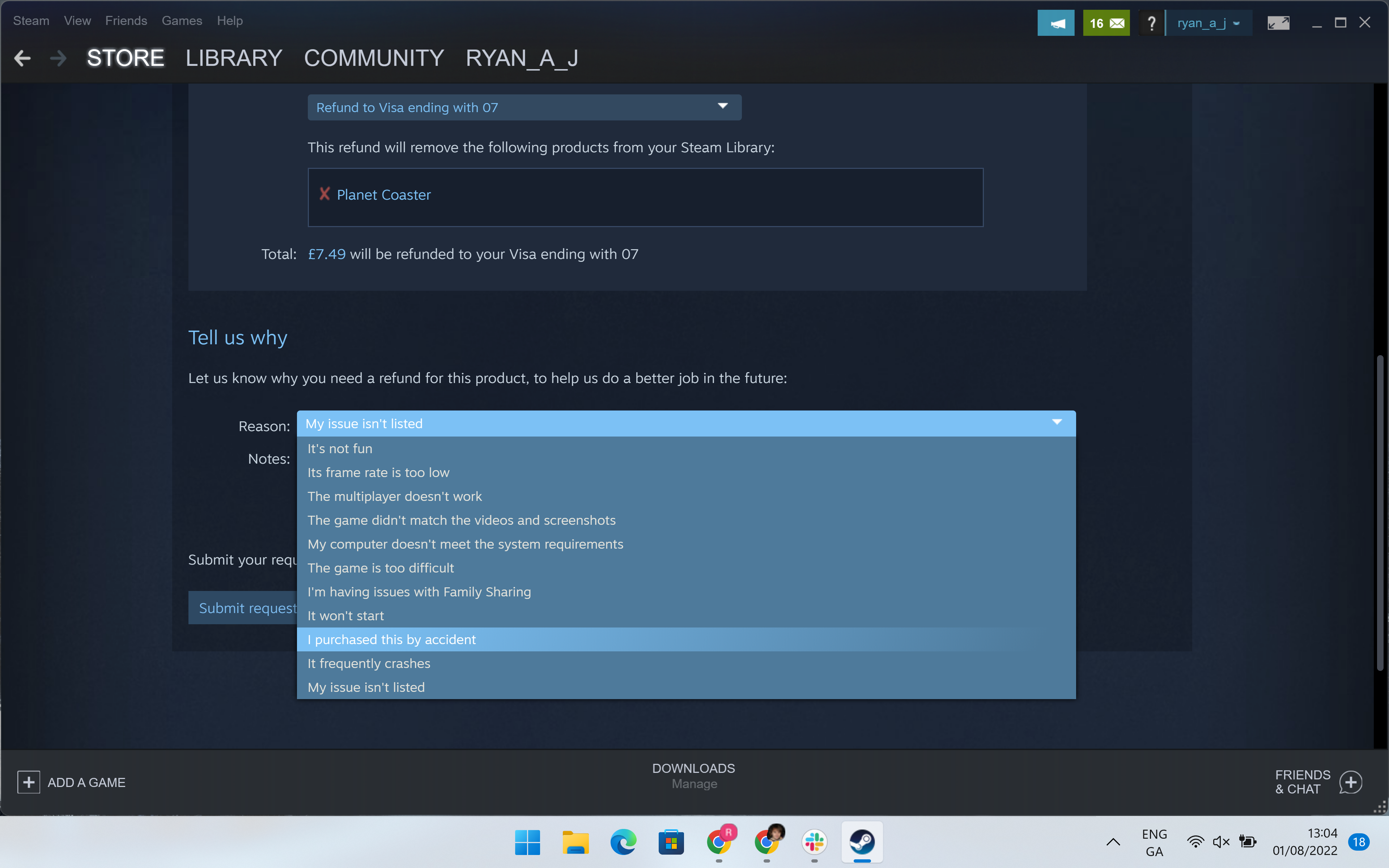
That’s it! Now, just wait for the return to be approved. It may take up to a week for the money to be refunded to your account once approved.
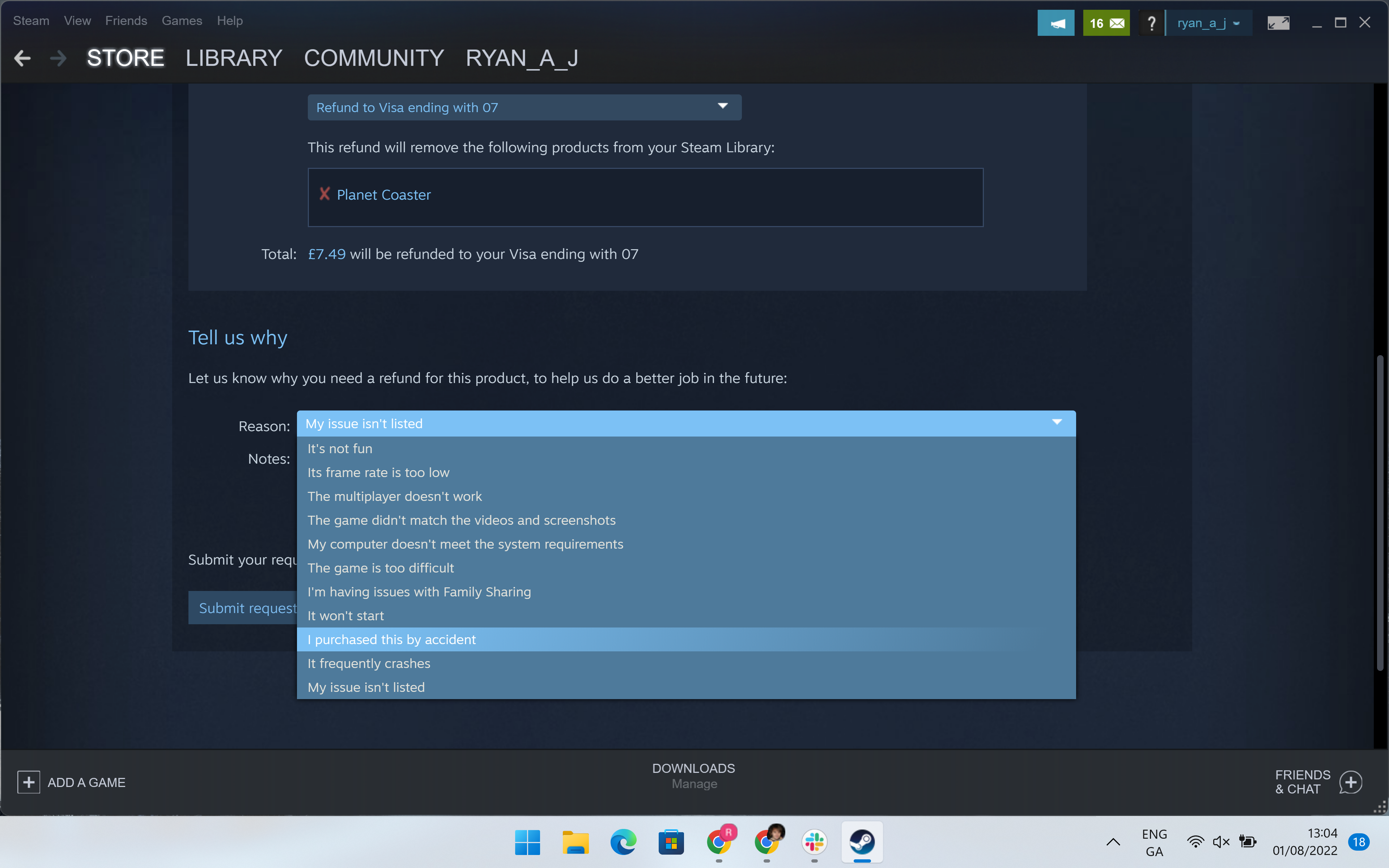
Troubleshooting
While Valve does say you can submit a refund request and it’ll take a look at it, chances are you won’t be getting a refund. The refund policy strictly applies to games that were purchased within a 14-day window and have been played for less than two hours.
Yes, Steam offers full refunds on purchases that comply with its return policy.
A Steam refund could take up to 7 days to appear in your account once approved. If you’re eager to get your money back and don’t mind accepting credits, Valve can refund the money to your Steam Wallet within 24-48 hours.
You can return a gifted game, but the original buyer must be the one to request the refund. The money will also be credited to the buyer’s account, meaning you won’t be able to secretly return any unwanted gifts.
Yes, you can return DLC on Steam. However, the DLC needs to have been purchased within 14 days of the refund request and you can’t have played more than two hours of the underlying title since the DLC has been purchased. The DLC also can’t have been consumed, modified or transferred.
There are some instances in which DLC won’t be refundable. These cases will be marked as nonrefundable in the Store prior to purchase.
Meet the Anker 20W USB C Power Strip, the ultimate desk power solution! With 9,659 ratings and a stellar 4.6 out of 5 stars, it’s a trusted favorite for its reliability and performance. Over 3K+ units were bought in the past month!
This compact power cube features 3 AC outlets, 2 USB-A ports, and 1 USB-C port to power everything on your desk with ease. Equipped with a 7-point safety system, including fire resistance, circuit-overload protection, and short-circuit protection, it gives you peace of mind. Plus, enjoy super-fast charging for your devices.
Grab this versatile power strip for only $13.99. Buy Now on Amazon!
Help Power Techcratic’s Future – Scan To Support
If Techcratic’s content and insights have helped you, consider giving back by supporting the platform with crypto. Every contribution makes a difference, whether it’s for high-quality content, server maintenance, or future updates. Techcratic is constantly evolving, and your support helps drive that progress.
As a solo operator who wears all the hats, creating content, managing the tech, and running the site, your support allows me to stay focused on delivering valuable resources. Your support keeps everything running smoothly and enables me to continue creating the content you love. I’m deeply grateful for your support, it truly means the world to me! Thank you!
|
BITCOIN
bc1qlszw7elx2qahjwvaryh0tkgg8y68enw30gpvge Scan the QR code with your crypto wallet app |
|
DOGECOIN
D64GwvvYQxFXYyan3oQCrmWfidf6T3JpBA Scan the QR code with your crypto wallet app |
|
ETHEREUM
0xe9BC980DF3d985730dA827996B43E4A62CCBAA7a Scan the QR code with your crypto wallet app |
Please read the Privacy and Security Disclaimer on how Techcratic handles your support.
Disclaimer: As an Amazon Associate, Techcratic may earn from qualifying purchases.
















































































![for Tesla Model 3 2025 Dashboard Cover,[Anti-Glare and Dustproof] Suede Dashboard Pad…](https://techcratic.com/wp-content/uploads/2025/08/61yHoBc6VfL._AC_SL1500_-360x180.jpg)

























