nickodiaz@sbcglobal.net (Nickolas Diaz)
2025-02-12 11:49:00
www.androidcentral.com
What you need to know
- Google is reportedly pushing an update for Maps on Android Auto that adds four new roadside hazards caused by the weather.
- The options include low visibility, unplowed road, flooded road, and object on road.
- Last year, Google updated the incident reporting experience in Maps on Android Auto, adding shared reports from Waze and a generalized “police” choice.
Google has reportedly pushed a quiet update for Maps, bringing a few more road safety alert options.
Android Police spotted the latest Maps alerts, involving road or roadside dangers caused by the weather. Specifically, the publication discovered four new options in Maps when reporting “incidents.” Those choices are: low visibility, unplowed road, flooded road, and “object on road.”
Each option deals with a particular weather occurrence, such as thick early morning fog, torrential rainfall, and the after-effects of a snowstorm. However, the “object on road” choice could help drivers point out more than just a downed tree branch following a storm. Users could use it to report items that could puncture their tire and more to keep their fellow drivers safe.
While the post points out that these four options have joined the broader “report and accident” menu on Android Auto, it’s not everywhere yet. It seems as though Maps is getting this in waves, giving drivers the options first.
The post claims the reporting options haven’t appeared properly on Android devices, yet users on iOS are supposedly “slowly” receiving them.
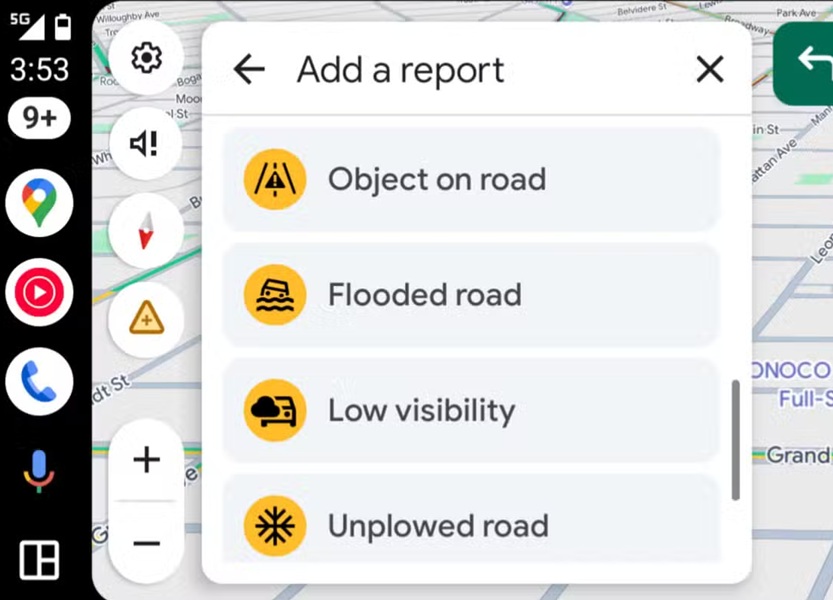
Reporting-wise, Google has dropped a couple of updates for Maps to improve the experience, like one for police. In November, Maps refined the way users could report police activity. The incident report was previously classified as “speed trap;” however, Google renamed it “police” to generalize all roadside activity. The app on Android Auto now conveniently features the “police” option at the top of the incident list, beside “crash,” “slowdown,” and “construction.”
More importantly, Google and Waze joined forces last summer to share incident reports for drivers. The collaboration appeared more widely for drivers in December. If shared from Waze, users will see the alert appear on their in-dash display with a tag confirming where it’s from. Users can “confirm” the report, giving it some street cred when others see a report of police activity or a roadside hazard.
Google hasn’t forgotten its Android phones as Maps rolled out an update for weather-related delays last fall. Users traveling — at any point in time — can take advantage of how the weather could impact their travels and the city’s local transit systems.

Keep your phone secure and easily accessible in your car with the Miracase Phone Holder for Your Car! This Amazon Best Seller is designed for easy installation and holds your phone firmly in place, ensuring a safe and convenient driving experience.
With a 4.3/5-star rating from 29,710 reviews, it’s a top choice for drivers! Plus, over 10,000 units sold in the past month! Get it now for just $15.99 on Amazon.
Help Power Techcratic’s Future – Scan To Support
If Techcratic’s content and insights have helped you, consider giving back by supporting the platform with crypto. Every contribution makes a difference, whether it’s for high-quality content, server maintenance, or future updates. Techcratic is constantly evolving, and your support helps drive that progress.
As a solo operator who wears all the hats, creating content, managing the tech, and running the site, your support allows me to stay focused on delivering valuable resources. Your support keeps everything running smoothly and enables me to continue creating the content you love. I’m deeply grateful for your support, it truly means the world to me! Thank you!
|
BITCOIN
bc1qlszw7elx2qahjwvaryh0tkgg8y68enw30gpvge Scan the QR code with your crypto wallet app |
|
DOGECOIN
D64GwvvYQxFXYyan3oQCrmWfidf6T3JpBA Scan the QR code with your crypto wallet app |
|
ETHEREUM
0xe9BC980DF3d985730dA827996B43E4A62CCBAA7a Scan the QR code with your crypto wallet app |
Please read the Privacy and Security Disclaimer on how Techcratic handles your support.
Disclaimer: As an Amazon Associate, Techcratic may earn from qualifying purchases.













































































