2025-02-20 09:30:00
www.pcworld.com

It’s long been possible to say “Hey Google” to your Google smart speaker to request a playlist from, say, YouTube Music, Spotify, Pandora, and even Apple Music. But can you spot the major music service that’s missing?
Until now, Amazon Music had been conspicuously absent from the list of music streamers that Google Assistant could easily control on your Google Nest smart speaker or display. Recently, though, Google has begun changing its tune in regard to Amazon Music support on its Nest devices.
As spotted by 9to5Google, Amazon Music can finally be set as a default music service on your Google smart speakers. The other supported streaming services include the aforementioned YouTube Music (no surprise there), as well as Apple Music, Spotify, Deezer, iHeartRadio, and Pandora.
Google Nest devices such as the Nest Hub Max and the Nest Audio had previously been able to stream Amazon Music tunes via Chromecast casting. But if you wanted to use Google Assistant voice commands to tee up Amazon Music playlists on Nest devices, you needed help from a Bluetooth-connected phone.
Now, however, you can ask Google Assistant to fire up your favorite Amazon Music playlist directly on your Google smart speakers, no phone required.
To get started, fire up the Google Home app, tap Settings > Google Assistant > Music (you may have to tap “More Google Assistant settings” to get to the Music menu), then tap Amazon Music to link your account to Google Assistant.
Once that’s all set, you can say “Hey Google, play 1989 by Taylor Swift” to your Nest smart speaker to start playing the album, or say “Hey Google, play ‘Blank Space’” to play a particular track.
You can use the “Hey Google” wake phrase with music-centric commands such as “play songs like Taylor Swift,” “play happy music,” “shuffle,” or “play 1989 and shuffle.”
Some Amazon Music-specific voice commands include “play my songs” (which will queue up tunes from your Amazon Music library), “play ” (to play a particular playlist, including your own or one curated my Amazon), “skip forward [x] seconds,” “play it again,” and “repeat on” or “repeat off.”
Other “Hey Google” playback commands include “pause,” “stop,” and “skip,” as well as “set volume to 50 percent” or “louder.”
Finally, you can play tunes over a Google speaker group by saying (for example) “Hey Google, play Taylor Swift on downstairs speakers.”
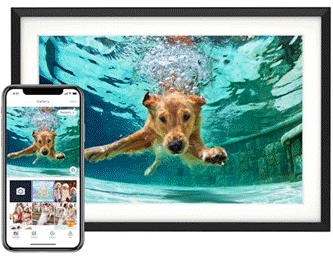
An Amazon’s Choice and the #1 Top Seller, the Euphro Digital Picture Frame has delighted millions of customers. With 1,473 ratings, an impressive 4.7 out of 5 stars, and over 6,000 units sold in the past month, this frame is a must-have for your home or as the perfect gift. Available now for just $79.99.
Connect Euphro digital picture frame to a WiFi network and share photos and videos via the free “Uhale” app. Share the special life moments instantly and privately, creating a seamless connection with your family and friends. The sleek design fits any home decor and comes with crystal-clear image quality to highlight every cherished moment.
Join the millions of happy customers who call Euphro “a game-changer for photo sharing.” Order yours now for $79.99 on Amazon!
Help Power Techcratic’s Future – Scan To Support
If Techcratic’s content and insights have helped you, consider giving back by supporting the platform with crypto. Every contribution makes a difference, whether it’s for high-quality content, server maintenance, or future updates. Techcratic is constantly evolving, and your support helps drive that progress.
As a solo operator who wears all the hats, creating content, managing the tech, and running the site, your support allows me to stay focused on delivering valuable resources. Your support keeps everything running smoothly and enables me to continue creating the content you love. I’m deeply grateful for your support, it truly means the world to me! Thank you!
|
BITCOIN
bc1qlszw7elx2qahjwvaryh0tkgg8y68enw30gpvge Scan the QR code with your crypto wallet app |
|
DOGECOIN
D64GwvvYQxFXYyan3oQCrmWfidf6T3JpBA Scan the QR code with your crypto wallet app |
|
ETHEREUM
0xe9BC980DF3d985730dA827996B43E4A62CCBAA7a Scan the QR code with your crypto wallet app |
Please read the Privacy and Security Disclaimer on how Techcratic handles your support.
Disclaimer: As an Amazon Associate, Techcratic may earn from qualifying purchases.





















































![TouchDesigner tutorial[RealseseCamera][Particle][InteractiveArt]](https://techcratic.com/wp-content/uploads/2025/08/1755986049_maxresdefault-360x180.jpg)


















































