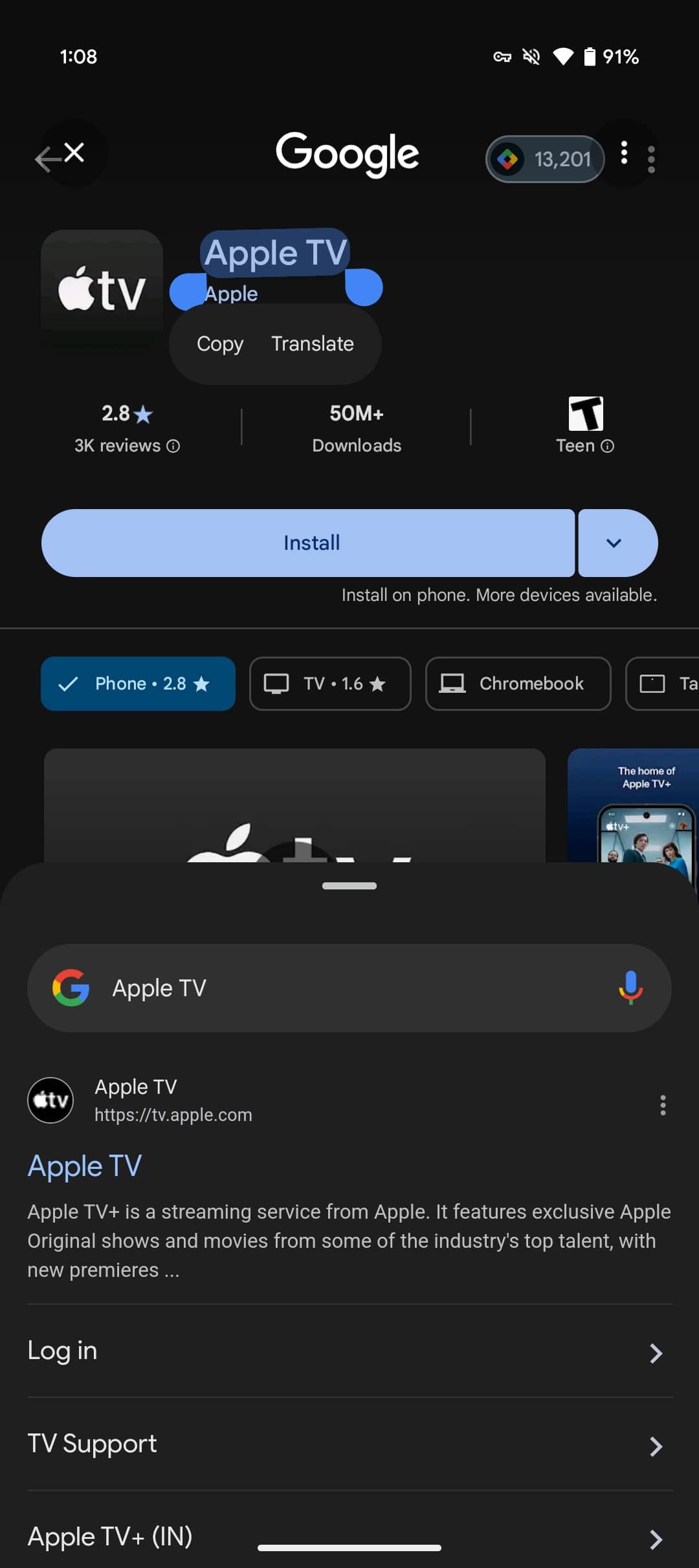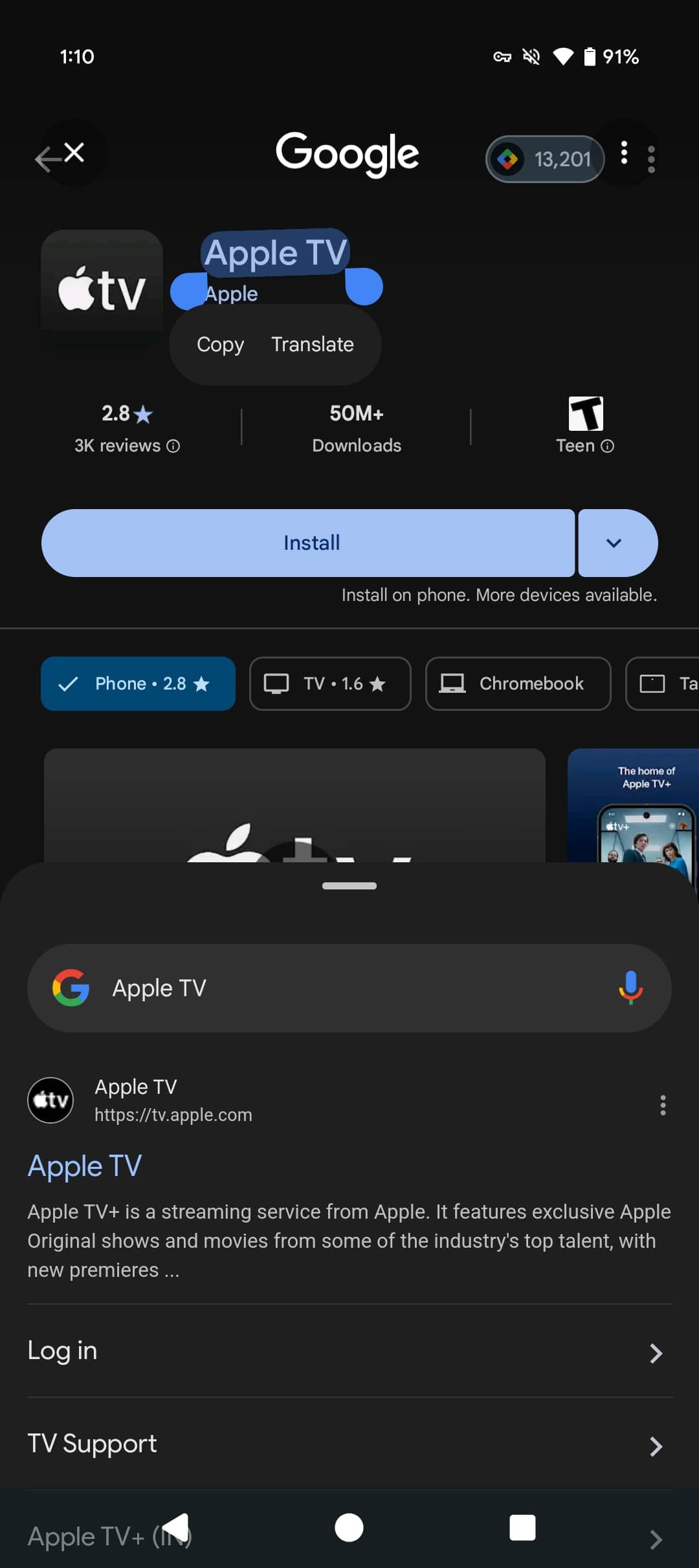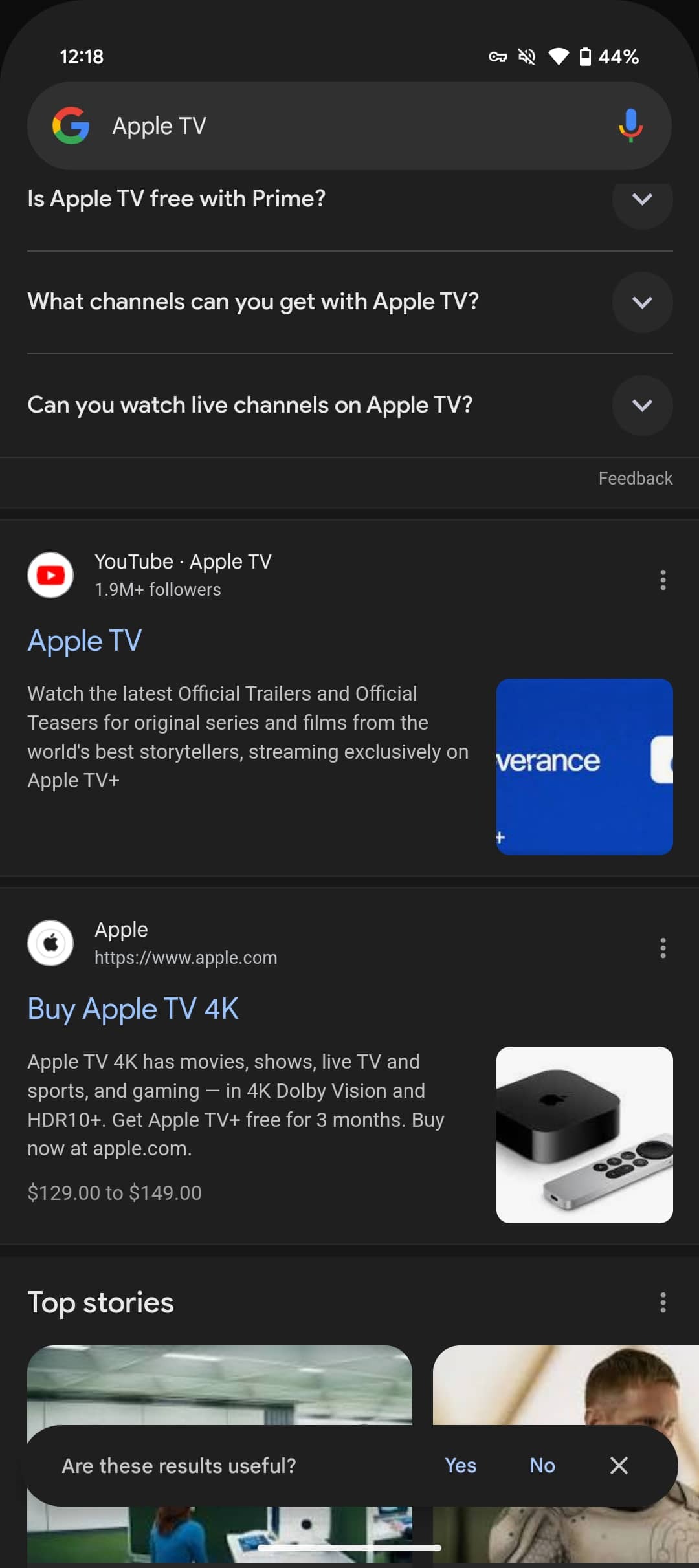techkritiko@gmail.com (Jay Bonggolto)
2025-02-25 04:02:00
www.androidcentral.com
What you need to know
- Google is reportedly testing a transparent nav bar for Circle to Search, ditching the solid color block for a cleaner, more modern feel.
- Three-button users will notice the change more, while gesture users get a subtler upgrade.
- A new “Are these results helpful?” prompt may appear in fullscreen searches, letting users give quick feedback.
Google is apparently testing out a fresh look for Circle to Search, and it’s about time. The update feels like a much-needed polish to make the feature a bit more modern and user-friendly.
A Reddit post that has since been pulled gave us a sneak peek at a test version of Circle to Search rocking a transparent navigation bar, as spotted by 9to5Google. Right now, the feature uses a solid color block that covers up the bottom navigation, so this new look would be a pretty noticeable shift.
This tweak to the nav bar is more noticeable for folks still using the classic three-button setup. For gesture navigation users, the change is more subtle, but it still gives the whole interface a cleaner feel.
If this makes it to a final release, it will free up that part of the screen, giving the whole page a polished look.
Alongside the updated nav bar, Google may be working on a floating bar that sticks around at the bottom of the screen, asking, “Are these results helpful?” It pops up when search results go full-screen, giving you an easy way to weigh in on how useful they are.
As per 9to5Google, this little feature is basically borrowed from the Google Lens search experience, so it should feel pretty familiar to anyone who’s used that before.
Users can quickly share their thoughts on search results by tapping “Yes,” “No,” or “Close,” mirroring the user-friendly setup already in place with Lens.
Both changes are apparently part of the Google app beta, version 16.6, but there’s a chance they could also be rolling out server-side. So, even if you’re not on the beta, you might still see these updates pop up.
Google has been all in on boosting Circle to Search this year, especially with the addition of those upgraded AI Overviews. The search giant is clearly working hard to keep improving the feature.

Keep your phone secure and easily accessible in your car with the Miracase Phone Holder for Your Car! This Amazon Best Seller is designed for easy installation and holds your phone firmly in place, ensuring a safe and convenient driving experience.
With a 4.3/5-star rating from 29,710 reviews, it’s a top choice for drivers! Plus, over 10,000 units sold in the past month! Get it now for just $15.99 on Amazon.
Help Power Techcratic’s Future – Scan To Support
If Techcratic’s content and insights have helped you, consider giving back by supporting the platform with crypto. Every contribution makes a difference, whether it’s for high-quality content, server maintenance, or future updates. Techcratic is constantly evolving, and your support helps drive that progress.
As a solo operator who wears all the hats, creating content, managing the tech, and running the site, your support allows me to stay focused on delivering valuable resources. Your support keeps everything running smoothly and enables me to continue creating the content you love. I’m deeply grateful for your support, it truly means the world to me! Thank you!
|
BITCOIN
bc1qlszw7elx2qahjwvaryh0tkgg8y68enw30gpvge Scan the QR code with your crypto wallet app |
|
DOGECOIN
D64GwvvYQxFXYyan3oQCrmWfidf6T3JpBA Scan the QR code with your crypto wallet app |
|
ETHEREUM
0xe9BC980DF3d985730dA827996B43E4A62CCBAA7a Scan the QR code with your crypto wallet app |
Please read the Privacy and Security Disclaimer on how Techcratic handles your support.
Disclaimer: As an Amazon Associate, Techcratic may earn from qualifying purchases.































![Majora's Mask Walkthrough – Bad Time Management [Part 39]](https://techcratic.com/wp-content/uploads/2025/08/1756013469_maxresdefault-360x180.jpg)

















![TouchDesigner tutorial[RealseseCamera][Particle][InteractiveArt]](https://techcratic.com/wp-content/uploads/2025/08/1755986049_maxresdefault-360x180.jpg)