bradypsnyder@gmail.com (Brady Snyder)
2025-03-07 15:26:00
www.androidcentral.com
What you need to know
- Gemini in Workspace is adding a Google Calendar side panel, starting out in Workspace Labs.
- The test allows users to ask questions or create events using AI with Gemini.
- You can sign up for Workspace Labs to try the feature, but there’s no way to opt-out of Gemini in Google Calendar unless you leave Labs completely.
Google has been steadily adding Gemini side panels to Workspace apps and web clients, and Google Calendar is the latest web client to get that treatment. First spotted by 9to5Google, the side panel is currently being tested in Calendar as part of Workspace Labs. Google explains the full functionality of Gemini in Google Calendar in a support document.
The support document explains that Gemini in Google Calendar can help you check your schedule, create an event, or look up event details. Android Central was able to test the Gemini side panel in Google Calendar, which includes four suggestions for how you can use it:
- Ask: Check my schedule for next week
- Create: Add a weekly run to my calendar
- Create: Add a lunch event to my calendar
- Create: Add commute blocks to my calendar
The example suggestions provide an idea of how Google sees Gemini in Google Calendar helping users, and it sure seems like Gemini can serve as an AI-based personal assistant.
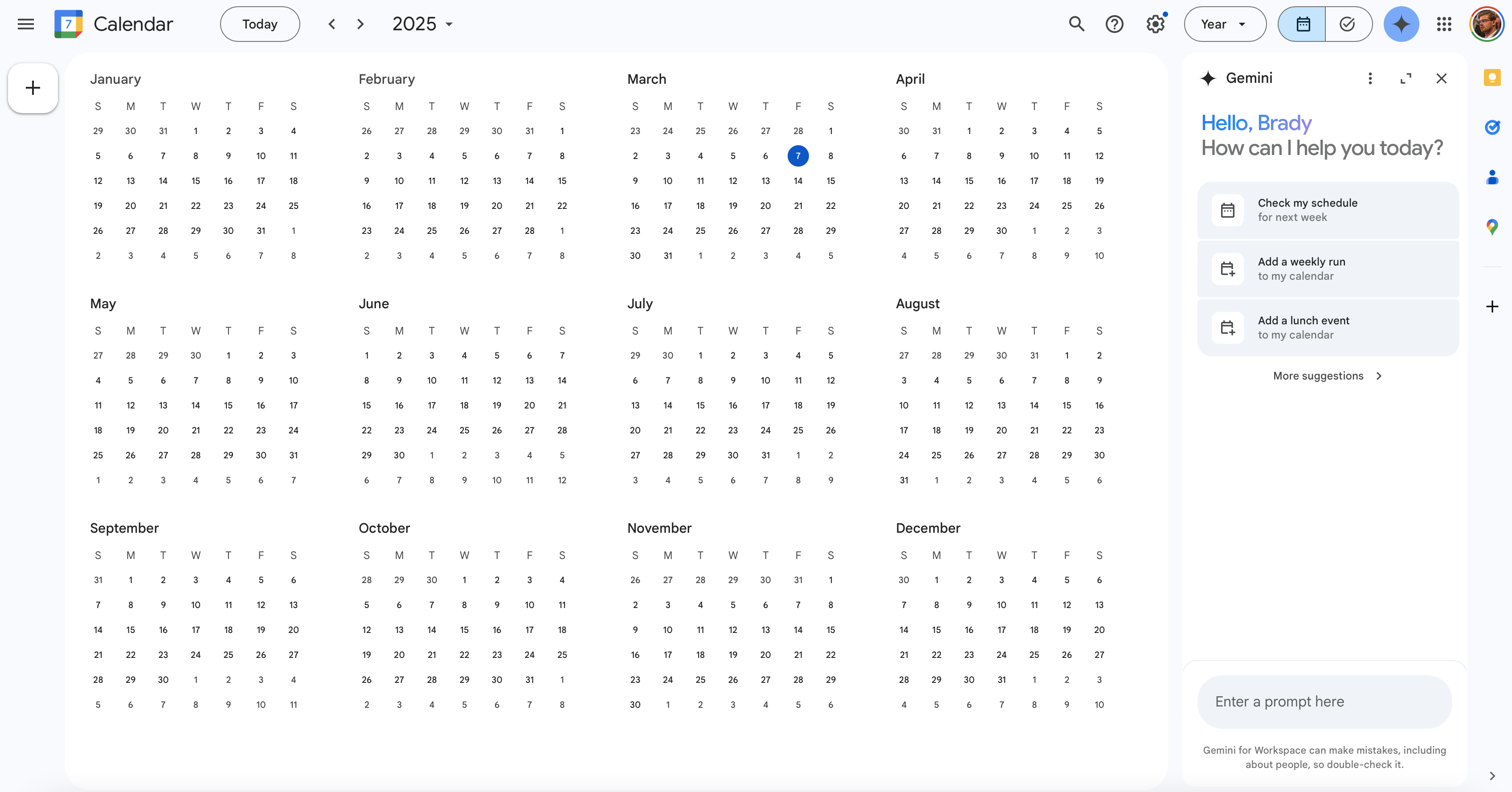
Google explains that conversation history with Gemini in Calendar can easily be lost, including when you refresh your browser, close and reopen Calendar, or lose internet connection. Additionally, you can manually clear your conversation history by clicking the three-dot menu and selecting Clear history. Since this is a Workspace Labs feature, you might not always get a perfect response.
“Gemini for Google Workspace is constantly learning and may not be able to support your request,” the company says in the support document. “If you get a suggestion that’s inaccurate or that you feel is unsafe, you can submit feedback. Your feedback can help improve AI-assisted Workspace features and broader Google efforts in AI.”
The only way to disable this feature is to leave Workspace Labs, which is permanent. You’ll lose all Workspace Labs features and won’t be able to rejoin. You can sign up for Workspace Labs here.

Keep your phone secure and easily accessible in your car with the Miracase Phone Holder for Your Car! This Amazon Best Seller is designed for easy installation and holds your phone firmly in place, ensuring a safe and convenient driving experience.
With a 4.3/5-star rating from 29,710 reviews, it’s a top choice for drivers! Plus, over 10,000 units sold in the past month! Get it now for just $15.99 on Amazon.
Help Power Techcratic’s Future – Scan To Support
If Techcratic’s content and insights have helped you, consider giving back by supporting the platform with crypto. Every contribution makes a difference, whether it’s for high-quality content, server maintenance, or future updates. Techcratic is constantly evolving, and your support helps drive that progress.
As a solo operator who wears all the hats, creating content, managing the tech, and running the site, your support allows me to stay focused on delivering valuable resources. Your support keeps everything running smoothly and enables me to continue creating the content you love. I’m deeply grateful for your support, it truly means the world to me! Thank you!
|
BITCOIN
bc1qlszw7elx2qahjwvaryh0tkgg8y68enw30gpvge Scan the QR code with your crypto wallet app |
|
DOGECOIN
D64GwvvYQxFXYyan3oQCrmWfidf6T3JpBA Scan the QR code with your crypto wallet app |
|
ETHEREUM
0xe9BC980DF3d985730dA827996B43E4A62CCBAA7a Scan the QR code with your crypto wallet app |
Please read the Privacy and Security Disclaimer on how Techcratic handles your support.
Disclaimer: As an Amazon Associate, Techcratic may earn from qualifying purchases.



























































![SABRENT [3-Pack 22AWG Premium 6ft USB-C to USB A 3.0 Sync and Charge Cables [Black]…](https://techcratic.com/wp-content/uploads/2025/08/81SQ13LNwfL._SL1500_-360x180.jpg)









































