nickodiaz@sbcglobal.net (Nickolas Diaz)
2025-03-14 16:05:00
www.androidcentral.com
What you need to know
- Google is rolling out a new patch for the Find My Device app that brings a new “People” tab beside “Devices.”
- The tab lets users quickly share their location, similar to Google Maps, with contacts, showing battery percentage and name.
- Google highlighted such a feature during its March feature drop announcement and it’s finally starting to appear for Android users two weeks later.
Google’s Find My Device is picking up a couple of updates to end the week, but the most important is starting as test users can get in on.
As spotted by 9to5Google, the company is currently pushing update v3.1.277-4 of Find My Device today (Mar 14). The core of this patch is the new “People” tab, which is a new location-sharing feature that users can try out. Nestled right beside the “Devices” tab at the bottom of the UI, users can quickly add someone they’d like to share their location with.
The UI to add someone shows an “in-app sharing” container. From there, users can tap someone they know or search for them if the app didn’t make them readily available. However, above that, users will see a small card of what the other person will see once you’ve shared your location. It seems Google is making your profile icon, name, location (of course), and battery available to the person you’ve shared with.
Users can go about sharing their location by tapping the share button or grabbing a share link. Additionally, you can decide how long you’d like that other person to see your location. The publication states Google gives users the following options: one hour, “Today Only,” “Until you turn this off,” or a custom duration.
Google’s People tab is powered by Maps, which makes sense considering it’s extremely similar to what you’d find over there. More importantly, the People tab has a “beta” tag right beside it. It’s likely Google is still working through issues and will continue to improve upon it as users deliver feedback.
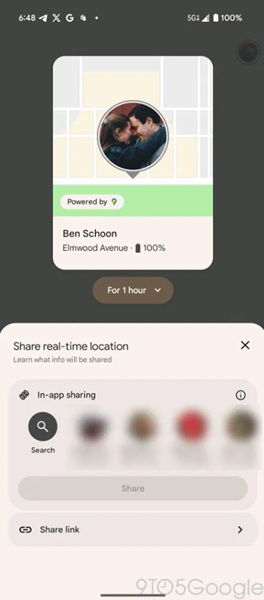
The update is rolling out, so users should begin seeing it today and in the days ahead. It also contains one minor change to the “Devices” tab, which produces it in a split-screen view, instead of a full page. Now, users can still see their devices on the map while browsing their inventory.
Google first brought attention to this “People” tab update during the March feature drop for Pixels almost two weeks ago. The company stated users can share where they are with “trusted contacts,” and that point can be viewed on a map on their phone or tablet. All Android users should see this update, though.
Google started pushing its Find My Device network out to more users and devices in May 2024. Those in the U.S., U.K., and Japan were among the first to start noticing its features. Users can leverage the Find My Device network to relocate missing items like their phones and accessories, such as earbuds. Unlike most other phones, Google’s Pixel 8 — and the Pixel 9 — benefit from its offline discovery mode, which lets you relocate the phones if they’ve lost power or have been shut down.
The Find My Device network will also alert you to an unwanted tracker you didn’t know was on you.

Keep your phone secure and easily accessible in your car with the Miracase Phone Holder for Your Car! This Amazon Best Seller is designed for easy installation and holds your phone firmly in place, ensuring a safe and convenient driving experience.
With a 4.3/5-star rating from 29,710 reviews, it’s a top choice for drivers! Plus, over 10,000 units sold in the past month! Get it now for just $15.99 on Amazon.
Help Power Techcratic’s Future – Scan To Support
If Techcratic’s content and insights have helped you, consider giving back by supporting the platform with crypto. Every contribution makes a difference, whether it’s for high-quality content, server maintenance, or future updates. Techcratic is constantly evolving, and your support helps drive that progress.
As a solo operator who wears all the hats, creating content, managing the tech, and running the site, your support allows me to stay focused on delivering valuable resources. Your support keeps everything running smoothly and enables me to continue creating the content you love. I’m deeply grateful for your support, it truly means the world to me! Thank you!
|
BITCOIN
bc1qlszw7elx2qahjwvaryh0tkgg8y68enw30gpvge Scan the QR code with your crypto wallet app |
|
DOGECOIN
D64GwvvYQxFXYyan3oQCrmWfidf6T3JpBA Scan the QR code with your crypto wallet app |
|
ETHEREUM
0xe9BC980DF3d985730dA827996B43E4A62CCBAA7a Scan the QR code with your crypto wallet app |
Please read the Privacy and Security Disclaimer on how Techcratic handles your support.
Disclaimer: As an Amazon Associate, Techcratic may earn from qualifying purchases.













































































