2025-03-26 14:55:00
openai.github.io
The Model context protocol (aka MCP) is a way to provide tools and context to the LLM. From the MCP docs:
MCP is an open protocol that standardizes how applications provide context to LLMs. Think of MCP like a USB-C port for AI applications. Just as USB-C provides a standardized way to connect your devices to various peripherals and accessories, MCP provides a standardized way to connect AI models to different data sources and tools.
The Agents SDK has support for MCP. This enables you to use a wide range of MCP servers to provide tools to your Agents.
MCP servers
Currently, the MCP spec defines two kinds of servers, based on the transport mechanism they use:
- stdio servers run as a subprocess of your application. You can think of them as running “locally”.
- HTTP over SSE servers run remotely. You connect to them via a URL.
You can use the MCPServerStdio and MCPServerSse classes to connect to these servers.
For example, this is how you’d use the official MCP filesystem server.
async with MCPServerStdio(
params={
"command": "npx",
"args": ["-y", "@modelcontextprotocol/server-filesystem", samples_dir],
}
) as server:
tools = await server.list_tools()
Using MCP servers
MCP servers can be added to Agents. The Agents SDK will call list_tools() on the MCP servers each time the Agent is run. This makes the LLM aware of the MCP server’s tools. When the LLM calls a tool from an MCP server, the SDK calls call_tool() on that server.
agent=Agent(
name="Assistant",
instructions="Use the tools to achieve the task",
mcp_servers=[mcp_server_1, mcp_server_2]
)
Caching
Every time an Agent runs, it calls list_tools() on the MCP server. This can be a latency hit, especially if the server is a remote server. To automatically cache the list of tools, you can pass cache_tools_list=True to both MCPServerStdio and MCPServerSse. You should only do this if you’re certain the tool list will not change.
If you want to invalidate the cache, you can call invalidate_tools_cache() on the servers.
End-to-end examples
View complete working examples at examples/mcp.
Tracing
Tracing automatically captures MCP operations, including:
- Calls to the MCP server to list tools
- MCP-related info on function calls
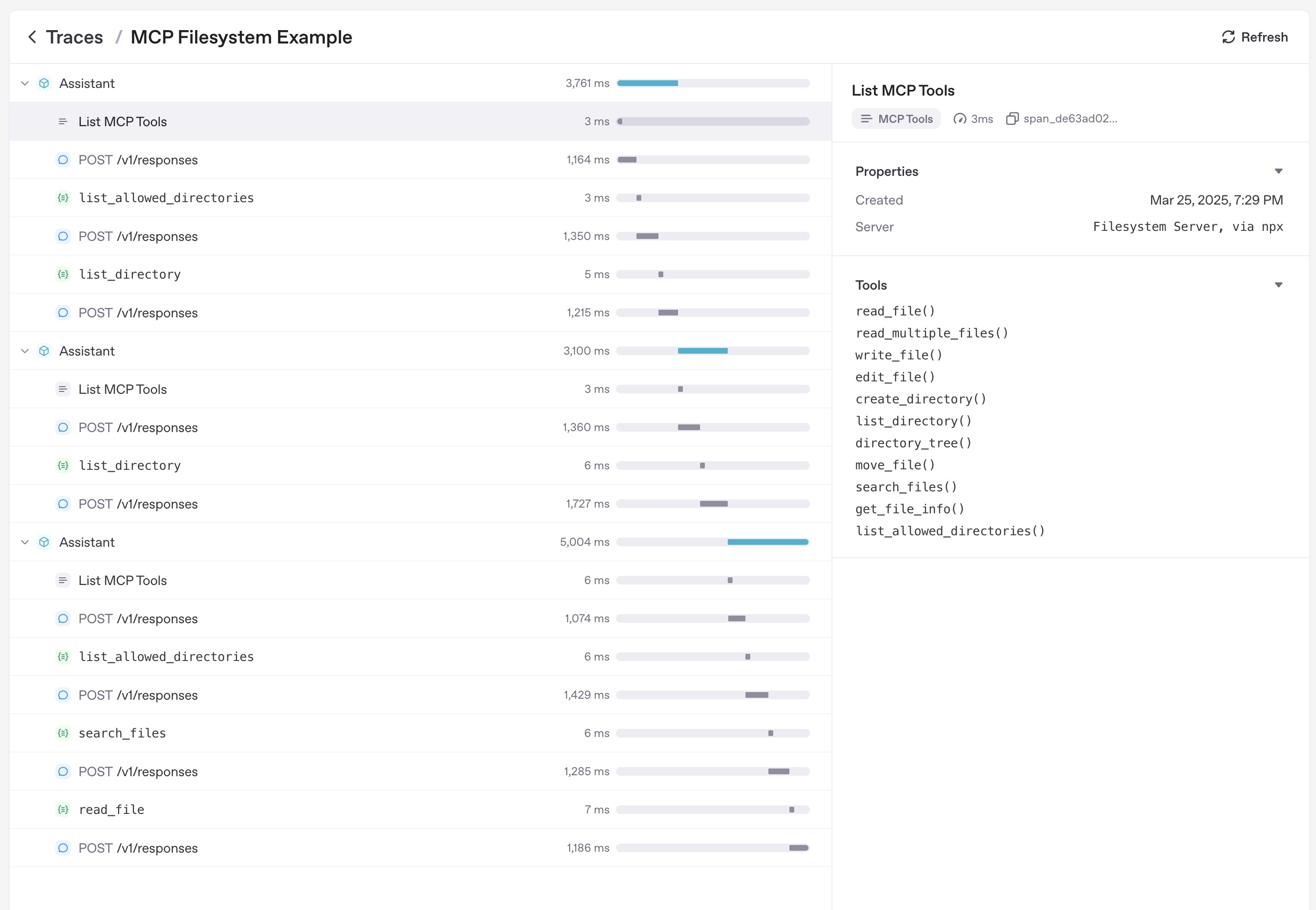
Keep your files stored safely and securely with the SanDisk 2TB Extreme Portable SSD. With over 69,505 ratings and an impressive 4.6 out of 5 stars, this product has been purchased over 8K+ times in the past month. At only $129.99, this Amazon’s Choice product is a must-have for secure file storage.
Help keep private content private with the included password protection featuring 256-bit AES hardware encryption. Order now for just $129.99 on Amazon!
Help Power Techcratic’s Future – Scan To Support
If Techcratic’s content and insights have helped you, consider giving back by supporting the platform with crypto. Every contribution makes a difference, whether it’s for high-quality content, server maintenance, or future updates. Techcratic is constantly evolving, and your support helps drive that progress.
As a solo operator who wears all the hats, creating content, managing the tech, and running the site, your support allows me to stay focused on delivering valuable resources. Your support keeps everything running smoothly and enables me to continue creating the content you love. I’m deeply grateful for your support, it truly means the world to me! Thank you!
|
BITCOIN
bc1qlszw7elx2qahjwvaryh0tkgg8y68enw30gpvge Scan the QR code with your crypto wallet app |
|
DOGECOIN
D64GwvvYQxFXYyan3oQCrmWfidf6T3JpBA Scan the QR code with your crypto wallet app |
|
ETHEREUM
0xe9BC980DF3d985730dA827996B43E4A62CCBAA7a Scan the QR code with your crypto wallet app |
Please read the Privacy and Security Disclaimer on how Techcratic handles your support.
Disclaimer: As an Amazon Associate, Techcratic may earn from qualifying purchases.













































































![for Tesla Model Y Juniper Dashboard Cover,[Anti-Glare and Dustproof] Suede Dashboard Pad…](https://techcratic.com/wp-content/uploads/2025/09/714WbdusZML._AC_SL1500_-360x180.jpg)
























