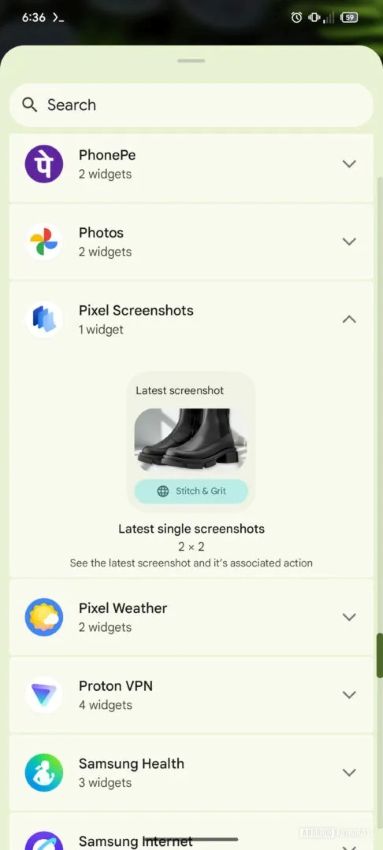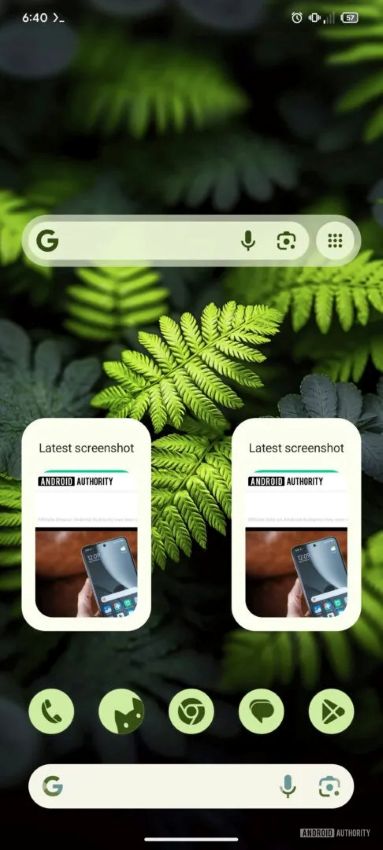techkritiko@gmail.com (Jay Bonggolto)
2025-04-01 05:43:00
www.androidcentral.com
What you need to know
- Google could be working on a home screen widget for the Pixel Screenshots app.
- The widget, in its early form, will only display your latest screenshot on the home screen for quick access to sharing or editing.
- Right now, the widget is pretty basic—just one screenshot with no customization or resizing options.
Google is reportedly working on a home screen widget for the Pixel Screenshots app, which uses AI to organize and search your screenshots.
As spotted by Android Authority, the Pixel Screenshots app might soon get widget support. In its early version, the Google Pixel 9-exclusive widget would show your latest screenshot right on the home screen. You’ll be able to tap on it to share or edit the image directly.
The widget is pretty limited for now, though. It just shows one screenshot with no options for customizing the content. You can’t resize it either. Its description, “See the latest screenshot and [its] associated action,” really highlights how it’s all about quick, fixed access.
More than just storing screenshots
For those who haven’t come across it yet, the Pixel 9-exclusive Pixel Screenshots is an app that turns your screenshots into something useful. First shown off at the 2024 Made by Google event, it’s since been integrated with various Google apps, such as Circle to Search, Gboard, and Google Wallet.
Thanks to Google’s Gemini Nano AI, the app automatically sorts through your screenshots and actually understands what’s in them. That means you can search for text, dates, or even specific details across all your saved images.
Despite this discovery, the latest version of the Pixel Screenshots app doesn’t yet support widgets. However, it’s likely that a future update will bring widget support, along with more features and customization options.
Even without the widget, the Pixel Screenshots app does more than just store images. Its AI pulls out key data—like text, timestamps, and important details—and organizes them into collections that you can easily manage, filter, or add to.

Keep your phone secure and easily accessible in your car with the Miracase Phone Holder for Your Car! This Amazon Best Seller is designed for easy installation and holds your phone firmly in place, ensuring a safe and convenient driving experience.
With a 4.3/5-star rating from 29,710 reviews, it’s a top choice for drivers! Plus, over 10,000 units sold in the past month! Get it now for just $15.99 on Amazon.
Help Power Techcratic’s Future – Scan To Support
If Techcratic’s content and insights have helped you, consider giving back by supporting the platform with crypto. Every contribution makes a difference, whether it’s for high-quality content, server maintenance, or future updates. Techcratic is constantly evolving, and your support helps drive that progress.
As a solo operator who wears all the hats, creating content, managing the tech, and running the site, your support allows me to stay focused on delivering valuable resources. Your support keeps everything running smoothly and enables me to continue creating the content you love. I’m deeply grateful for your support, it truly means the world to me! Thank you!
|
BITCOIN
bc1qlszw7elx2qahjwvaryh0tkgg8y68enw30gpvge Scan the QR code with your crypto wallet app |
|
DOGECOIN
D64GwvvYQxFXYyan3oQCrmWfidf6T3JpBA Scan the QR code with your crypto wallet app |
|
ETHEREUM
0xe9BC980DF3d985730dA827996B43E4A62CCBAA7a Scan the QR code with your crypto wallet app |
Please read the Privacy and Security Disclaimer on how Techcratic handles your support.
Disclaimer: As an Amazon Associate, Techcratic may earn from qualifying purchases.





















































![[Download] Intuitive 3D Modeling | Abstract Sculpture | FLIGHT | DANA KRYSTLE](https://techcratic.com/wp-content/uploads/2025/08/1755630966_maxresdefault-360x180.jpg)


















![for Tesla Model 3 2025 Dashboard Cover,[Anti-Glare and Dustproof] Suede Dashboard Pad…](https://techcratic.com/wp-content/uploads/2025/08/61yHoBc6VfL._AC_SL1500_-360x180.jpg)