techkritiko@gmail.com (Jay Bonggolto)
2025-04-03 07:25:00
www.androidcentral.com
What you need to know
- Google is working on a desktop-style Chrome for Android with extension support, something mobile Chrome has been missing.
- This new version is designed for larger Android devices like Chromebooks, and it’s a big step toward closing the gap between mobile and desktop browsing.
- It’s still a bit rough—no easy way to manage extensions, no toolbar button, and installing them isn’t as smooth as on desktop.
Google’s working on a unique version of Chrome for Android with a full-fledged desktop-style interface. This version stands out by finally bringing browser extension support, something the current mobile Chrome completely lacks.
Google Chrome might be huge on Android, but it has always lagged behind its desktop version, especially when it comes to extensions. Now, Google is working on changing that with a desktop-class Chrome for Android, finally bringing extension support into the mix, as per Mishaal Rahman over at Android Authority.
Thanks to a recent code tweak, users can now manually install extensions by simply dragging and dropping .crx files into the chrome://extensions page.
Built for big screens
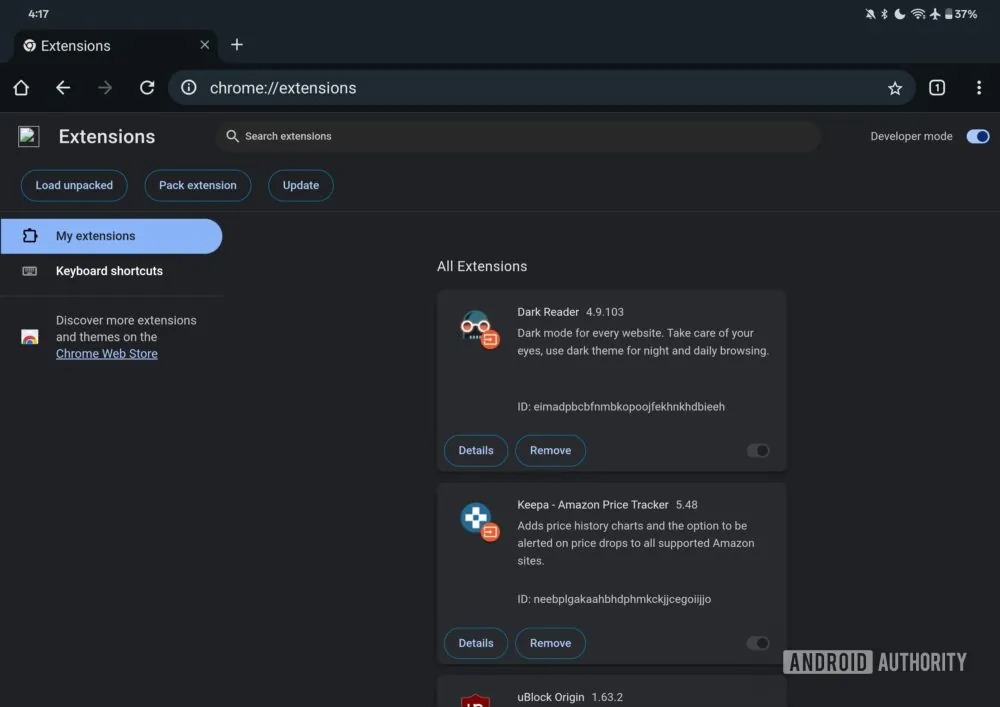
True to its name and the reports from late 2024, the Desktop Android version of Chrome is built to bring the browser’s core features to large-screen Android devices, including Chromebooks and other computers. With Chrome OS on its way out, a solid replacement is more important than ever.
Rahman has been putting these test Chrome builds through their paces, and the results speak for themselves. He’s already got extensions like Dark Reader, Keepa, and uBlock Origin up and running, proving that an Android-based Chrome can fully support extensions.
Despite the progress, there are still a few hiccups. For one, users can’t access extension settings yet, and there’s no toolbar button to easily toggle extensions. Additionally, without a Chrome Web Store equivalent for Android, installing extensions still feels a bit basic. It works, but it’s definitely not polished.
It appears that Google is currently putting all its energy into just making extensions work at all. So, to check on or manage your extensions, you’ll need to head straight to the chrome://extensions page.
Regular phones? Don’t hold your breath
Adding extension support to Chrome for Android is a big step toward matching the desktop browsing experience. Sure, it’s still a bit rough around the edges, but make no mistake: this is the foundation for something huge.
That said, these changes probably won’t lead to extensions being available on Chrome for regular Android phones. Google has purposely stayed away from adding extension support on Android, unlike Firefox and Microsoft Edge, signaling a clear strategy behind the decision.

Keep your phone secure and easily accessible in your car with the Miracase Phone Holder for Your Car! This Amazon Best Seller is designed for easy installation and holds your phone firmly in place, ensuring a safe and convenient driving experience.
With a 4.3/5-star rating from 29,710 reviews, it’s a top choice for drivers! Plus, over 10,000 units sold in the past month! Get it now for just $15.99 on Amazon.
Help Power Techcratic’s Future – Scan To Support
If Techcratic’s content and insights have helped you, consider giving back by supporting the platform with crypto. Every contribution makes a difference, whether it’s for high-quality content, server maintenance, or future updates. Techcratic is constantly evolving, and your support helps drive that progress.
As a solo operator who wears all the hats, creating content, managing the tech, and running the site, your support allows me to stay focused on delivering valuable resources. Your support keeps everything running smoothly and enables me to continue creating the content you love. I’m deeply grateful for your support, it truly means the world to me! Thank you!
|
BITCOIN
bc1qlszw7elx2qahjwvaryh0tkgg8y68enw30gpvge Scan the QR code with your crypto wallet app |
|
DOGECOIN
D64GwvvYQxFXYyan3oQCrmWfidf6T3JpBA Scan the QR code with your crypto wallet app |
|
ETHEREUM
0xe9BC980DF3d985730dA827996B43E4A62CCBAA7a Scan the QR code with your crypto wallet app |
Please read the Privacy and Security Disclaimer on how Techcratic handles your support.
Disclaimer: As an Amazon Associate, Techcratic may earn from qualifying purchases.






























![Lost Lands 8: Sand Captivity CE [33] Let's Play walkthrough – BONUS – Part 33](https://techcratic.com/wp-content/uploads/2025/09/1756890394_maxresdefault-360x180.jpg)





















![[01_Odyssey] Generative art Exhibition – Dark Room Experience](https://techcratic.com/wp-content/uploads/2025/09/1756818266_maxresdefault-360x180.jpg)





























![All New Conspiracy Theory Iceberg [Layer 2]](https://techcratic.com/wp-content/uploads/2025/09/1756881454_maxresdefault-360x180.jpg)




















