nickodiaz@sbcglobal.net (Nickolas Diaz)
2025-04-14 15:44:00
www.androidcentral.com
What you need to know
- Google is reportedly testing a slight rework to its AI Mode search launcher by moving it into its main app Search bar on Android.
- Tapping it still produces options for image attachments and the camera; however, its arrival in the bar kicks out the Lens and voice icons.
- Google started testing its AI Mode in early March, which soon made itself available in early access for “select” users.
Following Google’s recent AI test, the company is reportedly working on an improved Search bar to help users get involved.
Found in the main Google app by 9to5Google, the company is seemingly working on bringing a dedicated AI Mode button within the Search bar. The button (a magnifying glass) will be encased in a ring of Google’s classic assortment of colors. This option is held completely separate from the app’s primary Search function, the bar itself.
Tapping the icon produces a separate menu from the Search bar. Typially, users are taken to a list of “trending searches” on Google, as well as the ability to search what they want. However, for AI Mode, users tapping this new button will receive a short sub-menu with the feature’s writing field.
Inside the field, at the bottom, users will find options to attach an image or to take a photo.
The company is also giving users a look at a few suggested actions that it can provide insight for. Due to AI Mode’s entrance in the Search bar, the publication notes that the Lens and voice icons have disappeared. Google has seemingly placed them beneath the Search bar, which means the other buttons for the Translator and more have been moved elsewhere.
AI Mode goes Multimodal
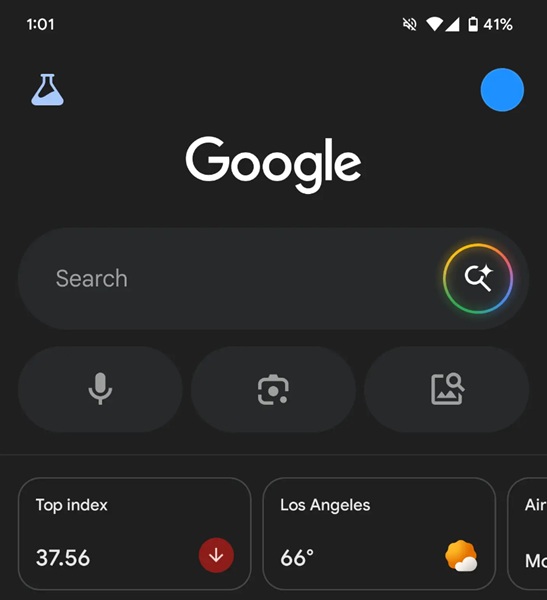
Nothing is for sure with this slight change, as it seems Google is testing this new location. It’s also not quite as widespread.
Google’s AI Mode is a relatively new feature that debuted in early March. The feature is designed to feel like AI Overviews 2.0. At its core, the company stated AI Mode will seek to assist users with understanding “complex topics” by producing results that incorporate highly advanced reasoning and thinking. AI Mode is also said to deliver answers to more nuanced questions “in one go,” rather than forcing users to dig through additional search results.
A short demonstration showed how AI Mode can answer a question briefly, giving appropriate links, while also going deeper with longer explanations.
The mode shortly arrived in early access for select users a couple of days after. Meanwhile, Google also announced that it would integrate Gemini into AI Mode, bringing multimodal capabilities to this new feature. Simply put, Google said this upgrade will ensure AI Mode can deliver comprehensive answers to complex questions in one go.

Keep your phone secure and easily accessible in your car with the Miracase Phone Holder for Your Car! This Amazon Best Seller is designed for easy installation and holds your phone firmly in place, ensuring a safe and convenient driving experience.
With a 4.3/5-star rating from 29,710 reviews, it’s a top choice for drivers! Plus, over 10,000 units sold in the past month! Get it now for just $15.99 on Amazon.
Help Power Techcratic’s Future – Scan To Support
If Techcratic’s content and insights have helped you, consider giving back by supporting the platform with crypto. Every contribution makes a difference, whether it’s for high-quality content, server maintenance, or future updates. Techcratic is constantly evolving, and your support helps drive that progress.
As a solo operator who wears all the hats, creating content, managing the tech, and running the site, your support allows me to stay focused on delivering valuable resources. Your support keeps everything running smoothly and enables me to continue creating the content you love. I’m deeply grateful for your support, it truly means the world to me! Thank you!
|
BITCOIN
bc1qlszw7elx2qahjwvaryh0tkgg8y68enw30gpvge Scan the QR code with your crypto wallet app |
|
DOGECOIN
D64GwvvYQxFXYyan3oQCrmWfidf6T3JpBA Scan the QR code with your crypto wallet app |
|
ETHEREUM
0xe9BC980DF3d985730dA827996B43E4A62CCBAA7a Scan the QR code with your crypto wallet app |
Please read the Privacy and Security Disclaimer on how Techcratic handles your support.
Disclaimer: As an Amazon Associate, Techcratic may earn from qualifying purchases.









































































![for Tesla Model Y Juniper Dashboard Cover,[Anti-Glare and Dustproof] Suede Dashboard Pad…](https://techcratic.com/wp-content/uploads/2025/09/714WbdusZML._AC_SL1500_-360x180.jpg)






























