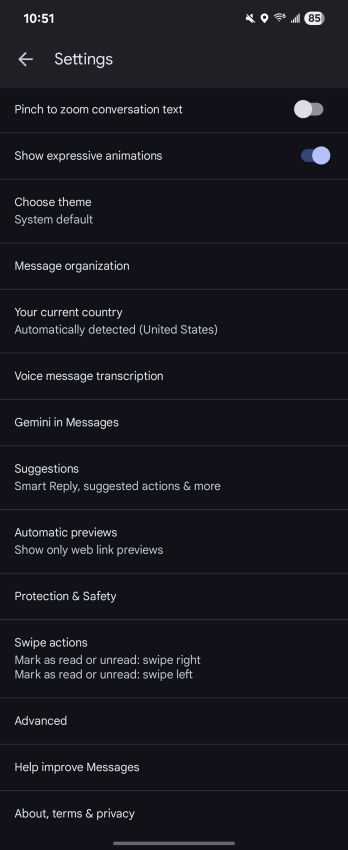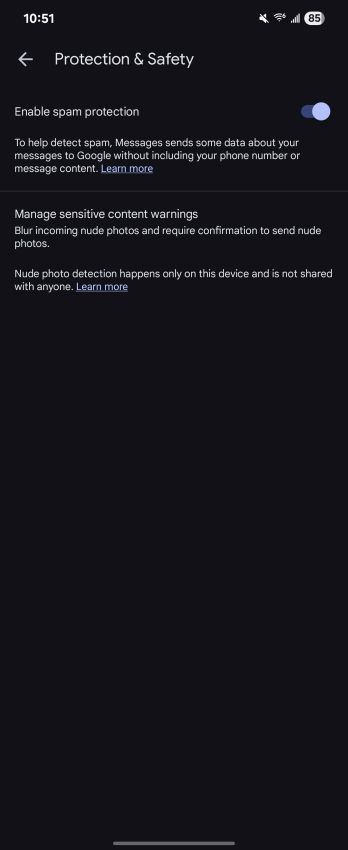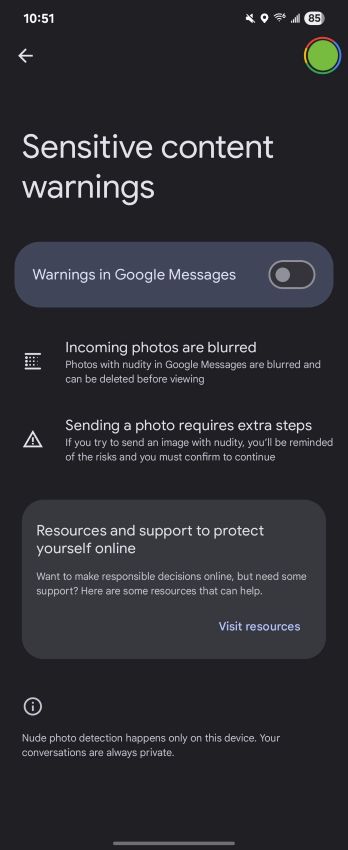techkritiko@gmail.com (Jay Bonggolto)
2025-04-22 05:28:00
www.androidcentral.com
What you need to know
- Google Messages is rolling out smart alerts to automatically blur explicit images before you even see them.
- The feature is opt-in—you’ll need to turn it on yourself. Once active, it flags potential nudes before they load and offers options for action.
- You can choose to view the image, block the sender, or check out why it was flagged.
- Teens have it turned on by default, but adults need to opt in.
Google Messages is kicking off the rollout of smart alerts for sensitive images. Basically, if it spots something that looks like nudity, it’ll blur it out automatically before the recipients even open it.
This privacy-first feature has been simmering behind the scenes for quite some time. Google first gave us a preview of it last year, aiming for a February launch. Fast forward to now, and it’s finally starting to show up, but only in the beta version of Google Messages and just for a small group of users, per 9to5Google.
The Sensitive Content Warning is opt-in, so you’ll need to turn it on yourself. Once it’s active, it acts like a little checkpoint that flags potential nudes before they load and gives you a heads-up, plus some helpful info and options.
‘You sure about that?’ warnings
When you get this warning, you’ve got three choices: go ahead and view the image, block the sender, or check out why it was flagged in the first place. If you do choose to view it, you’ll also get the option to blur it again later, which is handy if someone else grabs your phone for a brief moment.
If you’re about to send a risky picture yourself, it’ll also drop a quick warning to let you know what you’re getting into.
Sensitive Content Warnings work a bit differently depending on your age. While adults have to turn it on themselves, for teens, it’s switched on by default. If it’s a supervised account, like one managed by a parent through Google’s Family Link, you can’t turn it off at all. But if you’re a teen (13–17) with an unsupervised account, you can go into your settings and switch it off manually if you want.
Your device, your privacy
A key thing to highlight is that everything happens right on your device. Thanks to Android’s SafetyCore, the app handles all the scanning and results locally, with zero data being sent to Google’s servers.
Since all the scanning happens on your device, Google makes it clear that it is not seeing your photos or sending anything out. Plus, it doesn’t mess with RCS’s end-to-end encryption, so your messages stay fully locked down.
That said, this feature only covers still images (videos are not included) and only activates when a supported app, like Messages, makes the request.

Keep your phone secure and easily accessible in your car with the Miracase Phone Holder for Your Car! This Amazon Best Seller is designed for easy installation and holds your phone firmly in place, ensuring a safe and convenient driving experience.
With a 4.3/5-star rating from 29,710 reviews, it’s a top choice for drivers! Plus, over 10,000 units sold in the past month! Get it now for just $15.99 on Amazon.
Help Power Techcratic’s Future – Scan To Support
If Techcratic’s content and insights have helped you, consider giving back by supporting the platform with crypto. Every contribution makes a difference, whether it’s for high-quality content, server maintenance, or future updates. Techcratic is constantly evolving, and your support helps drive that progress.
As a solo operator who wears all the hats, creating content, managing the tech, and running the site, your support allows me to stay focused on delivering valuable resources. Your support keeps everything running smoothly and enables me to continue creating the content you love. I’m deeply grateful for your support, it truly means the world to me! Thank you!
|
BITCOIN
bc1qlszw7elx2qahjwvaryh0tkgg8y68enw30gpvge Scan the QR code with your crypto wallet app |
|
DOGECOIN
D64GwvvYQxFXYyan3oQCrmWfidf6T3JpBA Scan the QR code with your crypto wallet app |
|
ETHEREUM
0xe9BC980DF3d985730dA827996B43E4A62CCBAA7a Scan the QR code with your crypto wallet app |
Please read the Privacy and Security Disclaimer on how Techcratic handles your support.
Disclaimer: As an Amazon Associate, Techcratic may earn from qualifying purchases.
























































![SABRENT [3-Pack 22AWG Premium 6ft USB-C to USB A 3.0 Sync and Charge Cables [Black]…](https://techcratic.com/wp-content/uploads/2025/08/81SQ13LNwfL._SL1500_-360x180.jpg)