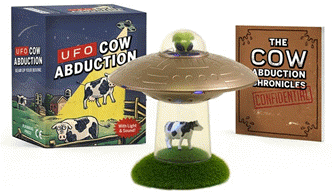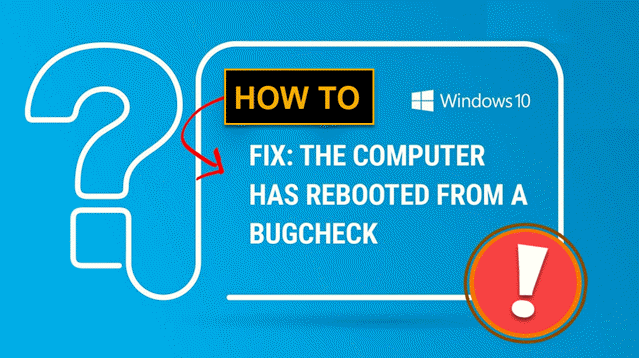
Experiencing a bugcheck in Windows 10 can be alarming, especially if you’re not familiar with what it means. One common bugcheck is 0x0000003b, which indicates a system error that has caused your computer to crash. In this article, we will explore what this bugcheck means, its potential causes, and what steps you can take to resolve the issue.
What is a Bugcheck?
A bugcheck, also known as a “blue screen of death” (BSOD), occurs when Windows encounters a critical error that it cannot recover from. The system then halts to prevent further damage. The bugcheck code provides information about the error, which can help in diagnosing the problem.
Understanding Bugcheck 0x0000003b
The bugcheck code 0x0000003b typically indicates a system service exception. The parameters associated with this bugcheck can provide further insight:
- Parameter 1: 0x00000000c0000005 – This indicates an access violation, meaning the system tried to access memory that it shouldn’t have.
- Parameter 2: 0xfffff8012d206b88 – This is the address where the error occurred.
- Parameter 3: 0xfffff8012c21a920 – This is the address of the exception record.
- Parameter 4: 0x0000000000000000 – This is usually reserved for future use.
Common Causes of Bugcheck 0x0000003b
There are several potential causes for this bugcheck, including:
- Faulty Drivers: Outdated or incompatible drivers can lead to system instability.
- Hardware Issues: Problems with RAM, hard drives, or other hardware components can trigger a bugcheck.
- Software Conflicts: Conflicts between applications or system processes may cause errors.
- Malware: Viruses or other malicious software can interfere with system operations.
What to Do When You Encounter a Bugcheck
If you experience a bugcheck, follow these steps to troubleshoot the issue:
1. Restart Your Computer
Sometimes, a simple restart can resolve temporary issues. If the bugcheck persists, proceed to the next steps.
2. Check for Updates
- Ensure that your Windows operating system is up to date.
- Update your drivers, especially for graphics and network devices.
3. Analyze the Dump File
The dump file saved at C:\WINDOWS\MEMORY.DMP contains information about the crash. You can use tools like WinDbg or BlueScreenView to analyze the dump file and identify the cause of the bugcheck.
4. Run Hardware Diagnostics
Check your hardware components for issues:
- Run memory tests using Windows Memory Diagnostic.
- Check your hard drive for errors using CHKDSK.
5. Scan for Malware
Use a reputable antivirus program to scan your system for malware that could be causing instability.
6. Restore Your System
If the problem persists, consider restoring your system to a previous state using System Restore.
Conclusion
Experiencing a bugcheck like 0x0000003b can be frustrating, but understanding what it means and how to troubleshoot it can help you resolve the issue effectively. By following the steps outlined in this article, you can identify the root cause and take appropriate action to restore your system’s stability. If problems continue, consider seeking professional assistance to diagnose and fix the underlying issues.
Get ready for out-of-this-world fun with the UFO Cow Abduction: Beam Up Your Bovine, the hilarious and quirky game that lets you “beam up” cows in your own UFO! With over 6,809 ratings and a 4.5-star average, it’s clear that players are loving the fun and challenge this game brings.
A hit with over 5,000 units sold just last month, you can grab your own copy for only $11.39 on Amazon! Whether you’re looking to add a little whimsy to your gaming collection or want a great gift for friends and family, this game delivers non-stop fun. Order now for just $11.39 at Amazon!
Help Power Techcratic’s Future – Scan To Support
If Techcratic’s content and insights have helped you, consider giving back by supporting the platform with crypto. Every contribution makes a difference, whether it’s for high-quality content, server maintenance, or future updates. Techcratic is constantly evolving, and your support helps drive that progress.
As a solo operator who wears all the hats, creating content, managing the tech, and running the site, your support allows me to stay focused on delivering valuable resources. Your support keeps everything running smoothly and enables me to continue creating the content you love. I’m deeply grateful for your support, it truly means the world to me! Thank you!
|
BITCOIN
bc1qlszw7elx2qahjwvaryh0tkgg8y68enw30gpvge Scan the QR code with your crypto wallet app |
|
DOGECOIN
D64GwvvYQxFXYyan3oQCrmWfidf6T3JpBA Scan the QR code with your crypto wallet app |
|
ETHEREUM
0xe9BC980DF3d985730dA827996B43E4A62CCBAA7a Scan the QR code with your crypto wallet app |
Please read the Privacy and Security Disclaimer on how Techcratic handles your support.
Disclaimer: As an Amazon Associate, Techcratic may earn from qualifying purchases.