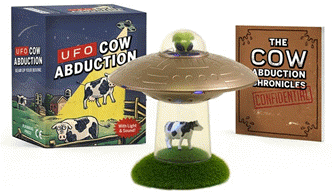What’s up geek? Are you ready to take your Firefox browsing experience to the next level? Well, buckle up because I’m about to show you how to supercharge your Firefox browser with some nifty tweaks hidden in the about:config settings. These tweaks will help you customize your browser to suit your needs, boost performance, enhance privacy, and much more.
How to Access the about:config Area in Firefox
- Open Firefox: Launch the Firefox browser on your computer.
- Enter the Address: In the address bar at the top, type
about:configand press Enter. - Accept the Risk: You may see a warning message that says, “This might void your warranty!” This is a standard warning indicating that changing settings can affect browser performance. Click on the “Accept the Risk and Continue” button to proceed.
- Search for Preferences: You are now in the
about:configarea. You can use the search bar at the top to find specific preferences you want to tweak. - Modify Settings: To change a setting, double-click on the preference name or use the toggle button to switch between true/false values.
- Close the Tab: Once you’ve made your changes, you can simply close the tab to exit the
about:configarea. Restart Firefox and all your changes will be in effect.
Now you’re ready to explore and apply the tweaks listed below in this article! If you have any more questions or need further assistance, feel free to ask in the comment section below!
Browser Behavior Tweaks
- 1. browser.tabs.closeWindowWithLastTab: Set to false to keep window open when closing the last tab.
- 2. browser.urlbar.autoFill: Set to true to enable auto-fill in the address bar.
- 3. browser.urlbar.matchBuckets: Adjust the priority of suggestions in the address bar.
- 4. browser.tabs.loadInBackground: Set to true to open links in new tabs in the background.
- 5. browser.sessionstore.max_tabs_undo: Adjust the number of tabs remembered when closed.
- 6. browser.display.use_document_fonts: Toggle to false to block websites from using their own fonts.
- 7. browser.cache.memory.enable: Toggle to true to enable memory caching for improved performance.
- 8. browser.sessionhistory.max_entries: Adjust the maximum number of pages to keep in the session history.
- 9. browser.search.suggest.enabled: Toggle to true to enable search suggestions in the search bar.
- 10. browser.download.autohideButton: Toggle to true to hide the download button in the toolbar when there are no active downloads.
Network and Performance Enhancements
- 11. network.http.pipelining: Set to true to enable HTTP pipelining for faster loading of web pages.
- 12. network.http.pipelining.maxrequests: Adjust the maximum pipelining requests.
- 13. network.dns.disableIPv6: Toggle to true to disable IPv6 DNS lookups.
- 14. network.prefetch-next: Toggle to true to enable prefetching of links.
- 15. network.predictor.enabled: Toggle to true to enable network predictor for better performance.
- 16. network.http.max-persistent-connections-per-server: Adjust the maximum number of persistent connections per server.
- 17. network.http.max-connections: Adjust the maximum number of connections the browser can make to a server.
- 18. network.http.max-connections-per-server: Adjust the maximum number of connections the browser can make to a single server.
- 19. network.dns.disablePrefetch: Toggle to true to disable DNS prefetching.
- 20. network.http.keep-alive.timeout: Adjust the timeout for keeping connections alive.
Privacy and Security Boosts
- 21. privacy.trackingprotection.enabled: Toggle to true to enable built-in tracking protection.
- 22. privacy.donottrackheader.enabled: Toggle to true to enable the Do Not Track header.
- 23. browser.safebrowsing.downloads.remote.enabled: Toggle to false to disable remote lookups for downloading files to improve privacy.
- 24. browser.send_pings: Toggle to false to disable sending pings (small tracking requests) to third-party sites.
- 25. browser.safebrowsing.malware.enabled: Toggle to true to enable safe browsing checks for malware.
- 26. browser.safebrowsing.phishing.enabled: Toggle to true to enable safe browsing checks for phishing.
- 27. browser.contentblocking.category: Set to custom to enable custom content blocking settings.
- 28. security.tls.version.min: Set to 1 to set the minimum TLS version to 1.0 for improved security.
- 29. security.tls.version.max: Set to 4 to set the maximum TLS version to 1.3 for improved security.
- 30. security.ssl.require_safe_negotiation: Toggle to true to require safe negotiation for SSL/TLS.
- 31. security.ssl.enable_ocsp_stapling: Toggle to true to enable OCSP stapling for improved security.
- 32. security.cert_pinning.enforcement_level: Set to 2 to enforce strict certificate pinning.
- 33. security.tls.enable_0rtt_data: Toggle to false to disable 0-RTT (Zero Round Trip Time) data for improved security.
- 34. security.ssl.errorReporting.automatic: Toggle to false to disable automatic error reporting for SSL/TLS errors.
- 35. security.csp.enable: Toggle to true to enable Content Security Policy (CSP).
- 36. security.cert_pinning.enforcement_level: Set to 2 to enforce strict certificate pinning.
- 37. security.OCSP.enabled: Toggle to 0 to disable OCSP (Online Certificate Status Protocol) checks.
- 38. security.tls.version.enable-deprecated: Toggle to false to disable deprecated TLS versions for improved security.
- 39. security.ssl.disable_session_identifiers: Toggle to true to disable SSL session identifiers.
- 40. security.ssl.errorReporting.automatic: Toggle to false to disable automatic error reporting for SSL/TLS errors.
And there you have it, folks! Forty (40) about:config tweaks to customize your Firefox browsing experience to perfection. Remember, these tweaks are like a double-edged sword, so wield them wisely and always back up your settings before making changes.
Now go forth and unleash the full potential of your Firefox browser! Happy browsing!
Got a favorite tweak or need some help. Just let us know in the comment section below!
Get ready for out-of-this-world fun with the UFO Cow Abduction: Beam Up Your Bovine, the hilarious and quirky game that lets you “beam up” cows in your own UFO! With over 6,809 ratings and a 4.5-star average, it’s clear that players are loving the fun and challenge this game brings.
A hit with over 5,000 units sold just last month, you can grab your own copy for only $11.39 on Amazon! Whether you’re looking to add a little whimsy to your gaming collection or want a great gift for friends and family, this game delivers non-stop fun. Order now for just $11.39 at Amazon!
Help Power Techcratic’s Future – Scan To Support
If Techcratic’s content and insights have helped you, consider giving back by supporting the platform with crypto. Every contribution makes a difference, whether it’s for high-quality content, server maintenance, or future updates. Techcratic is constantly evolving, and your support helps drive that progress.
As a solo operator who wears all the hats, creating content, managing the tech, and running the site, your support allows me to stay focused on delivering valuable resources. Your support keeps everything running smoothly and enables me to continue creating the content you love. I’m deeply grateful for your support, it truly means the world to me! Thank you!
|
BITCOIN
bc1qlszw7elx2qahjwvaryh0tkgg8y68enw30gpvge Scan the QR code with your crypto wallet app |
|
DOGECOIN
D64GwvvYQxFXYyan3oQCrmWfidf6T3JpBA Scan the QR code with your crypto wallet app |
|
ETHEREUM
0xe9BC980DF3d985730dA827996B43E4A62CCBAA7a Scan the QR code with your crypto wallet app |
Please read the Privacy and Security Disclaimer on how Techcratic handles your support.
Disclaimer: As an Amazon Associate, Techcratic may earn from qualifying purchases.