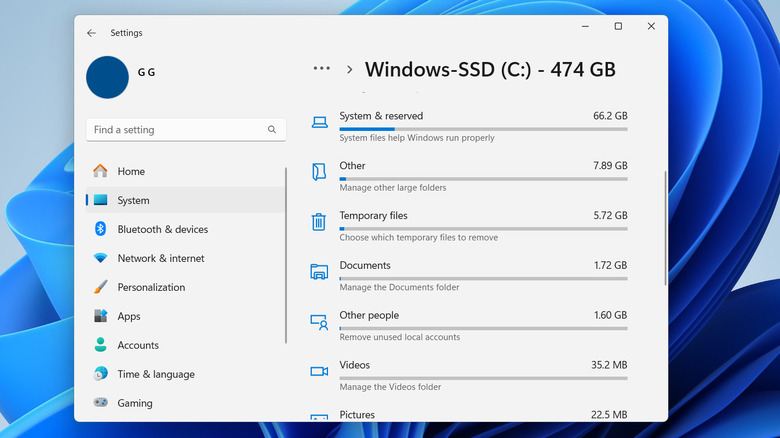staff@slashgear.com (Pankil Shah)
2025-05-03 15:45:00
www.slashgear.com
Windows 11 has come a long way since its launch, and with support for Windows 10 ending on October 14, 2025, you may be considering upgrading to Microsoft’s latest operating system. Before making the switch, though, you’ll need to ensure your computer meets the system requirements for Windows 11. One key factor to consider is the amount of storage the OS needs to store its system files. This is especially important if you have a laptop with only 256 GB or 512 GB of internal storage.
Advertisement
According to Microsoft, your computer needs at least 64 GB of storage space to install Windows 11. However, the exact amount of storage space the operating system will use depends on whether you’re performing a clean installation or upgrading from Windows 10. Below, we’ll explain how much storage you can expect Windows 11 to use in each scenario.
Windows 11’s storage requirements can vary
A clean installation of Windows 11 typically uses less storage space because it doesn’t have any leftover files or system clutter from previous installations. On average, a clean install of Windows 11 takes up around 27 GB for system files and about 3 GB for preinstalled apps. However, this is not a fixed number, which is why Microsoft recommends at least 64 GB of available storage. Interestingly, if you upgrade from Windows 10 to Windows 11, the OS can take more than 64 GB of storage.
Advertisement
Keep in mind that this is just the initial amount of storage that Windows 11 occupies. As you continue installing newer updates, the storage footprint will gradually increase. There isn’t an exact number for how much additional space updates will take, as it changes based on several factors such as the version of Windows you’re upgrading from, which system files are reused, which apps are already installed on your PC, and more.
The good thing is that Windows 11 actively manages storage and will try to free up space automatically when installing updates. That said, you can also take steps to free up storage space manually on your PC. Uninstalling unwanted apps, running the built-in Disk Cleanup tool, and moving large files to the cloud storage services are all effective ways to reclaim space.
Advertisement

PULIDIKI Car Cleaning Gel Universal Detailing Kit
Make car cleaning effortless with the PULIDIKI Car Cleaning Gel Universal Detailing Kit, a simple yet effective solution for keeping your vehicle spotless. With over 89,741 ratings and an impressive 4.1-star average, it’s no wonder this kit is a highly rated Amazon Best Seller.
Loved by over 40,000 buyers in just the past month, it’s an unbeatable deal for only $6.99. Perfect for cleaning those hard-to-reach areas, this detailing gel is a must-have for car enthusiasts. Order now for just $6.99 at Amazon!
Help Power Techcratic’s Future – Scan To Support
If Techcratic’s content and insights have helped you, consider giving back by supporting the platform with crypto. Every contribution makes a difference, whether it’s for high-quality content, server maintenance, or future updates. Techcratic is constantly evolving, and your support helps drive that progress.
As a solo operator who wears all the hats, creating content, managing the tech, and running the site, your support allows me to stay focused on delivering valuable resources. Your support keeps everything running smoothly and enables me to continue creating the content you love. I’m deeply grateful for your support, it truly means the world to me! Thank you!
|
BITCOIN
bc1qlszw7elx2qahjwvaryh0tkgg8y68enw30gpvge Scan the QR code with your crypto wallet app |
|
DOGECOIN
D64GwvvYQxFXYyan3oQCrmWfidf6T3JpBA Scan the QR code with your crypto wallet app |
|
ETHEREUM
0xe9BC980DF3d985730dA827996B43E4A62CCBAA7a Scan the QR code with your crypto wallet app |
Please read the Privacy and Security Disclaimer on how Techcratic handles your support.
Disclaimer: As an Amazon Associate, Techcratic may earn from qualifying purchases.